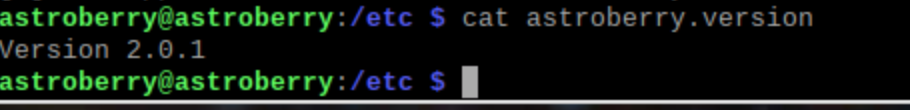INDI Library v2.0.7 is Released (01 Apr 2024)
Bi-monthly release with minor bug fixes and improvements
Astroberry Server 2.0.1 is available now!
- Sonny Cavazos
-

- Offline
- Elite Member
-

- Posts: 239
- Thank you received: 38
Replied by Sonny Cavazos on topic Astroberry Server 2.0.1 is available now!
Please Log in or Create an account to join the conversation.
Replied by Durand on topic Astroberry Server 2.0.1 is available now!
I have a QHY367 and i''m trying to use it on my RPi astroberry server (indi). The camera is not recognize.
So i have tried to connect it to my mac, with EZCAP, without success.
After that i've installed native driver on my bootcamp, with EZCAP for windows. The camera is well recognized.
Because i want to use it on my astroberry server, which uses indi driver, do you have an idea about the issue here ?
Do you think is usb cable correlated ? Do i need to powered it ?
Thank you for the reply. "
So the cable works for windows. But impossible for me to run the camera on astroberry or mac.
I'll tried with sudo apt-get dist-upgrade
Please Log in or Create an account to join the conversation.
Replied by Durand on topic Astroberry Server 2.0.1 is available now!
It's weird. For my asi183, all work without issue (OAG, EWF, cam and EAF).
Please Log in or Create an account to join the conversation.
- Sonny Cavazos
-

- Offline
- Elite Member
-

- Posts: 239
- Thank you received: 38
Replied by Sonny Cavazos on topic Astroberry Server 2.0.1 is available now!
Try using a USB2 cable with your camera and see if it works.
Thanks,
Please Log in or Create an account to join the conversation.
Replied by Durand on topic Astroberry Server 2.0.1 is available now!
I don't have USB 2.0 cable, because the shape of the cable (camera side) is weird (looks like printer cable but with another part). And i have only 3.0 cable (from my ZWO and my QHY camera).
Please Log in or Create an account to join the conversation.
- Sonny Cavazos
-

- Offline
- Elite Member
-

- Posts: 239
- Thank you received: 38
Replied by Sonny Cavazos on topic Astroberry Server 2.0.1 is available now!
Please Log in or Create an account to join the conversation.
Replied by Giles on topic Astroberry Server 2.0.1 is available now!
What is the power rating on the PSU that you are powering your Pi from? Is it an official Pi PSU?
In general it is usually better to use a powered USB hub, that connects to the Pi and you plug the camera (and other equipment) into the powered USB hub, rather than rely on the voltage on the Pi USB ports to power the camera.
You might want to check your logs for messages like "Under-voltage detected!"
Please Log in or Create an account to join the conversation.
- Terry Webb
-

- Offline
- New Member
-

- Posts: 11
- Thank you received: 0
Replied by Terry Webb on topic Astroberry Server 2.0.1 is available now!
Great piece of software - using with EQ6 , Orion SSAG(QHY), Canon DSLR and ATIK cameras - with MacBook both as Remote and Local Kstars - on a Pi 3 and 4 - works great. Thanks.
Two questions:|
1) I've updated 2.0.0 with apt-get update and upgrade but the VNC Splash Screen still says 2.0.0 not 2.0.1 - Is there a terminal command I can run to see which version of astroberry is running?
2) If I wanted to use the ATIK Infinity as Live Viewing is it possible for the ATIK Infinity PC Software (running in a VM on MacBook) to see it via astroberry?
Cheers
Terry
Please Log in or Create an account to join the conversation.
- Radek Kaczorek
-
 Topic Author
Topic Author
- Offline
- Moderator
-

- Posts: 983
- Thank you received: 375
Replied by Radek Kaczorek on topic Astroberry Server 2.0.1 is available now!
I don't know about ATIK Infinity, but INDI drivers use official ATIK libraries so it should be supported. Have you tried it yet?
Please Log in or Create an account to join the conversation.
- Terry Webb
-

- Offline
- New Member
-

- Posts: 11
- Thank you received: 0
Replied by Terry Webb on topic Astroberry Server 2.0.1 is available now!
I found a file in /etc called astroberry.version - it says 2.0.1 - but even after numerous reboots the splash screen still says 2.0.0.
As an aside: I just tried ssh'ing into the astroberry (in an attempt to copy the above command and result as text) but got key errors - can ssh cope with more than one astroberry.local as I have a Pi3 and Pi4 set up? It seemed to say I have the wrong key.
I will ask ATIK if there is any way to get the Infinity Software to find the camera over the local network as opposed to USB on the local machine.
Terry
Please Log in or Create an account to join the conversation.
- Sonny Cavazos
-

- Offline
- Elite Member
-

- Posts: 239
- Thank you received: 38
Replied by Sonny Cavazos on topic Astroberry Server 2.0.1 is available now!
Please Log in or Create an account to join the conversation.
- Radek Kaczorek
-
 Topic Author
Topic Author
- Offline
- Moderator
-

- Posts: 983
- Thank you received: 375
Replied by Radek Kaczorek on topic Astroberry Server 2.0.1 is available now!
By the way... Isn't Atik Air the answer to your question related to ATIK Infinity? www.atik-cameras.com/atik-air-software/
Please Log in or Create an account to join the conversation.