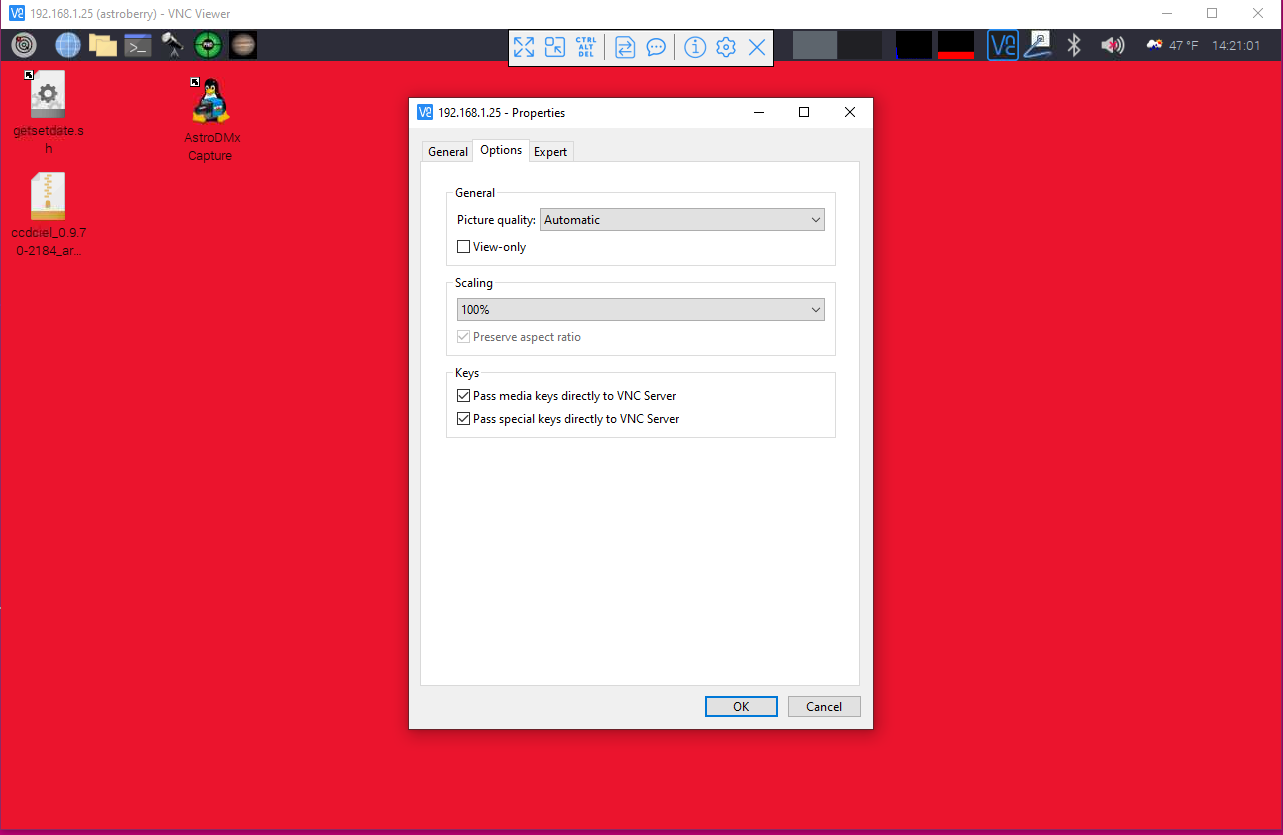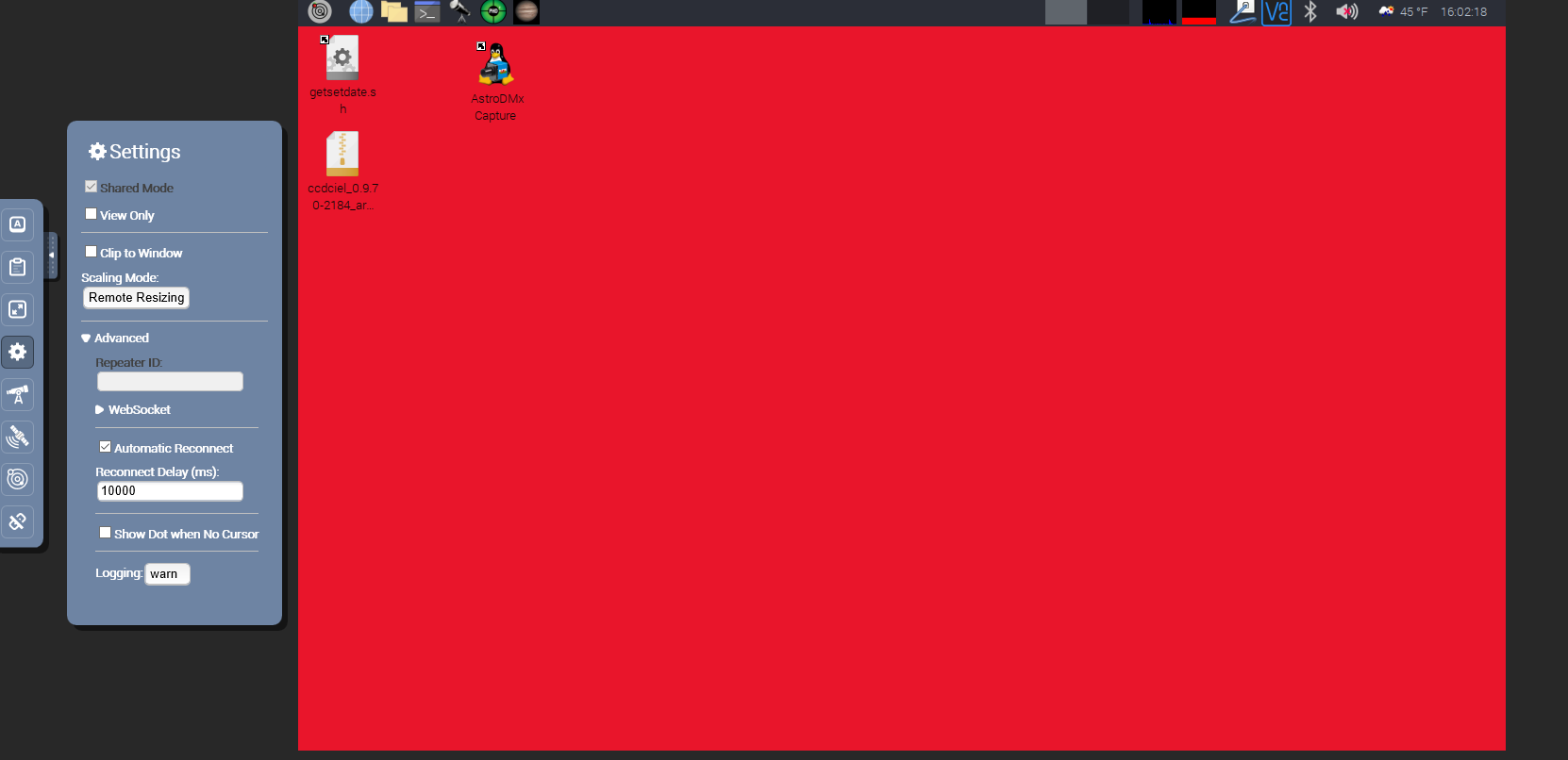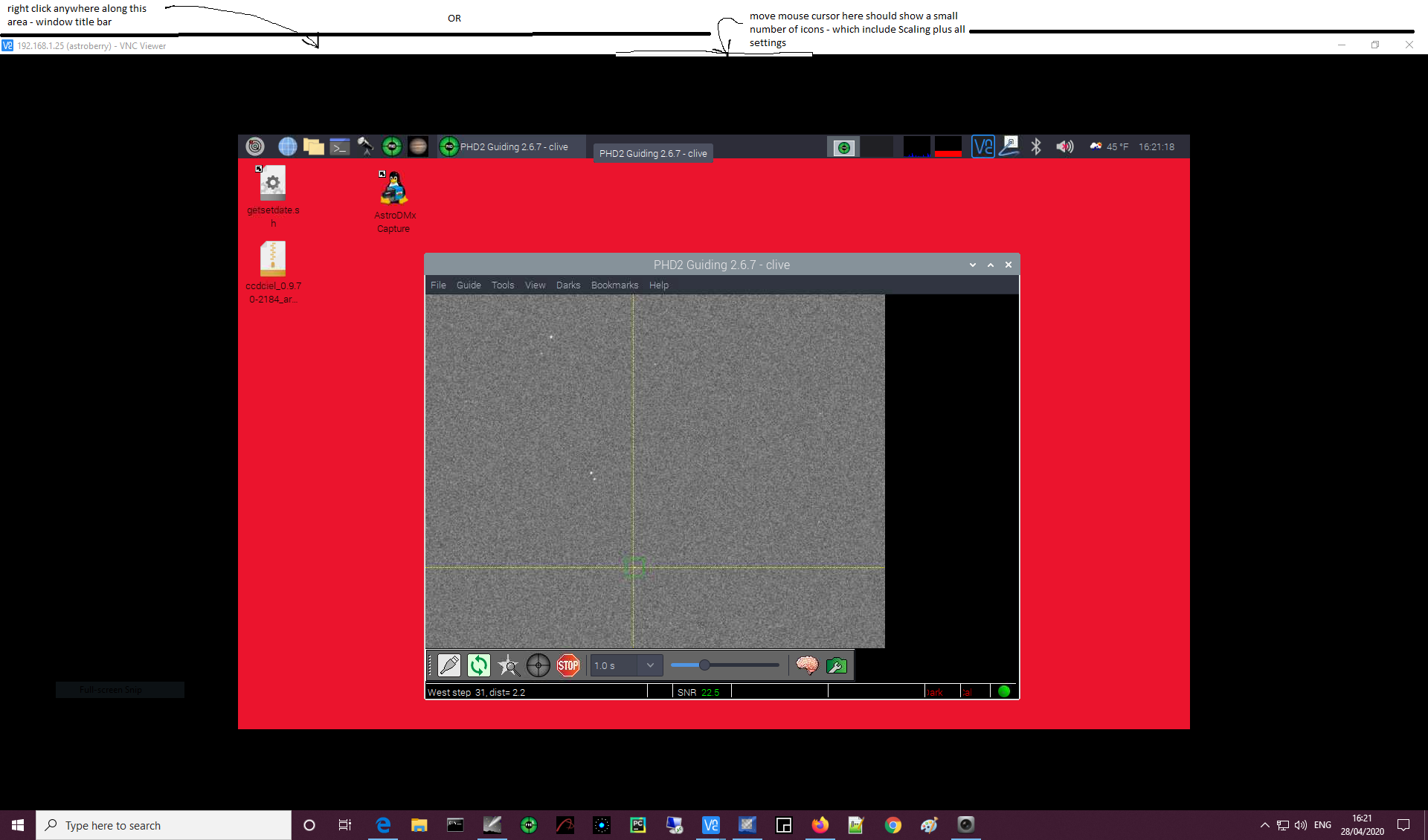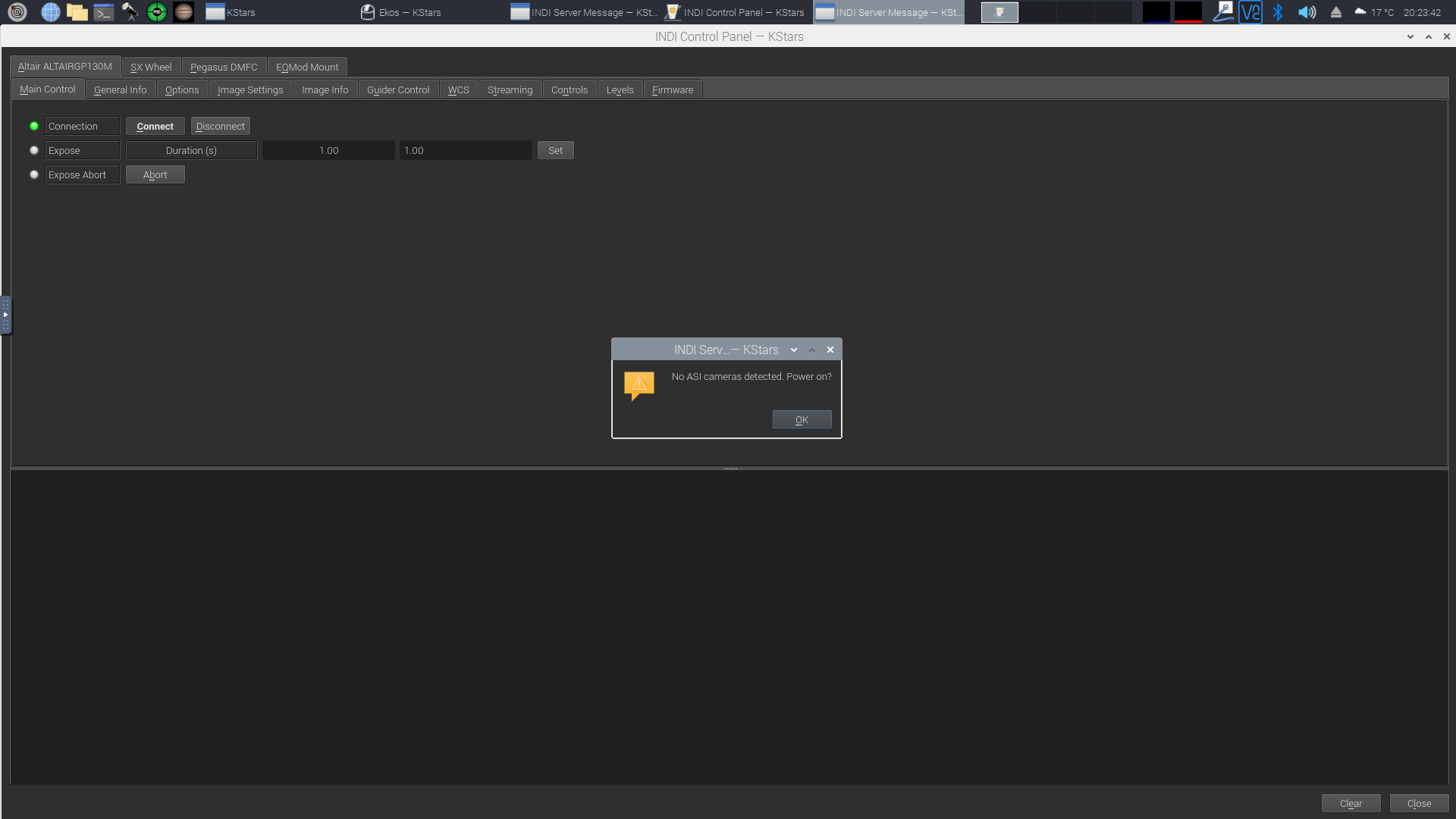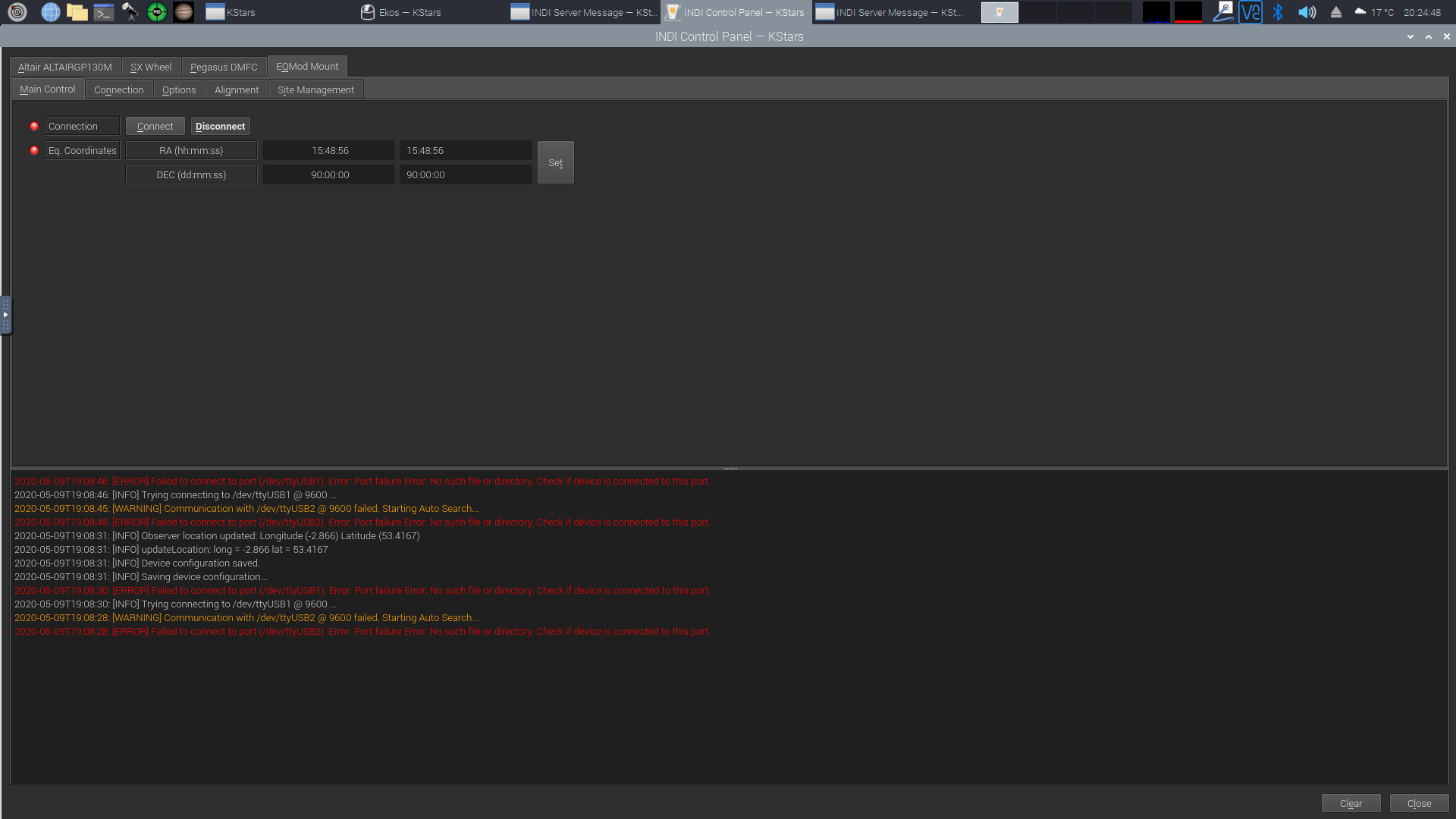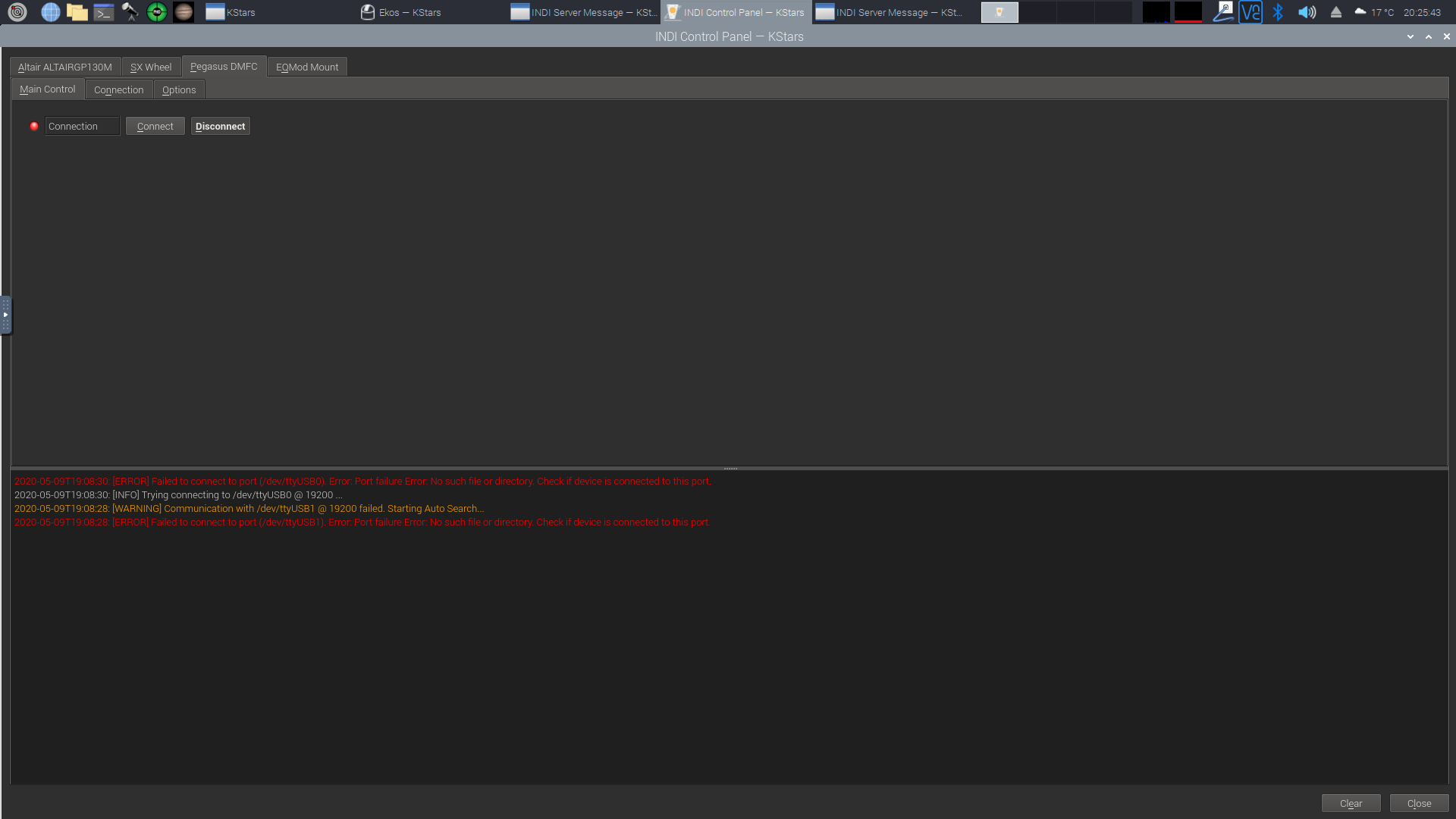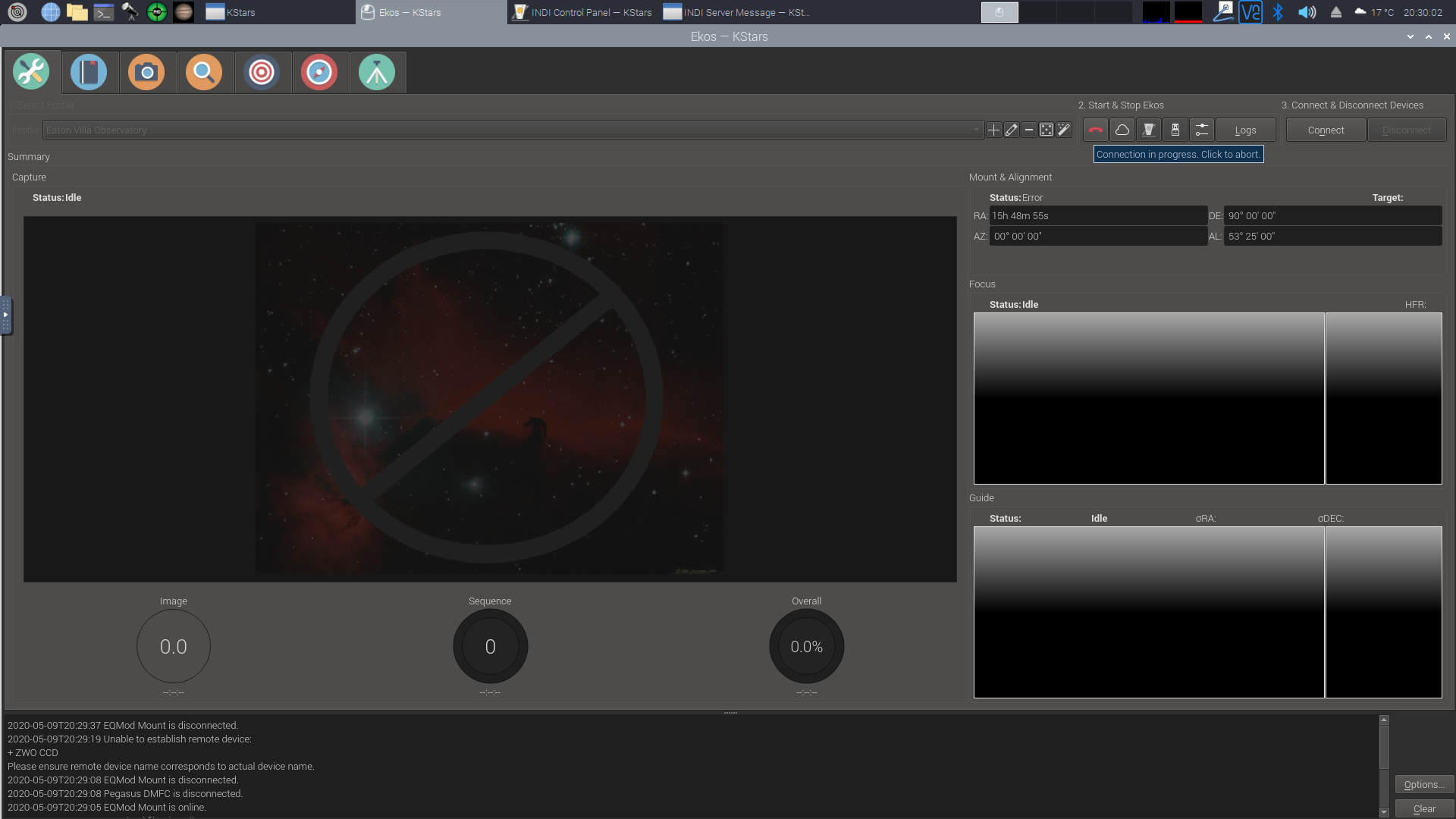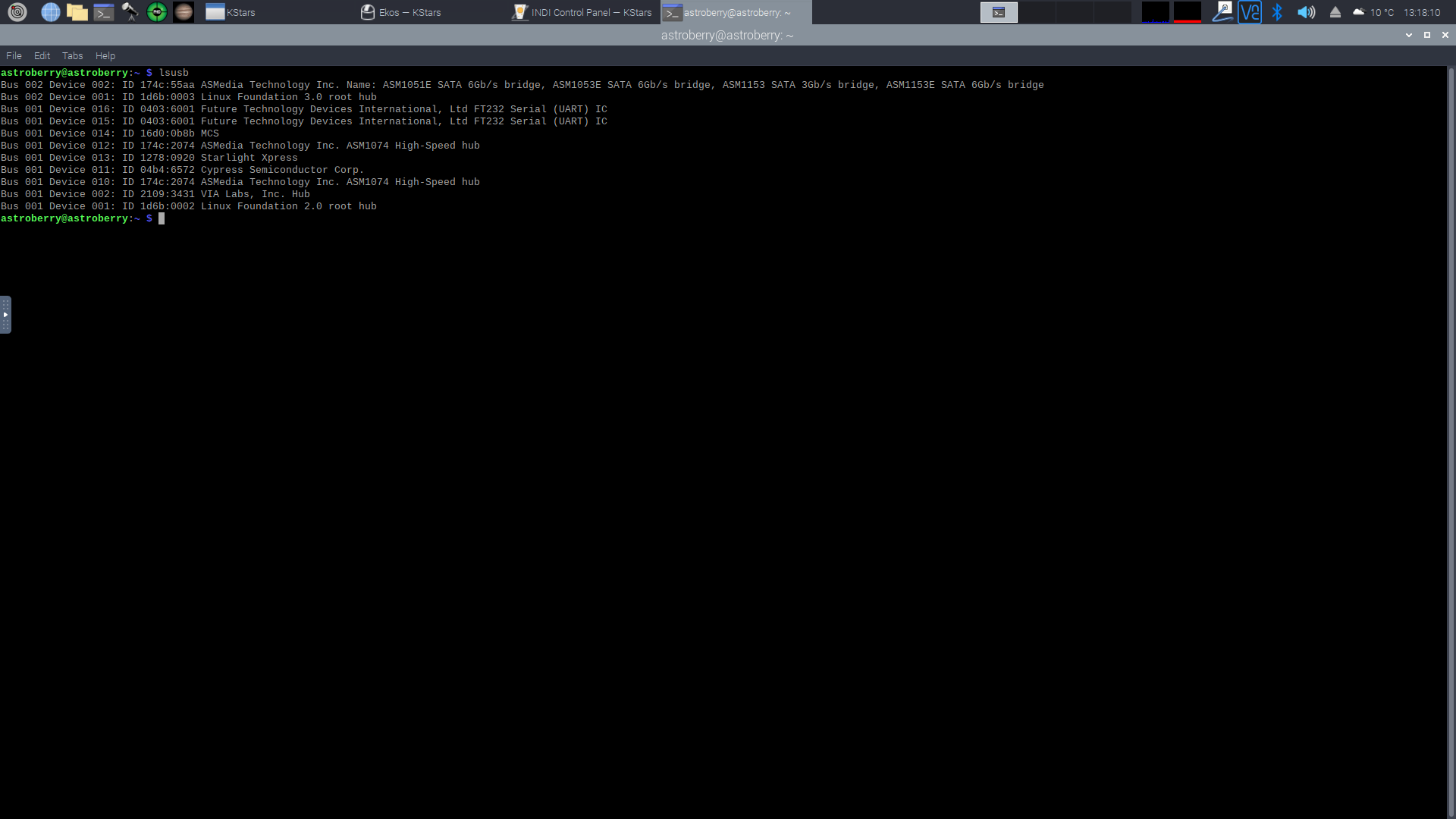INDI Library v2.0.7 is Released (01 Apr 2024)
Bi-monthly release with minor bug fixes and improvements
Help - Unable to connect Zwo ASI 1600MM
Replied by Giles on topic Help - New to Astoberry
Whren the Pi reboots it has to disconnect the network and shutdown the VNC process, you will only be able to reconnect to the VNC when the network connection is re-established and the VNC process is up and running again.
It should reboot and reconnect pretty quickly, just give it a minute or two and press F5 in your browser once it has rebooted.
VNC is different to being at the console of the system, it relies on network and a service being up and running on the Pi, both of which have to be halted while the Pi reboots.
If you use a RealVNC client rather than noVNC then RealVNC viewer will continue to poll the Pi and try to reconnect until it does.
Please Log in or Create an account to join the conversation.
- Douglas Mason
-
 Topic Author
Topic Author
- Offline
- Senior Member
-

- Posts: 46
- Thank you received: 1
Replied by Douglas Mason on topic Help - New to Astoberry
Thanks, at least I know this is normal behaviour.
Are you able to assist with the problem I'm having with RealVNC where the screen is a different seize to my laptop and the tab for Indi manger, clipboard etc is not in view.
I've checked the screen resolutions and my laptop and indi both show the same seize.
Doug
Please Log in or Create an account to join the conversation.
- Clive Stachon
-

- Offline
- Elite Member
-

- Posts: 407
- Thank you received: 74
Replied by Clive Stachon on topic Help - New to Astoberry
Just did it on an old Vista laptop connected to a PI
RPI3 Fedora testing out on AMD desktop Fedpra 28 - running kstars 2.9.4 , Indilib 1.7.4 ?????
Please Log in or Create an account to join the conversation.
- Clive Stachon
-

- Offline
- Elite Member
-

- Posts: 407
- Thank you received: 74
Replied by Clive Stachon on topic Help - New to Astoberry
RPI3 Fedora testing out on AMD desktop Fedpra 28 - running kstars 2.9.4 , Indilib 1.7.4 ?????
Please Log in or Create an account to join the conversation.
- Clive Stachon
-

- Offline
- Elite Member
-

- Posts: 407
- Thank you received: 74
Replied by Clive Stachon on topic Help - New to Astoberry
1. I tell PI to REBOOT
2. Browser says "disconnected"
3. The "Connect" still remians in the middle of the screen
4. Giving the PI time to reboot AND connect to my network I then press "Connect" button in the middle of the screen and I am back in - Simple as that !
If I try and press "CONNECT" button on Browser too early i get "Failed to Connect" (which is as expected) - then I try to press "CONNECT" button again and I am back into the PI screen (after putting in the password).
Please remember this is a £50 computer not a I7 Laptop/Desktop with SSD and 16gb RAM so it takes a little longer to reboot.
RPI3 Fedora testing out on AMD desktop Fedpra 28 - running kstars 2.9.4 , Indilib 1.7.4 ?????
Please Log in or Create an account to join the conversation.
- Clive Stachon
-

- Offline
- Elite Member
-

- Posts: 407
- Thank you received: 74
Replied by Clive Stachon on topic Help - New to Astoberry
1. SCALING MODE - this will fit the display to either tthe local or remote screen size - hence you can choose LOCAL or REMOTE - NONE just leaves it to RPI-CONFIG
2. AUTORECONNECT - tick this and the Web Browser NOVNC will try and reconnect after the value in the DELAY box - needs to be played with to suit your set up/ network speed.
RPI3 Fedora testing out on AMD desktop Fedpra 28 - running kstars 2.9.4 , Indilib 1.7.4 ?????
Please Log in or Create an account to join the conversation.
- Douglas Mason
-
 Topic Author
Topic Author
- Offline
- Senior Member
-

- Posts: 46
- Thank you received: 1
Replied by Douglas Mason on topic Help - New to Astoberry
Hi,
Thanks again for all your help
I've opened Real NVC Viewer and have connected it to Astroberry and it shows the wrong screen seize with the missing tab.
I cant see the tab you've opened in the above image, the whole tab area is not shown.
I've then tried to bring up the pop up box that you have in you image but no matter where I right click I cannot bring it up, I think its just me right clicking in the wrong area.
I can't show you an image of what I have as I cannot screen print and copy over an image of my screen in RealVNC, don't know how you've done it.
Can you please explain again where it is exactly that you are right clicking to bring up the pop up window so I can try and re-seize my screen.
Doug
Please Log in or Create an account to join the conversation.
- Clive Stachon
-

- Offline
- Elite Member
-

- Posts: 407
- Thank you received: 74
Replied by Clive Stachon on topic Help - New to Astoberry
RPI3 Fedora testing out on AMD desktop Fedpra 28 - running kstars 2.9.4 , Indilib 1.7.4 ?????
Please Log in or Create an account to join the conversation.
- Douglas Mason
-
 Topic Author
Topic Author
- Offline
- Senior Member
-

- Posts: 46
- Thank you received: 1
Replied by Douglas Mason on topic Help - New to Astoberry
Doug
Please Log in or Create an account to join the conversation.
- Douglas Mason
-
 Topic Author
Topic Author
- Offline
- Senior Member
-

- Posts: 46
- Thank you received: 1
Replied by Douglas Mason on topic Help - New to Astoberry
I'm still endeavouring to get everything up and running on my RPI4 using Astroberry Server.
I've set up 2 profiles in the Indi Manager, one for my Zwo 1600MM and one for when I use my DSLR.
Yesterday I had a good day and I was able to get the Mount (EQ Mod), Pegasus DFMC focuser, Altair GP cam Guider and my DSLR all working and I was able to align my mount, plate solve and image.
Today, I decided to try getting my Zwo 1600MM working with my Starlight Express filter wheel. I removed the DSLR and replaced this with the Zwo 1600MM and filter wheel. The Zwo 1600MM is connected to my powered USB 3.0 hub via a USB 3.0 cable and the filter wheel is connected to the Zwo 1600MM via a USB 2.0 cable. Having connected everything up I turned the equipment on and then I turned on my RPI which is connected directly to my router via an ethernet cable . The PI booted up, I entered indi manager and loaded the profile for my Zwo Camera and filter wheel. Having done this I connected to the server and loaded KStars. Having loaded KStars I opened up Ekos and checked the correct profile was listed and then I hit connect. The system appeared to boot up then I got a message stating <strong>'No ASI Camera Detected Power On'</strong>. I also saw that <strong>My mount and Pegasus focuser had not connected</strong>, they appeared to have failed to connect to Ports. I accept that I may have had problems with my camera and filter wheel but my focuser and mount were working yesterday and I've not changed anything apart from adding the camera and filter wheel.
There is obviously power to the camera as the filter wheel is attached to it via the USB cable and this is working correctly and the filter wheel does the self check when powered up.
I've checked everything as best I can with my limited knowledge and I've even had the camera and filter wheel off my scope to test it and everything worked correctly including the USB 3.0 cable. I managed to take a number of dark files as I'm building up my library.
<strong>Can anyone help me sort this out</strong>, the camera does not appear to be recognised and the mount and focuser don't appear to be able to find Ports.
I've attached some images to assist as best I can.
Image showing the Indi Manager and the drivers selected.
Image showing the profile editor with drivers selected etc
Image showing the pop up stating no Asi Camera Detected, No Power
Image showing the Indi Control Panel and the warning messages for my focuser.
Image showing the Indi Control Panel and the warning messages for my mount.
Image showing that Ekos is trying to connect equipment.
I<strong>'m not sure how to produce logs to show what is happening with EKOS etc when I try to connect. If someone tells me how to create the logs and if these will help then I will do it.</strong>
Please help me get this sorted as I've been at it all day and I've got nowhere.
Thanks
Doug
Please Log in or Create an account to join the conversation.
- Douglas Mason
-
 Topic Author
Topic Author
- Offline
- Senior Member
-

- Posts: 46
- Thank you received: 1
Replied by Douglas Mason on topic Help - New to Astoberry
This morning I turned everything on again to try and resolve all the issues, without altering anything I was able to connect to all my equipment except for the Zwo Camera. My mount and focuser connected correctly and this was without altering any of the settings.
The camera would not connect and I got the same message as before 'No ASI Cameras Detected. Power On?'. I can confirm that their was power to the camera and my filter wheel which uses one of the USB2.0 hubs on the camera works correctly.
For some reason my camera is not being picked up by EKOS etc
Having followed a video I was also able to create a log showing my devices and drivers etc. On checking this log I can see no mention of the camera.
I have looked everywhere but I do not know how to copy the log over or send it over to this forum via zip file.
Doug
Please Log in or Create an account to join the conversation.
- Douglas Mason
-
 Topic Author
Topic Author
- Offline
- Senior Member
-

- Posts: 46
- Thank you received: 1
Replied by Douglas Mason on topic Help - New to Astoberry
Please Log in or Create an account to join the conversation.