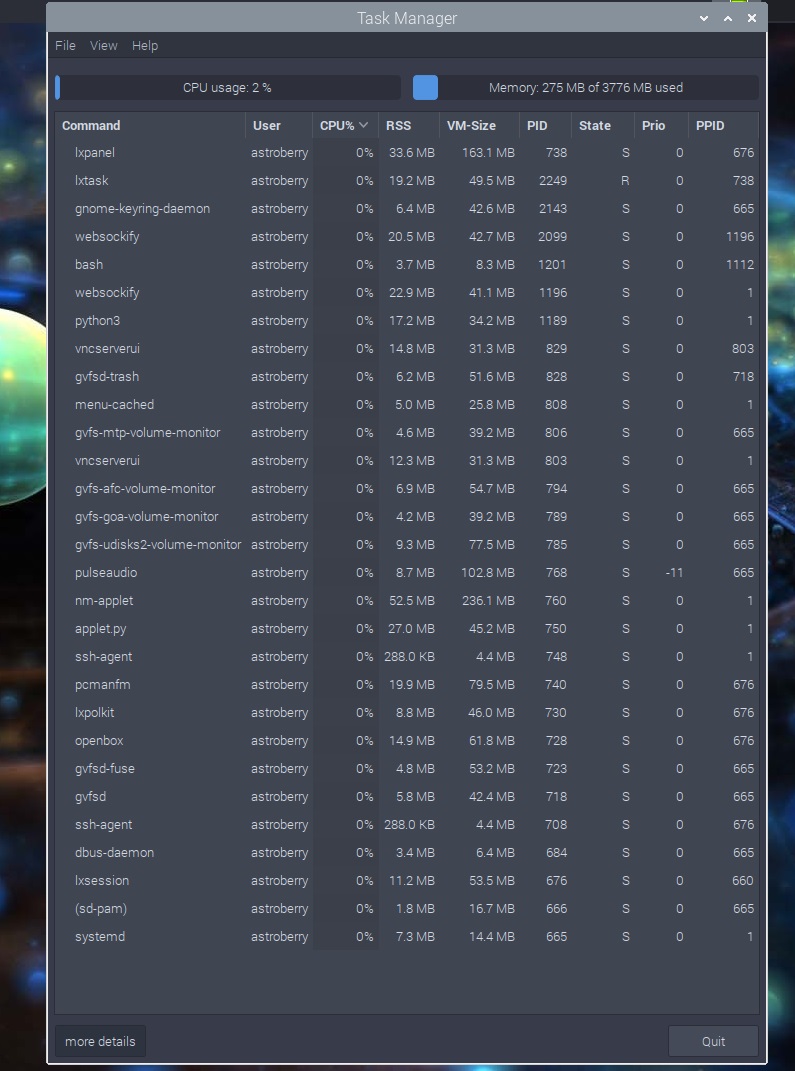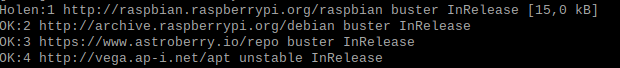INDI Library v2.0.7 is Released (01 Apr 2024)
Bi-monthly release with minor bug fixes and improvements
How Update Kstars on Astroberry RPi4
Replied by Ron DeBry on topic How Update Kstars on Astroberry RPi4
Please Log in or Create an account to join the conversation.
Replied by Joaquin on topic How Update Kstars on Astroberry RPi4
Sorry, out of ideas
Please Log in or Create an account to join the conversation.
Replied by Ken Self on topic How Update Kstars on Astroberry RPi4
Please Log in or Create an account to join the conversation.
Replied by Ron DeBry on topic How Update Kstars on Astroberry RPi4
Still KStars 3.5.0 though, so I'll need to do it again, I guess in a few days
Please Log in or Create an account to join the conversation.
- John Robison
-

- Offline
- Elite Member
-

- Posts: 389
- Thank you received: 15
Replied by John Robison on topic How Update Kstars on Astroberry RPi4
The error with the packaging DB getting locked usually occurs within 60-70 secs after boot up. I wait 2-3 minutes for Raspbian OS to finish its health checks before checking for updates. The lock is supposed to be temporary. As for KSTARS not updating, the AstroBerry canonical list is limited to few libraries. This is to ensure that the paradigm of AstroBerry doesn’t get so messed up that Kaczorek spends a long time fixing.
I added the canonical libraries of KSTARS Bleeding, INDI, and a Raspbian. That was it. Raspbian is nothing like Ubuntu. Ubuntu mixes i386 with ARMFH. For example, under Ubuntu, a Raspberry kernel update will never install because a symbolic link it tries to create is on the FAT32 side of Raspbian. I sought support and was told this kernel is for i386 and who is Raspberry?
Please Log in or Create an account to join the conversation.
Replied by JuergenN on topic How Update Kstars on Astroberry RPi4
so you did the following in the astroberry installation?
sudo apt-add-repository ppa:mutlaqja/ppa
sudo apt-get update
sudo apt-get install indi-full kstars-bleedingWhat canonical library for raspbian did you include? I'm not so familiar with Raspberry Pi OS/Raspbian...
Thank you
Please Log in or Create an account to join the conversation.
- John Robison
-

- Offline
- Elite Member
-

- Posts: 389
- Thank you received: 15
Replied by John Robison on topic How Update Kstars on Astroberry RPi4
Yes. These two repositories were what I add. The Raspbian was specifically for BIOS and Firmware. I noticed several needed updating before Raspbian and AstroBerry were at peace with each other.
Please Log in or Create an account to join the conversation.
Replied by JuergenN on topic How Update Kstars on Astroberry RPi4
Please Log in or Create an account to join the conversation.
Replied by JuergenN on topic How Update Kstars on Astroberry RPi4
Please Log in or Create an account to join the conversation.
- David Thompson
-
 Topic Author
Topic Author
- Offline
- Senior Member
-

- Posts: 69
- Thank you received: 5
Replied by David Thompson on topic How Update Kstars on Astroberry RPi4
Tried upgrading to the latest version Kstars3.5.3 and compiled the source tarball. Compiled OK but there is no Ekos tab on the menubar. So had to resort back to 3.5.2.
Anyone got 3.5.3 working on RPi
Please Log in or Create an account to join the conversation.
- Rafa Barberá
-

- Offline
- Elite Member
-

- Posts: 219
- Thank you received: 41
Replied by Rafa Barberá on topic How Update Kstars on Astroberry RPi4
Thanks
Please Log in or Create an account to join the conversation.
- Radek Kaczorek
-

- Offline
- Moderator
-

- Posts: 983
- Thank you received: 375
Replied by Radek Kaczorek on topic How Update Kstars on Astroberry RPi4
Please Log in or Create an account to join the conversation.