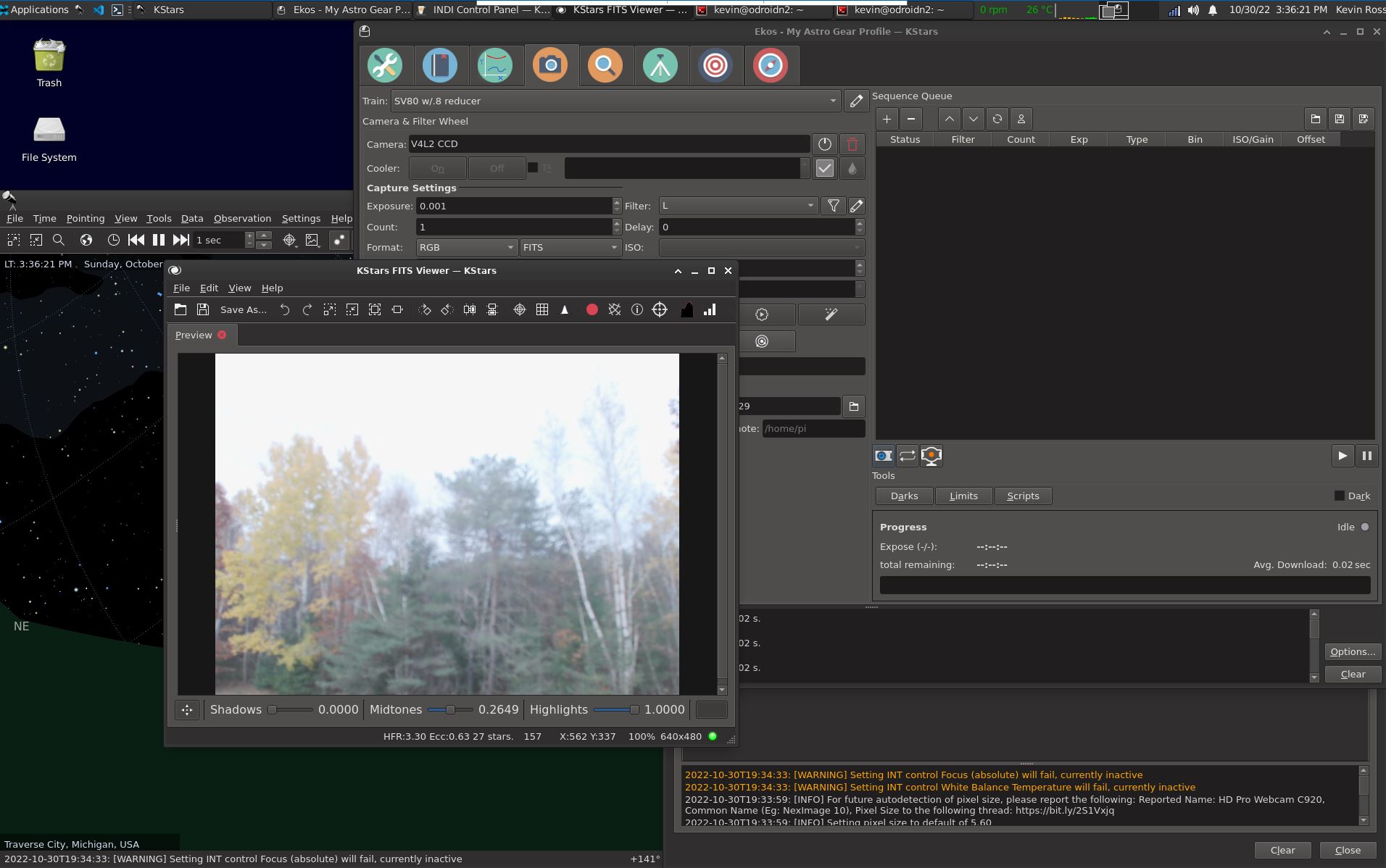INDI Library v2.0.7 is Released (01 Apr 2024)
Bi-monthly release with minor bug fixes and improvements
Webcam / Linux / Newb / Crash!
- Sylvain Mennessier
-

- Offline
- New Member
-

- Posts: 8
- Thank you received: 0
Replied by Sylvain Mennessier on topic Webcam / Linux / Newb / Crash!
Sylvain
Please Log in or Create an account to join the conversation.
- Russ Williams
-
Topic Author
- Offline
- New Member
-

- Posts: 8
- Thank you received: 0
Replied by Russ Williams on topic Webcam / Linux / Newb / Crash!
I removed-and-reinstalled, no joy.
I used synaptic to completely remove all kstars and indi and data, then reinstalled from ppa. no joy.
I even installed from snap......guess what? no joy.
Next, I completely removed everything again, and installed with synaptic from ppa.....kstars-bleeding and indi-full. It seemed to take a LOT longer than apt-get in a terminal. Still won't run: "webacm driver failed to start" over and over. Looks like synaptic didn't install indi-webcam, so I installed it.
Now it runs, up to the point where indi control panel shows "Exposure" -- for a couple of seconds, then it all crashes and ekos and kstars both disappear.
The only entry I've ever seen that even looks like a real error is "Driver indi_webcam_ccd: Impossible IPState 4""
Ideas?
Please Log in or Create an account to join the conversation.
- Kevin Ross
-

- Away
- Elite Member
-

- Posts: 421
- Thank you received: 102
Replied by Kevin Ross on topic Webcam / Linux / Newb / Crash!
Second, there are actually two different webcam drivers in INDI. There's INDI Webcam, and then there's V4L2 CCD. Why? Don't know. I think the INDI Webcam was written to support webcams other than v4l2 cameras, on Mac OS, but I could be mistaken. I'd try the V4L2 CCD driver instead.
Here's some documentation on using it: indilib.org/individuals/devices/cameras/web-cameras.html
Please Log in or Create an account to join the conversation.
- Russ Williams
-
Topic Author
- Offline
- New Member
-

- Posts: 8
- Thank you received: 0
Replied by Russ Williams on topic Webcam / Linux / Newb / Crash!
Neither webcam driver works with any of my webcams. I have two MS Lifecams and a Logitec.
I have other standalone capture softwares (eg: AstroDMx Capture) and all the webcams work with those as well.
Please Log in or Create an account to join the conversation.
- Russ Williams
-
Topic Author
- Offline
- New Member
-

- Posts: 8
- Thank you received: 0
Replied by Russ Williams on topic Webcam / Linux / Newb / Crash!
So here's gdb output debugging indi-webcam_ccd:
$ gdb --ex run --eval-command="set follow-fork-mode child" --args indiserver -v indi_webcam_ccd
GNU gdb (Ubuntu 9.2-0ubuntu1~20.04.1) 9.2
Copyright (C) 2020 Free Software Foundation, Inc.
License GPLv3+: GNU GPL version 3 or later <gnu.org/licenses/gpl.html>
This is free software: you are free to change and redistribute it.
There is NO WARRANTY, to the extent permitted by law.
Type "show copying" and "show warranty" for details.
This GDB was configured as "x86_64-linux-gnu".
Type "show configuration" for configuration details.
For bug reporting instructions, please see:
<www.gnu.org/software/gdb/bugs/>.
Find the GDB manual and other documentation resources online at:
<www.gnu.org/software/gdb/documentation/>.
For help, type "help".
Type "apropos word" to search for commands related to "word"...
Reading symbols from indiserver...
Reading symbols from /usr/lib/debug/.build-id/94/154eaa44e49c5279c5d375a1a8bfcd6d12889e.debug...
Starting program: /usr/bin/indiserver -v indi_webcam_ccd
[Thread debugging using libthread_db enabled]
Using host libthread_db library "/lib/x86_64-linux-gnu/libthread_db.so.1".
2022-10-30T16:56:46: startup: /usr/bin/indiserver -v indi_webcam_ccd
[Detaching after fork from child process 43999]
2022-10-30T16:56:46: Driver indi_webcam_ccd: pid=43999 rfd=6 wfd=6 efd=7
2022-10-30T16:56:46: listening to port 7624 on fd 5
2022-10-30T16:56:46: Local server: listening on local domain at: @/tmp/indiserver
2022-10-30T16:56:46: Driver indi_webcam_ccd: snooping on Telescope Simulator.EQUATORIAL_EOD_COORD
2022-10-30T16:56:46: Driver indi_webcam_ccd: snooping on Telescope Simulator.EQUATORIAL_COORD
2022-10-30T16:56:46: Driver indi_webcam_ccd: snooping on Telescope Simulator.TELESCOPE_INFO
2022-10-30T16:56:46: Driver indi_webcam_ccd: snooping on Telescope Simulator.GEOGRAPHIC_COORD
2022-10-30T16:56:46: Driver indi_webcam_ccd: snooping on Telescope Simulator.TELESCOPE_PIER_SIDE
2022-10-30T16:56:46: Driver indi_webcam_ccd: snooping on Rotator Simulator.ABS_ROTATOR_ANGLE
2022-10-30T16:56:46: Driver indi_webcam_ccd: snooping on Focuser Simulator.ABS_FOCUS_POSITION
2022-10-30T16:56:46: Driver indi_webcam_ccd: snooping on Focuser Simulator.FOCUS_TEMPERATURE
2022-10-30T16:56:46: Driver indi_webcam_ccd: snooping on CCD Simulator.FILTER_SLOT
2022-10-30T16:56:46: Driver indi_webcam_ccd: snooping on CCD Simulator.FILTER_NAME
2022-10-30T16:56:46: Driver indi_webcam_ccd: snooping on SQM.SKY_QUALITY
Launch kstars
Open ekos window
'Start' ekos
pop-up window: "indi server is running, do you want to kill it?" -- Hit "Cancel" to keep the one that's running
2022-10-30T16:57:46: Client 9: new arrival from local pid 44106 (user: 1000:1000) - welcome!
2022-10-30T16:58:21: Driver indi_webcam_ccd: [video4linux2,v4l2 @ 0x5555555b77c0] fd:4 capabilities:84a00001
2022-10-30T16:58:21: Driver indi_webcam_ccd: [video4linux2,v4l2 @ 0x5555555b77c0] Current input_channel: 0, input_name: Camera 1, input_std: 0
2022-10-30T16:58:21: Driver indi_webcam_ccd: [video4linux2,v4l2 @ 0x5555555b77c0] The V4L2 driver changed the pixel format from 0x32315559 to 0x56595559
2022-10-30T16:58:21: Driver indi_webcam_ccd: [video4linux2,v4l2 @ 0x5555555b77c0] Trying to set codec:rawvideo pix_fmt:yuv420p
2022-10-30T16:58:21: Driver indi_webcam_ccd: [video4linux2,v4l2 @ 0x5555555b77c0] The V4L2 driver changed the pixel format from 0x32315559 to 0x56595559
2022-10-30T16:58:21: Driver indi_webcam_ccd: [video4linux2,v4l2 @ 0x5555555b77c0] Trying to set codec:rawvideo pix_fmt:yuv420p
2022-10-30T16:58:21: Driver indi_webcam_ccd: [video4linux2,v4l2 @ 0x5555555b77c0] The V4L2 driver changed the pixel format from 0x32315659 to 0x56595559
2022-10-30T16:58:21: Driver indi_webcam_ccd: [video4linux2,v4l2 @ 0x5555555b77c0] Trying to set codec:rawvideo pix_fmt:yuv422p
2022-10-30T16:58:21: Driver indi_webcam_ccd: [video4linux2,v4l2 @ 0x5555555b77c0] The V4L2 driver changed the pixel format from 0x50323234 to 0x56595559
2022-10-30T16:58:21: Driver indi_webcam_ccd: [video4linux2,v4l2 @ 0x5555555b77c0] Trying to set codec:rawvideo pix_fmt:yuyv422
2022-10-30T16:58:21: Driver indi_webcam_ccd: [video4linux2,v4l2 @ 0x5555555b77c0] Setting time per frame to 1/30
2022-10-30T16:58:21: Driver indi_webcam_ccd: [video4linux2,v4l2 @ 0x5555555b77c0] All info found
2022-10-30T16:58:21: Driver indi_webcam_ccd: Impossible IPState 4
2022-10-30T16:58:21: Client 10: new arrival from local pid 44106 (user: 1000:1000) - welcome!
2022-10-30T16:58:21: Driver indi_webcam_ccd: read: Connection reset by peer
<delProperty device="INDI Webcam"/>
2022-10-30T16:58:21: Driver indi_webcam_ccd: restart #0
[Detaching after fork from child process 44228]
2022-10-30T16:58:21: Driver indi_webcam_ccd: pid=44228 rfd=7 wfd=7 efd=11
2022-10-30T16:58:21: Client 9: read EOF
2022-10-30T16:58:21: Client 9: shut down complete - bye!
2022-10-30T16:58:21: Client 10: read EOF
2022-10-30T16:58:21: Client 10: shut down complete - bye!
2022-10-30T16:58:21: Driver indi_webcam_ccd: snooping on Telescope Simulator.EQUATORIAL_EOD_COORD
2022-10-30T16:58:21: Driver indi_webcam_ccd: snooping on Telescope Simulator.EQUATORIAL_COORD
2022-10-30T16:58:21: Driver indi_webcam_ccd: snooping on Telescope Simulator.TELESCOPE_INFO
2022-10-30T16:58:21: Driver indi_webcam_ccd: snooping on Telescope Simulator.GEOGRAPHIC_COORD
2022-10-30T16:58:21: Driver indi_webcam_ccd: snooping on Telescope Simulator.TELESCOPE_PIER_SIDE
2022-10-30T16:58:21: Driver indi_webcam_ccd: snooping on Rotator Simulator.ABS_ROTATOR_ANGLE
2022-10-30T16:58:21: Driver indi_webcam_ccd: snooping on Focuser Simulator.ABS_FOCUS_POSITION
2022-10-30T16:58:21: Driver indi_webcam_ccd: snooping on Focuser Simulator.FOCUS_TEMPERATURE
2022-10-30T16:58:21: Driver indi_webcam_ccd: snooping on CCD Simulator.FILTER_SLOT
2022-10-30T16:58:21: Driver indi_webcam_ccd: snooping on CCD Simulator.FILTER_NAME
2022-10-30T16:58:21: Driver indi_webcam_ccd: snooping on SQM.SKY_QUALITY
<END> note: gdb did not "break"
Now I'm getting confused. Indiserver is still running? Driver is not "crashing" but shutting itself down?
What is the peer in "connection reset by peer"?
and why is "IPstate 4" impossible?
Please Log in or Create an account to join the conversation.
- Kevin Ross
-

- Away
- Elite Member
-

- Posts: 421
- Thank you received: 102
Replied by Kevin Ross on topic Webcam / Linux / Newb / Crash!
I plugged in a Logitech C920 webcam, ran the indi_v4l2_ccd driver, configured Ekos, and got this:
It's important to note that long exposures (anything more than about 0.2 seconds) aren't supported by webcams. The driver gets around this by doing an internal live stack of shorter exposures. But you must enable that in the INDI control panel. The above image was taken with default settings in the INDI control panel, with a short .001 second exposure. But even when I tried long exposures, when I didn't configure INDI, it just gave an error that I must configure it. I did what it told me to do, and got an image.
Sorry I can't be more helpful.
Attachments:
Please Log in or Create an account to join the conversation.
- Kevin Ross
-

- Away
- Elite Member
-

- Posts: 421
- Thank you received: 102
Replied by Kevin Ross on topic Webcam / Linux / Newb / Crash!
Please Log in or Create an account to join the conversation.
- Russ Williams
-
Topic Author
- Offline
- New Member
-

- Posts: 8
- Thank you received: 0
Replied by Russ Williams on topic Webcam / Linux / Newb / Crash!
Please Log in or Create an account to join the conversation.
- Kevin Ross
-

- Away
- Elite Member
-

- Posts: 421
- Thank you received: 102
Replied by Kevin Ross on topic Webcam / Linux / Newb / Crash!
Sorry, I know that isn't terribly helpful. Just letting you know that both drivers work for me with my Logitech C920
Please Log in or Create an account to join the conversation.
- Jasem Mutlaq
-

- Away
- Administrator
-

Replied by Jasem Mutlaq on topic Webcam / Linux / Newb / Crash!
sudo apt-get -y install ekos-debuggerIn Ekos, edit your profile and select Remote. After Ekos Debugger starts the INDI server with the correct webcam profile (INDI tab), then connect from KStars. If the drivers crashes, then you'll get back the backtrace for it.
Please Log in or Create an account to join the conversation.
- Russ Williams
-
Topic Author
- Offline
- New Member
-

- Posts: 8
- Thank you received: 0
Replied by Russ Williams on topic Webcam / Linux / Newb / Crash!
As soon as I hit "Connect" in ekos a small pop-up fired and instantly disappeared as all the kstars windows closed.
I started kstars from the "KStars" tab within the debugger, but also got the same result when starting it from the linux app menu
ekosdebug output attached:
Attachments:
Please Log in or Create an account to join the conversation.
- Jasem Mutlaq
-

- Away
- Administrator
-

Replied by Jasem Mutlaq on topic Webcam / Linux / Newb / Crash!
Then run the driver again.
Please Log in or Create an account to join the conversation.