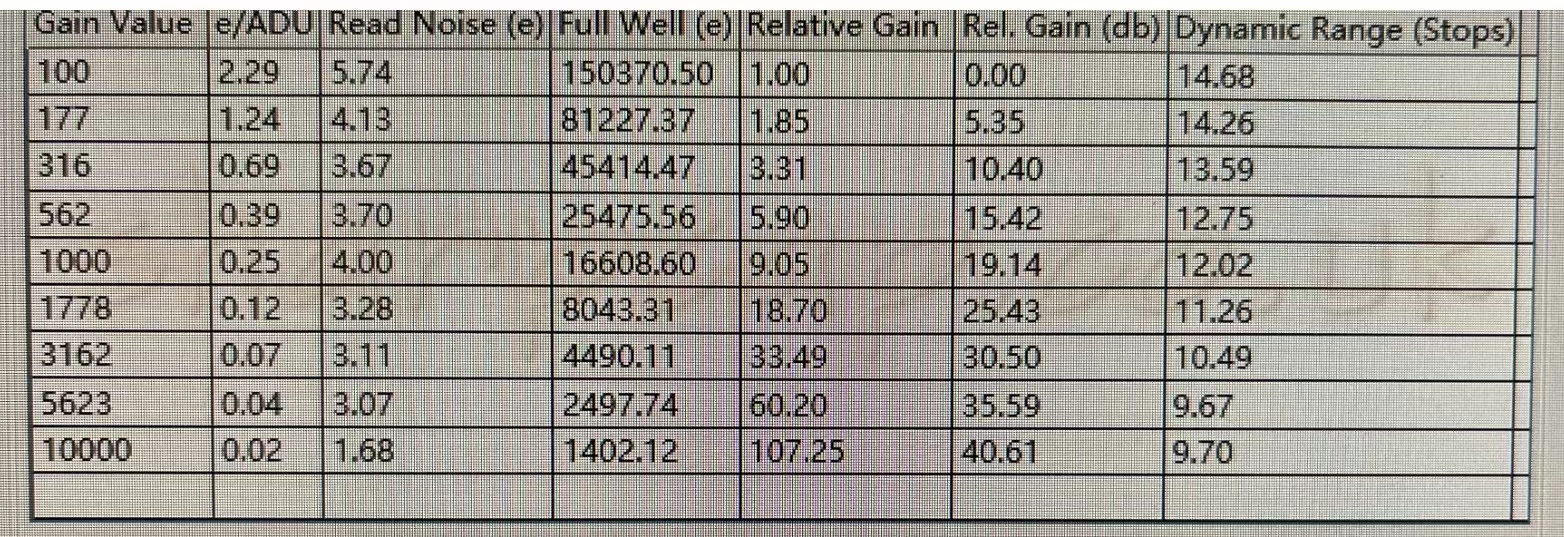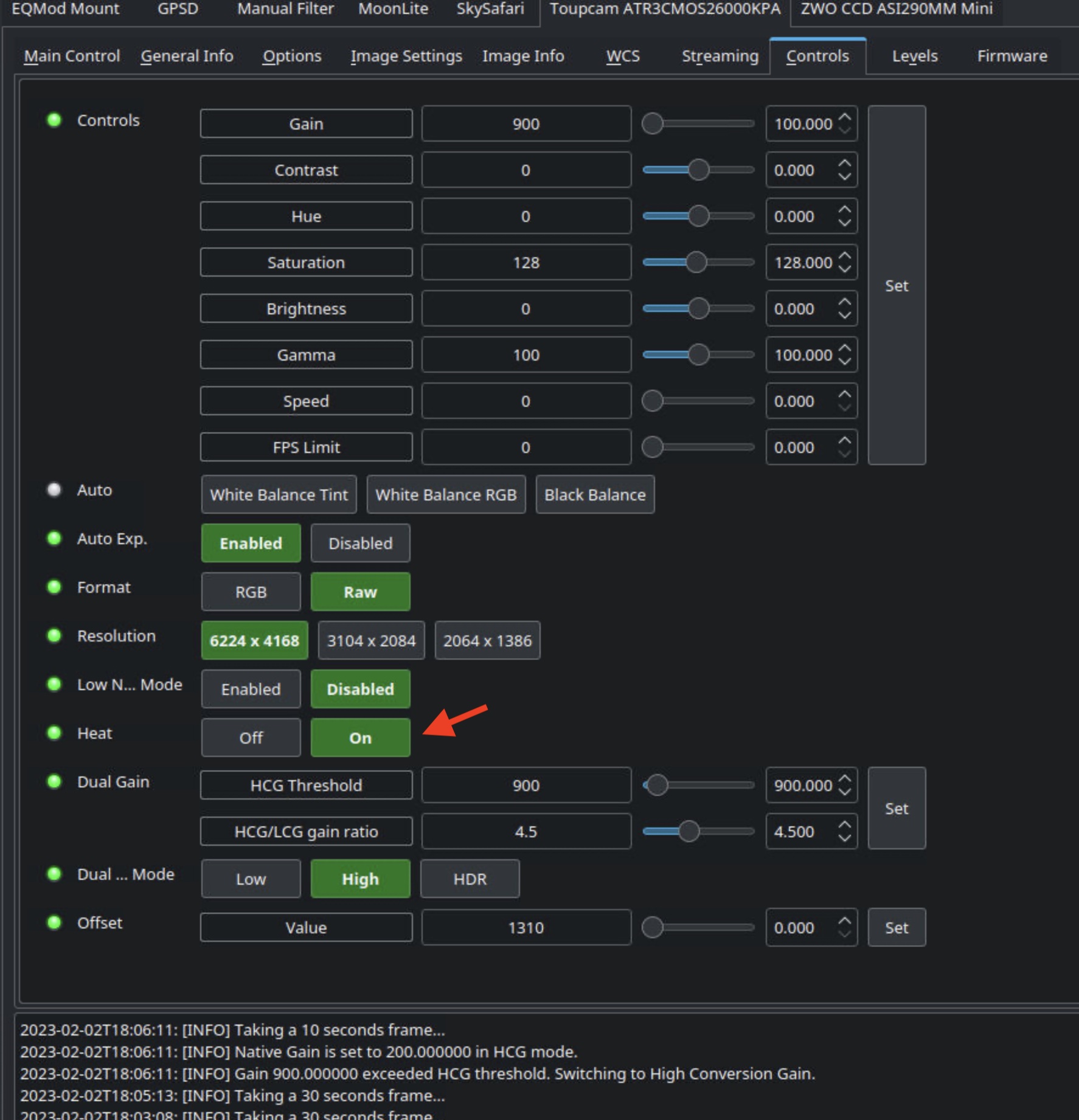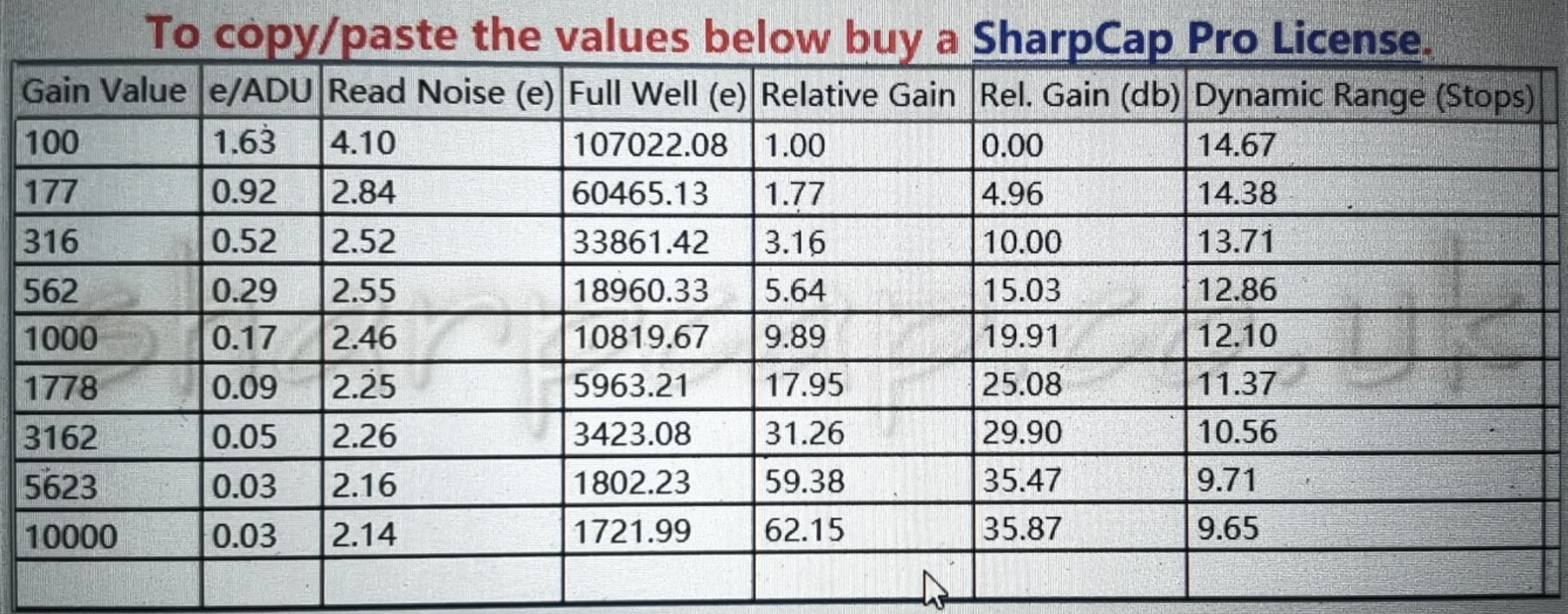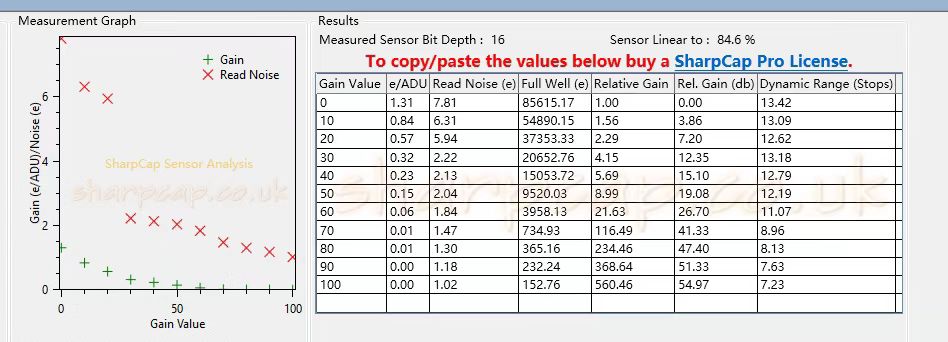INDI Library v2.0.7 is Released (01 Apr 2024)
Bi-monthly release with minor bug fixes and improvements
Touptek Camera SDK Major Update
Replied by lanco on topic Touptek Camera SDK Major Update
I looked carefully at the table you posted, and the 100Gain under LCG is in line with the HFW Off expectation.
So now we mainly need the measurement result of HFW On + LCG ON + (Optional LN OFF).
I upload here Latest Toupcam Ascom's HFW (High Full Well Mode) driver download, which is also the version build in December, it supports running sensor analysis in Sharpcap.
The last image is the analysis we ran during the driver development stage, and the final result is fine-tuned, so it needs to be verified, but roughly speaking 1e/ADU corresponds to 77Ke Full well capacity.
Attachments:
Please Log in or Create an account to join the conversation.
Replied by Ron DeBry on topic Touptek Camera SDK Major Update
I played around with EFW a bit last night, though without the benefit of your sensor analysis. I had set HCG + EFW and gain 100. With an f/6.5 scope on the Double Cluster, I tried various exposure times, up to 120s. At 120s I still had not saturated any pixels (max ADU ~58000). Of course I have no idea what the e/ADU is for the HCG/EFW combination.
Please Log in or Create an account to join the conversation.
- Jasem Mutlaq
-

- Online
- Administrator
-

Replied by Jasem Mutlaq on topic Touptek Camera SDK Major Update
Please Log in or Create an account to join the conversation.
Replied by Matteo on topic Touptek Camera SDK Major Update
Attachments:
Please Log in or Create an account to join the conversation.
Replied by Denis on topic Touptek Camera SDK Major Update
<setNumberVector device="Toupcam ATR3CMOS26000KPA" name="CCD_EXPOSURE" state="Busy" timeout="60" timestamp="2023-02-11T12:42:15">
<oneNumber name="CCD_EXPOSURE_VALUE">
0
</oneNumber>
</setNumberVector>PS: no such problem with long exposures
Please Log in or Create an account to join the conversation.
- Jasem Mutlaq
-

- Online
- Administrator
-

Replied by Jasem Mutlaq on topic Touptek Camera SDK Major Update
Please Log in or Create an account to join the conversation.
Replied by Denis on topic Touptek Camera SDK Major Update
Please Log in or Create an account to join the conversation.
- Jasem Mutlaq
-

- Online
- Administrator
-

Replied by Jasem Mutlaq on topic Touptek Camera SDK Major Update
Please Log in or Create an account to join the conversation.
Replied by Denis on topic Touptek Camera SDK Major Update
Please Log in or Create an account to join the conversation.
Replied by lanco on topic Touptek Camera SDK Major Update
Update the recommendation for the best settings by the current version SDK.
Karas said he will later make a Python script that can run sensor analysis under LINUX. It can be used to validate this data set. And get finer discrete values. This data set can now be verified under linux using Pixinsight, and since I'm not a PI expert, if anyone is interested they can follow this tutorial: www.lightvortexastronomy.com/measuring-your-camera-sensor- parameters-automatically-with-pixinsight.html
The current Mode0 recommended settings are as follows.
HFW = On
LCG = On (By threshold AUTO)
LN = On
Gain 177
OFFSET = 700
Reasons Why and How to select:
Slightly less than 1e/ADU to obtain the best sampling, one electron converts one ADU.
Consider a limit capacity of 60ke for 16bit, and a full well of no more than that amount of RMS after deducting the noise component is available.
Consider the loss of dynamic range and keep it above 14.
Consider the noise distribution characteristics, the histogram should be closer to the Gaussian distribution.
Consider pre-addition of voltage to make all histogram values greater than 0.
2023 Jan Toup Ascom Driver (Same file with INDI 3rd)
QHY268M
Attachments:
Please Log in or Create an account to join the conversation.
- Alex Varakin
-

- Offline
- Elite Member
-

- Posts: 174
- Thank you received: 27
Replied by Alex Varakin on topic Touptek Camera SDK Major Update
- Now it takes offset between 1 and 31 only
- If does not show parameter for switching between high and low gains
- gain parameter does not switch between low and high gain as it used to be
Looks like now I am supposed to switch between low and high gain using INDI control panel.
Is this expected?
I much prefer the old way of doing things because i was able to switch between low and high gain just by using the gain value.
Please Log in or Create an account to join the conversation.
- Tony Healey
-

- Offline
- New Member
-

- Posts: 3
- Thank you received: 0
Replied by Tony Healey on topic Touptek Camera SDK Major Update
Please Log in or Create an account to join the conversation.