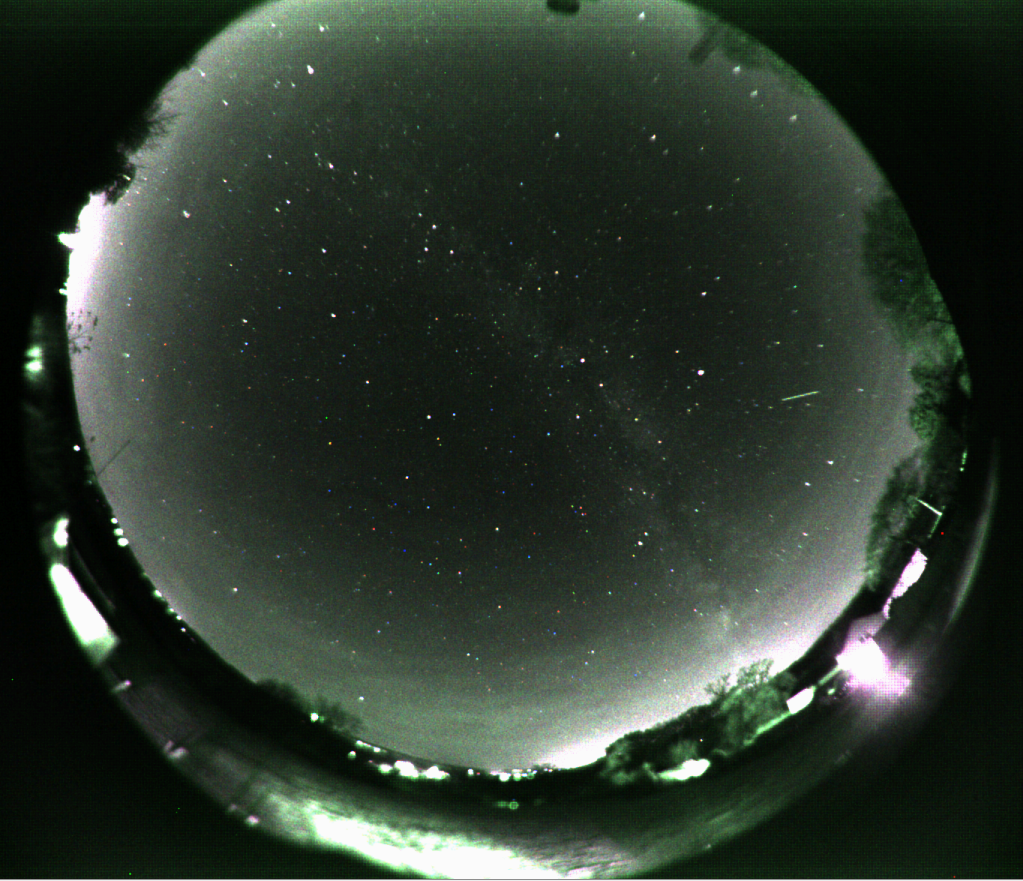INDI Library v2.0.7 is Released (01 Apr 2024)
Bi-monthly release with minor bug fixes and improvements
Short exposures for ZWO cameras
Replied by Adrian on topic Short exposures for ZWO cameras
With respect to the libcfitsio.so error and using Raspbian Stretch.
I too could not use the Downloaded packages for libindi from indilib.org/download/raspberry-pi.html
This was about 10 days ago.
I had to download the source and compile libindi myself.
I followed the instructions in knro's old pinned post.
This worked fine presumably because the download for raspberry pi was for jessie and I had stretch.
My indi_asi_ccd points to
$ ldd indi_asi_ccd
linux-vdso.so.1 (0x7efeb000)
/usr/lib/arm-linux-gnueabihf/libarmmem.so (0x76dd2000)
libindidriver.so.1 => /usr/lib/arm-linux-gnueabihf/libindidriver.so.1 (0x76b7c000)
libindiAlignmentDriver.so.1 => /usr/lib/arm-linux-gnueabihf/libindiAlignmentDriver.so.1 (0x76b2e000)
libcfitsio.so.5 => /usr/lib/arm-linux-gnueabihf/libcfitsio.so.5 (0x7697e000)
libusb-1.0.so.0 => /lib/arm-linux-gnueabihf/libusb-1.0.so.0 (0x76959000)
libz.so.1 => /lib/arm-linux-gnueabihf/libz.so.1 (0x76932000)
libpthread.so.0 => /lib/arm-linux-gnueabihf/libpthread.so.0 (0x76909000)
librt.so.1 => /lib/arm-linux-gnueabihf/librt.so.1 (0x768f2000)
libstdc++.so.6 => /usr/lib/arm-linux-gnueabihf/libstdc++.so.6 (0x767aa000)
libm.so.6 => /lib/arm-linux-gnueabihf/libm.so.6 (0x7672b000)
libgcc_s.so.1 => /lib/arm-linux-gnueabihf/libgcc_s.so.1 (0x766fe000)
libc.so.6 => /lib/arm-linux-gnueabihf/libc.so.6 (0x765bf000)
/lib/ld-linux-armhf.so.3 (0x76eee000)
libnova-0.16.so.0 => /usr/lib/arm-linux-gnueabihf/libnova-0.16.so.0 (0x76238000)
libjpeg.so.62 => /usr/lib/arm-linux-gnueabihf/libjpeg.so.62 (0x761f2000)
libdl.so.2 => /lib/arm-linux-gnueabihf/libdl.so.2 (0x761df000)
libgsl.so.19 => /usr/lib/arm-linux-gnueabihf/libgsl.so.19 (0x75fea000)
libgslcblas.so.0 => /usr/lib/arm-linux-gnueabihf/libgslcblas.so.0 (0x75faa000)
libbz2.so.1.0 => /lib/arm-linux-gnueabihf/libbz2.so.1.0 (0x75f8a000)
libudev.so.1 => /lib/arm-linux-gnueabihf/libudev.so.1 (0x75f6d000)I confirm this worked last weekend.
My libcfitsio.so.5 came from
$ apt-file search /usr/lib/arm-linux-gnueabihf/libcfitsio.so.5
libcfitsio5: /usr/lib/arm-linux-gnueabihf/libcfitsio.so.5
libcfitsio5: /usr/lib/arm-linux-gnueabihf/libcfitsio.so.5.3.41Hope you get it sorted.
Regards
Please Log in or Create an account to join the conversation.
- Gina Davis
-
 Topic Author
Topic Author
- Offline
- Senior Member
-

- Posts: 63
- Thank you received: 7
Replied by Gina Davis on topic Short exposures for ZWO cameras
Please Log in or Create an account to join the conversation.
Replied by Adrian on topic Short exposures for ZWO cameras
I presume raspi-config is for raspian ???
If something wants a complicated password I set one then use sudo passwd user to set it to something simple, great for the little ones!
With respect to the ssh allowing you to log on. If you get a response then the server is working. Perhaps ssh as a particular user ? root is not
permitted.
I know for sure I have indiserver working well on raspbian stretch, loads of useful info on the web with instructions about setting up ssh etc.
Persistance as usual will eventually pay dividends.
Please Log in or Create an account to join the conversation.
- Gina Davis
-
 Topic Author
Topic Author
- Offline
- Senior Member
-

- Posts: 63
- Thank you received: 7
Replied by Gina Davis on topic Short exposures for ZWO cameras
Please Log in or Create an account to join the conversation.
Replied by Adrian on topic Short exposures for ZWO cameras
Please Log in or Create an account to join the conversation.
- Rob Lancaster
-

- Offline
- Supernova Explorer
-

- Posts: 2877
- Thank you received: 812
Replied by Rob Lancaster on topic Short exposures for ZWO cameras
I have been working on a script to get someone all set up and ready to go on raspberry pi or a similar system with ubuntu mate so it can solve all the little glitches. One issue that it solves is that ssh is disabled on raspberry pi by default now. I was hesitant to recommend it because you sound very experienced and really the script probably does all the things you are already doing, but maybe it will help. I also do not understand why there would be an issue with libcfits since it should have been installed properly? And if you try it and find there is anything really missing that you think is needed, please let me know. I havent used raspi-config, but there is a config.txt file that i edit to set the main settings in the boot partition, if that does the same thing.
github.com/rlancaste/AstroPi3
Hopefully this is helpful.
Thanks,
Rob
Please Log in or Create an account to join the conversation.
- Gina Davis
-
 Topic Author
Topic Author
- Offline
- Senior Member
-

- Posts: 63
- Thank you received: 7
Replied by Gina Davis on topic Short exposures for ZWO cameras
Anyway, I'm not going to bother with the Ubuntu Classic Server distro - I want to use Ubuntu Mate.
Please Log in or Create an account to join the conversation.
- Gina Davis
-
 Topic Author
Topic Author
- Offline
- Senior Member
-

- Posts: 63
- Thank you received: 7
Replied by Gina Davis on topic Short exposures for ZWO cameras
Please Log in or Create an account to join the conversation.
- Rob Lancaster
-

- Offline
- Supernova Explorer
-

- Posts: 2877
- Thank you received: 812
Replied by Rob Lancaster on topic Short exposures for ZWO cameras
The script does enable command line ssh. VNC just allows you to actually use the desktop of the computer and control it graphically from another computer. I prefer that sometimes. I personally like to have different options, even if I don't use them all the time. Sometimes that has been really helpful, such as if the computer doesn't respond using one method, the other sometimes works. I install KStars on the pi so that I have the option of running the session entirely from the pi and viewing it over VNC if I want to, or run KStars from my laptop using the pi to just run the INDI server. Running it all on the pi can be really helpful if you are at a star party and you want to configure the entire imaging session to run from the pi, and then turn off your main laptop for awhile to conserve power. You can just VNC into the Pi every now and then to check on it. I don't usually do it that way, but I like to have the option.
VNC is easy as pi to install on your laptop. (pun intended). The script currently installs and configures RealVNC on the pi automatically, but it used to use vino. I made the 64 bit version of the script use x11vnc. I honestly can't say which is better, but I think RealVNC is easier for beginners to use so I went with that one. It also encrypts its communication over the network which sounds nice.
Thanks,
Rob
Please Log in or Create an account to join the conversation.
Replied by Adrian on topic Short exposures for ZWO cameras
- to run PlanetaryImager (fiddling with focus etc)
- to use raspistill to take a picture from the camera module and then view the image (Very basic sky cam)
I have a script on the pi
#!/bin/sh
vncserver :0 -geometry 1280x800 -depth 24 -dpi 72Then I connect to the vncserver using TigerVNC Viewer from my working box.
Afterwards I ssh back to the pi and kill the server.
These work well for me, having tried several alternative YMMV
Totally off topic but notable
I find that when I have indiserver working it is more convenient to install indi web manager and connect to that
from the working box with http://ipaddressofpi:8624
RPi Cam Control is also useful to provide a nice video feed from the camera and has an option to shut down the pi too.
This can be reached from the working box with http://ipaddressofpi/html/
Please Log in or Create an account to join the conversation.
- Rob Lancaster
-

- Offline
- Supernova Explorer
-

- Posts: 2877
- Thank you received: 812
Replied by Rob Lancaster on topic Short exposures for ZWO cameras
I am totally in agreement on using the web manager, my script installs that and that is definitely how I control the running of INDI remotely as well! Its a great interface!
And yes, as long as everything is working and as long as I don't plan on running KStars on the Pi, I don't usually use VNC. For me its usually just another option to control the PI if I don't want to do it via the command line. Its totally necessary though if you want to run KStars on the Pi. As I told Gina, I have tried several VNC programs and don't really know for sure which is best. I picked RealVNC viewer since it wouldn't require much command line work for beginners who are less familiar with linux. But I say whatever works best for you is great.
Thanks,
Rob
Please Log in or Create an account to join the conversation.
- Gina Davis
-
 Topic Author
Topic Author
- Offline
- Senior Member
-

- Posts: 63
- Thank you received: 7
Replied by Gina Davis on topic Short exposures for ZWO cameras
Please Log in or Create an account to join the conversation.