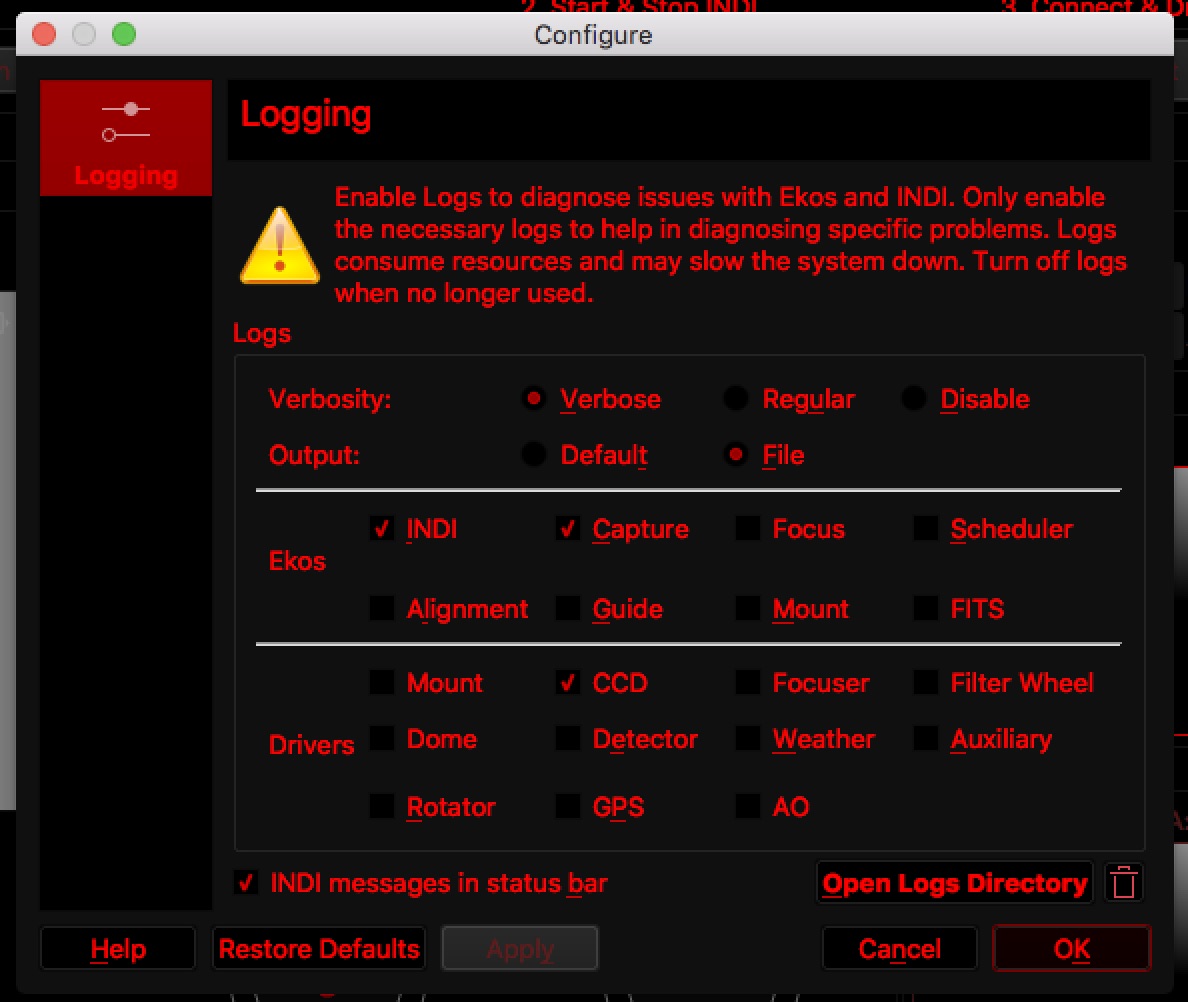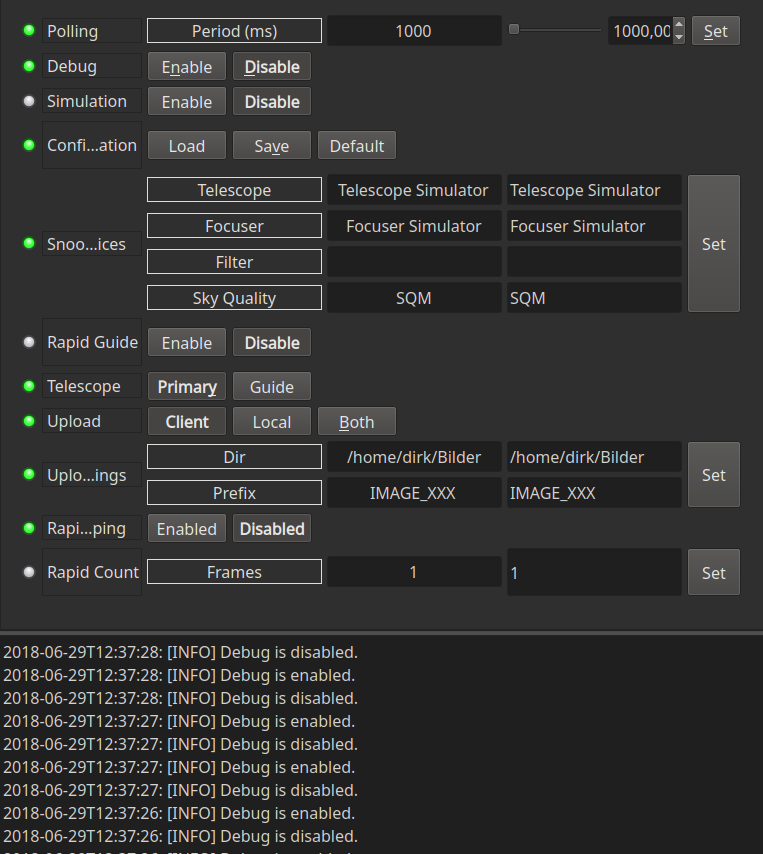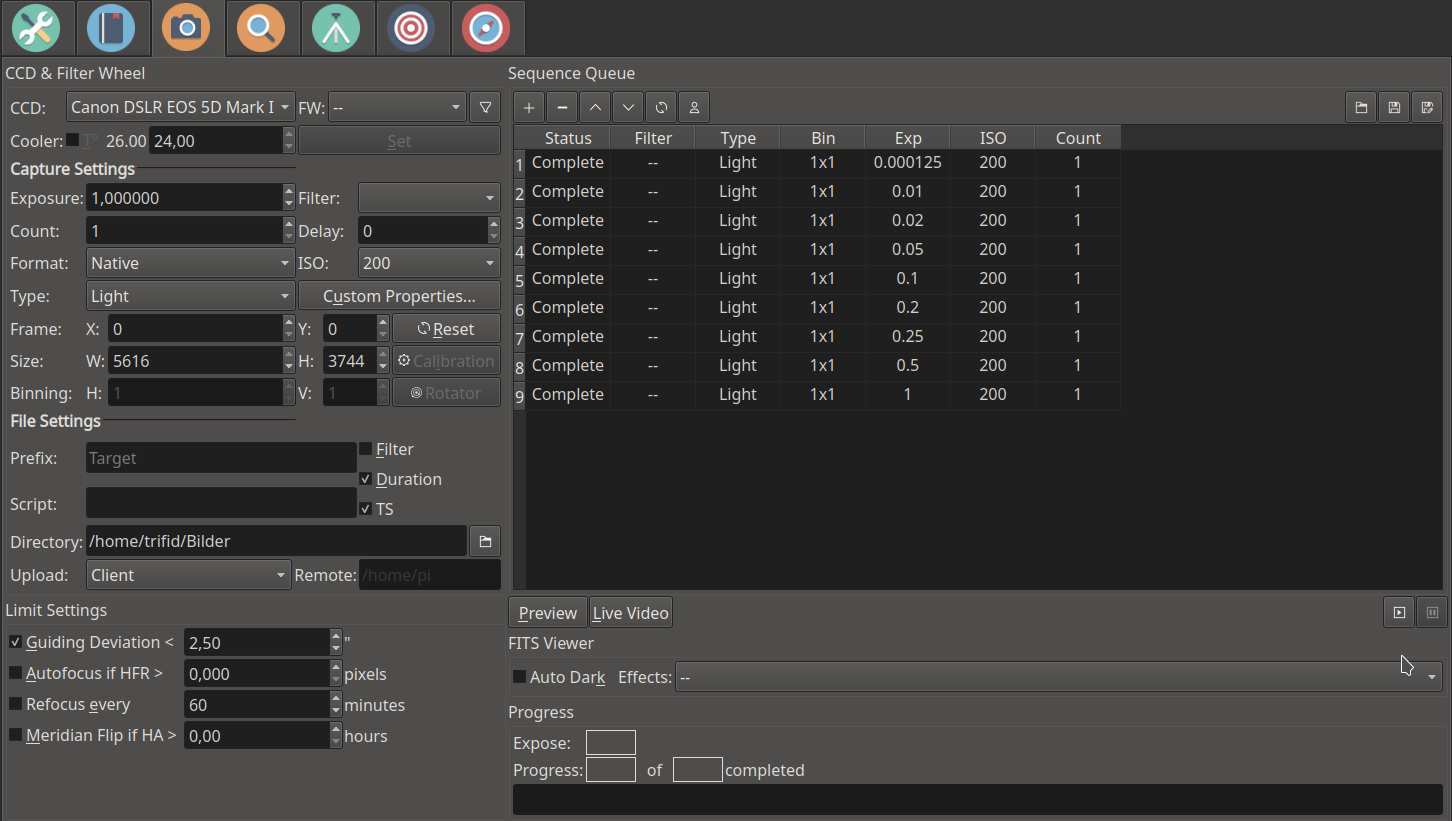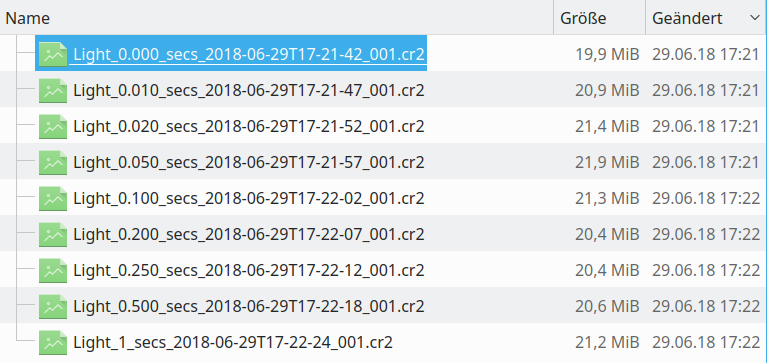INDI Library v2.0.7 is Released (01 Apr 2024)
Bi-monthly release with minor bug fixes and improvements
Wrong exposure times with Canon DSLR?
- Amin Sharaf
-
 Topic Author
Topic Author
- Offline
- Premium Member
-

- Posts: 149
- Thank you received: 10
Replied by Amin Sharaf on topic Wrong exposure times with Canon DSLR?
Skywatcherr EQ-6 R, AZ-GTI
StellarMate @ Raspberry Pi 3B+
ASI 183 MC Pro
ASI 290 MC guiding cam on APM 60 ImageMaster
Sesto Senso 2 Focuser + Astromechanics Canon Focuser
Please Log in or Create an account to join the conversation.
Replied by Alfred on topic Wrong exposure times with Canon DSLR?
For whatever reason I can't do that. In INDI/Canon DSLR/Options there is a switch called Debug but once I click at Enable it is immediately reset to Disable. How can I change that?
Please Log in or Create an account to join the conversation.
Replied by Alfred on topic Wrong exposure times with Canon DSLR?
Please Log in or Create an account to join the conversation.
Replied by Alfred on topic Wrong exposure times with Canon DSLR?
Please Log in or Create an account to join the conversation.
Replied by Alfred on topic Wrong exposure times with Canon DSLR?
Please Log in or Create an account to join the conversation.
- Jasem Mutlaq
-

- Away
- Administrator
-

Replied by Jasem Mutlaq on topic Wrong exposure times with Canon DSLR?
[2018-06-29T14:44:38.124 CEST DEBG ][ org.kde.kstars.indi] - Canon DSLR EOS 5D Mark II : "[DEBUG] Parsing shutter speed #0: bulb "
[2018-06-29T14:44:38.124 CEST DEBG ][ org.kde.kstars.indi] - Canon DSLR EOS 5D Mark II : "[DEBUG] exposure[0]= BULB "
[2018-06-29T14:44:38.124 CEST DEBG ][ org.kde.kstars.indi] - Canon DSLR EOS 5D Mark II : "[DEBUG] Exposure Widget: shutterspeed "
[2018-06-29T14:44:38.124 CEST DEBG ][ org.kde.kstars.indi] - Canon DSLR EOS 5D Mark II : "[DEBUG] * 0: bulb "
[2018-06-29T14:44:38.124 CEST DEBG ][ org.kde.kstars.indi] - Canon DSLR EOS 5D Mark II : "[DEBUG] Image Format Widget: imageformat "
[2018-06-29T14:44:38.124 CEST DEBG ][ org.kde.kstars.indi] - Canon DSLR EOS 5D Mark II : "[DEBUG] ISO Widget: iso "
[2018-06-29T14:44:38.124 CEST DEBG ][ org.kde.kstars.indi] - Canon DSLR EOS 5D Mark II : "[DEBUG] Finding bulb widget... "
[2018-06-29T14:44:38.124 CEST DEBG ][ org.kde.kstars.indi] - Canon DSLR EOS 5D Mark II : "[DEBUG] Bulb Widget: eosremoterelease "shutterspeed has only one member (bulb), where in my case (Canon 600D), it also lists all the exposure values down to 1/4000. I'm not sure why this is case for your? Maybe you need to change the dial position on the camera? I put mine to manual and then select blob in the menu.
At any rate, I added another check so that if there is only one option in shutterspeed then it falls back to bulb in case for short exposures as well. The updated build should be available tomorrow.
Please Log in or Create an account to join the conversation.
Replied by Alfred on topic Wrong exposure times with Canon DSLR?
I see. With the 5D Mk2 there is no "bulb" within manual mode. It's just 1/8000s up to 30s. Bulb is a separate dial position. I'm looking forward to testing the new build.
Please Log in or Create an account to join the conversation.
- Jasem Mutlaq
-

- Away
- Administrator
-

Replied by Jasem Mutlaq on topic Wrong exposure times with Canon DSLR?
Please Log in or Create an account to join the conversation.
Replied by Alfred on topic Wrong exposure times with Canon DSLR?
Please Log in or Create an account to join the conversation.
- Jasem Mutlaq
-

- Away
- Administrator
-

Replied by Jasem Mutlaq on topic Wrong exposure times with Canon DSLR?
Please Log in or Create an account to join the conversation.
Replied by Alfred on topic Wrong exposure times with Canon DSLR?
Please Log in or Create an account to join the conversation.
Replied by Alfred on topic Wrong exposure times with Canon DSLR?
Yeah, I'm perfectly happy with it!
Please Log in or Create an account to join the conversation.