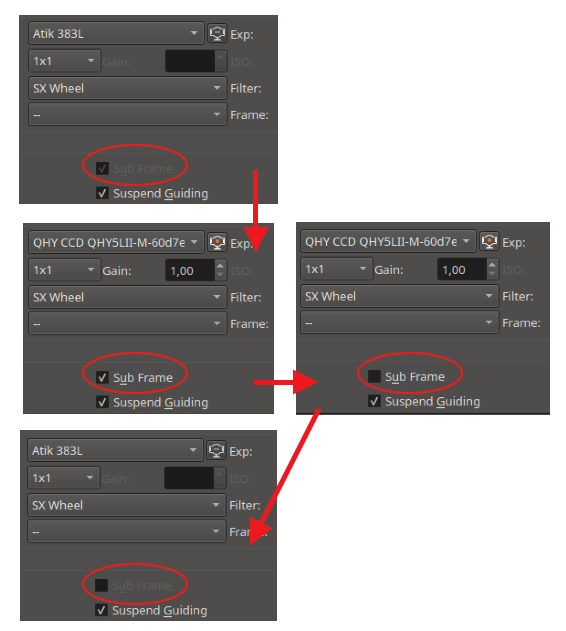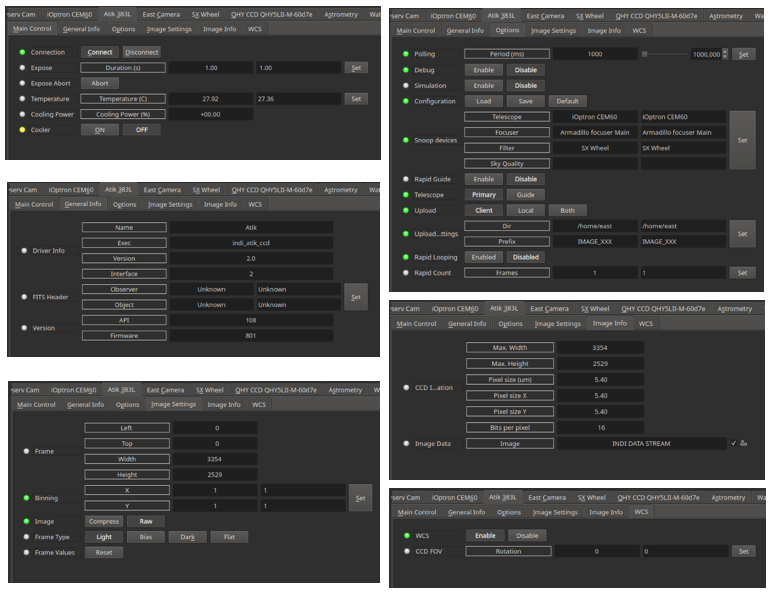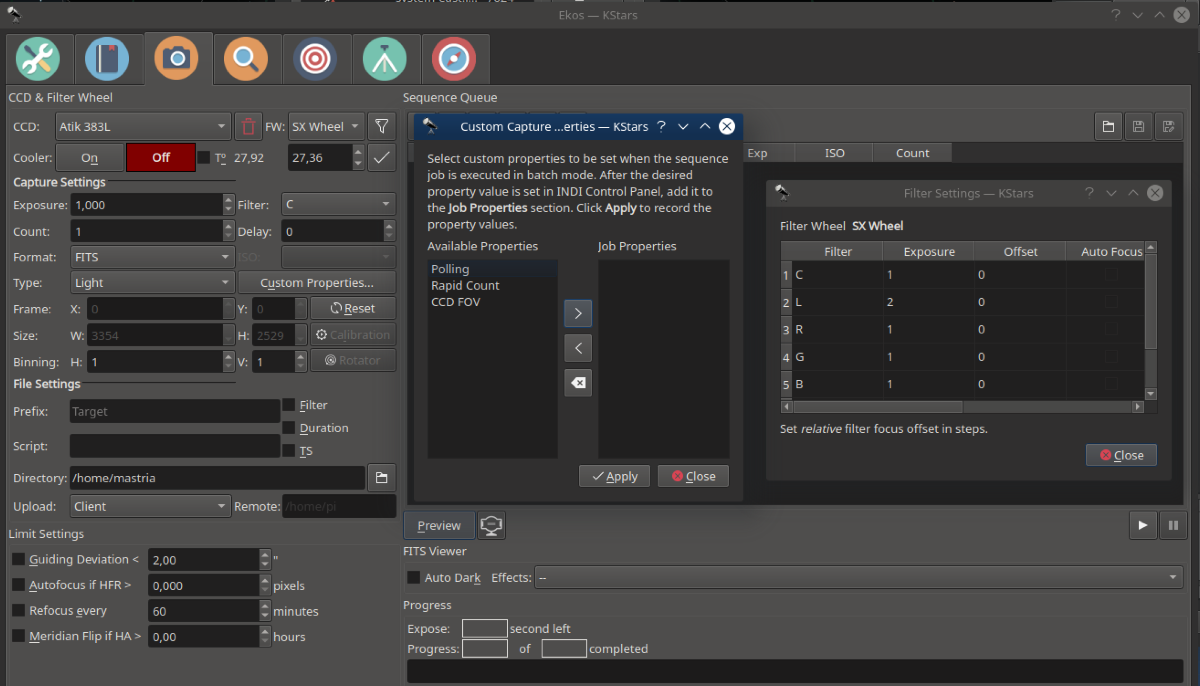INDI Library v2.0.7 is Released (01 Apr 2024)
Bi-monthly release with minor bug fixes and improvements
New INDI Atik driver - Feedback requested
- Heinrich Dibbern
-

- Offline
- New Member
-

- Posts: 6
- Thank you received: 1
Replied by Heinrich Dibbern on topic New INDI Atik driver - Feedback requested
I have an Atik One with an internal filter wheel and the GP guider, I got two issues (I am not on the nightly channel):
- I can not change the name of the filters [ERROR] Error updating names of filters.
- GP is not visible (normaly connected via internal Atik one Hub, an SX Ultra can connect via the hub)
Hope this can help
Hen
Please Log in or Create an account to join the conversation.
- Jurgen Kobierczynski
-

- Offline
- Senior Member
-

- Posts: 43
- Thank you received: 26
Replied by Jurgen Kobierczynski on topic New INDI Atik driver - Feedback requested
root@user-desktop:~# apt list | grep atik
indi-atik/bionic,now 2.0~201811232105~ubuntu18.04.1 amd64 [installed,automatic]
indi-atik-dbg/bionic 2.0~201811232105~ubuntu18.04.1 amd64
libatik/bionic,now 2.0.0~201811232107~ubuntu18.04.1 amd64 [installed,automatic]
2018-11-25T00:48:57: [INFO] Setting CCD temperature to -10.00 C
2018-11-25T00:48:49: [INFO] Device configuration applied.
2018-11-25T00:48:49: [INFO] Upload settings set to client only.
2018-11-25T00:48:49: [INFO] Loading device configuration...
2018-11-25T00:48:49: [INFO] Detected camera ARTEMIS CCD ATIK-314L with firmware 769
2018-11-25T00:42:58: Driver indi_atik_ccd: snooping on Telescope Simulator.EQUATORIAL_EOD_COORD
2018-11-25T00:42:58: Driver indi_atik_ccd: snooping on Telescope Simulator.TELESCOPE_INFO
2018-11-25T00:42:58: Driver indi_atik_ccd: snooping on Telescope Simulator.GEOGRAPHIC_COORD
2018-11-25T00:42:58: Driver indi_atik_ccd: snooping on Focuser Simulator.ABS_ROTATOR_ANGLE
2018-11-25T00:42:58: Driver indi_atik_ccd: snooping on CCD Simulator.FILTER_SLOT
2018-11-25T00:42:58: Driver indi_atik_ccd: snooping on CCD Simulator.FILTER_NAME
2018-11-25T00:42:58: Driver indi_atik_ccd: snooping on SQM.SKY_QUALITY
2018-11-25T00:42:58: Driver indi_atik_ccd: snooping on EQMod Mount.EQUATORIAL_EOD_COORD
2018-11-25T00:42:58: Driver indi_atik_ccd: snooping on EQMod Mount.TELESCOPE_INFO
2018-11-25T00:42:58: Driver indi_atik_ccd: snooping on EQMod Mount.GEOGRAPHIC_COORD
captured an image of 300 seconds
Please Log in or Create an account to join the conversation.
- Patrick Chevalley
-

- Offline
- Elite Member
-

- Posts: 210
- Thank you received: 104
Replied by Patrick Chevalley on topic New INDI Atik driver - Feedback requested
We use the same camera, do you also remark a difference in the image size between v1 and v2 driver?
For me with v1 the maximum frame size was 1392x1040, now with v2 it is 1391x1039. With v2 this is now the same size as given by Artemis capture or the Ascom driver on Windows.
Not a big problem but in this case you must be careful to redo your calibration frame with v2.
Please Log in or Create an account to join the conversation.
- Jurgen Kobierczynski
-

- Offline
- Senior Member
-

- Posts: 43
- Thank you received: 26
Replied by Jurgen Kobierczynski on topic New INDI Atik driver - Feedback requested
it is 1391x1039 now, but it is not a deviation from the previous versions of Ekos and or Indilib. I have dark images captured by Ekos from 2014 that have the same 1391x1039 frame size. I had problems with the frame size being 1392x1040 when I captured flats using APT.
Please Log in or Create an account to join the conversation.
- Jarno Paananen
-

- Away
- Elite Member
-

- Posts: 474
- Thank you received: 168
Replied by Jarno Paananen on topic New INDI Atik driver - Feedback requested
Please Log in or Create an account to join the conversation.
- Jasem Mutlaq
-
 Topic Author
Topic Author
- Online
- Administrator
-

Replied by Jasem Mutlaq on topic New INDI Atik driver - Feedback requested
Please Log in or Create an account to join the conversation.
- Marco Mastria
-
- Offline
- New Member
-

- Posts: 17
- Thank you received: 0
Replied by Marco Mastria on topic New INDI Atik driver - Feedback requested
I've notice the same behavior with sub-framing not allowed while testing auto-focus.
I believe that donwload time get slower too, but maybe it's only a "felling", I don't have numbers to compare.
Please Log in or Create an account to join the conversation.
- Patrick Chevalley
-

- Offline
- Elite Member
-

- Posts: 210
- Thank you received: 104
Replied by Patrick Chevalley on topic New INDI Atik driver - Feedback requested
I compare the time need to take a bias with a previous session log and it is not slower. From old log 4.6 s, from new log 4.5 s. This is total time from start of exposure until the file is saved by the client.
Please Log in or Create an account to join the conversation.
- Jasem Mutlaq
-
 Topic Author
Topic Author
- Online
- Administrator
-

Replied by Jasem Mutlaq on topic New INDI Atik driver - Feedback requested
Please Log in or Create an account to join the conversation.
- Patrick Chevalley
-

- Offline
- Elite Member
-

- Posts: 210
- Thank you received: 104
Replied by Patrick Chevalley on topic New INDI Atik driver - Feedback requested
Please Log in or Create an account to join the conversation.
- Jarno Paananen
-

- Away
- Elite Member
-

- Posts: 474
- Thank you received: 168
Replied by Jarno Paananen on topic New INDI Atik driver - Feedback requested
Please Log in or Create an account to join the conversation.
- Marco Mastria
-
- Offline
- New Member
-

- Posts: 17
- Thank you received: 0
Replied by Marco Mastria on topic New INDI Atik driver - Feedback requested
When first open focuser tab with Atik, the subframe is disabled "but" with a check-mark (I think this check is disconsidered when disabled, but I don't know). Then I selected the guider camera, that enable the box. It comes "selected", I unselect and switch back to Atik. Then Atik show the box disabled but unselected.
I didn't find the "preview" mode that need to be set in INDI Control Panel. It should be there?
The last picture is from Ekos, nothing to set there too.
I think that you are talking about an "internal" set that need to be checked on driver, not on visual interface (maybe I misunderstood).
I saw people talking about "mutex", is it something that I can "configure" ou it's a code change?
And the last thing, Jpaana says that 383L+ shows frame size as 3362x2537, in my case, same camera, 3354x2529 (firmware 801).
Thanks
Mastria.
Please Log in or Create an account to join the conversation.