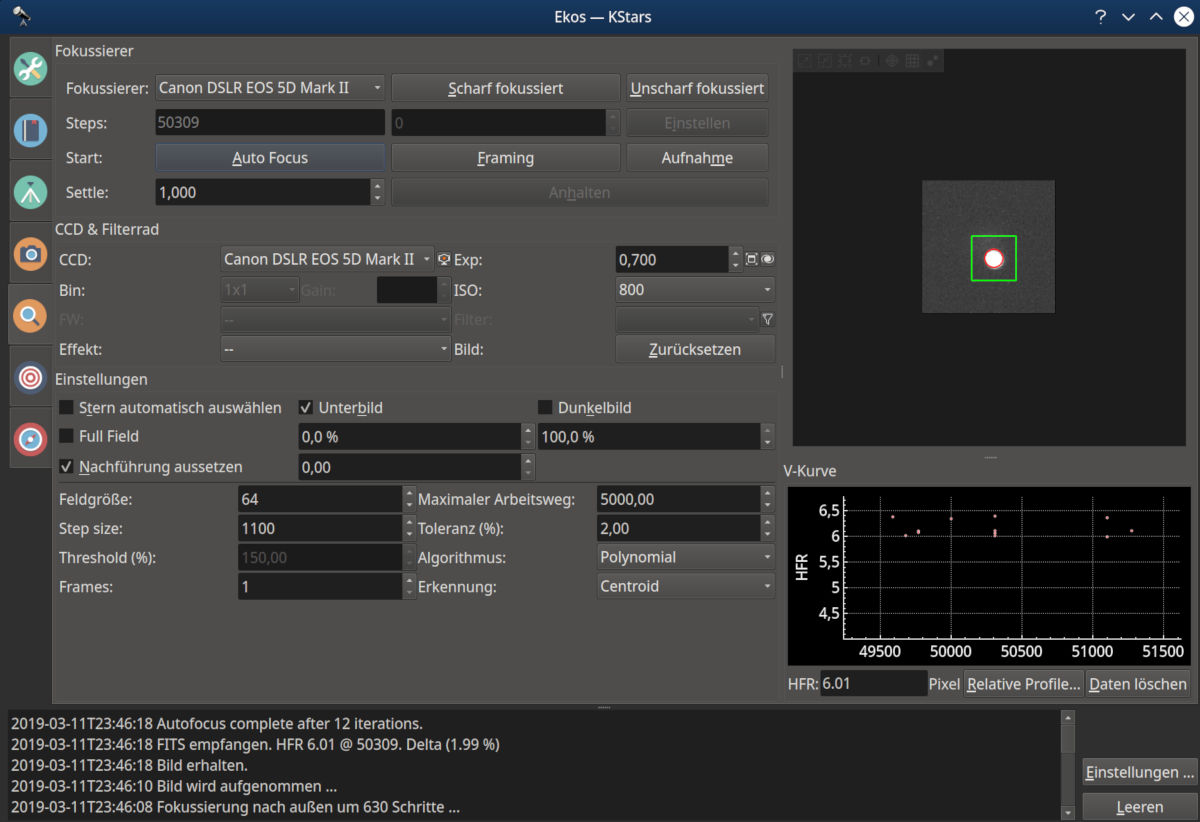INDI Library v2.0.7 is Released (01 Apr 2024)
Bi-monthly release with minor bug fixes and improvements
Canon DSLR auto focus issues
- Christian Hengel
-

- Offline
- Senior Member
-

- Posts: 71
- Thank you received: 2
Replied by Christian Hengel on topic Canon DSLR auto focus issues
Please Log in or Create an account to join the conversation.
Replied by Alfred on topic Canon DSLR auto focus issues
Please Log in or Create an account to join the conversation.
Replied by Alfred on topic Canon DSLR auto focus issues
Please Log in or Create an account to join the conversation.
Replied by Alfred on topic Canon DSLR auto focus issues
Please Log in or Create an account to join the conversation.
- Jasem Mutlaq
-

- Away
- Administrator
-

Replied by Jasem Mutlaq on topic Canon DSLR auto focus issues
Will investigate this more once I get the artificial star.
Please Log in or Create an account to join the conversation.
- Christian Hengel
-

- Offline
- Senior Member
-

- Posts: 71
- Thank you received: 2
Replied by Christian Hengel on topic Canon DSLR auto focus issues
I noticed that after a live view window is closed, view finder mode is being disabled. In the inidi panel it remains checked as enabled, though. Then I had to re-enable viewfinder mode by unchecking and rechecking it in the indi panel.
Please Log in or Create an account to join the conversation.
- Christian Hengel
-

- Offline
- Senior Member
-

- Posts: 71
- Thank you received: 2
Replied by Christian Hengel on topic Canon DSLR auto focus issues
Please Log in or Create an account to join the conversation.
Replied by Alfred on topic Canon DSLR auto focus issues
Please Log in or Create an account to join the conversation.
- Christian Hengel
-

- Offline
- Senior Member
-

- Posts: 71
- Thank you received: 2
Replied by Christian Hengel on topic Canon DSLR auto focus issues
I just upgraded to the latest nightly build.
I cannot confirm the problems you report. Here everything is running like yesterday....
Please Log in or Create an account to join the conversation.
Replied by Alfred on topic Canon DSLR auto focus issues
While we're at it... does the mirror flip separately, for every focusing command issued?
Please Log in or Create an account to join the conversation.
Replied by Alfred on topic Canon DSLR auto focus issues
As you can see, focus did not move. I give up now. I've added ~1000 pictures to the shutter count to no avail. It doesn't make sense to run one test after another with the lens not moving one iota. Maybe the situation will have changed when I'm back from vacation. I wish you success and good luck!
Please Log in or Create an account to join the conversation.
- Wouter van Reeven
-

- Offline
- Supernova Explorer
-

- Posts: 1957
- Thank you received: 420
Replied by Wouter van Reeven on topic Canon DSLR auto focus issues
What else can we do to help investigate and resolve this feature?
Please Log in or Create an account to join the conversation.