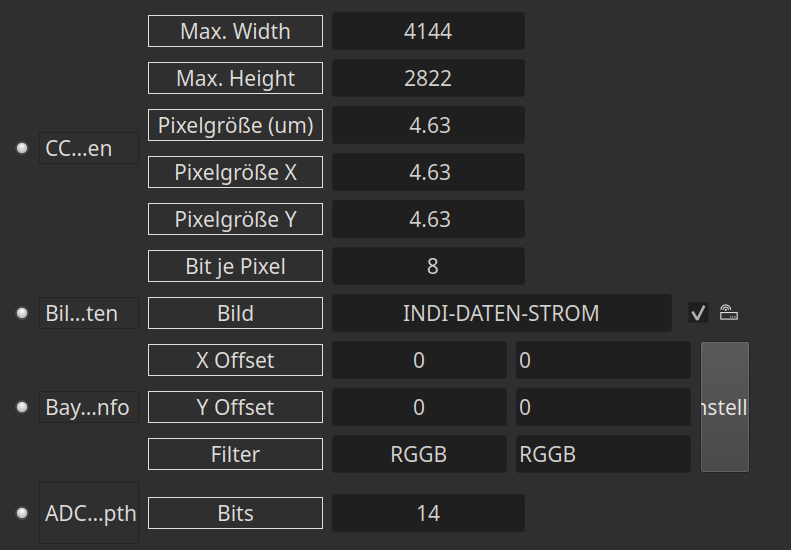INDI Library v2.0.7 is Released (01 Apr 2024)
Bi-monthly release with minor bug fixes and improvements
on ZWO ASI cameras offset - is it fixed or not? not
- maxthebuilder
-
 Topic Author
Topic Author
- Offline
- Platinum Member
-

- Posts: 912
- Thank you received: 86
on ZWO ASI cameras offset - is it fixed or not? not was created by maxthebuilder
There are mentions on the net (including official ZWO web-site and this forum) that ZWO firmware-fixed offset value for their cameras.
This is maybe true for ASCOM environment but for INDI it's not fixed (at least for my ASI294 bought less than two months ago).
I was using offset of 40 (default?) in Ekos and it was too much (shifts zero almost to the middle of the histogram). I set the offset to 16 and the histogram looks much better.
So it's certainly not fixed and can be changed (which is good).
Just reporting.
ZWO AM5. RST-135. AZ-GTI. HEQ5. iOptron SkyTracker.
TPO RC6. FRA400. Rokinon 135 and other lenses.
ZWO ASI2600MC. D5500 modified with UVIR clip-in filter.
ZWO ASI120MM Mini x 2. ZWO 30F4 guider. Orion 50mm guider.
ZWO EAF x 3.
Please Log in or Create an account to join the conversation.
- Andres Rossi
-

- Offline
- Senior Member
-

- Posts: 41
- Thank you received: 4
Replied by Andres Rossi on topic on ZWO ASI cameras offset - is it fixed or not? not
I have an ASI294 too. I'm using offset of 8 (default for the ASI294 in ASCOM platform) and works fine.
Changing the subject.... Have you notice that in the information tab Image of the Ekos windows when you camera is connected, that the ADC depth parameter is 12 BITS? Is it normal for a 14 bits camera? Does this affect in some way the bit depth of the raw image?
Andres
Please Log in or Create an account to join the conversation.
Replied by Alfred on topic on ZWO ASI cameras offset - is it fixed or not? not
Please Log in or Create an account to join the conversation.
- Jarno Paananen
-

- Offline
- Elite Member
-

- Posts: 474
- Thank you received: 168
Replied by Jarno Paananen on topic on ZWO ASI cameras offset - is it fixed or not? not
Please Log in or Create an account to join the conversation.
- maxthebuilder
-
 Topic Author
Topic Author
- Offline
- Platinum Member
-

- Posts: 912
- Thank you received: 86
Replied by maxthebuilder on topic on ZWO ASI cameras offset - is it fixed or not? not
They probably fixed the offset only in ASCOM drivers. Good that it is not fixed for INDI.
Thanks for the info on ADC depth value too!
@Andres
On my RAW ASI fits images. I think they are fine. They look pretty dark in Ekos Fits Viewer. However, when I debayer them in Fitswork they became lighter. Histograms look decent. Actually, the only reason I use Fitswork is to check histograms (also that's about the only free/good fits viewer for Windows).
On ADC depth. I never paid attention to this one. Yesterday I checked - it was 14 bit. Today I updated to the latest nightly and now it's 12 bit.
But as Jpaana mentioned - that value is purely informational.
Thanks!
ZWO AM5. RST-135. AZ-GTI. HEQ5. iOptron SkyTracker.
TPO RC6. FRA400. Rokinon 135 and other lenses.
ZWO ASI2600MC. D5500 modified with UVIR clip-in filter.
ZWO ASI120MM Mini x 2. ZWO 30F4 guider. Orion 50mm guider.
ZWO EAF x 3.
Please Log in or Create an account to join the conversation.
Replied by ecloud on topic on ZWO ASI cameras offset - is it fixed or not? not
Connect your ASI camera to the computer.
Open ASICAP.
Click "More" of the properties.
Then you can load the factory default setting. And the settings are truly saved to the camera.
BTW, I see very high (95) Blue of BW default setting. Don't know why but I always keep it.
Please Log in or Create an account to join the conversation.
- maxthebuilder
-
 Topic Author
Topic Author
- Offline
- Platinum Member
-

- Posts: 912
- Thank you received: 86
Replied by maxthebuilder on topic on ZWO ASI cameras offset - is it fixed or not? not
I have ASICAP on my Windows PC. Didn't check for the offset being fixed or not there. Maybe that's where it was fixed. I have no use for that application.
I was just reading the net and on the ZWO's official site it was stated that the offset was fixed at 50 (or 40?) for ASI294. I don't know where it was fixed and how but in INDI it's not fixed. Which is good.
ZWO AM5. RST-135. AZ-GTI. HEQ5. iOptron SkyTracker.
TPO RC6. FRA400. Rokinon 135 and other lenses.
ZWO ASI2600MC. D5500 modified with UVIR clip-in filter.
ZWO ASI120MM Mini x 2. ZWO 30F4 guider. Orion 50mm guider.
ZWO EAF x 3.
Please Log in or Create an account to join the conversation.
Replied by ecloud on topic on ZWO ASI cameras offset - is it fixed or not? not
The default offset by ASICAP is 8.
Please Log in or Create an account to join the conversation.
- Andres Rossi
-

- Offline
- Senior Member
-

- Posts: 41
- Thank you received: 4
Replied by Andres Rossi on topic on ZWO ASI cameras offset - is it fixed or not? not
The ASI294 can work in two ADC depth modes , 14 bits or 10 bits, changing that mode changes the "gray level" of depth and you can get 16386 or 1024 respectively, then the RAW16 format scales those levels to 16Bits (0 - 655536).
The ADC mode of 14 or 10 Bits can be selected with certain parameters in the ASCOM driver, my question is if in the INDI driver it can also be modified or it always uses the ADC 14? Mode.
Thanks
Please Log in or Create an account to join the conversation.
- Jarno Paananen
-

- Offline
- Elite Member
-

- Posts: 474
- Thank you received: 168
Replied by Jarno Paananen on topic on ZWO ASI cameras offset - is it fixed or not? not
Please Log in or Create an account to join the conversation.
Replied by Jamie on topic on ZWO ASI cameras offset - is it fixed or not? not
Are the gain numbers the same in INDI as the native drivers? I have the gain at 120 (HCG) mode with the native drivers, so will 120 gain in INDI be the same?
Thanks!
Please Log in or Create an account to join the conversation.
Replied by Jim on topic on ZWO ASI cameras offset - is it fixed or not? not
My understanding, from researching this some time back, is the offset is now fixed in the driver. I do not know if changing the setting in INDI for these cameras will have any effect at all. My assumption is it is just ignored by the driver.
Jim
Please Log in or Create an account to join the conversation.