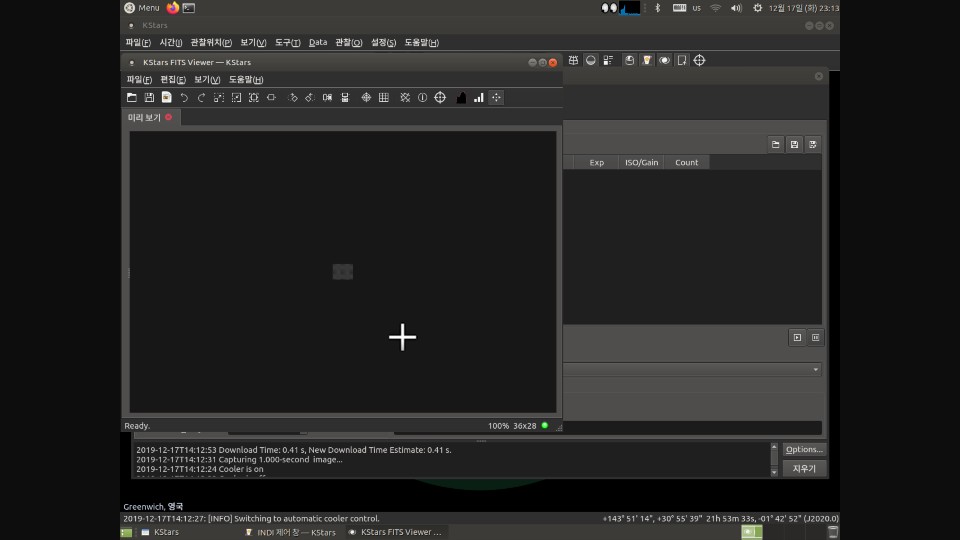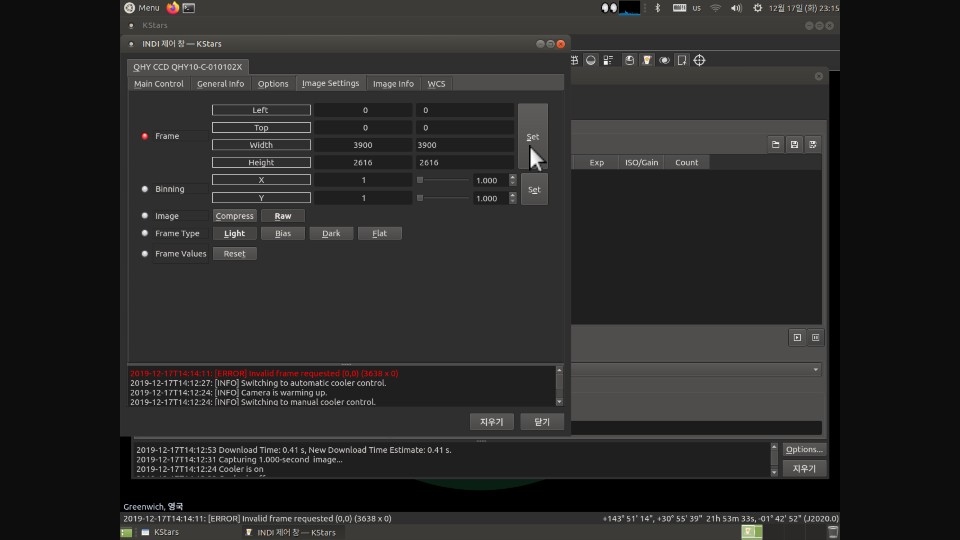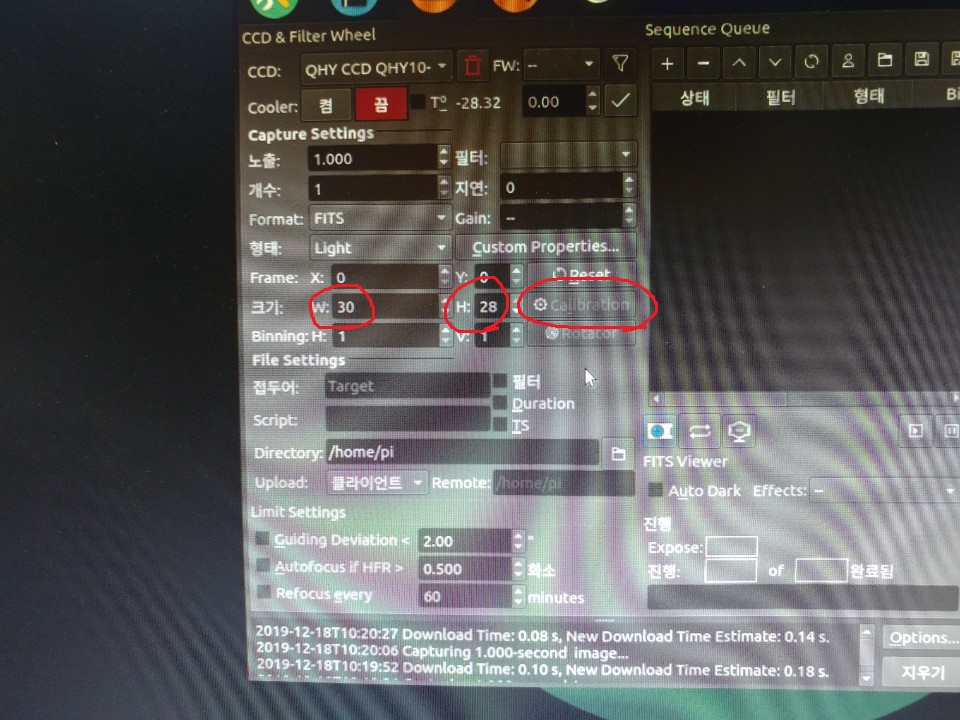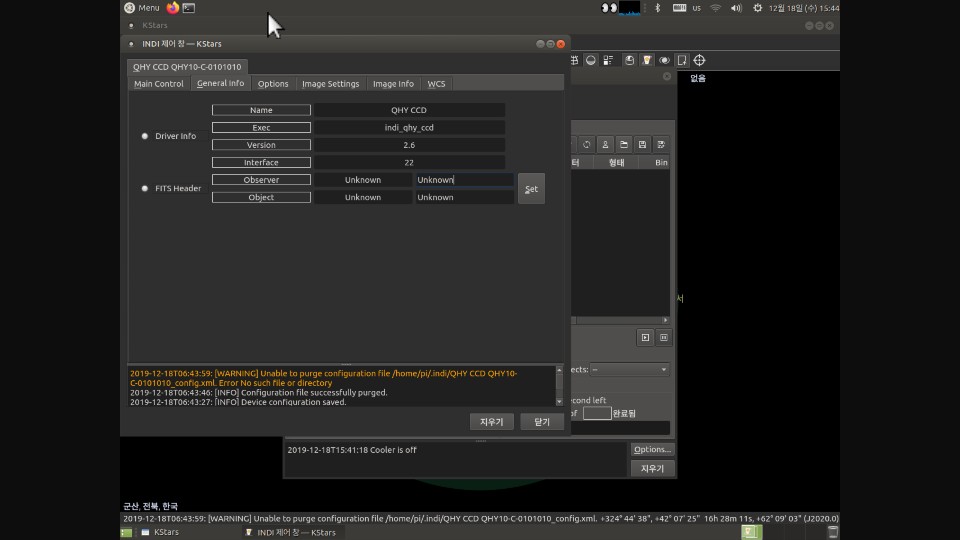INDI Library v2.0.7 is Released (01 Apr 2024)
Bi-monthly release with minor bug fixes and improvements
I tried it but still no work - this is my log file
qhy10 make very very very small image was created by youngbae
It is frustrating not to speak English first
I use qhy10
My photo is so small
I think this is because of the width and height on the configuration
From the beginning, width = 30, height = 20
I've changed it
I get this error message
And still the picture is small
What's wrong
I'm going crazy
Please Log in or Create an account to join the conversation.
- Jasem Mutlaq
-

- Away
- Administrator
-

Replied by Jasem Mutlaq on topic qhy10 make very very very small image
Please Log in or Create an account to join the conversation.
Replied by youngbae on topic qhy10 make very very very small image
Please Log in or Create an account to join the conversation.
Replied by youngbae on topic I tried it but still no work
but image is still small
and in the ekos window
still I can't pix the number
It seems to I can input only two digit (etc 30,36 not 3900 ,2916)
and even I can't press the calibration button
it really wired
when I first connect my qhy10, it had no problem....but all of a sudden...it came and no solution
somebody help me
Please Log in or Create an account to join the conversation.
Replied by Andrew on topic I tried it but still no work
Please Log in or Create an account to join the conversation.
- Jasem Mutlaq
-

- Away
- Administrator
-

Replied by Jasem Mutlaq on topic I tried it but still no work
Please Log in or Create an account to join the conversation.
Replied by youngbae on topic I tried it but still no work
help me a little bit
Please Log in or Create an account to join the conversation.
- Jasem Mutlaq
-

- Away
- Administrator
-

Replied by Jasem Mutlaq on topic I tried it but still no work
Please Log in or Create an account to join the conversation.
Replied by youngbae on topic I tried it but still no work
you mean l try to do this (www.indilib.org/forum/general/571-read-b...support-request.html)
and after l've done 1,2,3 go to following directory and check .log file is there
and make a new topic attached that .log file ???
Please Log in or Create an account to join the conversation.
Replied by Andrew on topic I tried it but still no work
Please Log in or Create an account to join the conversation.
Replied by youngbae on topic I tried it but still no work - this is my log file
I extracted my log file
but l'm afraid that this file has useful information because this is my first time to using ubuntu...
please.....
Please Log in or Create an account to join the conversation.
- Jasem Mutlaq
-

- Away
- Administrator
-

Replied by Jasem Mutlaq on topic I tried it but still no work - this is my log file
Please Log in or Create an account to join the conversation.