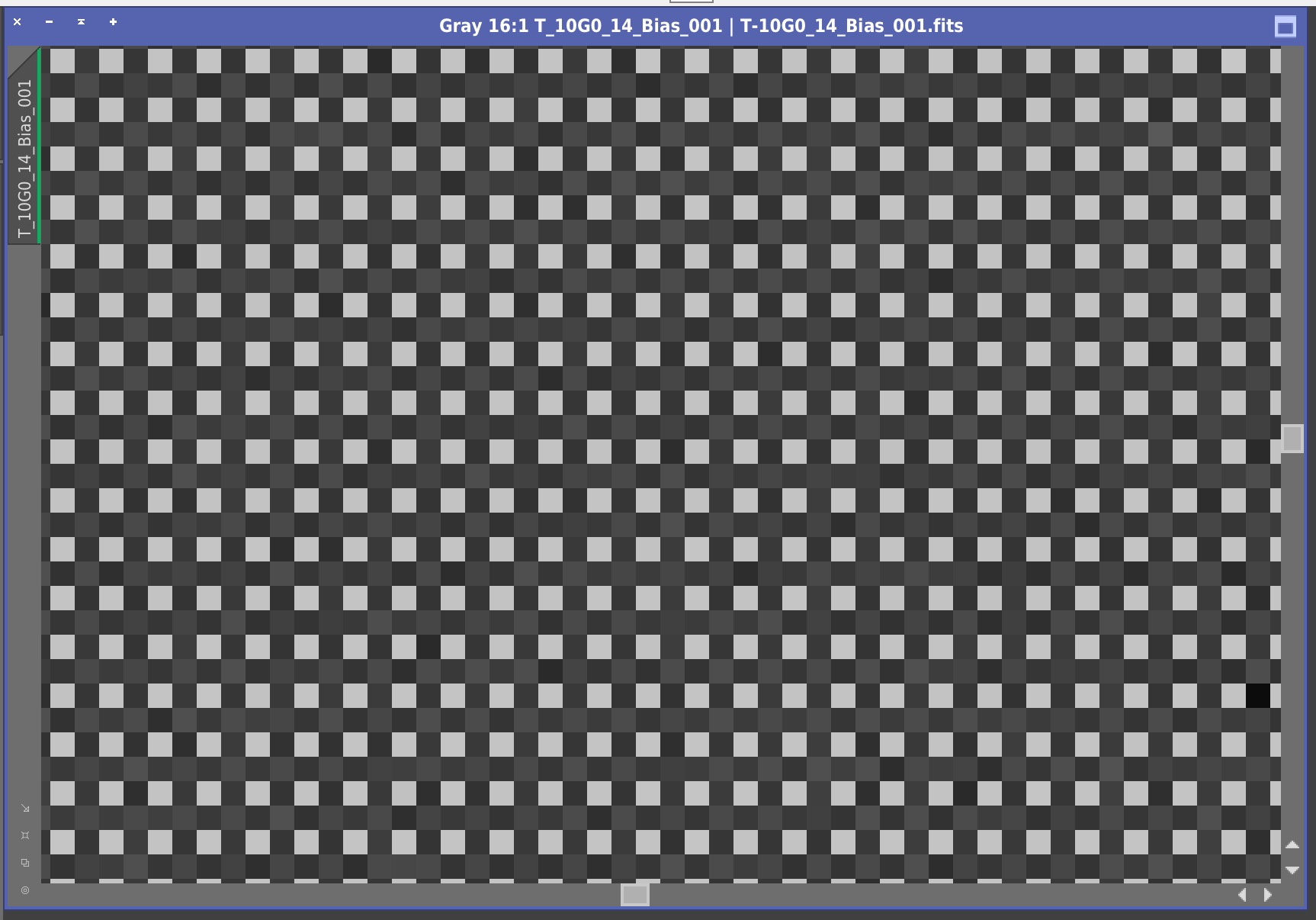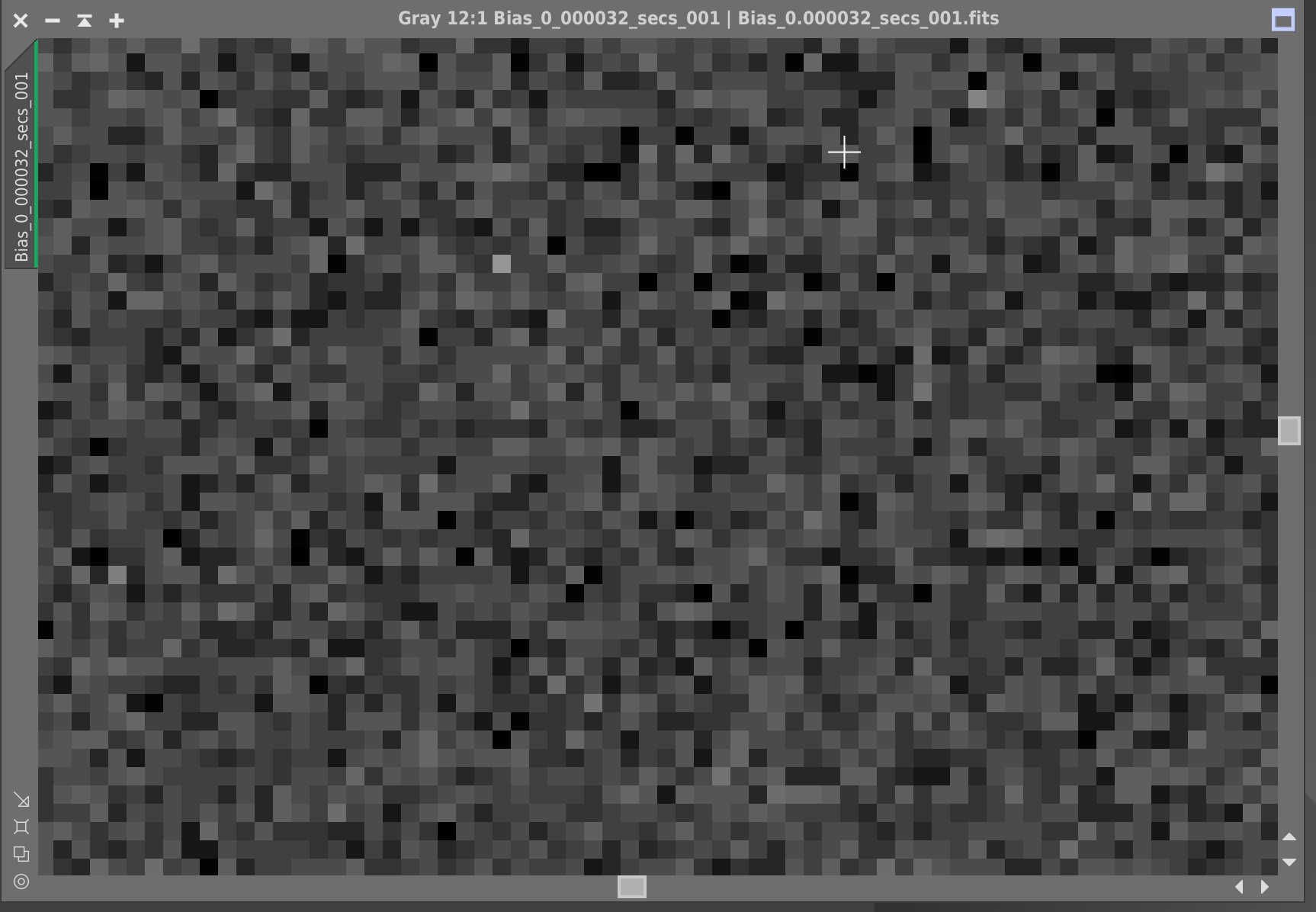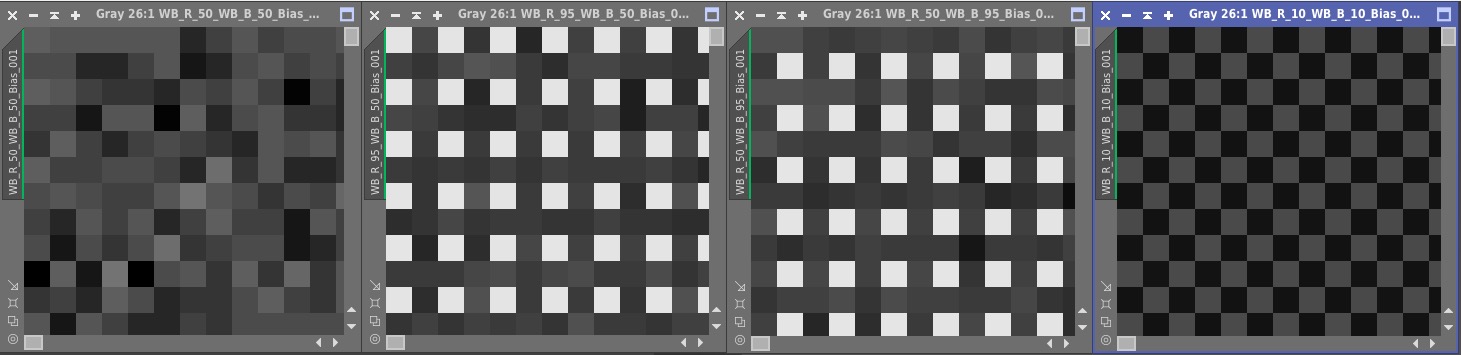INDI Library v2.0.7 is Released (01 Apr 2024)
Bi-monthly release with minor bug fixes and improvements
Strange bias frames with ASI294MC Pro (under Astroberry)
- Bernd Limburg
-
 Topic Author
Topic Author
- Offline
- Premium Member
-

- Posts: 145
- Thank you received: 15
I just started playing with my new ASI294MC and saw the following strange behaviour: In bias frames (gain 0, offset 14) I can clearly see the CFA (Bayer) pattern. See this image, which is a screenshot of PixInsight, the bias frame heavily stretched and zoomed in:
Since there is no light involved, this cannot be true, there must be an error somewhere. I would expect a noisy background, maybe some column structures, but no Bayer checkerboard. Has anybody else such a behaviour with bias frames of the ASI294MC in KStars/Ekos? I run Astroberry on a Raspi 4B. In dark frames (exposure 300 s, gain 0, offset 14) I see the checkerboard, too, and I wouldn't expect it there, either.
Regards,
Bernd
Please Log in or Create an account to join the conversation.
- Bernd Limburg
-
 Topic Author
Topic Author
- Offline
- Premium Member
-

- Posts: 145
- Thank you received: 15
Replied by Bernd Limburg on topic Strange bias frames with ASI294MC Pro (under Astroberry)
The ZWO CCD driver (indi_asi_ccd) has control settings WB_R = 52 and WB_B = 95. Those white balancing factors have a range from 0...100 and are neutral at 50. These factors are multiplied by the red and blue pixels, respectively, leading to a boost in blue intensity of almost a factor of 2 (95/50 = 1.9). Therefore, the blue pixels clearly stand out of the noise floor of the bias frame, and that is what can be seen on the frame shown above.
I now set the values of WB_R = 50 and WB_B = 50 and saved it as default. Now my bias frames look as they should:
So for a proper post processing and image calibration it is important to set any white balance factors in the camera driver to unity (in this case 50).
Regards,
Bernd
Please Log in or Create an account to join the conversation.
- Bernd Limburg
-
 Topic Author
Topic Author
- Offline
- Premium Member
-

- Posts: 145
- Thank you received: 15
Replied by Bernd Limburg on topic Strange bias frames with ASI294MC Pro (under Astroberry)
CS
Bernd
Please Log in or Create an account to join the conversation.
- maxthebuilder
-

- Away
- Platinum Member
-

- Posts: 912
- Thank you received: 86
Replied by maxthebuilder on topic Strange bias frames with ASI294MC Pro (under Astroberry)
October 5, 2019 and before was fine. November 24, 2019 - January 22, 2020 -- bad! I do install nightly updates regularly.
All bias images were taken with 3.2E-05 exposure.
Looks like a bug.
Maybe this "WB_R = 52 and WB_B = 95" was introduced back in November maybe something else changed...
This maybe important...
ZWO AM5. RST-135. AZ-GTI. HEQ5. iOptron SkyTracker.
TPO RC6. FRA400. Rokinon 135 and other lenses.
ZWO ASI2600MC. D5500 modified with UVIR clip-in filter.
ZWO ASI120MM Mini x 2. ZWO 30F4 guider. Orion 50mm guider.
ZWO EAF x 3.
Please Log in or Create an account to join the conversation.
- Bernd Limburg
-
 Topic Author
Topic Author
- Offline
- Premium Member
-

- Posts: 145
- Thank you received: 15
Replied by Bernd Limburg on topic Strange bias frames with ASI294MC Pro (under Astroberry)
And, in the control tab of the ASI driver I also set WB_R = 50 and WB_B = 50 (NOT 52 and 95 which seems to be the current default) to get a unity white balance in my raw images (be it bias, darks or lights).
Please Log in or Create an account to join the conversation.
- maxthebuilder
-

- Away
- Platinum Member
-

- Posts: 912
- Thank you received: 86
Replied by maxthebuilder on topic Strange bias frames with ASI294MC Pro (under Astroberry)
Don't remember exactly but I think I use the offset of 40 (gain 200).
ZWO AM5. RST-135. AZ-GTI. HEQ5. iOptron SkyTracker.
TPO RC6. FRA400. Rokinon 135 and other lenses.
ZWO ASI2600MC. D5500 modified with UVIR clip-in filter.
ZWO ASI120MM Mini x 2. ZWO 30F4 guider. Orion 50mm guider.
ZWO EAF x 3.
Please Log in or Create an account to join the conversation.
- Bernd Limburg
-
 Topic Author
Topic Author
- Offline
- Premium Member
-

- Posts: 145
- Thank you received: 15
Replied by Bernd Limburg on topic Strange bias frames with ASI294MC Pro (under Astroberry)
Please Log in or Create an account to join the conversation.
- Chris Rowland
-

- Offline
- Platinum Member
-

- Posts: 554
- Thank you received: 138
Replied by Chris Rowland on topic Strange bias frames with ASI294MC Pro (under Astroberry)
Please Log in or Create an account to join the conversation.
- Bernd Limburg
-
 Topic Author
Topic Author
- Offline
- Premium Member
-

- Posts: 145
- Thank you received: 15
Replied by Bernd Limburg on topic Strange bias frames with ASI294MC Pro (under Astroberry)
But better to create a new calibration library than using zero-clipped bias frames.
Please Log in or Create an account to join the conversation.
- Bernd Limburg
-
 Topic Author
Topic Author
- Offline
- Premium Member
-

- Posts: 145
- Thank you received: 15
Replied by Bernd Limburg on topic Strange bias frames with ASI294MC Pro (under Astroberry)
just wanted to revive this older thread. Any thoughts why KStars/Ekos is using the WB_R and WB_B values in the FITS image? Those white balancing parameters are post processing and should not affect the raw FITS image. Workaround is to set WB_R and WB_B to 50, respectively, resulting in equal gain in R, G, G, B. Only then you get correct bias and dark frames without visible CFA pattern. I'm talking about the ASI294MC Pro, don't know it this behaviour can be found with other cams as well.
CS, Bernd
Please Log in or Create an account to join the conversation.
- Jasem Mutlaq
-

- Online
- Administrator
-

Replied by Jasem Mutlaq on topic Strange bias frames with ASI294MC Pro (under Astroberry)
Please Log in or Create an account to join the conversation.
- Bernd Limburg
-
 Topic Author
Topic Author
- Offline
- Premium Member
-

- Posts: 145
- Thank you received: 15
Replied by Bernd Limburg on topic Strange bias frames with ASI294MC Pro (under Astroberry)
to demonstrate I took 4 bias frames with different WB_R and WB_B settings:
- WB_R = 50, WB_B = 50 (neutral)
- WB_R = 95, WB_B = 50 (red pixels high)
- WB_R = 50, WB_B = 95 (blue pixels high)
- WB_R = 10, WB_B = 10 (red and blue low = green pixels high)
Here is the result, showing the problem. The images are zoomed to the upper left corner so that the first RGGB quadruplet can be seen. The first image (50/50) shows noisy pixels as expected. The second image (95/50) shows amplified red pixels, the third image (50/95) shows amplified blue pixels and the last image (10/10) shows dark red and blue pixels.
This proves that the WB_R and WB_B parameters affect the FITS data which should not be the case. Might be a driver problem? Maybe the driver sends non-raw data?
I can send the original FITS images as well, but they are 22 MB each...
CS, Bernd
Please Log in or Create an account to join the conversation.