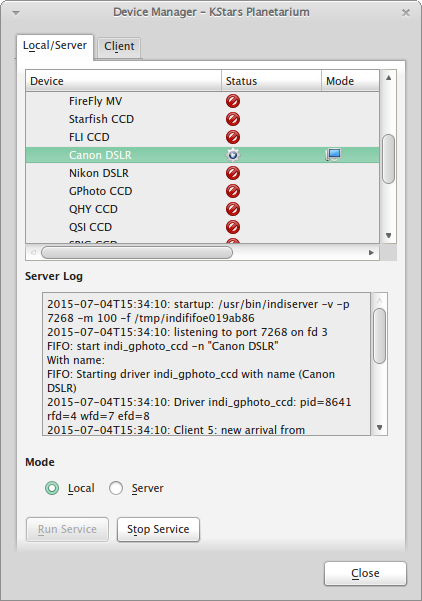×
INDI Library v2.0.7 is Released (01 Apr 2024)
Bi-monthly release with minor bug fixes and improvements
Canon EOS 1100D - Unable to connect
- Ulf Granlund
-
 Topic Author
Topic Author
- Offline
- New Member
-

- Posts: 5
- Thank you received: 0
Canon EOS 1100D - Unable to connect was created by Ulf Granlund
I am testing the Distroastro ver 3.0.2 to see if it would work with my hardware and cameras. I have a Canon EOS 1100D camera, which I am not able to connect to
in Kstars/Ekos. In the Device manager in KStars, there is a status icon and log indicating that the camera is detected, see enclosed screen dump.
But when the Indi Control panel is opened, and I press Connect, I get the message "Can not open camera. Power Ok?"
Why is this and what can I do? The Canon camera is listed in dmesg and lsusb output as well.
Regards
Ulf
in Kstars/Ekos. In the Device manager in KStars, there is a status icon and log indicating that the camera is detected, see enclosed screen dump.
But when the Indi Control panel is opened, and I press Connect, I get the message "Can not open camera. Power Ok?"
Why is this and what can I do? The Canon camera is listed in dmesg and lsusb output as well.
Regards
Ulf
8 years 9 months ago
#4532
Please Log in or Create an account to join the conversation.
- Jasem Mutlaq
-

- Away
- Administrator
-

Replied by Jasem Mutlaq on topic Canon EOS 1100D - Unable to connect
It seems if the camera is recognized as a storage instead of a camera then this issue happens, can you use gphoto to capture any image?
Can anyone with this camera write a short "FAQ" on diagnosing issues with the DSLR?
Can anyone with this camera write a short "FAQ" on diagnosing issues with the DSLR?
8 years 9 months ago
#4535
Please Log in or Create an account to join the conversation.
- Ulf Granlund
-
 Topic Author
Topic Author
- Offline
- New Member
-

- Posts: 5
- Thank you received: 0
Replied by Ulf Granlund on topic Canon EOS 1100D - Unable to connect
Hi, Thank you for your answer.
Before posting here, I did try unmounting the camera storage device, but that did initially not seem to solve the issue.
Also, I tried using the gphoto command line interface, but it was not installed in the Distroastro, and there was no
(fast and simple) way to install it either, since it was not in the default repos. When I tried downloading it separately as a deb-file, there was dependency issues, and then I gave that up.
However, I did some more experimenting, also connecting a Nexstar type telescope, and then I was given an error message specifically stating that I did not have r/w permissions to the USB serial port where it was connected. So I then tried starting Kstars
from command line using "sudo kstars", and then the telescope issue was solved. And after testing with the camera again, it turned out that there are two requirements to get a connection to the camera. I need to both unmount the storage device, and start Kstars as superuser. Then I can connect to the camera.
However, once I got the camera connected, I noticed some other issues. One of them being that after only a few exposures there
appears to be a hangup in the communication with camera, the camera stops responding to commands from Ekos, and when I try to turn the camera off with the switch on the camera, this is not possible, because there is a message (on the camera) stating that images are still being transferred, which never goes away. So in order to get the camera communication working again I had to take out the battery from the camera, and redo the Indi connection. This happened repeatedly five or six times, and seems to happen whenever I do more than something like two or three exposures commanded from Ekos. It has never happened when I use other camera control software, such as APT or Backyard EOS.
Regards
Ulf
Before posting here, I did try unmounting the camera storage device, but that did initially not seem to solve the issue.
Also, I tried using the gphoto command line interface, but it was not installed in the Distroastro, and there was no
(fast and simple) way to install it either, since it was not in the default repos. When I tried downloading it separately as a deb-file, there was dependency issues, and then I gave that up.
However, I did some more experimenting, also connecting a Nexstar type telescope, and then I was given an error message specifically stating that I did not have r/w permissions to the USB serial port where it was connected. So I then tried starting Kstars
from command line using "sudo kstars", and then the telescope issue was solved. And after testing with the camera again, it turned out that there are two requirements to get a connection to the camera. I need to both unmount the storage device, and start Kstars as superuser. Then I can connect to the camera.
However, once I got the camera connected, I noticed some other issues. One of them being that after only a few exposures there
appears to be a hangup in the communication with camera, the camera stops responding to commands from Ekos, and when I try to turn the camera off with the switch on the camera, this is not possible, because there is a message (on the camera) stating that images are still being transferred, which never goes away. So in order to get the camera communication working again I had to take out the battery from the camera, and redo the Indi connection. This happened repeatedly five or six times, and seems to happen whenever I do more than something like two or three exposures commanded from Ekos. It has never happened when I use other camera control software, such as APT or Backyard EOS.
Regards
Ulf
8 years 9 months ago
#4536
Please Log in or Create an account to join the conversation.
- Ulf Granlund
-
 Topic Author
Topic Author
- Offline
- New Member
-

- Posts: 5
- Thank you received: 0
Replied by Ulf Granlund on topic Canon EOS 1100D - Unable to connect
I have now also realized that when the above mentioned hangups in the camera communication occurs, it would appear that somehow a queue of untransferred images builds up (in the camera?), such that when a new exposure is made after a hangup was cleared, the image that gets transferred to the computer is not always from the latest exposure, but may be from some previous exposure.
8 years 9 months ago
#4540
Please Log in or Create an account to join the conversation.
- Jasem Mutlaq
-

- Away
- Administrator
-

Replied by Jasem Mutlaq on topic Canon EOS 1100D - Unable to connect
Does anyone else experience this behavior? A test on my Canon is fine. Are the exposures "complete" or failed exposures (i.e. the camera can't focus..etc)?
8 years 9 months ago
#4546
Please Log in or Create an account to join the conversation.
- Ulf Granlund
-
 Topic Author
Topic Author
- Offline
- New Member
-

- Posts: 5
- Thank you received: 0
Replied by Ulf Granlund on topic Canon EOS 1100D - Unable to connect
It would appear that at least one user has seen previously the problem of getting the previous exposure, not the current one:
www.indilib.org/forum/general/253-some-i...t-test-sessions.html
When the hangup occurs, what happens is that in the "Progress" section of Ekos it says "Downloading" forever.
And the image never shows up. So after waiting for a long time I press the "Stop" button. To be able to expose
again, I then have to remove the battery from the camera, and reconnect in INDI Control Panel. Apparently
both the camera and the INDI download get hung up waiting for each other.
It appears that the problem occurs more frequently if the camera is set to take raw+jpeg images, and INDI set to get
FITS images. If I set the camera to store only jpeg, and set INDI to Native, the problem occurs more seldom.
www.indilib.org/forum/general/253-some-i...t-test-sessions.html
When the hangup occurs, what happens is that in the "Progress" section of Ekos it says "Downloading" forever.
And the image never shows up. So after waiting for a long time I press the "Stop" button. To be able to expose
again, I then have to remove the battery from the camera, and reconnect in INDI Control Panel. Apparently
both the camera and the INDI download get hung up waiting for each other.
It appears that the problem occurs more frequently if the camera is set to take raw+jpeg images, and INDI set to get
FITS images. If I set the camera to store only jpeg, and set INDI to Native, the problem occurs more seldom.
8 years 9 months ago
#4547
Please Log in or Create an account to join the conversation.
- Ulf Granlund
-
 Topic Author
Topic Author
- Offline
- New Member
-

- Posts: 5
- Thank you received: 0
Replied by Ulf Granlund on topic Canon EOS 1100D - Unable to connect
Another question - off topic perhaps - But:
Is there no way at all in Ekos to view a live image from the camera?
The Canon cameras has a live view function. Can this not at all be used?
Is there no way at all in Ekos to view a live image from the camera?
The Canon cameras has a live view function. Can this not at all be used?
8 years 9 months ago
#4548
Please Log in or Create an account to join the conversation.
- Jasem Mutlaq
-

- Away
- Administrator
-

Replied by Jasem Mutlaq on topic Canon EOS 1100D - Unable to connect
It can be used in INDI Control Panel.
8 years 9 months ago
#4550
Please Log in or Create an account to join the conversation.
Replied by Marko T. on topic Canon EOS 1100D - Unable to connect
Hi, I'm having the same issue with EOS 1000D when the Capture Format is set to RAW+L. Gphoto crashes after 3 captures (counted from actual shutter releases).
But no issue when the format is set to RAW.
I'm always using FITS as the transfer mode.
Looking at the debug log, Indi is starting a new capture for RAW and JPG. I don't know how the camera does it, but when using the camera normally it saves both RAW and JPG at the same time. It might be that the camera buffer contains both images and when Indi is trying to capture the JPG image it is actually getting a new RAW image and the converter is the culprit (pure speculation).
Attached is the log from RAW+JPG capture (3 actual shutter releases before crash)
My advice is to stick to RAW capture only.
But no issue when the format is set to RAW.
I'm always using FITS as the transfer mode.
Looking at the debug log, Indi is starting a new capture for RAW and JPG. I don't know how the camera does it, but when using the camera normally it saves both RAW and JPG at the same time. It might be that the camera buffer contains both images and when Indi is trying to capture the JPG image it is actually getting a new RAW image and the converter is the culprit (pure speculation).
Attached is the log from RAW+JPG capture (3 actual shutter releases before crash)
My advice is to stick to RAW capture only.
Please Log in or Create an account to join the conversation.
- Radek Kaczorek
-

- Offline
- Moderator
-

- Posts: 983
- Thank you received: 375
Replied by Radek Kaczorek on topic Canon EOS 1100D - Unable to connect
knro, I do confirm this behaviour for EOS 600D.
I was just about to post my tests... so it's good this topic was initiated.
Lowres shots (jpeg) with EKOS image settings set to raw mode (no compresion) and fits transfer mode (or native) works just perfect.
The problem appears when you go for raw camera modes.
Using RAW+JPG image settings (native transfer mode) always results in desync described by MtoAstro. KStars fits viewer displays previous shot. Only disconnecting the gphoto from indi server and connecting again resets this.
Using pure RAW mode (native transfer mode) results in errors in reading image resolution parameters by EKOS. Images are takes correctly. FOV in EKOS alignement is miscalculated.
Using RAW+JPG or RAW in fits transfer mode results in total crash of EKOS and KStars a few seconds after a shot. It could be the case it's dcraw issue rather than indi. It could be also related to raw image file size because I'm not observing it in other cases than using full camera resolution which renders 22MB raw files.
I can do some testing. Just let me know of your thoughts.
I was just about to post my tests... so it's good this topic was initiated.
Lowres shots (jpeg) with EKOS image settings set to raw mode (no compresion) and fits transfer mode (or native) works just perfect.
The problem appears when you go for raw camera modes.
Using RAW+JPG image settings (native transfer mode) always results in desync described by MtoAstro. KStars fits viewer displays previous shot. Only disconnecting the gphoto from indi server and connecting again resets this.
Using pure RAW mode (native transfer mode) results in errors in reading image resolution parameters by EKOS. Images are takes correctly. FOV in EKOS alignement is miscalculated.
Using RAW+JPG or RAW in fits transfer mode results in total crash of EKOS and KStars a few seconds after a shot. It could be the case it's dcraw issue rather than indi. It could be also related to raw image file size because I'm not observing it in other cases than using full camera resolution which renders 22MB raw files.
I can do some testing. Just let me know of your thoughts.
8 years 9 months ago
#4554
Please Log in or Create an account to join the conversation.
- Jasem Mutlaq
-

- Away
- Administrator
-

Replied by Jasem Mutlaq on topic Canon EOS 1100D - Unable to connect
Ok so I couldn't find a reliable way to read the buffer of the second image in case it is captured by the camera, for now I disabled RAW+JPG, you can either chose RAW or JPEG, but not both.
8 years 9 months ago
#4557
Please Log in or Create an account to join the conversation.
Time to create page: 0.775 seconds
© 2003-2022 by INDI Library. All rights reserved.