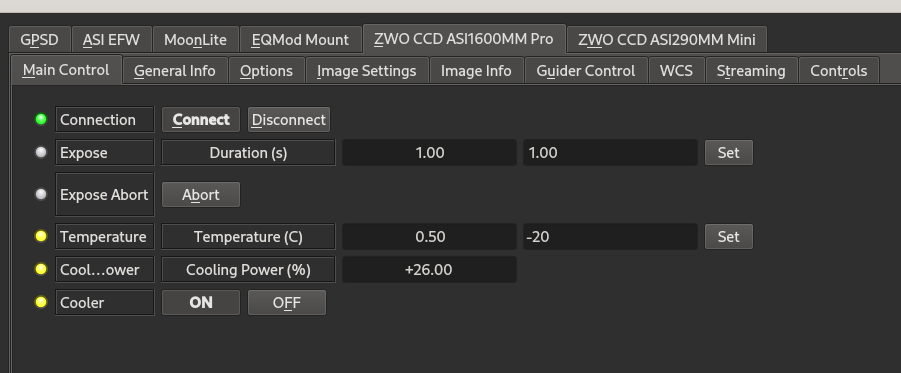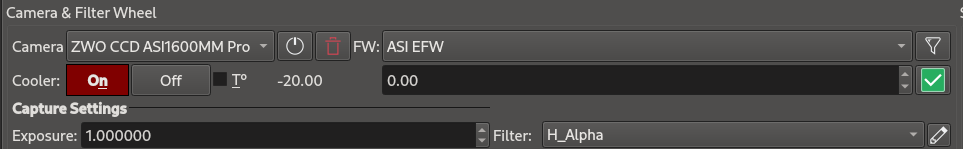INDI Library v2.0.7 is Released (01 Apr 2024)
Bi-monthly release with minor bug fixes and improvements
CCD cooler bug in INDI
CCD cooler bug in INDI was created by Jim
In the above picture, I manually set the temperature to -20. Before that, it was 0, but the cooler automatically started cooling to -20 as you can see in the second picture.
What I am seeing:
The cooler temperature is saved by INDI, but not shown. When you set a temperature, it is shown for the current session. If you save the options, the cooler will come on and cool to the setting the next time you start the driver, but it will show as unset instead of using the saved value even though the cooler starts to cool. The condition is then reflected in Ekos as not being set, even though the actual temperature is dropping. This becomes a problem if you then click the checkbox in Ekos to monitor the chip temperature. Ekos will respect the field that does not reflect the actual cooler setting, and turn the cooler off until it warms up to 0.
What should happen: Properly use the stored cooler temperature, and display it in INDI so it can be used properly by Ekos - OR - remove the storing of the temperature in INDI so that the cooler does not come on automatically, forcing the user to set it either in INDI or in Ekos, but the first option would be preferred.
If this makes sense, I can open a ticket. In my case, ASI cameras are doing this, but those are all I have.
Anyone else seeing this behaviour?
Jim
Please Log in or Create an account to join the conversation.
Replied by Paul on topic CCD cooler bug in INDI
Not sure I would describe this as a bug, more a feature request.
In the first case entering -20 does nothing until you select [Set] after which it will instruct the camera to reach the requested temperature. Whether it can actually achieve that is another matter.
In the second case selecting the [tick] box will instruct the camera to reach the temperature in the preceding field (which is shown as zero).
In both cases it should attempt to do what it is instructed to do.
The real requirement is that you already have a target temperature set in the first screen and you want it to be prepopulated in the second.
You need to be cautious making any changes here as the loading of a saved profile will also populate that field and you want to keep that but do not neccessarily want the camera to start using that until you start the script.
Paul
Please Log in or Create an account to join the conversation.
Replied by Jim on topic CCD cooler bug in INDI
Steps:
1. Set a temperature in the INDI control panel by hitting set. The camera should start to cool as evidenced by the Cooling Power(%)
2. Click the Options tab in the INDI driver config and then Save
3. disconnect from the camera
4. Shut down INDI, Ekos, and kstars
5. Restart Kstars, Ekos, and INDI
6. Connect to the camera and observe Cooling Power(%) as well as the actual temperature as seen on the CCD tab of Ekos. In my case, it is already cooling at this point.
Step 6 is reproducible for me, and causes the INDI control panel to be out of sync with the camera cooling operation.
I hope this helps describe what I am seeing.
Jim
Please Log in or Create an account to join the conversation.
Replied by Paul on topic CCD cooler bug in INDI
What you are describing is not the behaviour I see.
After connecting to the camera the cooling is always off.
It may be that setting a temperature and saving the camera settings at that point is producing your behavour, but I cannot be certain, and I don't want to try it in case I have trouble reversing it.
Paul
Please Log in or Create an account to join the conversation.
Replied by AstroNerd on topic CCD cooler bug in INDI
Please Log in or Create an account to join the conversation.
Replied by Eric on topic Re:CCD cooler bug in INDI
This is the same for instance for the mount, which should stop tracking when it is not used by any client. So if you see that sensor cooling is disabled when reconnecting, that's actually a Good Thing.
Also, I would say that the expected behaviour for the INDI driver is to never enable cooling when not explicitly told to do so. Setting the temperature can arguably be considered as "told to do so", but strictly speaking, setting a target temperature should be followed by a start-cooling command to actually boot the fridge.
This said, there could still be problems when Ekos is supposedly controlling the device and the device is manipulated independently. This requires a full-duplex management which may not be implemented.
-Eric
Please Log in or Create an account to join the conversation.
- Wouter van Reeven
-

- Offline
- Supernova Explorer
-

- Posts: 1957
- Thank you received: 420
Replied by Wouter van Reeven on topic Re:CCD cooler bug in INDI
Wouter
Please Log in or Create an account to join the conversation.
Replied by Jim on topic CCD cooler bug in INDI
For safety and convenience then, how about this:
1. INDI should store and display the temperature setting, making it available to be displayed by clients. (currently, the driver stores the temperature, but it is not displayed, and it is not displayed in Ekos either)
2. INDI should not start the cooler on connection (currently, when Ekos connects, the cooler is started)
3. INDI should need to be asked by the client to start cooling.
The temperature setting will then be seen in Ekos when connected. The client, whether manually by the user, or automated by the sequence, can trigger the cooler start. Only when triggered to start by a client should the cooler power and start to try to achieve the displayed temperature.
Please Log in or Create an account to join the conversation.
- Jarno Paananen
-

- Offline
- Elite Member
-

- Posts: 474
- Thank you received: 168
Replied by Jarno Paananen on topic CCD cooler bug in INDI
Please Log in or Create an account to join the conversation.
- maxthebuilder
-

- Offline
- Platinum Member
-

- Posts: 912
- Thank you received: 86
Replied by maxthebuilder on topic CCD cooler bug in INDI
If you shut down Ekos with the cooling still running - it will be ON when you start INDI/Ekos again and will cool down to the temperature it was set to before.
If you turn off the cooling before shutting down Ekos - it will be OFF when you start INDI/Ekos again.
At least that's my experience.
ZWO AM5. RST-135. AZ-GTI. HEQ5. iOptron SkyTracker.
TPO RC6. FRA400. Rokinon 135 and other lenses.
ZWO ASI2600MC. D5500 modified with UVIR clip-in filter.
ZWO ASI120MM Mini x 2. ZWO 30F4 guider. Orion 50mm guider.
ZWO EAF x 3.
Please Log in or Create an account to join the conversation.
- Peter Sütterlin
-

- Offline
- Supernova Explorer
-

- Posts: 1009
- Thank you received: 133
Replied by Peter Sütterlin on topic CCD cooler bug in INDI
Also, it's not completely true that the cooling only starts when you connect to the camera. Just plugging in power and USB, without starting a driver, you can see that the camera draws power in that state. IIRC it was some 0.3-0.4 amps when I measured it (ASI1600). And if you leave it in that state for a while you can easily verify that when you connect to the camera, the chip temperature is already several degrees below ambient....
Please Log in or Create an account to join the conversation.
- Wouter van Reeven
-

- Offline
- Supernova Explorer
-

- Posts: 1957
- Thank you received: 420
Replied by Wouter van Reeven on topic CCD cooler bug in INDI
Whether or not 1. is feasible depends on whether the driver is capable of revealing that info. Apparently, as Max wrote, you can switch off the cooling manually before stopping INDI. You then need to enable it manually again when INDI gets started.
What should happen if you do use other software to control the camera in between INDI runs? If INDI stores the temperature from a precious run and the driver stores it as well, they may be is disagreement.
I rather like the fact that cooling starts automatically when INDI is started so I prefer the current behavior.
Wouter
Please Log in or Create an account to join the conversation.