Umm, that's not true. At all.
The fxload IS, repeat *IS* an issue on Ubuntu.
The ONLY way I've been able to get my QHY294C to run with INDI on *three separate Ubuntu installs* is to download the QHYCCD SDK, extract the archive and copy across their fxload to replace the Ubuntu fxload.
×
INDI Library v2.0.7 is Released (01 Apr 2024)
Bi-monthly release with minor bug fixes and improvements
QHY183C not detected
QHY183C not detected was created by Richard
Hi ,
i'm using Kstars with ekos under UBUNTU MATE 20.04 my QHY183C is not detected. i used it on a RPI4 it worked well any idea ?? , thank you for your help Richard
it's working thanks a lot , don't forget to deconnect and connect your device !! thanks a lot , many thanks Richard
i'm using Kstars with ekos under UBUNTU MATE 20.04 my QHY183C is not detected. i used it on a RPI4 it worked well any idea ?? , thank you for your help Richard
it's working thanks a lot , don't forget to deconnect and connect your device !! thanks a lot , many thanks Richard
Please Log in or Create an account to join the conversation.
- David James
-
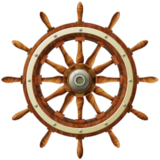
- Offline
- Premium Member
-

- Posts: 85
- Thank you received: 19
Replied by David James on topic QHY183C not detected
It's a USB3 device and may need a helper program available from QHYCCD.
See my topic on the issue:
www.indilib.org/forum/development/8396-q...upport-on-linux.html
See my topic on the issue:
www.indilib.org/forum/development/8396-q...upport-on-linux.html
3 years 3 months ago
#64777
Please Log in or Create an account to join the conversation.
Replied by Richard on topic QHY183C not detected
hi Aurneth,
thank you for your support . i try many times to find QHYCCD USB3 on the ekors menu . As i am a newbie on linux , i use ubuntu mate V20 but the Linux commands do not work .
thanks for your help Richard
thank you for your support . i try many times to find QHYCCD USB3 on the ekors menu . As i am a newbie on linux , i use ubuntu mate V20 but the Linux commands do not work .
thanks for your help Richard
3 years 3 months ago
#64811
Please Log in or Create an account to join the conversation.
- Jasem Mutlaq
-

- Online
- Administrator
-

Replied by Jasem Mutlaq on topic QHY183C not detected
The fxload issue is not an issue on Ubuntu.
Are you using KStars + INDI from PPA? what's kstars version reported?
Are you using KStars + INDI from PPA? what's kstars version reported?
3 years 3 months ago
#64835
Please Log in or Create an account to join the conversation.
Replied by Richard on topic QHY183C not detected
Hi Jasem,
Yes downloading from PPA , the version of Kstars is V3.5.0 stable
Yes downloading from PPA , the version of Kstars is V3.5.0 stable
3 years 3 months ago
#64836
Please Log in or Create an account to join the conversation.
Replied by Jim on topic QHY183C not detected
@knro, what version of fxload comes with Ubuntu?
Jim
Jim
3 years 3 months ago
#64843
Please Log in or Create an account to join the conversation.
- David James
-
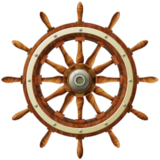
- Offline
- Premium Member
-

- Posts: 85
- Thank you received: 19
Replied by David James on topic QHY183C not detected
Umm, that's not true. At all.
The fxload IS, repeat *IS* an issue on Ubuntu.
The ONLY way I've been able to get my QHY294C to run with INDI on *three separate Ubuntu installs* is to download the QHYCCD SDK, extract the archive and copy across their fxload to replace the Ubuntu fxload.
3 years 3 months ago
#64846
Please Log in or Create an account to join the conversation.
- Jasem Mutlaq
-

- Online
- Administrator
-

Replied by Jasem Mutlaq on topic QHY183C not detected
I have this: Feb 16 2020 (development)
It supports fx3 which is needed for cameras like QHY183C. I don't recall compiling this myself, it's not what ships with 20.04?
It supports fx3 which is needed for cameras like QHY183C. I don't recall compiling this myself, it's not what ships with 20.04?
3 years 3 months ago
#64851
Please Log in or Create an account to join the conversation.
Replied by Jim on topic QHY183C not detected
From what I have seen, Ubuntu has the same ancient version as Fedora. Your version might be the one bundled with the QHY SDK?
I opened a ticket against Fedora to have the maintainers update to the USB3 version. They seem to agree it should be done, and is the best path forward, but I am not sure how long it will take. It makes me wonder if QHY stopped bundling it with their driver or something. The problem just showing up recently, is odd.
I opened a ticket against Fedora to have the maintainers update to the USB3 version. They seem to agree it should be done, and is the best path forward, but I am not sure how long it will take. It makes me wonder if QHY stopped bundling it with their driver or something. The problem just showing up recently, is odd.
Please Log in or Create an account to join the conversation.
Replied by Richard on topic QHY183C not detected
Hi all,
Now it' works with Aurneth advices " download the QHYCCD SDK, extract the archive and copy across their fxload to replace the Ubuntu fxload"
best regards, thanks to all for your support
Richard
Now it' works with Aurneth advices " download the QHYCCD SDK, extract the archive and copy across their fxload to replace the Ubuntu fxload"
best regards, thanks to all for your support
Richard
3 years 3 months ago
#64854
Please Log in or Create an account to join the conversation.
- David James
-
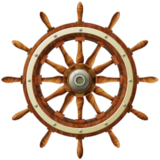
- Offline
- Premium Member
-

- Posts: 85
- Thank you received: 19
Replied by David James on topic QHY183C not detected
If you take a look at the SDK install script, it does this:
... so you may well have the QHY version installed without even knowing it.
You can check which it is... the original 2008 vintage fxload installed by Ubuntu (0.0.20081013-1ubuntu2):
... or the newer QHY version:
cp -a sbin/fxload /sbin/fxload... so you may well have the QHY version installed without even knowing it.
You can check which it is... the original 2008 vintage fxload installed by Ubuntu (0.0.20081013-1ubuntu2):
$ md5sum /sbin/fxload
cf5820edbf0ac2adaadc0366cecc7c62 /sbin/fxload... or the newer QHY version:
$ md5sum sdk_linux64_20.11.28/sbin/fxload
163119db651909a3dd4b5f0be5000162 sdk_linux64_20.11.28/sbin/fxload
3 years 3 months ago
#64855
Please Log in or Create an account to join the conversation.
Time to create page: 0.449 seconds
© 2003-2022 by INDI Library. All rights reserved.
