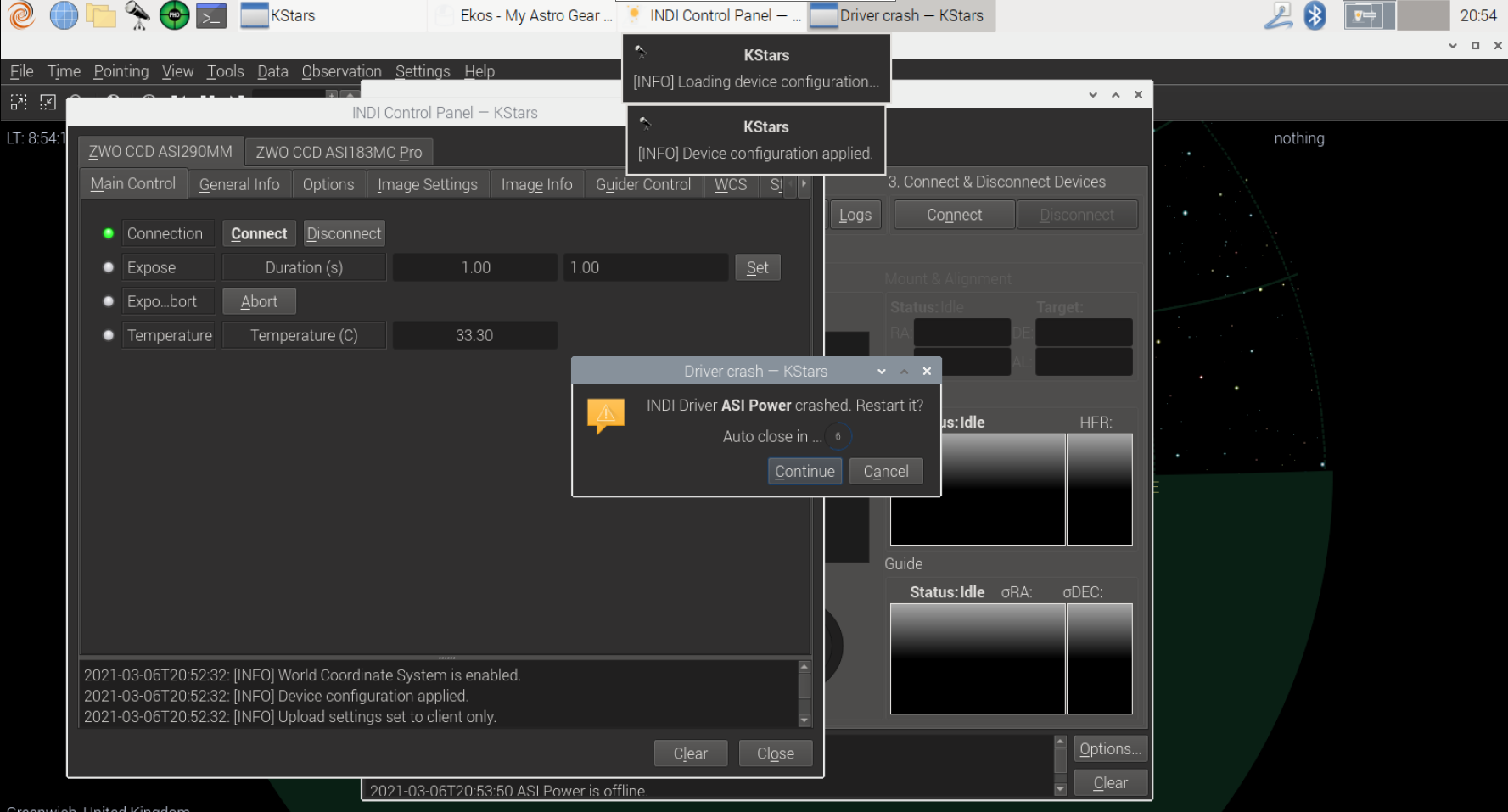INDI Library v2.0.7 is Released (01 Apr 2024)
Bi-monthly release with minor bug fixes and improvements
Issue with ASI Power in Stellarmate OS
Replied by anat on topic Issue with ASI Power in Stellarmate OS
stellarmate@stellarmate:~/Projects/indi-3rdparty $ cmake -DCMAKE_INSTALL_PREFIX=/usr ~/Projects/indi-3rdparty/indi-asi-power
-- The CXX compiler identification is GNU 8.3.0
-- The C compiler identification is GNU 8.3.0
-- Check for working CXX compiler: /usr/bin/c++
-- Check for working CXX compiler: /usr/bin/c++ -- works
-- Detecting CXX compiler ABI info
-- Detecting CXX compiler ABI info - done
-- Detecting CXX compile features
-- Detecting CXX compile features - done
-- Check for working C compiler: /usr/bin/cc
-- Check for working C compiler: /usr/bin/cc -- works
-- Detecting C compiler ABI info
-- Detecting C compiler ABI info - done
-- Detecting C compile features
-- Detecting C compile features - done
CMake Error at ../cmake_modules/FindINDI.cmake:285 (message):
Could not find INDI include directory
Call Stack (most recent call first):
CMakeLists.txt:11 (find_package)
-- Configuring incomplete, errors occurred!
See also "/home/stellarmate/Projects/indi-3rdparty/CMakeFiles/CMakeOutput.log".Please Log in or Create an account to join the conversation.
- Jasem Mutlaq
-

- Online
- Administrator
-

Replied by Jasem Mutlaq on topic Issue with ASI Power in Stellarmate OS
Please Log in or Create an account to join the conversation.
- Jasem Mutlaq
-

- Online
- Administrator
-

Replied by Jasem Mutlaq on topic Issue with ASI Power in Stellarmate OS
sudo apt-get update && sudo apt-get -y dist-upgrade
and check again.
Please Log in or Create an account to join the conversation.
Replied by anat on topic Issue with ASI Power in Stellarmate OS
It works now. Thanks a lot.
Anat
Please Log in or Create an account to join the conversation.
Replied by anat on topic Issue with ASI Power in Stellarmate OS
Please Log in or Create an account to join the conversation.
Replied by Ken Self on topic Issue with ASI Power in Stellarmate OS
sudo systemctl status pigpiod.service
pigs pigpv
pigs hwver
Can you attach the kstars log from the session that crashed?
Please Log in or Create an account to join the conversation.
Replied by anat on topic Issue with ASI Power in Stellarmate OS
stellarmate@stellarmate:~ $ sudo systemctl status pigpiod.service
● pigpiod.service - pigpiod daemon to control Raspberry Pi GPIO
Loaded: loaded (/lib/systemd/system/pigpiod.service; enabled; vendor preset: enabled)
Active: active (running) since Sat 2021-03-06 07:46:19 UTC; 17min ago
Process: 3238 ExecStart=/usr/bin/pigpiod (code=exited, status=0/SUCCESS)
Main PID: 3239 (pigpiod)
Tasks: 4 (limit: 4915)
CGroup: /system.slice/pigpiod.service
└─3239 /usr/bin/pigpiod
Mar 06 07:46:19 stellarmate systemd[1]: Starting pigpiod daemon to control Raspberry Pi GPIO...
Mar 06 07:46:19 stellarmate systemd[1]: pigpiod.service: Can't open PID file /run/pigpio.pid (yet?) after start: No suc
Mar 06 07:46:19 stellarmate systemd[1]: Started pigpiod daemon to control Raspberry Pi GPIO.
stellarmate@stellarmate:~ $ pigs pigpv
78
stellarmate@stellarmate:~ $ pigs hwver
12595473You can get the log file and the screen record showing the issue from
drive.google.com/drive/folders/1OCidDWgh...2r-68upo?usp=sharing
Thanks.
Anat
Please Log in or Create an account to join the conversation.
Replied by Ken Self on topic Issue with ASI Power in Stellarmate OS
Can you tell me which version of KStars you are running? It is not in the log. I did find that I had issues when I tried running KStars 3.5.3 Beta (I installed it by mistake) and it caused the driver to crash. I'm guessing some INDI incompatibility.
Running KStars 3.5.2 I had minor issues with the config files but no crashes. I've pushed through a change for that. You may want to edit your ASI Power-config.xml.default file in ~/.indi folder. The issue is that all the device types DEV00 to DEV08 are switched On. Only DEV00 should be On and the rest should be Off. This might help. Or you can even delete the file but the issue would return each time it gets recreated.
Please Log in or Create an account to join the conversation.
Replied by anat on topic Issue with ASI Power in Stellarmate OS
The config file looks like this:
<INDIDriver>
<newSwitchVector device='ASI Power' name='DEV0'>
<oneSwitch name='DEV00'>
Off
</oneSwitch>
<oneSwitch name='DEV01'>
On
</oneSwitch>
<oneSwitch name='DEV02'>
Off
</oneSwitch>
<oneSwitch name='DEV03'>
Off
</oneSwitch>
<oneSwitch name='DEV04'>
Off
</oneSwitch>
<oneSwitch name='DEV05'>
Off
</oneSwitch>
<oneSwitch name='DEV06'>
Off
</oneSwitch>
<oneSwitch name='DEV07'>
Off
</oneSwitch>
<oneSwitch name='DEV08'>
Off
</oneSwitch>
</newSwitchVector>
<newSwitchVector device='ASI Power' name='ONOFF0'>
<oneSwitch name='ONOFF0OFF'>
Off
</oneSwitch>
<oneSwitch name='ONOFF0ON'>
On
</oneSwitch>
</newSwitchVector>
<newNumberVector device='ASI Power' name='DUTYCYCLE0'>
<oneNumber name='DUTYCYCLE0'>
100
</oneNumber>
</newNumberVector>
<newSwitchVector device='ASI Power' name='DEV1'>
<oneSwitch name='DEV10'>
Off
</oneSwitch>
<oneSwitch name='DEV11'>
Off
</oneSwitch>
<oneSwitch name='DEV12'>
Off
</oneSwitch>
<oneSwitch name='DEV13'>
Off
</oneSwitch>
<oneSwitch name='DEV14'>
Off
</oneSwitch>
<oneSwitch name='DEV15'>
On
</oneSwitch>
<oneSwitch name='DEV16'>
Off
</oneSwitch>
<oneSwitch name='DEV17'>
Off
</oneSwitch>
<oneSwitch name='DEV18'>
Off
</oneSwitch>
</newSwitchVector>
<newSwitchVector device='ASI Power' name='ONOFF1'>
<oneSwitch name='ONOFF1OFF'>
Off
</oneSwitch>
<oneSwitch name='ONOFF1ON'>
On
</oneSwitch>
</newSwitchVector>
<newNumberVector device='ASI Power' name='DUTYCYCLE1'>
<oneNumber name='DUTYCYCLE1'>
100
</oneNumber>
</newNumberVector>
<newSwitchVector device='ASI Power' name='DEV2'>
<oneSwitch name='DEV20'>
Off
</oneSwitch>
<oneSwitch name='DEV21'>
Off
</oneSwitch>
<oneSwitch name='DEV22'>
Off
</oneSwitch>
<oneSwitch name='DEV23'>
Off
</oneSwitch>
<oneSwitch name='DEV24'>
Off
</oneSwitch>
<oneSwitch name='DEV25'>
Off
</oneSwitch>
<oneSwitch name='DEV26'>
Off
</oneSwitch>
<oneSwitch name='DEV27'>
On
</oneSwitch>
<oneSwitch name='DEV28'>
Off
</oneSwitch>
</newSwitchVector>
<newSwitchVector device='ASI Power' name='ONOFF2'>
<oneSwitch name='ONOFF2OFF'>
Off
</oneSwitch>
<oneSwitch name='ONOFF2ON'>
On
</oneSwitch>
</newSwitchVector>
<newNumberVector device='ASI Power' name='DUTYCYCLE2'>
<oneNumber name='DUTYCYCLE2'>
100
</oneNumber>
</newNumberVector>
<newSwitchVector device='ASI Power' name='DEV3'>
<oneSwitch name='DEV30'>
Off
</oneSwitch>
<oneSwitch name='DEV31'>
Off
</oneSwitch>
<oneSwitch name='DEV32'>
Off
</oneSwitch>
<oneSwitch name='DEV33'>
Off
</oneSwitch>
<oneSwitch name='DEV34'>
Off
</oneSwitch>
<oneSwitch name='DEV35'>
Off
</oneSwitch>
<oneSwitch name='DEV36'>
Off
</oneSwitch>
<oneSwitch name='DEV37'>
On
</oneSwitch>
<oneSwitch name='DEV38'>
Off
</oneSwitch>
</newSwitchVector>
<newSwitchVector device='ASI Power' name='ONOFF3'>
<oneSwitch name='ONOFF3OFF'>
Off
</oneSwitch>
<oneSwitch name='ONOFF3ON'>
On
</oneSwitch>
</newSwitchVector>
<newNumberVector device='ASI Power' name='DUTYCYCLE3'>
<oneNumber name='DUTYCYCLE3'>
100
</oneNumber>
</newNumberVector>
</INDIDriver>Please Log in or Create an account to join the conversation.
Replied by Ken Self on topic Issue with ASI Power in Stellarmate OS
Please Log in or Create an account to join the conversation.
Replied by anat on topic Issue with ASI Power in Stellarmate OS
Let me suggest to set the default device to "Other On/Off", PWM can harm the camera or other device needing the DC input.
Please Log in or Create an account to join the conversation.
Replied by Ken Self on topic Issue with ASI Power in Stellarmate OS
Please Log in or Create an account to join the conversation.