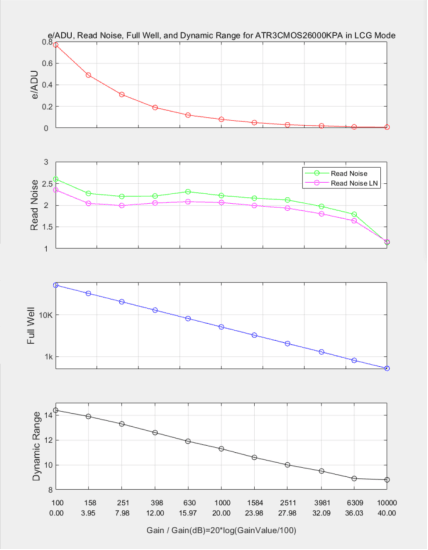INDI Library v2.0.7 is Released (01 Apr 2024)
Bi-monthly release with minor bug fixes and improvements
RisingCam IMX571 comes to me and the problems comes too
Replied by Patrick on topic Re:RisingCam IMX571 comes to me and the problems comes too
They gave me some curves to try to fix my hesitations about the gain value. But the choice of the right value is still not really clear to me.
And I don't have many clear nights to check it.
For the error concerning the temperature sensor information. I sent the sdk I received with the camera to Jasem. As it seems more recent than the one used for the INDI current version, I hope it will fix the problem.
The underlying problem is that I am not very confident to the value returned in Ekos. But I might be too careful.
Please Log in or Create an account to join the conversation.
Replied by alacant on topic Re:RisingCam IMX571 comes to me and the problems comes too
Eddie at Risingcam sent me this as the latest SDK:
drive.google.com/file/d/143Q0zIgmwQQqY6c...5fIAj9WA&usp=sharing
Any use?
Cheers,
Steve
Please Log in or Create an account to join the conversation.
Replied by Patrick on topic Re:RisingCam IMX571 comes to me and the problems comes too
This is the same I sent to Jasem.
You get in touch with Eddie too. A sympathetic contact very listening at Risingcam.
Please Log in or Create an account to join the conversation.
Replied by alacant on topic Re:RisingCam IMX571 comes to me and the problems comes too
I've told him that if he can ship from Europe, I'm buying. Let's see.
Good luck anyway. Most of the stuff you should be able to test during daytime.
Cheers
Please Log in or Create an account to join the conversation.
- Jasem Mutlaq
-

- Online
- Administrator
-

Replied by Jasem Mutlaq on topic Re:RisingCam IMX571 comes to me and the problems comes too
Please Log in or Create an account to join the conversation.
Replied by Patrick on topic Re:RisingCam IMX571 comes to me and the problems comes too
So the error message about failure getting sensor temperature is still here.
Might be on a timeout while trying to get info from sensor without answer of it. Seems to disappears when doing off/on on cooler button. As if the sensor is not online since we do it.
If this could help current or future owners of the camera here are joins the curves I received from Eddie of Risingcam.
Please Log in or Create an account to join the conversation.
Replied by Dmitrii on topic Re:RisingCam IMX571 comes to me and the problems comes too
Please Log in or Create an account to join the conversation.
- Ken Hollywood
-

- Offline
- New Member
-

- Posts: 2
- Thank you received: 0
Replied by Ken Hollywood on topic Re:RisingCam IMX571 comes to me and the problems comes too
Anyone have advice on LCG/HCG usage also - in HCG I cant see anything unless I have gain of 10000. So far my temp seems to be OK at 0 but will adjust to -5 in case.
Did anyone get any updated drivers since the previous post?
Please Log in or Create an account to join the conversation.
Replied by Dmitrii on topic Re:RisingCam IMX571 comes to me and the problems comes too
Please Log in or Create an account to join the conversation.
Replied by Patrick on topic RisingCam IMX571 comes to me and the problems comes too
I agree with Dmitrii 0 or 100 is quite equivalent, 200 seems to be a reasonable value.
Those gain curves are really a bit confusing.
I still have a problem with the offset. I really don't know what value to use. So by default I set it to 10.
About the drivers, I don't see the plus value to update it.
Please Log in or Create an account to join the conversation.
Replied by Euripides on topic RisingCam IMX571 comes to me and the problems comes too
The "temp alert" message is visible to me too but my cooling works great.
Lately I was troubleshooting my camera with my seller's service department and I found that if I load camera's drivers to NINA (yeah I know...) the default values are Gain 309, Offset 192 for Unity Gain. Maybe it's a hint you can use too to find out about your model.
Please Log in or Create an account to join the conversation.
Replied by Ron DeBry on topic RisingCam IMX571 comes to me and the problems comes too
My problem, however, is random crashes. My first two sessions both experienced a crash of KStars. I have found a post on how to add the EkosDebugger Tool to Astroberry, but I just found it a minute ago so will not be able to do that tonight - debug info will have to wait for another night. The regular log has nothing interesting looking right before the moment of the crash, just normal guiding info. I used the internal guider one night and PHD2 the other, and PHD2 continued guiding after KStars crashed, so guiding is unlikely to be the culprit.
If anyone has suggestions for any other specific logging to enable, I would appreciate that.
Please Log in or Create an account to join the conversation.