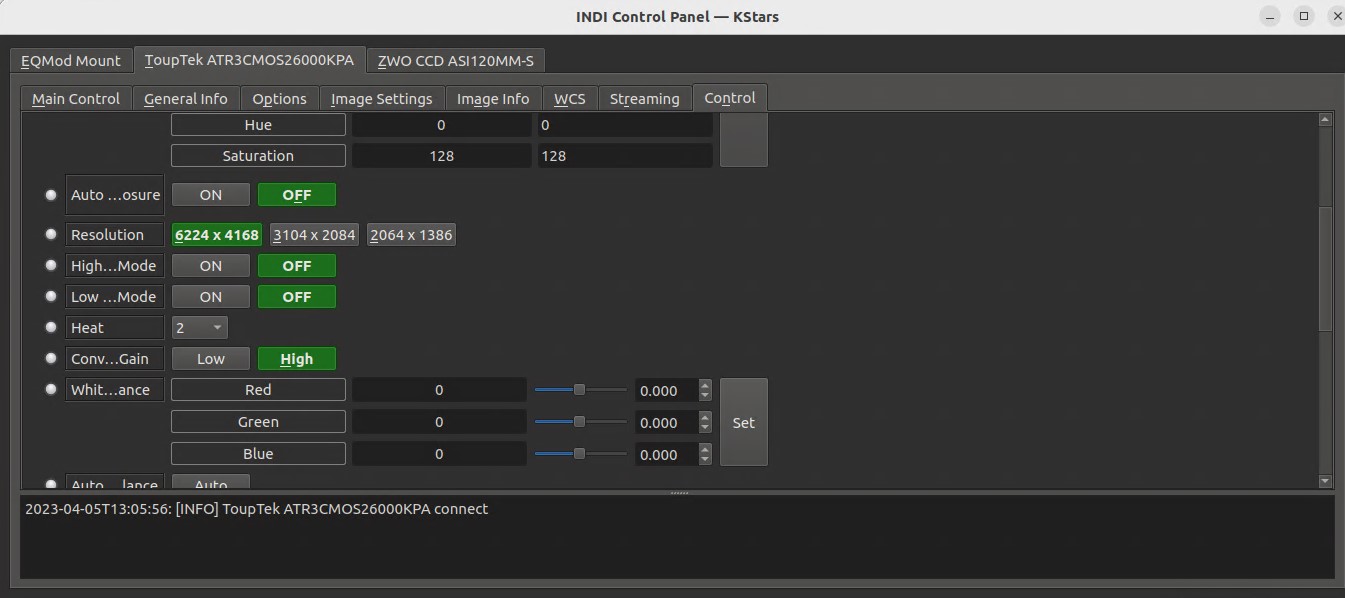INDI Library v2.0.7 is Released (01 Apr 2024)
Bi-monthly release with minor bug fixes and improvements
risingcam imx571
Replied by Patrick on topic risingcam imx571
After the choice of LCG or HCG is up to the user. Maybe for lucky imaging or use of filters like L-Extreme from Optolong HCG might be better than LCG.
Please Log in or Create an account to join the conversation.
Replied by Paolo on topic Re:risingcam imx571
If you look at the Risingcam's graphs, you'll see that gain 0 is always the best option for both LCG and HCG.
Please Log in or Create an account to join the conversation.
Replied by Paolo on topic Re:risingcam imx571

To me it's even more clear that the RisingCam camera should always be used at gain 100 (which is gain 0 on other cameras).
Legend:
RC = RisingCam
(number) = Ultra low noise mode, e.g. (2.35)
Please Log in or Create an account to join the conversation.
Replied by Paolo on topic Re:risingcam imx571
HCG/LCG gain ratio
Offset
Someone has any idea?
Please Log in or Create an account to join the conversation.
Replied by Patrick on topic Re:risingcam imx571
www.qhyccd.com/index.php?m=content&c=ind...show&catid=23&id=226
for the HCG/LCG gain ratio I don't know, maybe this could help
"Hello Pat Engineer said: HCG/LCG gain ratio 3.05 engineer don't understand what is Threshold? Could you explain it? Eddie Chengdu Rising Technology Limited8-4 Shengfei Town, huanghe road, shuangliu, chengdu, sichuan, China
"
Please Log in or Create an account to join the conversation.
Replied by Paolo on topic Re:risingcam imx571
Nice! I must say that their support is really good! Very friendly and fast in answering all questions I asked them! Kudos to them
Please Log in or Create an account to join the conversation.
Replied by Paolo on topic Re:risingcam imx571
If someone has the mono version, now it should work fine.
Please Log in or Create an account to join the conversation.
- Wayne Steel
-

- Offline
- New Member
-

- Posts: 5
- Thank you received: 0
Replied by Wayne Steel on topic risingcam imx571
Sorry to jump on this thread but I have just bought this camera and it seems to work well.. however on the image settings tab in EKOS it says the image depth is 8 bits per pixel but I am sure that it is a 16 bit chip and I don't see anywhere to change this setting.
I am new to OSC (having only used a Canon DSLR up until now). Am I misunderstanding something here.
Any advice gratefully received.
Thanks
Wayne
Please Log in or Create an account to join the conversation.
- Wayne Steel
-

- Offline
- New Member
-

- Posts: 5
- Thank you received: 0
Replied by Wayne Steel on topic risingcam imx571
The image was set to RGB, when I changed it to RAW it changed to 16 bit
Cheers
Wayne
Please Log in or Create an account to join the conversation.
Replied by Paulo on topic risingcam imx571
Attachments:
Please Log in or Create an account to join the conversation.
Replied by Patrick on topic risingcam imx571
Does anyone met same issue ?
Hopefully I kept the previous version of Indi.
Please Log in or Create an account to join the conversation.
Replied by Patrick on topic risingcam imx571
If someone met this problem and found a way to circumvent the problem I would be pleased to know how.
cheers
Please Log in or Create an account to join the conversation.