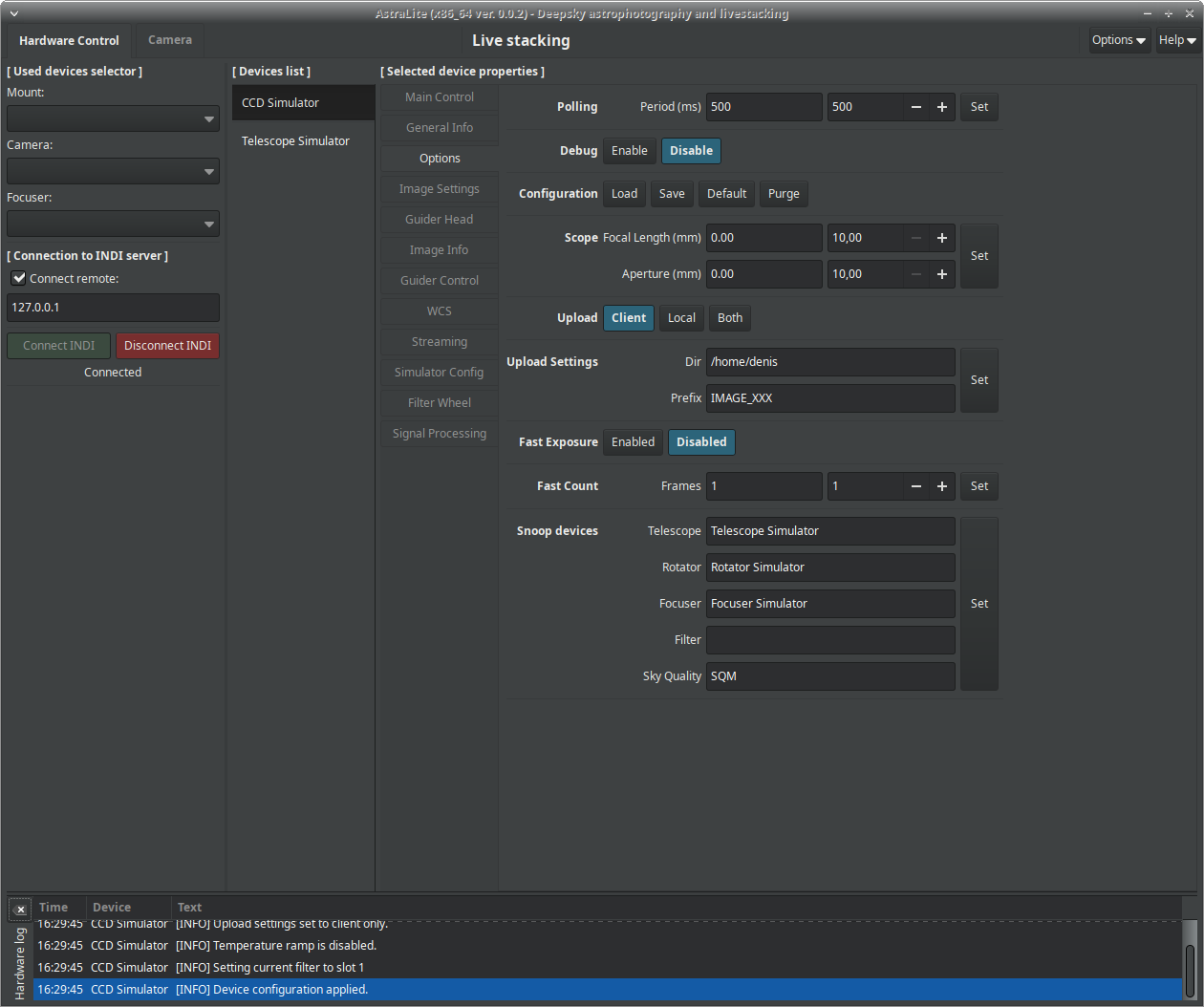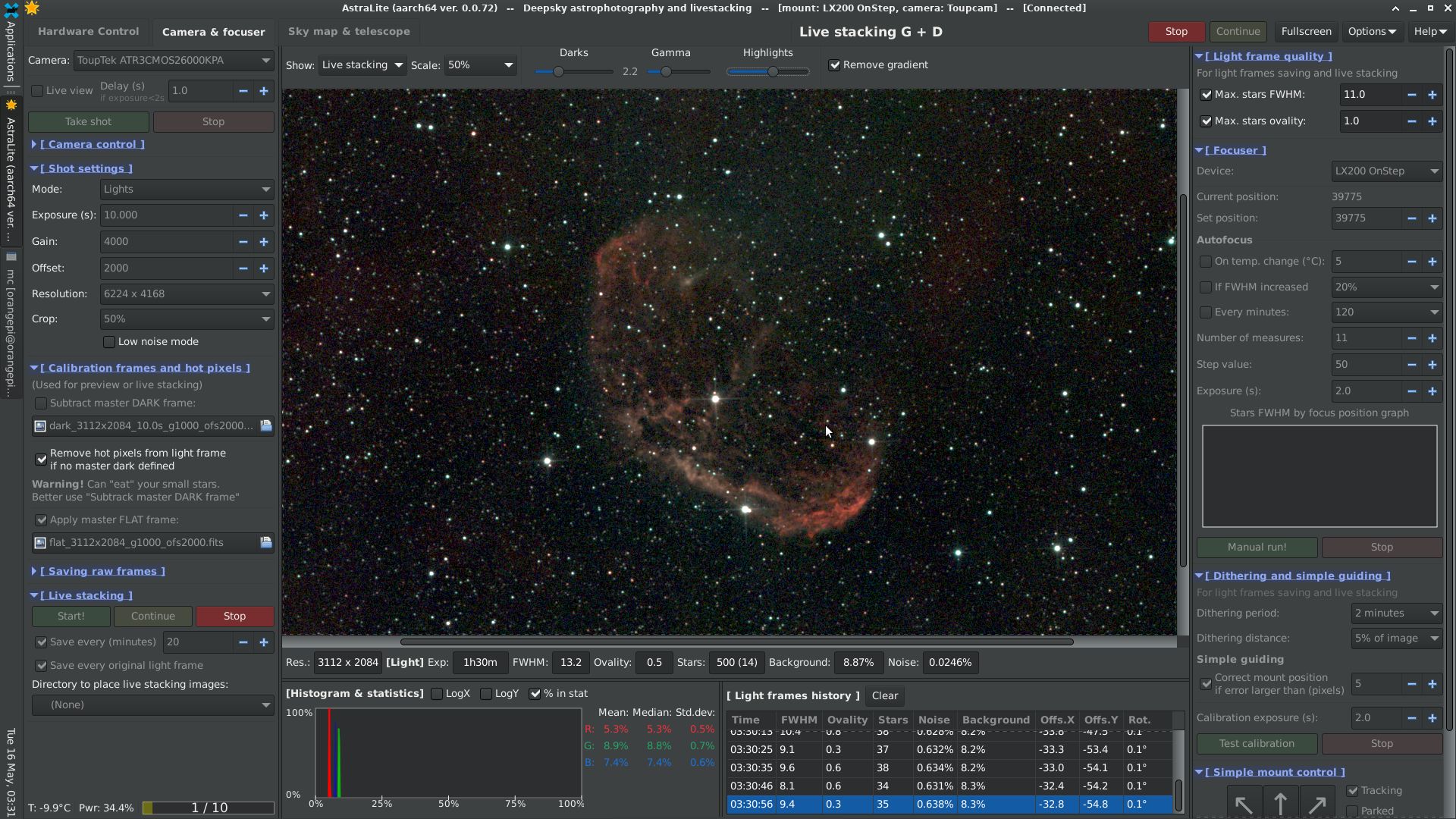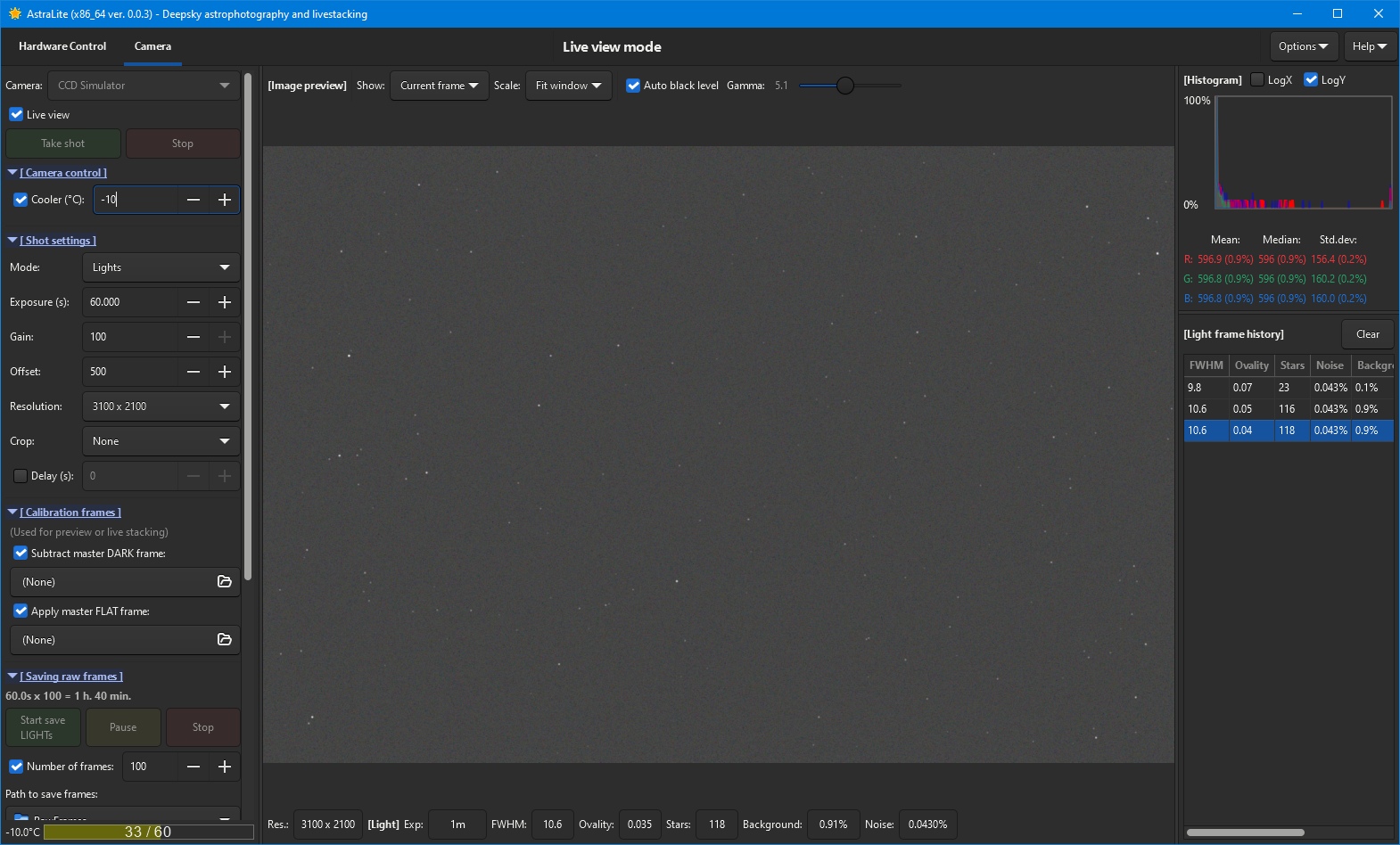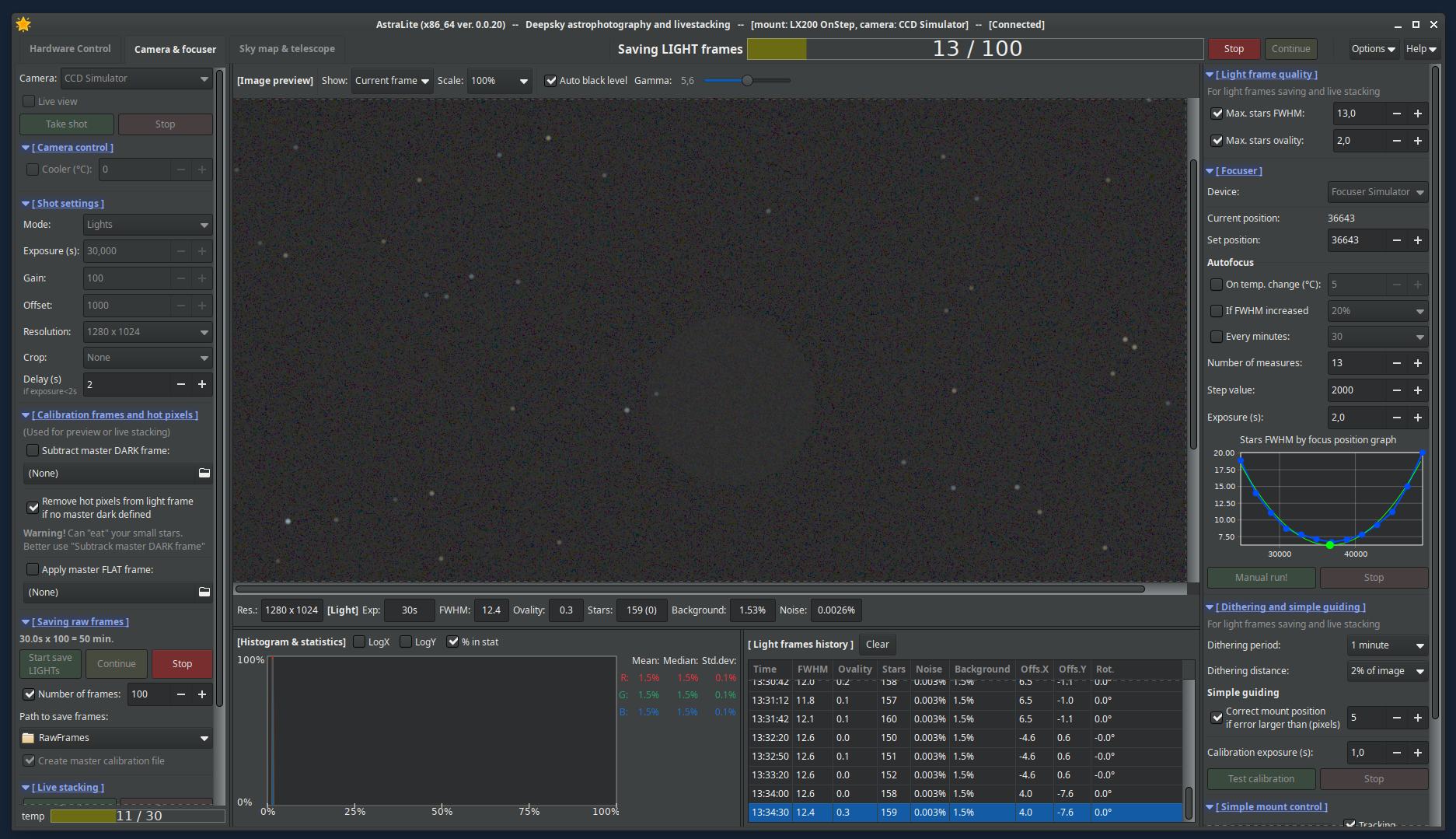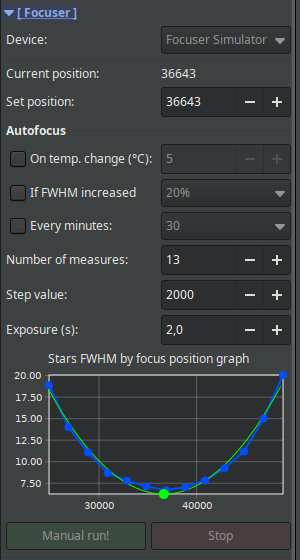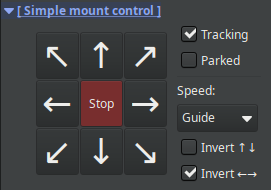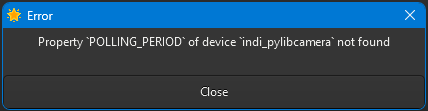INDI Library v2.0.7 is Released (01 Apr 2024)
Bi-monthly release with minor bug fixes and improvements
AstraLite - simple INDI client for astrophotography and livestacking
Now the program can:
- Manage properties of INDI devices
- Take and save photos
- Calculate the parameters of the stars in the photo
- Live staking
- Mount management (guiding and dithering)
- Focuser control (not all functions work)
Future plans:
- INDI driver crash recovery
- Simple sky map
- Plate solving
- Sigma clipping for live staking (not sure this is possible with low memory usage)
- Live view from camera in video mode
Now the program is only suitable for cameras without a mechanical shutter. If you try to use it with a SLR camera, then in the "Live view" mode, the camera will clap the mirror all the time.
The program requires INDI server to be installed on the computer!
Deb package (arm64 and x64 platforms) and archive for MS Windows (Win7-x64 and newer): drive.google.com/drive/folders/17d49C9Xg...XcdNsCtb9d15nM-WBjGZ
if you want to try to compile AstraLite for your platform look here: github.com/art-den/astra_lite
PS: minimum requirements
- for astrophotography: 1Gb of RAM
- for live stacking: 2Gb of RAM, 4 CPU cores
Please Log in or Create an account to join the conversation.
- Jasem Mutlaq
-

- Away
- Administrator
-

Replied by Jasem Mutlaq on topic AstraLite - simple INDI client for astrophotography
Please Log in or Create an account to join the conversation.
Replied by Denis on topic AstraLite - simple INDI client for astrophotography
Please Log in or Create an account to join the conversation.
Replied by nou on topic AstraLite - simple INDI client for astrophotography
Please Log in or Create an account to join the conversation.
Replied by Denis on topic AstraLite - simple INDI client for astrophotography
Also it reads devices names from /usr/share/indi
Please Log in or Create an account to join the conversation.
Replied by Denis on topic AstraLite - simple INDI client for astrophotography
Should work with Windows 7 and newer versions.
Please Log in or Create an account to join the conversation.
Replied by Denis on topic AstraLite - simple INDI client for astrophotography
- Simple guiding by main camera
- Dithering
- Focusing (not fully done yet)
- Separate light frame quality options (max stars FWHM etc)
- Histogram, statistics and light frame history moved down in window
- Lot of refactoring and bug fixes
Please Log in or Create an account to join the conversation.
Replied by Simon on topic AstraLite - simple INDI client for astrophotography
I have tried alpha version 0.0.20 with indiserver and indi_pylibcamera (github.com/scriptorron/indi_pylibcamera) driver. Connection to indi server was successfull, but when I clicked button "Take shot" I got this error:
Property 'POLLING_PERIOD' of device 'indi_pylibcamera' not found
See attached image.
Attachments:
Please Log in or Create an account to join the conversation.
Replied by Denis on topic AstraLite - simple INDI client for astrophotography
Please Log in or Create an account to join the conversation.
Replied by Simon on topic AstraLite - simple INDI client for astrophotography
Attachments:
Please Log in or Create an account to join the conversation.
Replied by Denis on topic AstraLite - simple INDI client for astrophotography
Fixed in 0.0.22. You can download and test it.
Please Log in or Create an account to join the conversation.
- Osvaldo Paez
-

- Offline
- Junior Member
-

- Posts: 33
- Thank you received: 3
Replied by Osvaldo Paez on topic AstraLite - simple INDI client for astrophotography
Best regards
Osvaldo
Please Log in or Create an account to join the conversation.