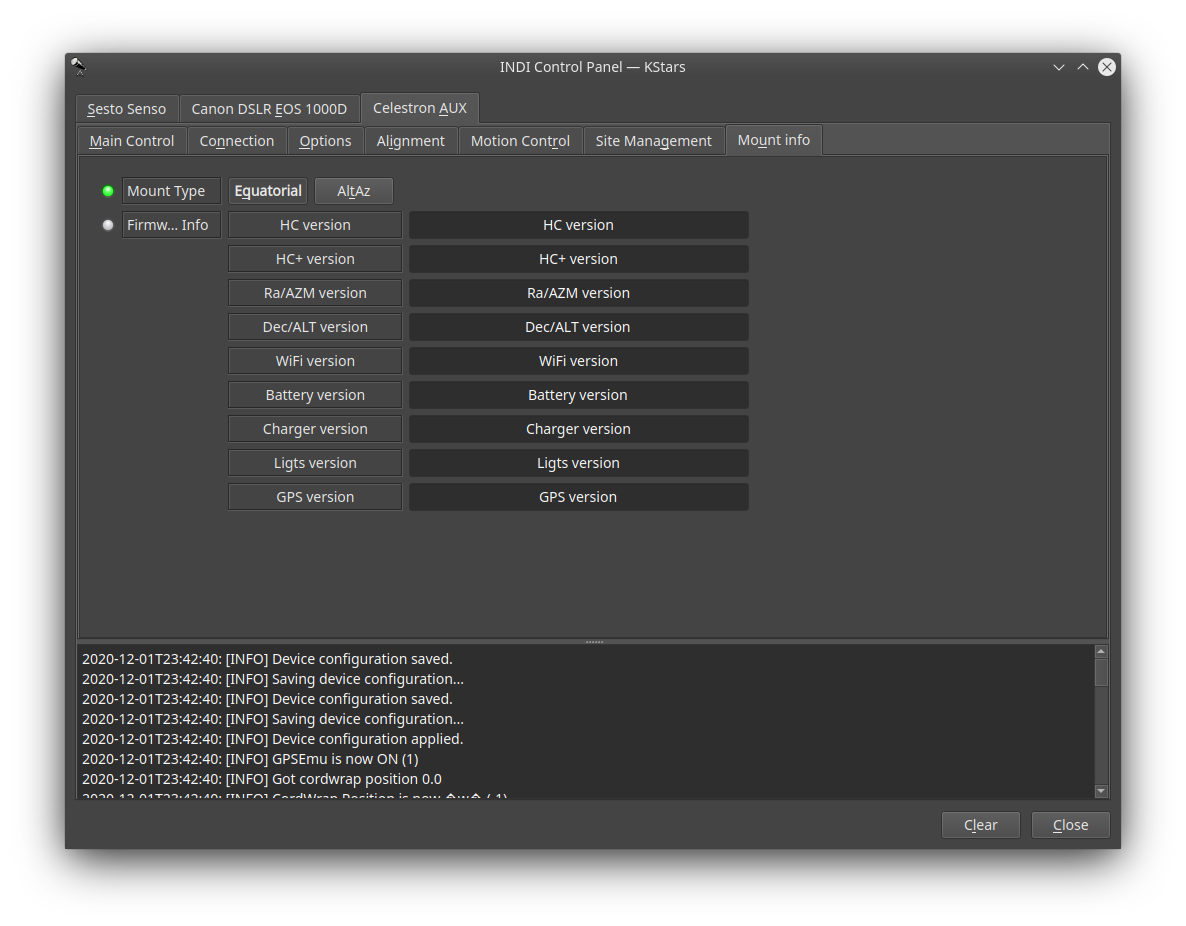×
INDI Library v2.0.7 is Released (01 Apr 2024)
Bi-monthly release with minor bug fixes and improvements
indi_celestron_aux
- Rick Bassham
-
Topic Author
- Offline
- Elite Member
-

- Posts: 216
- Thank you received: 120
Replied by Rick Bassham on topic indi_celestron_aux
Thanks fabrizio. I'll take a look. For the CGX (and I imagine the CGX-L) we have a USB port of the mount itself that uses the same protocol as the RTS/CTS, just without the actual RTS/CTS. It would be awesome to be able to use that. Also, these mounts will go to HA=6, DEC=90 when then MC_LEVEL_START command is sent to both axes. This would make the first sync point very easy to add for these mounts.
3 years 4 months ago
#63619
The topic has been locked.
Replied by Fabrizio on topic indi_celestron_aux
At present, the automatic serial interface detection of the driver (method Handshake) is based on RTSCTS presence:
1. RTSCTS is working -> connected to PC (RJ45) or AUX (RJ12) 19200 baud, AUX protocol.
2. RTSCTS not working -> connected to HC USB/RJ11 9600 baud, encapsulated AUX protocol.
This comes from my setup with a celestron CPC1100 with wired connection, the only I can test.
You have another configuration with an USB serial without RTSCTS using AUX protocol and NOT the encapsulated AUX protocol.
The question is " how to discriminate programmatically an USB serial connected directly to the mount and an USB serial connected to the HC?".
Any suggestion is welcome.
1. RTSCTS is working -> connected to PC (RJ45) or AUX (RJ12) 19200 baud, AUX protocol.
2. RTSCTS not working -> connected to HC USB/RJ11 9600 baud, encapsulated AUX protocol.
This comes from my setup with a celestron CPC1100 with wired connection, the only I can test.
You have another configuration with an USB serial without RTSCTS using AUX protocol and NOT the encapsulated AUX protocol.
The question is " how to discriminate programmatically an USB serial connected directly to the mount and an USB serial connected to the HC?".
Any suggestion is welcome.
3 years 4 months ago
#63620
The topic has been locked.
- Rick Bassham
-
Topic Author
- Offline
- Elite Member
-

- Posts: 216
- Thank you received: 120
Replied by Rick Bassham on topic indi_celestron_aux
Yeah. I'm doing some testing now to see if I can figure out a way to automatically detect it. Might just need yet another switch on the driver to enable/disable the feature.
3 years 4 months ago
#63621
The topic has been locked.
- Rick Bassham
-
Topic Author
- Offline
- Elite Member
-

- Posts: 216
- Thank you received: 120
Replied by Rick Bassham on topic indi_celestron_aux
As a workaround, you can use CGX with the direct USB cable by treating it as a networked scope and running this command before connecting:
Just replace ttyS0 with your actual serial device name. Then you can connect to the scope as ethernet at 127.0.0.1 for the IP and 9801 as the port.
nc -l 9801 > /dev/ttyS0 < /dev/ttyS0Just replace ttyS0 with your actual serial device name. Then you can connect to the scope as ethernet at 127.0.0.1 for the IP and 9801 as the port.
The following user(s) said Thank You: Jim S.
3 years 4 months ago
#63622
The topic has been locked.
Replied by Kevin on topic indi_celestron_aux
OK, so I'm a noob on doing this... But I think I've made progress. Here is what I've done.
Raspbain Buster img applied.
Installed Indi library, 3rd party drivers, and Ekos from www.indilib.org/download/raspberry-pi.html
Take Steps 3 from indilib.org/forum/general/210-howto-buil...st-libindi-ekos.html
I placed the 2 new files in /indi-3party/indi-celestronaux and replaced/overwrote the original
I ran cmake -DCMAKE_INSTALL_PREFIX=/usr/local -DCMAKE_BUILD_TYPE=Debug ~/Projects/indi-3rdparty/indi-celestronaux
But I needed to change the directory to ~/Projects/build/indi-caux/indi-3rdparty/indi-celestronaux
ran make, and get the output below.
pi@raspberrypi:~/Projects/build/indi-caux $ make
Scanning dependencies of target indi_celestron_aux
[ 33%] Building CXX object CMakeFiles/indi_celestron_aux.dir/auxproto.cpp.o
[ 66%] Building CXX object CMakeFiles/indi_celestron_aux.dir/celestronaux.cpp.o
/home/pi/Projects/build/indi-caux/indi-3rdparty/indi-celestronaux/celestronaux.cpp: In member function ‘virtual bool CelestronAUX::initProperties()’:
/home/pi/Projects/build/indi-caux/indi-3rdparty/indi-celestronaux/celestronaux.cpp:631:9: error: ‘setActiveConnection’ was not declared in this scope
setActiveConnection(tcpConnection);
^~~~~~~~~~~~~~~~~~~
/home/pi/Projects/build/indi-caux/indi-3rdparty/indi-celestronaux/celestronaux.cpp:631:9: note: suggested alternative: ‘getActiveConnection’
setActiveConnection(tcpConnection);
^~~~~~~~~~~~~~~~~~~
getActiveConnection
make[2]: *** [CMakeFiles/indi_celestron_aux.dir/build.make:76: CMakeFiles/indi_celestron_aux.dir/celestronaux.cpp.o] Error 1
make[1]: *** [CMakeFiles/Makefile2:73: CMakeFiles/indi_celestron_aux.dir/all] Error 2
make: *** [Makefile:130: all] Error 2
So how far off am I?
Raspbain Buster img applied.
Installed Indi library, 3rd party drivers, and Ekos from www.indilib.org/download/raspberry-pi.html
Take Steps 3 from indilib.org/forum/general/210-howto-buil...st-libindi-ekos.html
I placed the 2 new files in /indi-3party/indi-celestronaux and replaced/overwrote the original
I ran cmake -DCMAKE_INSTALL_PREFIX=/usr/local -DCMAKE_BUILD_TYPE=Debug ~/Projects/indi-3rdparty/indi-celestronaux
But I needed to change the directory to ~/Projects/build/indi-caux/indi-3rdparty/indi-celestronaux
ran make, and get the output below.
pi@raspberrypi:~/Projects/build/indi-caux $ make
Scanning dependencies of target indi_celestron_aux
[ 33%] Building CXX object CMakeFiles/indi_celestron_aux.dir/auxproto.cpp.o
[ 66%] Building CXX object CMakeFiles/indi_celestron_aux.dir/celestronaux.cpp.o
/home/pi/Projects/build/indi-caux/indi-3rdparty/indi-celestronaux/celestronaux.cpp: In member function ‘virtual bool CelestronAUX::initProperties()’:
/home/pi/Projects/build/indi-caux/indi-3rdparty/indi-celestronaux/celestronaux.cpp:631:9: error: ‘setActiveConnection’ was not declared in this scope
setActiveConnection(tcpConnection);
^~~~~~~~~~~~~~~~~~~
/home/pi/Projects/build/indi-caux/indi-3rdparty/indi-celestronaux/celestronaux.cpp:631:9: note: suggested alternative: ‘getActiveConnection’
setActiveConnection(tcpConnection);
^~~~~~~~~~~~~~~~~~~
getActiveConnection
make[2]: *** [CMakeFiles/indi_celestron_aux.dir/build.make:76: CMakeFiles/indi_celestron_aux.dir/celestronaux.cpp.o] Error 1
make[1]: *** [CMakeFiles/Makefile2:73: CMakeFiles/indi_celestron_aux.dir/all] Error 2
make: *** [Makefile:130: all] Error 2
So how far off am I?
3 years 4 months ago
#63636
The topic has been locked.
Replied by Tunafish on topic indi_celestron_aux
I think you may be off by 0.0.1. The Astroberry repo is still on INDI 1.8.6 and setActiveConnection was introduced in 1.8.7.
You'll either need to grab 1.8.7 from github or wait for Astroberry to pick up the 1.8.7 release.
You'll either need to grab 1.8.7 from github or wait for Astroberry to pick up the 1.8.7 release.
3 years 4 months ago
#63641
The topic has been locked.
Replied by Kevin on topic indi_celestron_aux
Or should I just start all over with Ubuntu?
3 years 4 months ago
#63646
The topic has been locked.
Replied by Fabrizio on topic indi_celestron_aux
I just pushed here github.com/fabriziop/indi-3rdparty/tree/celestronaux_eqtrack last driver version. It has substantially the same files shared above, but it has minor adjustments to be aligned with indi 1.8.7 .
indilib 1.8.7 and indi-3rdparty-1.8.7 are required to compile.
indilib 1.8.7 and indi-3rdparty-1.8.7 are required to compile.
The following user(s) said Thank You: Jim S.
3 years 4 months ago
#63671
The topic has been locked.
Replied by Kevin on topic indi_celestron_aux
I've been able to do some testing on my AVX. I added the driver to a SM 1.5.5 image.
I followed your commands and didn't have any errors.
I was not sure that the driver was updated correctly at first and I don't have an EQ option under Mount info, but the driver is at version 0.7 which I think is current?
My profile is just my AVX and Simulators as I'm testing during the day.
My mount is connected to the handset via USB. But all I did was turn the mount on and plug the USB cable in, no date/alignment
Initial connection worked but I did see some network errors. Possibly the new driver defaults to Network and nor Serial/USB?
Mount control manual slew works.
First plate solve, everything default failed. Second PS was successful after turning off size and position (blind) solved and action was sync
Moved to new coordinates and PS with both size and position enabled. PS was successful.
I noticed you recommended to remove all alignment points, So set points to zero.
Turned size and position back on, and had another failed PS
Turned size and position off and PS worked.
I noticed that when I PS at the same coordinates, That I got a sync error, because of duplicate set point - makes sense.
I slewed to other objects and PS with no problems.
Not sure what else to test? Please let me know if there is anything you need me to test. Trying under dark sky's without the simulators will be next, when weather permits.
Kevin
I followed your commands and didn't have any errors.
I was not sure that the driver was updated correctly at first and I don't have an EQ option under Mount info, but the driver is at version 0.7 which I think is current?
My profile is just my AVX and Simulators as I'm testing during the day.
My mount is connected to the handset via USB. But all I did was turn the mount on and plug the USB cable in, no date/alignment
Initial connection worked but I did see some network errors. Possibly the new driver defaults to Network and nor Serial/USB?
Mount control manual slew works.
First plate solve, everything default failed. Second PS was successful after turning off size and position (blind) solved and action was sync
Moved to new coordinates and PS with both size and position enabled. PS was successful.
I noticed you recommended to remove all alignment points, So set points to zero.
Turned size and position back on, and had another failed PS
Turned size and position off and PS worked.
I noticed that when I PS at the same coordinates, That I got a sync error, because of duplicate set point - makes sense.
I slewed to other objects and PS with no problems.
Not sure what else to test? Please let me know if there is anything you need me to test. Trying under dark sky's without the simulators will be next, when weather permits.
Kevin
3 years 4 months ago
#63691
The topic has been locked.
Replied by Fabrizio on topic indi_celestron_aux
The new driver version is still 0.7 for now, so it is not significant. But if you are running the new version you must see the mount type selection buttons under Mount Info as in the screenshot below. Otherwise, you are running the old one.
For scope without absolute encoders, like celestron, at least one alignment after power up is needed. I suggest to take the first sync point with the scope pointing direction according to some marks on the mount itself. Then you can PS 2 or more point. After these syncs, you can delete the first sync point only, since its accuracy is worst than PS. The alignment subsystem needs at least 1 sync point, otherwise celestial to telescope coordinate conversion goes wrong and the scope makes crazy movements.
Yes, this is the correct behavior.
Great Kevin! Only be sure to run the new driver version.
Fabrizio
For scope without absolute encoders, like celestron, at least one alignment after power up is needed. I suggest to take the first sync point with the scope pointing direction according to some marks on the mount itself. Then you can PS 2 or more point. After these syncs, you can delete the first sync point only, since its accuracy is worst than PS. The alignment subsystem needs at least 1 sync point, otherwise celestial to telescope coordinate conversion goes wrong and the scope makes crazy movements.
Yes, this is the correct behavior.
Great Kevin! Only be sure to run the new driver version.
Fabrizio
3 years 4 months ago
#63705
The topic has been locked.
Replied by Kevin on topic indi_celestron_aux
That’s odd I’m definitely on the old driver then. And I followed your install without any errors. I’m still on the stable version, I was going to switch to nightly. The only other requirement I didn’t check for was the 3rd party drivers. Are they not installed on the stable release?
You touched on another question I wanted to ask. Your coordinates of 0, 0 is that just an example? I’d like to use coordinates of Polaris. I’m always doing a polar align before this and I know I’m roughly pointed there?
I know plate solving by the pole is not recommended. But this is manually sync point so maybe it’s OK.
Thanks
Kevin
You touched on another question I wanted to ask. Your coordinates of 0, 0 is that just an example? I’d like to use coordinates of Polaris. I’m always doing a polar align before this and I know I’m roughly pointed there?
I know plate solving by the pole is not recommended. But this is manually sync point so maybe it’s OK.
Thanks
Kevin
3 years 4 months ago
#63707
The topic has been locked.
Replied by Fabrizio on topic indi_celestron_aux
The driver is only in my github repository that is forked from the official indi-3rdparty library. You can find it here github.com/fabriziop/indi-3rdparty . Follow the build instruction in README. Pay attention: the new driver version is in the "celestronaux_eqtrack" branch, so if you clone the repository on your PC, before building, you must switch from the default branch ("master") to "celestronaux_eqtrack" with the command "git checkout celestronaux_eqtrack" on your PC in the cloned repository.
I changed the version of the new driver to 0.8, so you can immediately check.
My celestron set its internal coords to 0,0 at power on. By celestron convention this means Az = 0 = azimuth pointing North and Alt = 0 = altitude perpendicular to azimuth axis. Since the alignment subsystem of celestronaux needs at least one sync point to work, put your scope into your preferred position and sync with the coordinates corresponding to that position. The alignment subsystem will do the proper coordinates conversions to cope with the celestron initial setting. Using Kstars 3.5.0 Mount Control Box, this input of coordinates is easier: If your mount is equatorial, select HA/DE, if your mount is AltAz, select AZ/AL.
I changed the version of the new driver to 0.8, so you can immediately check.
My celestron set its internal coords to 0,0 at power on. By celestron convention this means Az = 0 = azimuth pointing North and Alt = 0 = altitude perpendicular to azimuth axis. Since the alignment subsystem of celestronaux needs at least one sync point to work, put your scope into your preferred position and sync with the coordinates corresponding to that position. The alignment subsystem will do the proper coordinates conversions to cope with the celestron initial setting. Using Kstars 3.5.0 Mount Control Box, this input of coordinates is easier: If your mount is equatorial, select HA/DE, if your mount is AltAz, select AZ/AL.
3 years 4 months ago
#63721
The topic has been locked.
Time to create page: 0.886 seconds
© 2003-2022 by INDI Library. All rights reserved.