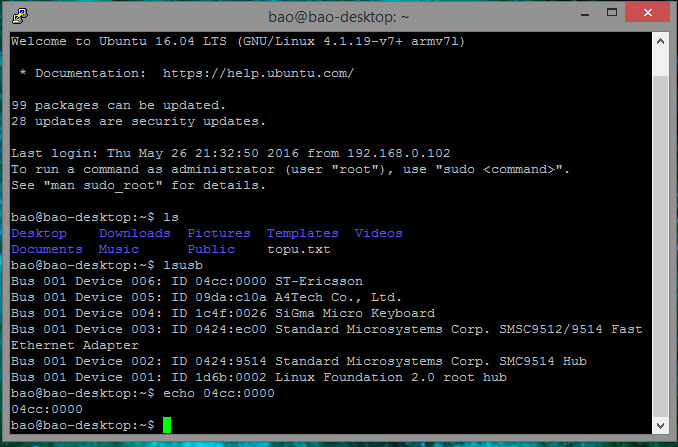×
INDI Library v2.0.7 is Released (01 Apr 2024)
Bi-monthly release with minor bug fixes and improvements
Indi support for Meade LS (Autostar III) series
- Tarif Santo
-
Topic Author
- Offline
- New Member
-

- Posts: 17
- Thank you received: 0
Replied by Tarif Santo on topic Indi support for Meade LS (Autostar III) series
Hi! Thank you for your help. This is not possible to open the telescope to see the chip. I have sent an email to Meade corp. for the details of the chipset. I don't know whether they will tell me or not. In the mean time I have installed Ekos VM on Windows machine and ran it. In the same way Kubuntu detect ST-Ericssion, but not as USB. So I don't know what to do next. May be I should leave it here before someone make a linux driver for this telescope.
Thank you guys for all the help.
Thank you guys for all the help.
The topic has been locked.
- Jasem Mutlaq
-

- Away
- Administrator
-

Replied by Jasem Mutlaq on topic Indi support for Meade LS (Autostar III) series
There is a Linux driver for the telescope, but it appears there is no Linux driver for the serial chip.
7 years 10 months ago
#8463
The topic has been locked.
Replied by Paweł on topic Indi support for Meade LS (Autostar III) series
My thoughts exactly 
You can try one more trick. It is only natural that virtual linux did not recognize the usb chip the same way the real did. The virtual box uses a pass-trough to give access to usb devices of the host. But you can install the windows driver in the windows host and configure (or try to - I have no windows machine to try it on - but it should work) *serial* device in virtual box configuration to be connected to the correct serial device of the windows host. In linux virtualbox you can even do it with software controlled pipe - so it is pretty flexible. Try it - there is no risk in this approach, since you are not talking to the device directly. Let us know of the results. I would not hold your breath for the response from the manufacturer. These guys are usually pretty hostile and do not understand that being hacker/tinkerer friendly improves your position in the market. They rather prefer to sell you serial cord for 50USD or power cord for 25USD.
You can try one more trick. It is only natural that virtual linux did not recognize the usb chip the same way the real did. The virtual box uses a pass-trough to give access to usb devices of the host. But you can install the windows driver in the windows host and configure (or try to - I have no windows machine to try it on - but it should work) *serial* device in virtual box configuration to be connected to the correct serial device of the windows host. In linux virtualbox you can even do it with software controlled pipe - so it is pretty flexible. Try it - there is no risk in this approach, since you are not talking to the device directly. Let us know of the results. I would not hold your breath for the response from the manufacturer. These guys are usually pretty hostile and do not understand that being hacker/tinkerer friendly improves your position in the market. They rather prefer to sell you serial cord for 50USD or power cord for 25USD.
7 years 10 months ago
#8466
The topic has been locked.
Replied by Paweł on topic Indi support for Meade LS (Autostar III) series
I have one more idea - but to test it I would need the windows drivers for the scope. Where can I download those?
7 years 10 months ago
#8474
The topic has been locked.
- Tarif Santo
-
Topic Author
- Offline
- New Member
-

- Posts: 17
- Thank you received: 0
Replied by Tarif Santo on topic Indi support for Meade LS (Autostar III) series
Hi Jochym!
I have tested installing windows driver, oracle virtual box and ekos vm. Then piping the COM4 (My windows detects LS8 on COM4) to the virtual box. But failed. However here is the link for the windows driver:
Download Page: www.meade.com/support/auto.html
File Link: www.meade.com/support/auto/Au2ver6.0.0.exe
Thanks!
I have tested installing windows driver, oracle virtual box and ekos vm. Then piping the COM4 (My windows detects LS8 on COM4) to the virtual box. But failed. However here is the link for the windows driver:
Download Page: www.meade.com/support/auto.html
File Link: www.meade.com/support/auto/Au2ver6.0.0.exe
Thanks!
7 years 10 months ago
#8477
The topic has been locked.
Replied by Paweł on topic Indi support for Meade LS (Autostar III) series
I have done little investigation and it looks like there is no actual driver for the serial over usb device there. It is using standard windows usbser.sys driver and just telling it "please drive this strange 04cc:0000 device". So I got one more idea to test if you like.
Revert the changes you have done:
1) unblock the cdc/eriksson drivers in /etc/modprobe.d
2) remove any forced driver load you may have configured
3) let it load the default driver
4) do the "echo 04cc:0000" magic for the default driver
5) show us the logs
Revert the changes you have done:
1) unblock the cdc/eriksson drivers in /etc/modprobe.d
2) remove any forced driver load you may have configured
3) let it load the default driver
4) do the "echo 04cc:0000" magic for the default driver
5) show us the logs
7 years 10 months ago
#8497
The topic has been locked.
- Tarif Santo
-
Topic Author
- Offline
- New Member
-

- Posts: 17
- Thank you received: 0
Replied by Tarif Santo on topic Indi support for Meade LS (Autostar III) series
Hi!
I am not Linux geek. Please see the attached picture. Don't know what to do.
I am not Linux geek. Please see the attached picture. Don't know what to do.
7 years 10 months ago
#8510
The topic has been locked.
Replied by Paweł on topic Indi support for Meade LS (Autostar III) series
Sorry. I was too brief. On the second look at your logs I have noticed that the cdc_acm serial driver is actually trying to talk to the device but fails. So my previous idea was wrong. I think that Jasem's guess that the cdc_acm driver needs to be patched to support this usb-serial chip. Unfortunately without knowing what is really inside this seems to be next to impossible.
7 years 10 months ago
#8511
The topic has been locked.
Replied by Paweł on topic Indi support for Meade LS (Autostar III) series
If you still want to get the scope working under Linux we can try to sniff the USB traffic of the windows driver to figure out how to talk to the device. Yo would need to install a USB snooper under windows and record the initial sequence when the scope is connected. I can guide you with this if you decide to do it. Are you primarily windows or Linux user?
7 years 10 months ago
#8514
The topic has been locked.
- Tarif Santo
-
Topic Author
- Offline
- New Member
-

- Posts: 17
- Thank you received: 0
Replied by Tarif Santo on topic Indi support for Meade LS (Autostar III) series
Hi Jochym!
Many thanks for your help. I really am interested to control this telescope under linux Kstars. I am primarily a Windows user, but have 3-4 months experience of using linux ubuntu. I have Raspberry pi3 loaded ubuntu mate 16.04LTS, installed kstars-bleeding. I have connected the telescope in the windows8.1 machine and ran Cartes de ciel planetarium software and used usb analyzer to monitor the telescope port. Please download the USBlyzer software capture log from this google drive link:
drive.google.com/file/d/0ByntE7ZqdSzoTTZ...WDg/view?usp=sharing
It's a html exported file. download and open it with browser.
Thanks.
Many thanks for your help. I really am interested to control this telescope under linux Kstars. I am primarily a Windows user, but have 3-4 months experience of using linux ubuntu. I have Raspberry pi3 loaded ubuntu mate 16.04LTS, installed kstars-bleeding. I have connected the telescope in the windows8.1 machine and ran Cartes de ciel planetarium software and used usb analyzer to monitor the telescope port. Please download the USBlyzer software capture log from this google drive link:
drive.google.com/file/d/0ByntE7ZqdSzoTTZ...WDg/view?usp=sharing
It's a html exported file. download and open it with browser.
Thanks.
7 years 10 months ago
#8515
The topic has been locked.
Replied by Paweł on topic Indi support for Meade LS (Autostar III) series
This is interesting - what operations have you performed during the monitoring? This will help me decipher the conversation.
7 years 10 months ago
#8517
The topic has been locked.
- Tarif Santo
-
Topic Author
- Offline
- New Member
-

- Posts: 17
- Thank you received: 0
Replied by Tarif Santo on topic Indi support for Meade LS (Autostar III) series
I open the USBlyzer software. Connected the telescope usb cable. Then it appears into the usb list of the software. I selected ETX LS Telescope at COM4 and select start capturing. Then the software started logging. I opened Cartes de ciel planetarium software, opened the control panel and press connect button to connect the telescope with the software. Then I give the telescope a command to slew to Alpha Aris star. Then stopped capturing and export the log.
7 years 10 months ago
#8518
The topic has been locked.
Time to create page: 0.734 seconds
© 2003-2022 by INDI Library. All rights reserved.