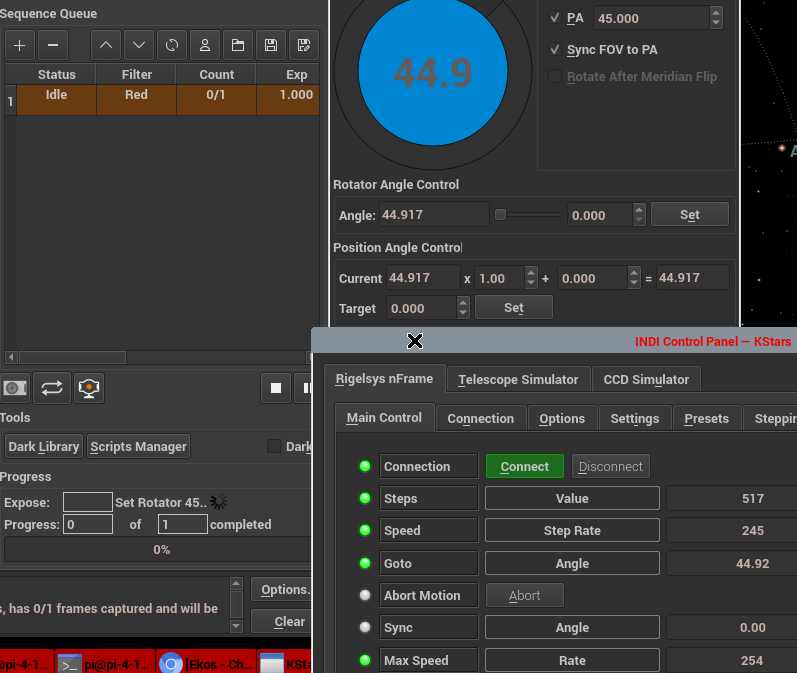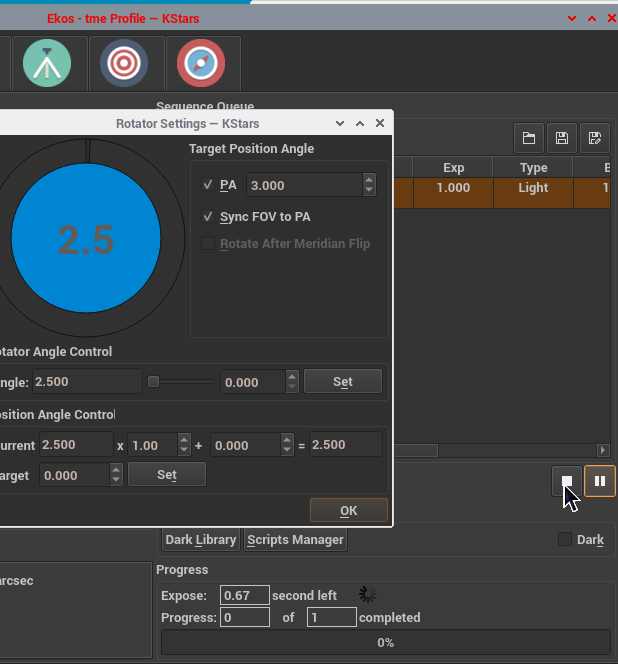INDI Library v2.0.7 is Released (01 Apr 2024)
Bi-monthly release with minor bug fixes and improvements
Ekos/Kstars and Rotators?
Ekos/Kstars and Rotators? was created by Gene N
Does Kstars/Ekos require an exact match on a requested PA or is there some hysteresis allowed or status polling to determine if the move is complete?
I.E.: Requested PA = 0, final PA is 0.04, etc
Thanks!
Gene
Please Log in or Create an account to join the conversation.
- Jasem Mutlaq
-

- Away
- Administrator
-

Replied by Jasem Mutlaq on topic Ekos/Kstars and Rotators?
Please Log in or Create an account to join the conversation.
Replied by Gene N on topic Ekos/Kstars and Rotators?
Here is what I see, stuck because returned position not exact or within some allowed variance.
he single entry sequence had a move rotator to 45.00 degrees.
The driver thinks all is done but there is a variance of 0.083 degrees (44.917 vs 45.00) and ekos is spinning forever.
The device in question does not have an even number of steps per degree but the math should always be less than 0.1 degrees.
Thoughts?
Attachments:
Please Log in or Create an account to join the conversation.
- Jasem Mutlaq
-

- Away
- Administrator
-

Replied by Jasem Mutlaq on topic Ekos/Kstars and Rotators?
Please Log in or Create an account to join the conversation.
Replied by Gene N on topic Ekos/Kstars and Rotators?
Now what I see is if the reported Rotator angle is within the bounds ekos then runs the sequence, even though the rotator may still be moving.
This is on Kstars 3.5.5 stable
In pic below, PA was set to 3.0, Rotator threshold was set to 30.0
The display shows image being captured when rotator was at 2.5 (Expose Seconds left 0.67)
Attachments:
Please Log in or Create an account to join the conversation.
- Jasem Mutlaq
-

- Away
- Administrator
-

Replied by Jasem Mutlaq on topic Ekos/Kstars and Rotators?
Please Log in or Create an account to join the conversation.
Replied by Gene N on topic Ekos/Kstars and Rotators?
I aggravated the above by setting step rate at 6 steps/second and 11 steps/degree so was moving -real slow-, not quite 6 sec to go 3deg.
At default step rate would have taken 0.22 sec total for 3 deg.
Please Log in or Create an account to join the conversation.
- Jasem Mutlaq
-

- Away
- Administrator
-

Replied by Jasem Mutlaq on topic Ekos/Kstars and Rotators?
1. Only mark as complete if below the threshold AND state is not BUSY.
2. Settle before next action. This is configurable, but maybe around 1 second is good.
Please Log in or Create an account to join the conversation.
- Philip Mair
-

- Offline
- Premium Member
-

- Posts: 80
- Thank you received: 2
Replied by Philip Mair on topic Ekos/Kstars and Rotators?
Here are the current Fits Headers of a Light:
<code>SIMPLE = T / file does conform to FITS standard
BITPIX = 16 / number of bits per data pixel
NAXIS = 2 / number of data axes
NAXIS1 = 6248 / length of data axis 1
NAXIS2 = 4176 / length of data axis 2
EXTEND = T / FITS dataset may contain extensions
COMMENT FITS (Flexible Image Transport System) format is defined in 'Astronomy
COMMENT and Astrophysics', volume 376, page 359; bibcode: 2001A&A...376..359H
BZERO = 32768 / offset data range to that of unsigned short
BSCALE = 1 / default scaling factor
ROWORDER= 'TOP-DOWN' / Row Order
INSTRUME= 'ZWO CCD ASI2600MM Pro' / CCD Name
TELESCOP= 'EQMod Mount' / Telescope name
OBSERVER= 'Unknown ' / Observer name
OBJECT = 'M_42 ' / Object name
EXPTIME = 1.800000E+02 / Total Exposure Time (s)
CCD-TEMP= -1.470E+01 / CCD Temperature (Celsius)
PIXSIZE1= 3.760000E+00 / Pixel Size 1 (microns)
PIXSIZE2= 3.760000E+00 / Pixel Size 2 (microns)
XBINNING= 1 / Binning factor in width
YBINNING= 1 / Binning factor in height
XPIXSZ = 3.760000E+00 / X binned pixel size in microns
YPIXSZ = 3.760000E+00 / Y binned pixel size in microns
FRAME = 'Light ' / Frame Type
IMAGETYP= 'Light Frame' / Frame Type
FILTER = 'Ha ' / Filter
FOCALLEN= 7.190E+02 / Focal Length (mm)
APTDIA = 1.300E+02 / Telescope diameter (mm)
SCALE = 1.078843E+00 / arcsecs per pixel
SITELAT = 4.793708E+01 / Latitude of the imaging site in degrees
SITELONG= 1.071778E+01 / Longitude of the imaging site in degrees
AIRMASS = 2.770804E+00 / Airmass
OBJCTAZ = 1.252111E+02 / Azimuth of center of image in Degrees
OBJCTALT= 2.105718E+01 / Altitude of center of image in Degrees
OBJCTRA = ' 5 35 15.04' / Object J2000 RA in Hours
OBJCTDEC= '-5 23 32.05' / Object J2000 DEC in Degrees
RA = 8.381266E+01 / Object J2000 RA in Degrees
DEC = -5.392235E+00 / Object J2000 DEC in Degrees
EQUINOX = 2000 / Equinox
CRVAL1 = 8.3812663523E+01 / CRVAL1
CRVAL2 = -5.3922353051E+00 / CRVAL1
RADECSYS= 'FK5 ' / RADECSYS
CTYPE1 = 'RA---TAN' / CTYPE1
CTYPE2 = 'DEC--TAN' / CTYPE2
CRPIX1 = 3.1240000000E+03 / CRPIX1
CRPIX2 = 2.0880000000E+03 / CRPIX2
SECPIX1 = 1.0788428345E+00 / SECPIX1
SECPIX2 = 1.0788428345E+00 / SECPIX2
CDELT1 = 2.9967856515E-04 / CDELT1
CDELT2 = 2.9967856515E-04 / CDELT2
CROTA1 = 2.7025709091E+02 / CROTA1
CROTA2 = 2.7025709091E+02 / CROTA2
DATE-OBS= '2022-01-14T17:56:49.929' / UTC start date of observation
COMMENT Generated by INDI
GAIN = 100. / Gain
OFFSET = 50. / Offset
</code>
And here of a Flat:
<code>SIMPLE = T / file does conform to FITS standard
BITPIX = 16 / number of bits per data pixel
NAXIS = 2 / number of data axes
NAXIS1 = 6248 / length of data axis 1
NAXIS2 = 4176 / length of data axis 2
EXTEND = T / FITS dataset may contain extensions
COMMENT FITS (Flexible Image Transport System) format is defined in 'Astronomy
COMMENT and Astrophysics', volume 376, page 359; bibcode: 2001A&A...376..359H
BZERO = 32768 / offset data range to that of unsigned short
BSCALE = 1 / default scaling factor
ROWORDER= 'TOP-DOWN' / Row Order
INSTRUME= 'ZWO CCD ASI2600MM Pro' / CCD Name
TELESCOP= 'EQMod Mount' / Telescope name
OBSERVER= 'Unknown ' / Observer name
OBJECT = 'Soul_Nebula' / Object name
EXPTIME = 3.017761E-01 / Total Exposure Time (s)
CCD-TEMP= 6.500E+00 / CCD Temperature (Celsius)
PIXSIZE1= 3.760000E+00 / Pixel Size 1 (microns)
PIXSIZE2= 3.760000E+00 / Pixel Size 2 (microns)
XBINNING= 1 / Binning factor in width
YBINNING= 1 / Binning factor in height
XPIXSZ = 3.760000E+00 / X binned pixel size in microns
YPIXSZ = 3.760000E+00 / Y binned pixel size in microns
FRAME = 'Flat ' / Frame Type
IMAGETYP= 'Flat Frame' / Frame Type
FILTER = 'Ha ' / Filter
FOCALLEN= 7.400E+02 / Focal Length (mm)
APTDIA = 1.300E+02 / Telescope diameter (mm)
SCALE = 1.048227E+00 / arcsecs per pixel
DATE-OBS= '2022-01-15T08:12:39.111' / UTC start date of observation
COMMENT Generated by INDI
GAIN = 100. / Gain
OFFSET = 50. / Offset
</code>
Thanks for help
Please Log in or Create an account to join the conversation.
- Jasem Mutlaq
-

- Away
- Administrator
-

Replied by Jasem Mutlaq on topic Ekos/Kstars and Rotators?
Please Log in or Create an account to join the conversation.
- Philip Mair
-

- Offline
- Premium Member
-

- Posts: 80
- Thank you received: 2
Replied by Philip Mair on topic Ekos/Kstars and Rotators?
I had to write the name of the Rotator manually into the options Tab ...
Now the Infos are present!
Thanks!
Please Log in or Create an account to join the conversation.
- Jasem Mutlaq
-

- Away
- Administrator
-

Replied by Jasem Mutlaq on topic Ekos/Kstars and Rotators?
Please Log in or Create an account to join the conversation.