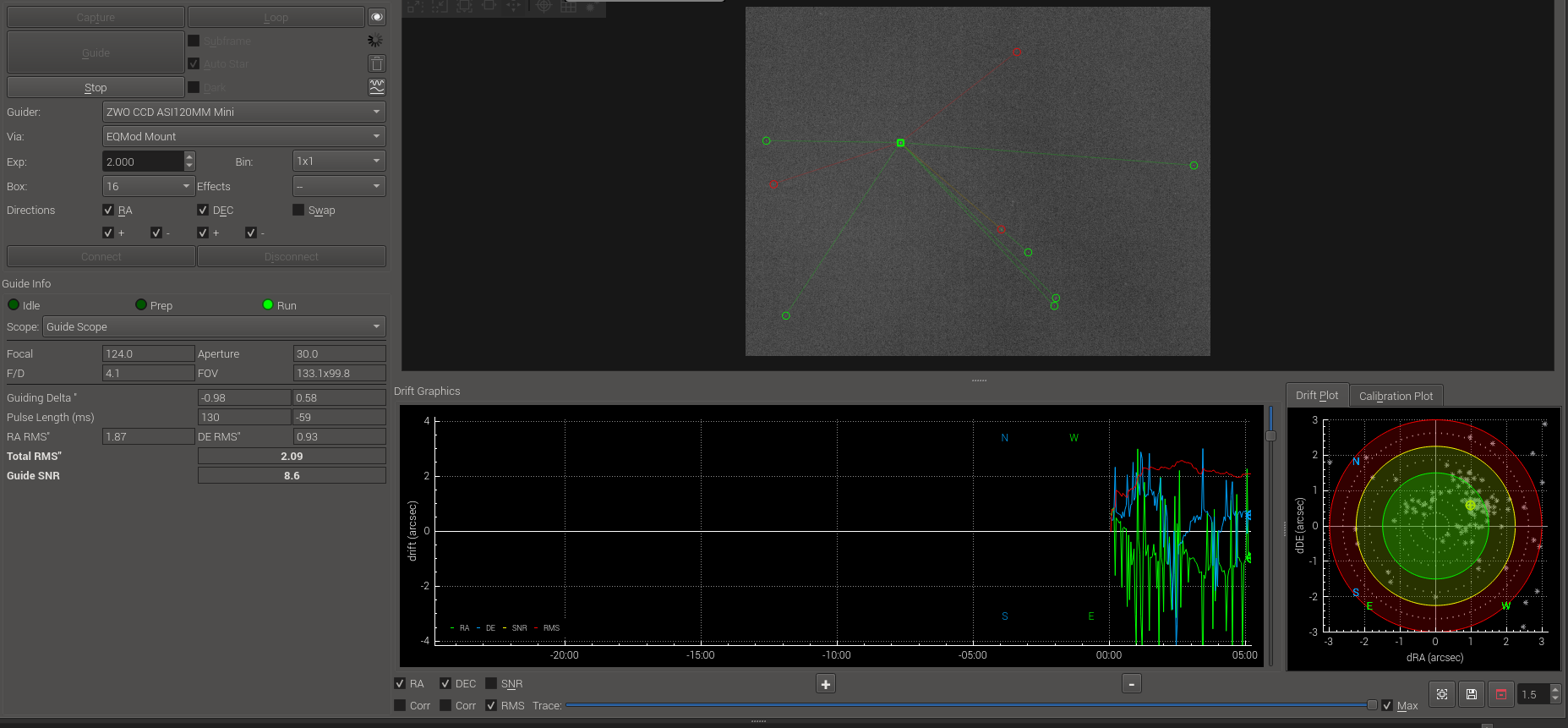×
INDI Library v2.0.7 is Released (01 Apr 2024)
Bi-monthly release with minor bug fixes and improvements
Abort if high clouds reduce image quality?
Abort if high clouds reduce image quality? was created by AstroMuni
Last week I ended up capturing an hours worth of data where the stars were very dim and you could see high cloud going past in the images. I use a guider and was thinking that it would abort but that seemed to cope.
Is there a way to setup Ekos so that scheduler stops if stars are partially obscured by high cloud?
I dont have an auto focuser hence cant use the checkboxes to refocus etc either.
Any help is appreciated.
Is there a way to setup Ekos so that scheduler stops if stars are partially obscured by high cloud?
I dont have an auto focuser hence cant use the checkboxes to refocus etc either.
Any help is appreciated.
Clear Skies,
Pramod
My kit: SW 130PDS on a HEQ5 Pro mount, ZWO ASI533mc Pro, 30mm guidescope with ASI120mm mini, managed using Kstars/Ekos, RPi with Stellarmate OS, ASI224mc, bits and bobs for visual observations.
Pramod
My kit: SW 130PDS on a HEQ5 Pro mount, ZWO ASI533mc Pro, 30mm guidescope with ASI120mm mini, managed using Kstars/Ekos, RPi with Stellarmate OS, ASI224mc, bits and bobs for visual observations.
2 years 2 months ago
#80136
Please Log in or Create an account to join the conversation.
- Jasem Mutlaq
-

- Away
- Administrator
-

Replied by Jasem Mutlaq on topic Abort if high clouds reduce image quality?
There needs to be first some standard or semi-standard measure of image quality, and then a trigger to stop exposure in the scheduler. Another solution that currently works is weather station so on alarm it can shutdown.
2 years 2 months ago
#80138
Please Log in or Create an account to join the conversation.
Replied by AstroMuni on topic Abort if high clouds reduce image quality?
How can I do the first option please? I use OpenWeatherapi but that didnt warn me 
Clear Skies,
Pramod
My kit: SW 130PDS on a HEQ5 Pro mount, ZWO ASI533mc Pro, 30mm guidescope with ASI120mm mini, managed using Kstars/Ekos, RPi with Stellarmate OS, ASI224mc, bits and bobs for visual observations.
Pramod
My kit: SW 130PDS on a HEQ5 Pro mount, ZWO ASI533mc Pro, 30mm guidescope with ASI120mm mini, managed using Kstars/Ekos, RPi with Stellarmate OS, ASI224mc, bits and bobs for visual observations.
2 years 2 months ago
#80141
Please Log in or Create an account to join the conversation.
- Chris Kuethe
-

- Offline
- Premium Member
-

- Posts: 96
- Thank you received: 25
Replied by Chris Kuethe on topic Abort if high clouds reduce image quality?
I think Jasem's point is that you'd need to figure out some way to take an image and compute a quality metric from it. Completely guessing here, but maybe take frames from your guide camera and compute:
* average brightness... increase = clouds?
* dynamic range... decrease = clouds?
* number of stars detected... decrease = clouds?
* FWHM of the stars
* gradients ... change = clouds?
what do you define as a reduction in image quality when you look at it? how would you explain that to a computer?
* average brightness... increase = clouds?
* dynamic range... decrease = clouds?
* number of stars detected... decrease = clouds?
* FWHM of the stars
* gradients ... change = clouds?
what do you define as a reduction in image quality when you look at it? how would you explain that to a computer?
2 years 1 month ago
#81133
Please Log in or Create an account to join the conversation.
- Rafa Barberá
-

- Offline
- Elite Member
-

- Posts: 219
- Thank you received: 41
Replied by Rafa Barberá on topic Abort if high clouds reduce image quality?
number of stars detected seems the most promising candidate. It could be made more robust adding a % of decreasing as a parameter. So you can set the "clouds detected threshold" for example to a 10% decreasing on the number of detected stars for a very sensitive configuration or set it to 90% for a very coarse definition of "clear sky"
2 years 1 month ago
#81174
Please Log in or Create an account to join the conversation.
- ALESSANDRO PENSATO
-

- Offline
- Elite Member
-

- Posts: 334
- Thank you received: 23
Replied by ALESSANDRO PENSATO on topic Abort if high clouds reduce image quality?
Yes it could be a valid solution. Just count stars from the first image used as reference (or a mean of all taken) anche check this valus with the new one from latest one.
The problems could be the timing because if i take a 600secs image and it is lower than the fixed threshold, i can not know if it is a spotting clouds. The sky could be clear after this event and the imaging could be done
The problems could be the timing because if i take a 600secs image and it is lower than the fixed threshold, i can not know if it is a spotting clouds. The sky could be clear after this event and the imaging could be done
2 years 1 month ago
#81184
Please Log in or Create an account to join the conversation.
- Chris Kuethe
-

- Offline
- Premium Member
-

- Posts: 96
- Thank you received: 25
Replied by Chris Kuethe on topic Abort if high clouds reduce image quality?
I'm not sure that star count alone is sufficient. I have plenty of raw frames where the same stars are visible across a few frames but you can see very obvious cloud bands moving through. And what if a cloud completely obscures one side of your target in one frame, and the other side of the target in the next frame with only a small change in usable stars?
Maybe split the image into a number of sub-regions and track stars in each area for changes?
And I suspect that you'd have to factor in whether you're using the main image, a guide scope, or an off-axis guider as your input for cloud detection.
Maybe split the image into a number of sub-regions and track stars in each area for changes?
And I suspect that you'd have to factor in whether you're using the main image, a guide scope, or an off-axis guider as your input for cloud detection.
2 years 1 month ago
#81260
Please Log in or Create an account to join the conversation.
- Chris Kuethe
-

- Offline
- Premium Member
-

- Posts: 96
- Thank you received: 25
Replied by Chris Kuethe on topic Abort if high clouds reduce image quality?
One possible metric is guide SNR. I've found that when it drops too low that's a good indicator that there will be no more astrophotography tonight. By way of example: the clouds just rolled in and my guider is still working - I'm shocked, really - but my main captures are a mess.
A faintly pink splat in a gray field.
That could probably be added as one of the other capture constraints. Admittedly it might not save my images from wisps of high cloud rolling through, but I could definitely abort the sequence if the guider gets too foggy. Guide deviation is not a good metric for me in these cases; I have a couple of analyzer traces showing excellent single star guiding through some high clouds, while conditions were terrible for actual photography.
A faintly pink splat in a gray field.
That could probably be added as one of the other capture constraints. Admittedly it might not save my images from wisps of high cloud rolling through, but I could definitely abort the sequence if the guider gets too foggy. Guide deviation is not a good metric for me in these cases; I have a couple of analyzer traces showing excellent single star guiding through some high clouds, while conditions were terrible for actual photography.
The following user(s) said Thank You: Jasem Mutlaq
1 year 8 months ago
#85056
Attachments:
Please Log in or Create an account to join the conversation.
- Chris Kuethe
-

- Offline
- Premium Member
-

- Posts: 96
- Thank you received: 25
Replied by Chris Kuethe on topic Abort if high clouds reduce image quality?
'nother wacky idea: watch for drastic changes in number of stars used for the multi-star guider - especially since Hy's changes to allow for many more stars to be used. As the clouds rolled through tonight I noticed a couple of the supplementary stars flashing between red and green as the guider decided they were or weren't good enough for guiding on.
Please Log in or Create an account to join the conversation.
Replied by Ray on topic Abort if high clouds reduce image quality?
For what its worth. I use a couple of MLX90614 sensors attached to my weather station (cheap Infra-red temperature sensors that can be used with arduino or ESP8266 in my case) I have one pointing vertically upward measuring the column of air above. Clouds are relatively hot compared to space. On a good imaging night I typical see temperatures of -20 to -30 C If clouds come over temperature increases greatly. If I see temps hotter that -15 C I inject a weather alert into the scheduler. I also have a sensor on the end of the scope tube measuring the temp of the target I'm imaging. If clouds cover the target same applies. Maybe with some thought the scheduler could be made to move onto another target...
The following user(s) said Thank You: Chris Kuethe
1 year 7 months ago
#85760
Please Log in or Create an account to join the conversation.
Time to create page: 0.877 seconds
© 2003-2022 by INDI Library. All rights reserved.