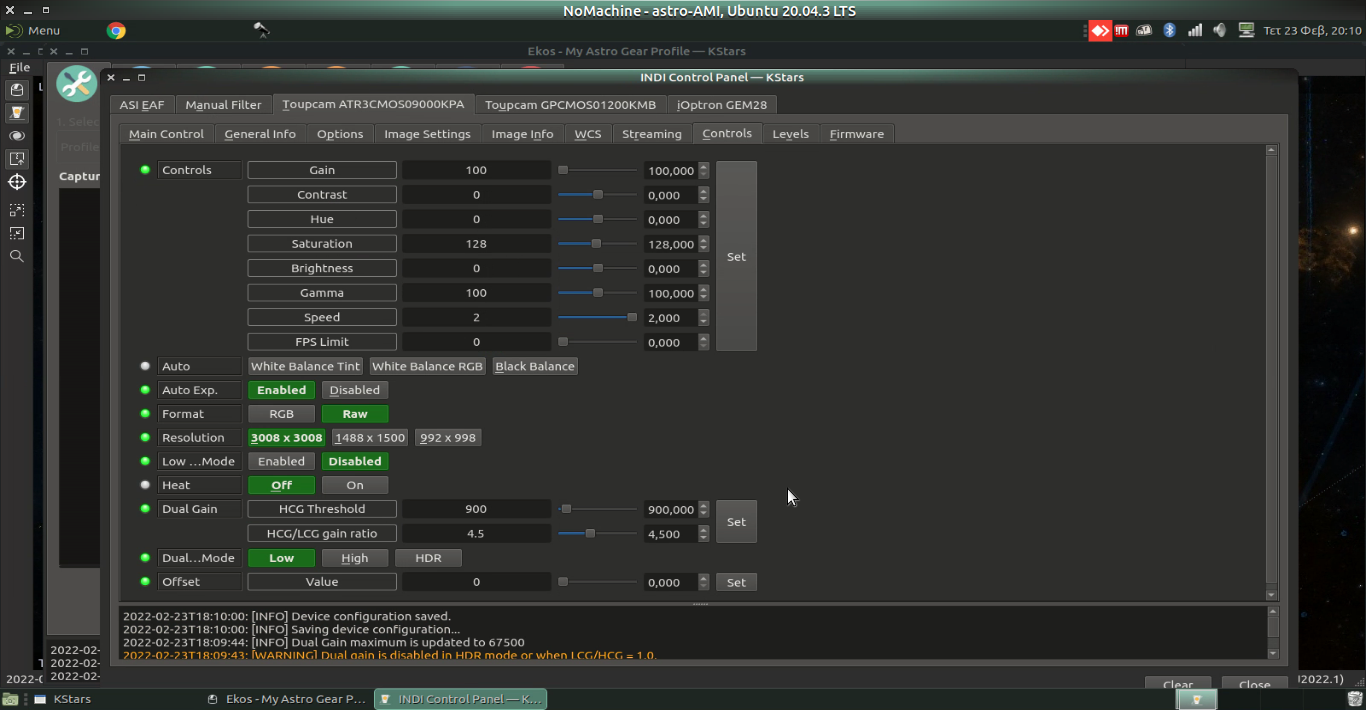Hello,
i have had the same problems/questions, but i think i have figured it out:
Sensors with Dual Gain have a fixed gain ration between LCG and HCG. Ideally the manufacturer publishes this ratio.
Some values for some sensor are e.g. published here:
www.altairastro.help/info-instructions/c...-for-altair-cameras/
If not you can determine the correct ratio for your sensor by yourself. Just do a sensor analysis in Sharpcap first in LCG mode than in HCG mode. You should find instructions for this in the web. We need the Unity Gain for LCG and HCG modes.
The HCG/LCG ratio is now the LCG Unity Gain divided by the HCG Unity Gain. For my Omegon 533C this is 313/103 => 3.04.
This value has to be entered in the HCG/LCG ratio field.
In the field HCG Threshold you should enter the LCG Unity Gain (or this).
Now LCG/HCG setting works this way:
Abbriviations:
HCG Threshold = HCGT
HCG/LCG Ratio = Ratio
Taking an image with a gain setting between 100 and a value just below the HCGT uses LCG mode.
Taking an image with a gain setting at least as high as the HCGT switches to HCG mode and sets the actual gain to Gain/Ratio.
For my camera i have set:
HCG Threshold = 314
HCG/LCG Ratio = 3.04
Images with gain settings up to 313 now are taken using LCG mode.
Images taken with gain setting 314 and above use HCG. E.g. Gain 314 uses a "real gain" of 103,3 in HCG mode which practically is the HCG Unity Gain.
Or as a table:
Gain 100 => LCG Gain 100
Gain 200 => LCG Gain 200
Gain 300 => LCG Gain 300
Gain 313 => LCG Gain 313 (LCG Unity Gain)
Gain 314 => HCG Gain 103,3 (HCG Unity Gain)
Gain 400 => HCG Gain 131,6
Gain 600 => HCG Gain 197
Gain 1000 => HCG Gain 329
...
I hope this helps. Should be applicable for other sensors too.
Ciao, Udo
P.S.: I do not know why this is implemented this way instead of a simple LCG/HCG (and possible HDR) switch. Maybe to be able to use different gain conversion modes without using the options in the driver settings.