INDI Library v2.0.7 is Released (01 Apr 2024)
Bi-monthly release with minor bug fixes and improvements
KStars 3.6 crashes when Find Object is selected
- Frederick Ruegsegger
-
 Topic Author
Topic Author
- Offline
- Elite Member
-

- Posts: 207
- Thank you received: 28
Replied by Frederick Ruegsegger on topic KStars 3.6 crashes when Find Object is selected
Please Log in or Create an account to join the conversation.
- Jerry Black
-

- Offline
- Elite Member
-

- Posts: 460
- Thank you received: 69
Replied by Jerry Black on topic KStars 3.6 crashes when Find Object is selected
Thread 1:: com.apple.rosetta.exceptionserver
0 runtime 0x7ff7ffc2a944 0x7ff7ffc26000 + 18756
1 runtime 0x7ff7ffc383e0 0x7ff7ffc26000 + 74720
2 runtime 0x7ff7ffc39e58 0x7ff7ffc26000 + 81496
Thread 2:: com.apple.CFSocket.private
0 ??? 0x7ff8a4bfe940 ???
1 libsystem_kernel.dylib 0x7ff814734d5a __select + 10
2 CoreFoundation 0x7ff8148562db __CFSocketManager + 643
3 libsystem_pthread.dylib 0x7ff8147694e1 _pthread_start + 125
4 libsystem_pthread.dylib 0x7ff814764f6b thread_start + 15
Thread 3:: QDBusConnectionManager
0 ??? 0x7ff8a4bfe940 ???
1 libsystem_kernel.dylib 0x7ff8147330aa poll + 10
2 QtCore 0x113dba00e qt_safe_poll(pollfd*, unsigned int, timespec const*) + 94
3 QtCore 0x113dbb85c QEventDispatcherUNIX::processEvents(QFlags<QEventLoop::ProcessEventsFlag>) + 812
4 QtCore 0x113d58d17 QEventLoop::exec(QFlags<QEventLoop::ProcessEventsFlag>) + 471
5 QtCore 0x113b972fc QThread::exec() + 140
6 QtDBus 0x10fd3bf93 QDBusConnectionManager::run() + 19
7 QtCore 0x113b9820a QThreadPrivate::start(void*) + 330
8 libsystem_pthread.dylib 0x7ff8147694e1 _pthread_start + 125
9 libsystem_pthread.dylib 0x7ff814764f6b thread_start + 15
etc.Please Log in or Create an account to join the conversation.
Replied by John on topic KStars 3.6 crashes when Find Object is selected
A way around this is to navigate in the sky and click on the object you want (obviously avoiding the find object dialog box). Its a bit tedious but does work.
Please Log in or Create an account to join the conversation.
- Gilles Gagnon
-

- Offline
- Elite Member
-

- Posts: 294
- Thank you received: 54
Replied by Gilles Gagnon on topic KStars 3.6 crashes when Find Object is selected
Please Log in or Create an account to join the conversation.
Replied by Euripides on topic KStars 3.6 crashes when Find Object is selected
Please Log in or Create an account to join the conversation.
- Keld Henningsen
-
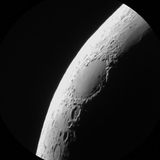
- Offline
- Premium Member
-

- Posts: 84
- Thank you received: 6
Replied by Keld Henningsen on topic KStars 3.6 crashes when Find Object is selected
Please Log in or Create an account to join the conversation.
- Frederick Ruegsegger
-
 Topic Author
Topic Author
- Offline
- Elite Member
-

- Posts: 207
- Thank you received: 28
Replied by Frederick Ruegsegger on topic KStars 3.6 crashes when Find Object is selected
Clear Skies,
Please Log in or Create an account to join the conversation.
- Rob Lancaster
-

- Offline
- Supernova Explorer
-

- Posts: 2877
- Thank you received: 812
Replied by Rob Lancaster on topic KStars 3.6 crashes when Find Object is selected
github.com/KDE/kstars/commit/5a2ba9f8e8b...93a50ca66f09cb2f985d
It was quite hard to track down because any time I launched Kstars from the terminal or from QT Creator on my system, the crash didn't occur, but it did occur whenever I ran it by double clicking it in the latest release. That made it very hard to debug. I had to add a bunch of qMessageBox messages to even see where it was crashing and what was causing it. I think it was caused by something in the constructor for the new Asynch DB that was introduced in this commit.
I found that if I put my QMessageBox in the right spot in the constructor, the crash didn't occur on my Mac. So then I tried replacing that with a sleep command and it seemed to work too. So it isn't a really good solution, but it is a band aid until this can get resolved in a better way. Hopefully it works for everyone.
I just built a new DMG today that should include this change and I uploaded it to the normal download spot for 3.6.0. Please test to see if it is fixed.
Please Log in or Create an account to join the conversation.
- Frederick Ruegsegger
-
 Topic Author
Topic Author
- Offline
- Elite Member
-

- Posts: 207
- Thank you received: 28
Replied by Frederick Ruegsegger on topic KStars 3.6 crashes when Find Object is selected
Please Log in or Create an account to join the conversation.
- Frederick Ruegsegger
-
 Topic Author
Topic Author
- Offline
- Elite Member
-

- Posts: 207
- Thank you received: 28
Replied by Frederick Ruegsegger on topic KStars 3.6 crashes when Find Object is selected
Please Log in or Create an account to join the conversation.
- Frederick Ruegsegger
-
 Topic Author
Topic Author
- Offline
- Elite Member
-

- Posts: 207
- Thank you received: 28
Replied by Frederick Ruegsegger on topic KStars 3.6 crashes when Find Object is selected
Attachments:
Please Log in or Create an account to join the conversation.
- Rob Lancaster
-

- Offline
- Supernova Explorer
-

- Posts: 2877
- Thank you received: 812
Replied by Rob Lancaster on topic KStars 3.6 crashes when Find Object is selected
/Applications/KStars.app/Contents/MacOS/kstars
And see what prints and if you could give some details about what was happening when it crashed that is also more helpful.
Please Log in or Create an account to join the conversation.
