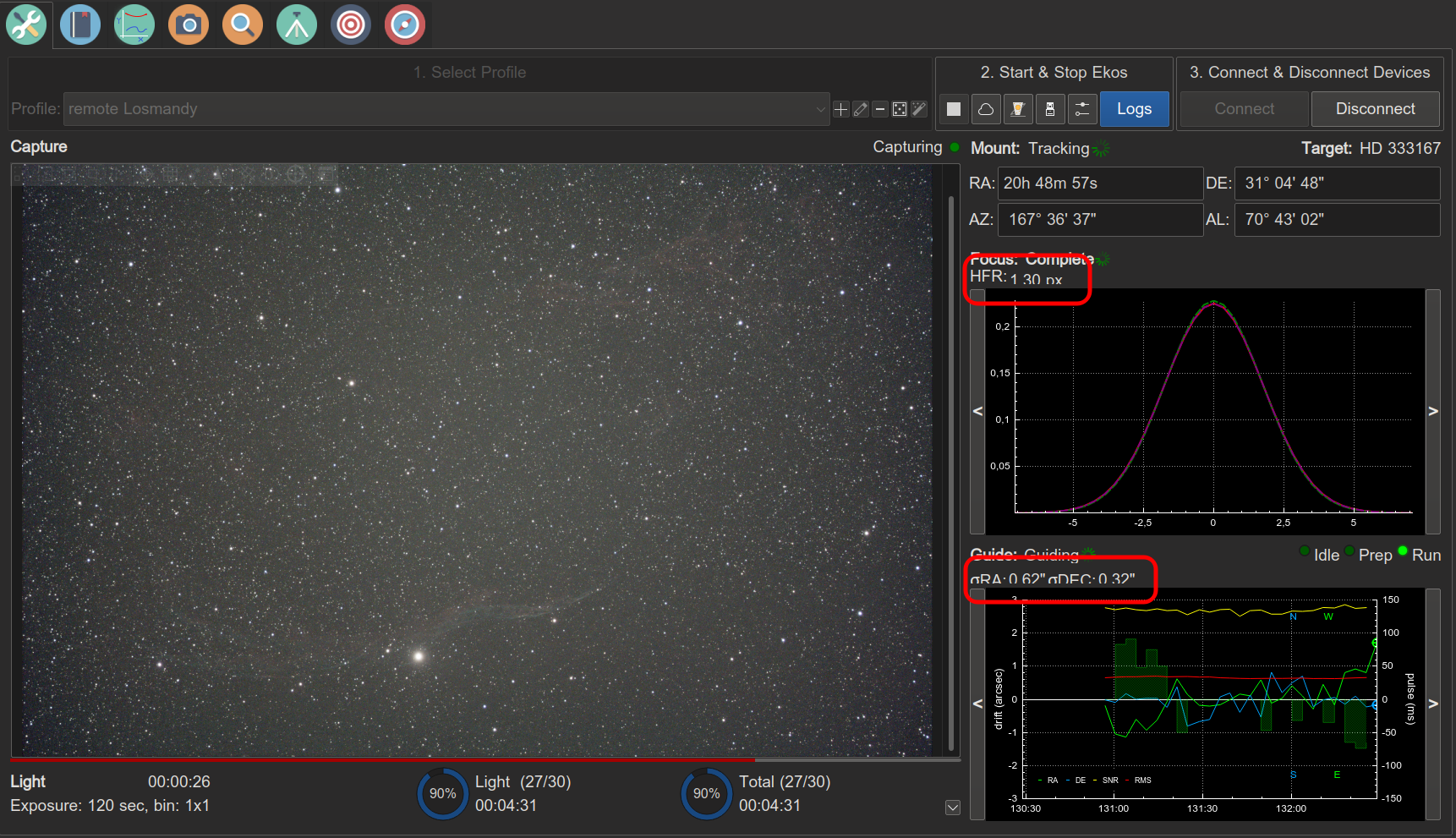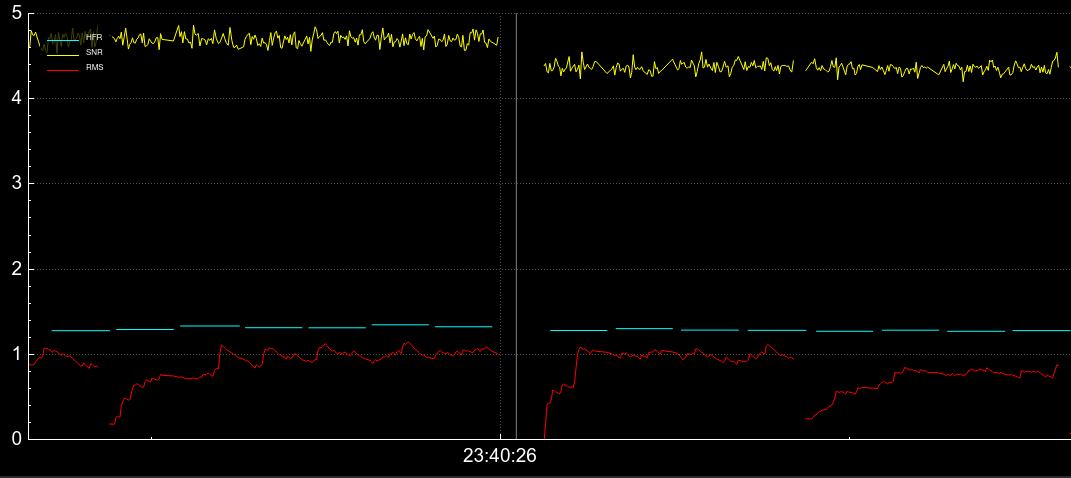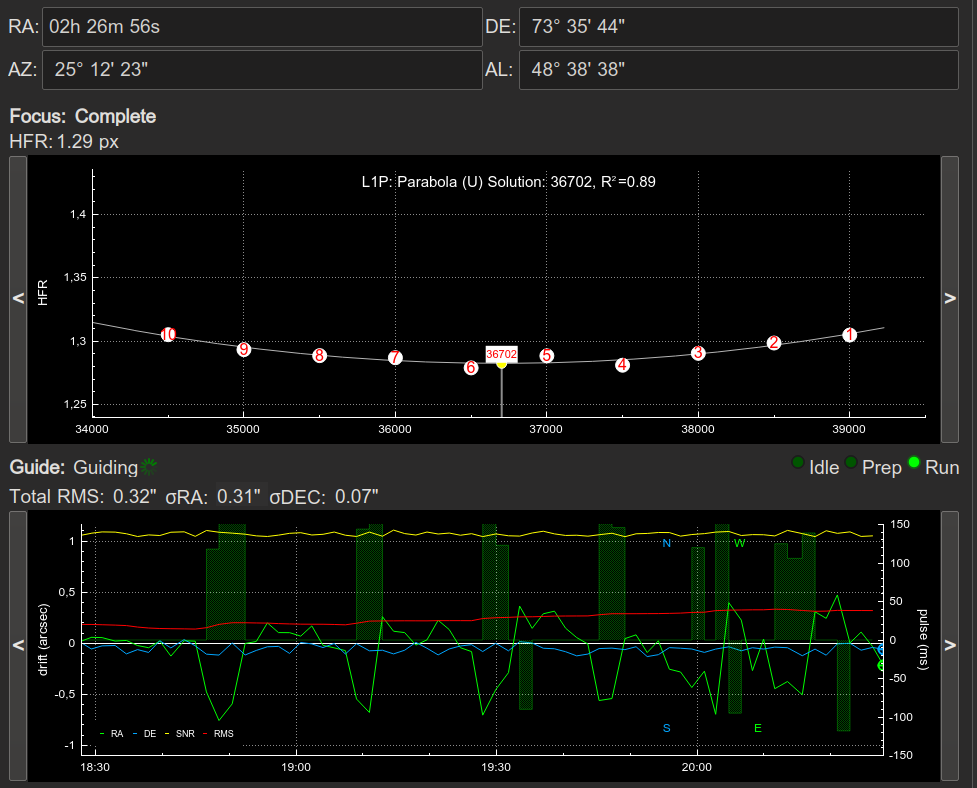INDI Library v2.0.7 is Released (01 Apr 2024)
Bi-monthly release with minor bug fixes and improvements
Summary Screen improvement
Summary Screen improvement was created by Alfred
While looking at the Summary screen I see opportunity for further improvement. In the marked areas the text is truncated. dRA and dDEC are being displayed but "Totall RMS" is not. I can guess it from the graph but I would prefer it over the RA and DEC values.
Also, the HFR value of the last photograph isn't shown. As soon as the picture is shown in the FITS viewer and the HFR is calculated, it should be visible in the summary screen, too.
Attachments:
Please Log in or Create an account to join the conversation.
- Peter Sütterlin
-

- Offline
- Supernova Explorer
-

- Posts: 1009
- Thank you received: 133
Replied by Peter Sütterlin on topic Summary Screen improvement
What I also would like to see on the overview is the hour angle in the mount section, so I can guesstimate when MF will happen. Or also add that info (MF in .... )
I never look much at the focus section of the overview. An option to plot the HFR against time (if HFR is computed) would make it (much more) useful IMO. Though that is likely not a simple change. Or can one get that info from the analyze tab?
Please Log in or Create an account to join the conversation.
Replied by Euripides on topic Summary Screen improvement
Please Log in or Create an account to join the conversation.
Replied by nMAC on topic Summary Screen improvement
Please Log in or Create an account to join the conversation.
Replied by Alfred on topic Summary Screen improvement
That [HFR plot against time] would be PERFECT, indeed. Most conveniently as a separate graph above guiding and focus graphs. The focus graph is rarely useful (IMO it makes sense for in-sequence focusing only) so it should be displayed at the lower end of the column of graphs.
HFR graph
guide graph
focus graph
Please Log in or Create an account to join the conversation.
Replied by Alfred on topic Summary Screen improvement
Please Log in or Create an account to join the conversation.
- Peter Sütterlin
-

- Offline
- Supernova Explorer
-

- Posts: 1009
- Thank you received: 133
Replied by Peter Sütterlin on topic Summary Screen improvement
"Unfortunately quotes keep disappearing."
They are not disappearing - they just don't get displayed. If you edit your own post you can see they are still in the source. And you'll also see that when you do an edit, all square-braced tags are converted to angle-braced tags which are then not understood anymore (see the <strong> tags in your edited post...., which you removed while I was typing
Please Log in or Create an account to join the conversation.
- Val Chevalier
-

- Offline
- Premium Member
-

- Posts: 91
- Thank you received: 17
Replied by Val Chevalier on topic Summary Screen improvement
And as Peter Sütterlin proposed, the MF hour from the mount tab would be useful in the summary screen.
Guiding with qhy 5L-II-m and ASI 178MC
HEQ5 pro with EqMod
Kstars Ekos on lenovo thinkcenter with Linux Mint 21
Please Log in or Create an account to join the conversation.
Replied by Euripides on topic Summary Screen improvement
A starting point that probably will help other to contribute in this.
Please Log in or Create an account to join the conversation.
Replied by Alfred on topic Summary Screen improvement
Attachments:
Please Log in or Create an account to join the conversation.
Replied by Alfred on topic Summary Screen improvement
Attachments:
Please Log in or Create an account to join the conversation.
- Wolfgang Reissenberger
-

- Offline
- Moderator
-

- Posts: 1187
- Thank you received: 370
Replied by Wolfgang Reissenberger on topic Summary Screen improvement
For the MF hour I will give it a try.
Cheers
Wolfgang
Please Log in or Create an account to join the conversation.