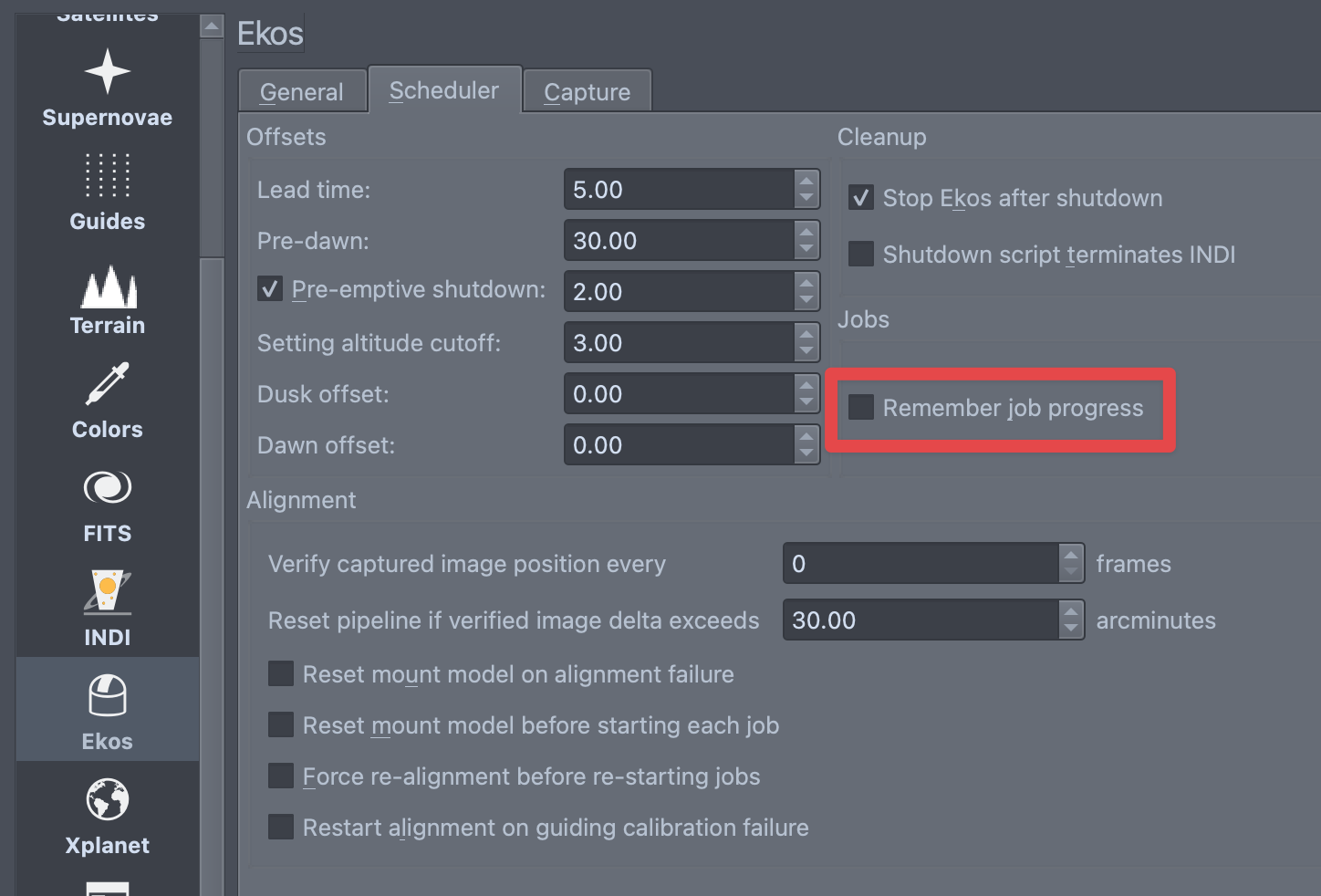×
INDI Library v2.0.7 is Released (01 Apr 2024)
Bi-monthly release with minor bug fixes and improvements
I'm desperate!
- Mimmo Belli
-
 Topic Author
Topic Author
- Offline
- Senior Member
-

- Posts: 42
- Thank you received: 0
I'm desperate! was created by Mimmo Belli
I wanted to try photographing the comet and used Kstars/Ekos as I always have.
But at the end after taking 300 Light, 41 Dark, 41Flat and 41 DarkFlat, the photos are not there!!!
Or rather there are, but each generated folder contains only one photo which, even if it has the number 001, is the last image and all the others are not there!!!
And during the sequence, I saw that the photo changed with each shot, but as I said, there aren't any.
I've searched all over my Mac, but nothing. What could I have done wrong? Otherwise where could these photos have gone?
Thanks to whoever can help me.
But at the end after taking 300 Light, 41 Dark, 41Flat and 41 DarkFlat, the photos are not there!!!
Or rather there are, but each generated folder contains only one photo which, even if it has the number 001, is the last image and all the others are not there!!!
And during the sequence, I saw that the photo changed with each shot, but as I said, there aren't any.
I've searched all over my Mac, but nothing. What could I have done wrong? Otherwise where could these photos have gone?
Thanks to whoever can help me.
1 year 2 months ago
#90001
Please Log in or Create an account to join the conversation.
- Frederick Ruegsegger
-

- Offline
- Elite Member
-

- Posts: 207
- Thank you received: 28
Replied by Frederick Ruegsegger on topic I'm desperate!
Have you tried looking in the Analyze module to see if it shows a record of all the frames you shot (you can reload the file from the session in question if needed? If you can see the frames that EKOS captured in the analyze module timeline, if you click on one of them the display at the bottom of the window will show you the directory path of the stored file. Maybe that helps if I understand your question?
Best of luck in any case.
Best of luck in any case.
1 year 2 months ago
#90006
Please Log in or Create an account to join the conversation.
- Mimmo Belli
-
 Topic Author
Topic Author
- Offline
- Senior Member
-

- Posts: 42
- Thank you received: 0
Replied by Mimmo Belli on topic I'm desperate!
I did as you said, I uploaded the log from last night's session and I can see everything there,
but if I click on the various photos, it gives me the path but the files all have the same name!
It seems like every time it downloaded one photo, it went to replace the other one.
I feel like crying!
but if I click on the various photos, it gives me the path but the files all have the same name!
It seems like every time it downloaded one photo, it went to replace the other one.
I feel like crying!
1 year 2 months ago
#90017
Please Log in or Create an account to join the conversation.
- Frederick Ruegsegger
-

- Offline
- Elite Member
-

- Posts: 207
- Thank you received: 28
Replied by Frederick Ruegsegger on topic I'm desperate!
Mimmo,
I've never had EKOS not increment a file name for each frame in a sequence. Out of curiosity and to see if others might be able to help, what is the name of the one light frame that was saved?
I've never had EKOS not increment a file name for each frame in a sequence. Out of curiosity and to see if others might be able to help, what is the name of the one light frame that was saved?
1 year 2 months ago
#90029
Please Log in or Create an account to join the conversation.
- Mimmo Belli
-
 Topic Author
Topic Author
- Offline
- Senior Member
-

- Posts: 42
- Thank you received: 0
Replied by Mimmo Belli on topic I'm desperate!
The name is: 2022 E3 (ZTF)_Light_20_secs_001.fits
And all the files you see in the Analyzer log have this name.
And all the files you see in the Analyzer log have this name.
1 year 2 months ago
#90032
Please Log in or Create an account to join the conversation.
- Tamas Tordai
-

- Offline
- New Member
-

- Posts: 7
- Thank you received: 0
Replied by Tamas Tordai on topic I'm desperate!
This happened to me too. I noticed that a plus sign in the file name also causes this data loss. (e.g. "PNV J00215475+5231007"). Fortunately, only a quarter of an hour of material was lost the second time.
Anyway, it's an excellent software, I've been using it for several years with great satisfaction. Thanks for developing it!
Anyway, it's an excellent software, I've been using it for several years with great satisfaction. Thanks for developing it!
1 year 2 months ago
#90162
Please Log in or Create an account to join the conversation.
- Mimmo Belli
-
 Topic Author
Topic Author
- Offline
- Senior Member
-

- Posts: 42
- Thank you received: 0
Replied by Mimmo Belli on topic I'm desperate!
I don't know. Maybe he was bothered by the parentheses?
I did test it with a sequence using the same name, though, and
everything worked normally.
I did test it with a sequence using the same name, though, and
everything worked normally.
1 year 2 months ago
#90176
Please Log in or Create an account to join the conversation.
- W J Drijfhout
-

- Offline
- Elite Member
-

- Posts: 207
- Thank you received: 18
Replied by W J Drijfhout on topic I'm desperate!
Looks like this is a bug in the Windows version:
see here
Are you using the scheduler? I've had something similar a while back, and unchecking the option 'Remember job progress' solved it for me. But again, your problem may be more related to the bug that is reported.
Are you using the scheduler? I've had something similar a while back, and unchecking the option 'Remember job progress' solved it for me. But again, your problem may be more related to the bug that is reported.
1 year 2 months ago
#90197
Attachments:
Please Log in or Create an account to join the conversation.
- Tamas Tordai
-

- Offline
- New Member
-

- Posts: 7
- Thank you received: 0
Replied by Tamas Tordai on topic I'm desperate!
Yes, I use scheduler too. I have to leave the option on The "Remember job progress". There was no such problem in previous versions.
Version: 3.6.3 Stable, Build: 2023-01-31T10:34:48Z, OS: Kubuntu 22.04
Version: 3.6.3 Stable, Build: 2023-01-31T10:34:48Z, OS: Kubuntu 22.04
1 year 2 months ago
#90200
Please Log in or Create an account to join the conversation.
- Tamas Tordai
-

- Offline
- New Member
-

- Posts: 7
- Thank you received: 0
Replied by Tamas Tordai on topic I'm desperate!
I realized one important thing: the error only occurs if the file name contains the "target name" (%t).
This is what I use now in the format text box: /%t/L_%F_%e_ So everything is fine!
This is what I use now in the format text box: /%t/L_%F_%e_ So everything is fine!
Please Log in or Create an account to join the conversation.
Time to create page: 0.517 seconds
© 2003-2022 by INDI Library. All rights reserved.