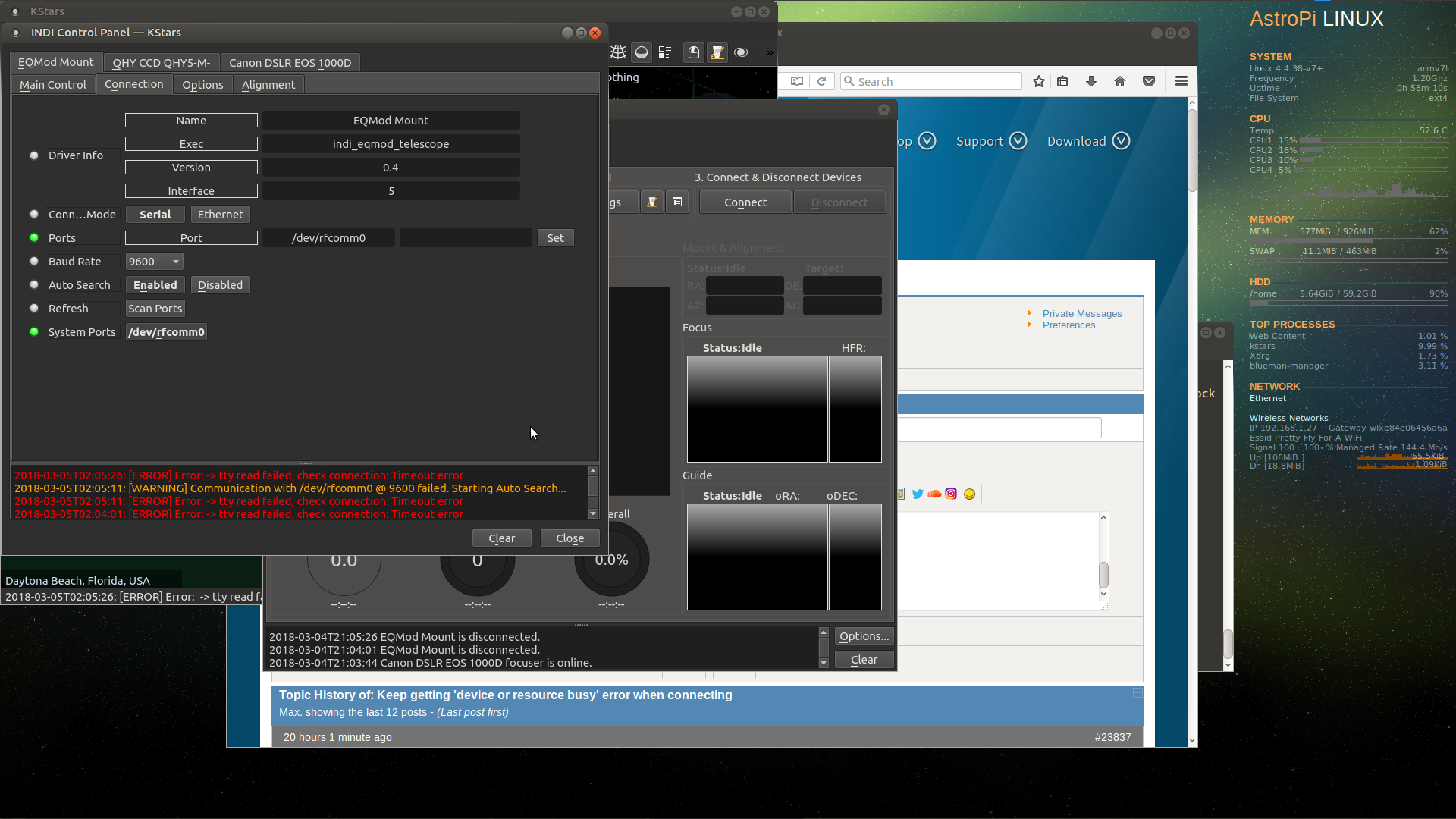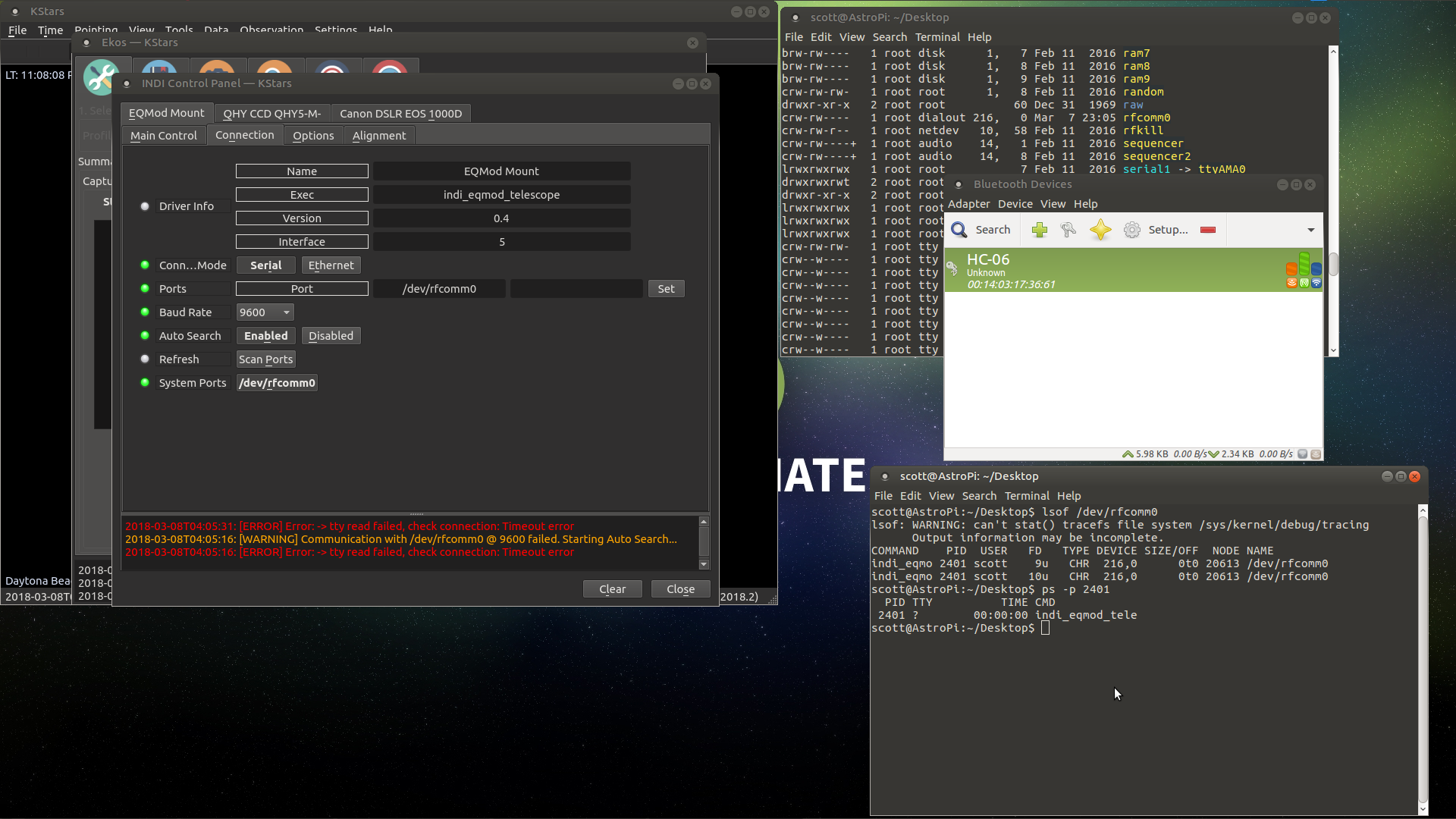INDI Library v2.0.7 is Released (01 Apr 2024)
Bi-monthly release with minor bug fixes and improvements
Keep getting 'device or resource busy' error when connecting
- Arturo Caballero
-

- Offline
- New Member
-

- Posts: 16
- Thank you received: 0
Replied by Arturo Caballero on topic Keep getting 'device or resource busy' error when connecting
Now I do this:
1. Just pair the device but don't use the "Connect to serial port".
2. Then in a terminal type the command:
sudo rfcomm bind hci0 xx:xx:xx:xx:xx;xx
Where xx:xx:xx:xx:xx:xx:xx is the address for your device. You can see it in the Bluetooth panel.
You have to do it every time you restart.
I hope it works for you too.
Please Log in or Create an account to join the conversation.
- Scott Baker
-
 Topic Author
Topic Author
- Offline
- Junior Member
-

- Posts: 24
- Thank you received: 1
Replied by Scott Baker on topic Keep getting 'device or resource busy' error when connecting
Thanks, no dice.
I just don't know what is different for me than everyone else that gets this to work. Other than removing modemmanager after the install, my Raspberry Pi 3 is running a clean version of the Raspberry Pi 3 setup script found here.
I've tried having the rfcomm bind command in /etc/rc.local, and tried it without that. I've tried removing Blueman (a suggestion made here in this thread I think) and I've tried with Blueman installed.
I've tried manually trying to bind and connect via rfcomm. Nothing works.
I can kill VNC and disconnect from the RPI and immediately connect the mount in windows. I just don't understand it.
Please Log in or Create an account to join the conversation.
- Arturo Caballero
-

- Offline
- New Member
-

- Posts: 16
- Thank you received: 0
Replied by Arturo Caballero on topic Keep getting 'device or resource busy' error when connecting
I also have a StellarMate. Which uses a Raspberry Pi. On that one everything works. Probably because all the software was installed and tested at the factory. It also has Ububtu Mate 16.04. If you give up maybe you'd like to buy a StellarMate. They are not expensive and they ship them quickly.
Please Log in or Create an account to join the conversation.
Replied by Andrew on topic Keep getting 'device or resource busy' error when connecting
rfcomm bind hci0 xx:xx:xx:xx:xx:xx 1 &Check that rfcomm0 is active with
ls -l /dev/Please Log in or Create an account to join the conversation.
Replied by Andrew on topic Keep getting 'device or resource busy' error when connecting
sudo fuser /dev/rfcomm0ps -p ####Don't give up yet. I went through all of this myself before discovering the conflict with modemmanager.
Please Log in or Create an account to join the conversation.
- Scott Baker
-
 Topic Author
Topic Author
- Offline
- Junior Member
-

- Posts: 24
- Thank you received: 1
Replied by Scott Baker on topic Keep getting 'device or resource busy' error when connecting
I removed and re-detected the bluetooth dongle via Blueman and paired it all over again. Here's what fuser and ps return, and this is the screen when I try to connect the mount. Same story every time.
scott@AstroPi:~/Desktop$ sudo fuser /dev/rfcomm0
/dev/rfcomm0: 10447
scott@AstroPi:~/Desktop$ ps -p 10447
PID TTY TIME CMD
10447 ? 00:00:00 indi_eqmod_tele
Please Log in or Create an account to join the conversation.
Replied by Andrew on topic Keep getting 'device or resource busy' error when connecting
At this point I would recommend trying from a vanilla installation once more. Don't use the setup scripts. I have not used those and can not account for such variables.
Before anything else take these initial steps
- Install KStars, INDI-Full
- Remove modemmanager
- Pair, but don't connect the BT dongle with bluetoothmanager, or bluetoothctl
- Bind comm port to BT device in the terminal
sudo rfcomm bind hci0 xx:xx:xx:xx:xx:xx 1 - Attempt to connect to EQMOD
Please Log in or Create an account to join the conversation.
- Scott Baker
-
 Topic Author
Topic Author
- Offline
- Junior Member
-

- Posts: 24
- Thank you received: 1
Replied by Scott Baker on topic Keep getting 'device or resource busy' error when connecting
Figured it couldn't hurt, it's only time. I did all that, and the same result. No matter what way I install things here's what happens:
I can pair the BT with the BT manager.
I can see that linux is recognizing the serial port I created (/dev/rfcomm0 created with either the rc.local setup or via command line) and that indi is controlling it when EKOS is running.
EKOS errors out when trying to connect to the port.
Every single time
Please Log in or Create an account to join the conversation.
Replied by Andrew on topic Keep getting 'device or resource busy' error when connecting
Could you post some logs and a screenshot?
Please Log in or Create an account to join the conversation.
- Scott Baker
-
 Topic Author
Topic Author
- Offline
- Junior Member
-

- Posts: 24
- Thank you received: 1
Replied by Scott Baker on topic Keep getting 'device or resource busy' error when connecting
Here's a SS of it all in action. What logs would be good?
(EDIT) Here's the logfile from EKOS as well.
Please Log in or Create an account to join the conversation.
Replied by Andrew on topic Keep getting 'device or resource busy' error when connecting
Please Log in or Create an account to join the conversation.
- Scott Baker
-
 Topic Author
Topic Author
- Offline
- Junior Member
-

- Posts: 24
- Thank you received: 1
Replied by Scott Baker on topic Keep getting 'device or resource busy' error when connecting
Yes. The only change made. Clean install, installed all relevant Indi/Kstars stuff, removed modemmanager. No script install on this one (although now I don't think that is the problem)
Please Log in or Create an account to join the conversation.