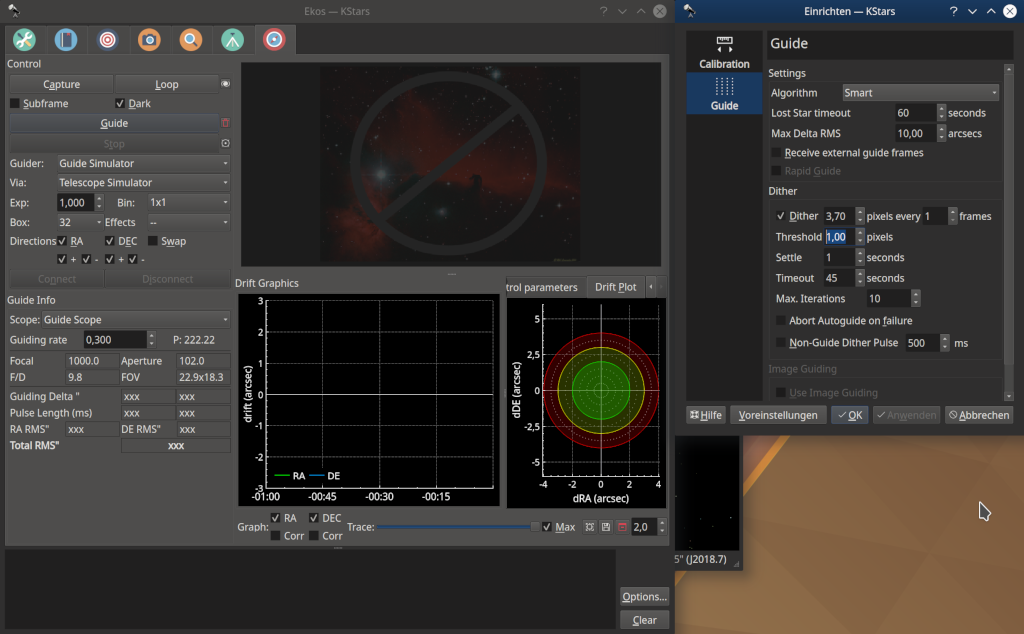INDI Library v2.0.7 is Released (01 Apr 2024)
Bi-monthly release with minor bug fixes and improvements
Dithering while guiding?
- Charles Wright
-
 Topic Author
Topic Author
- Offline
- Premium Member
-

- Posts: 94
- Thank you received: 8
Dithering while guiding? was created by Charles Wright
The Guide Module help promises that you can click the dithering button and enter a number of pixels. But in my setup, it only says "manual dithering" in the button hover message. What should I do to get automatic dithering?
Thanks,
Charles
Mounts: CEM-60 chiefly; iEQ45
Cameras: Atik 383L+, QHY5-II-M
Focuser: Moonlite
Please Log in or Create an account to join the conversation.
- Jurgen Kobierczynski
-

- Offline
- Senior Member
-

- Posts: 43
- Thank you received: 26
Replied by Jurgen Kobierczynski on topic Dithering while guiding?
Please Log in or Create an account to join the conversation.
- Charles Wright
-
 Topic Author
Topic Author
- Offline
- Premium Member
-

- Posts: 94
- Thank you received: 8
Replied by Charles Wright on topic Dithering while guiding?
Mounts: CEM-60 chiefly; iEQ45
Cameras: Atik 383L+, QHY5-II-M
Focuser: Moonlite
Please Log in or Create an account to join the conversation.
- Jurgen Kobierczynski
-

- Offline
- Senior Member
-

- Posts: 43
- Thank you received: 26
Replied by Jurgen Kobierczynski on topic Dithering while guiding?
Please Log in or Create an account to join the conversation.
Replied by Alfred on topic Dithering while guiding?
Please Log in or Create an account to join the conversation.
- Charles Wright
-
 Topic Author
Topic Author
- Offline
- Premium Member
-

- Posts: 94
- Thank you received: 8
Replied by Charles Wright on topic Dithering while guiding?
Thanks for the screenshot. I can't provide one right now, but if the "Options" button is the button right next to the one labeled "Stop", then I definitely do not get the Options window shown to the right in your screenshot. If we're talking about a different "Options" button, then I don't see it in your screenshot, nor do I see it in the GUI when I'm in the guide module.
Obviously it's hard to talk about an "Options" button if there's nothing in the GUI labeled with that word.
Assuming that I'm correct (the button to the right of "Stop" is the guide options button), then clicking it does nothing for me - no window pops up. When I hover over it, there's a tooltip-style message that comes up that says "manual dithering" or something like that. I can provide those details and a screenshot later today when I get home.
I believe I'm using the latest kstars/Ekos, since I've got the PPA in my apt sources, and I'm up to date with updates. I'll confirm the version when I get home.
Charles
Mounts: CEM-60 chiefly; iEQ45
Cameras: Atik 383L+, QHY5-II-M
Focuser: Moonlite
Please Log in or Create an account to join the conversation.
Replied by Alfred on topic Dithering while guiding?
Charles, it's placed in the bottom right corner of the guide window as can be seen in the screenshot. It's labeled "Options".
I agree it's placed a bit unfurtunately as at first I was of the opinion it had something to do with the log window it is placed next to (just like the CLEAR button). But it hasn't. It's the general Options button and its tooltip is "Advanced Ekos Options".
Please Log in or Create an account to join the conversation.
- Charles Wright
-
 Topic Author
Topic Author
- Offline
- Premium Member
-

- Posts: 94
- Thank you received: 8
Replied by Charles Wright on topic Dithering while guiding?
I had the same thought. I've trained myself to not notice buttons in that area, since I only care about logging when something goes wrong. I imagine things will progress more smoothly now.
Thanks so much,
Charles
Mounts: CEM-60 chiefly; iEQ45
Cameras: Atik 383L+, QHY5-II-M
Focuser: Moonlite
Please Log in or Create an account to join the conversation.
- Christian Deppe
-

- Offline
- Senior Member
-

- Posts: 41
- Thank you received: 5
Replied by Christian Deppe on topic Dithering while guiding?
I really had a hard time finding the options.
In my opinion one of the downsides of Kstars/Ekos is the sometimes incoherent way the settings are organised.
Why is the guiding-setup and dithering located in the planetarium-software Kstars and not in the astrophotography module Ekos???
Thanks and CS
Chris
Please Log in or Create an account to join the conversation.
- Jasem Mutlaq
-

- Away
- Administrator
-

Replied by Jasem Mutlaq on topic Dithering while guiding?
Please Log in or Create an account to join the conversation.
- Christian Deppe
-

- Offline
- Senior Member
-

- Posts: 41
- Thank you received: 5
Replied by Christian Deppe on topic Dithering while guiding?
perhaps I didn't get it right, because the settings window uses the same icon as the guide-setup within KStars and the window title is "Configure - KStars"... So shame on me!
But my real intention is to make this a normal setting within the Ekos-GUI - in my opinion the "Manual Dither" button would be an ideal spot for a general "Dithering" button.
I really grew to like EKOS and massively appreciate your encouragement, Jasem, but the multiple-location setup-structure makes it newbies hard to get along.
I hope that you take it for what it is - hopefully constructive criticism. Please don't take it for anything more...
Cheers & keep up the great work
Chris
Please Log in or Create an account to join the conversation.
- Charles Wright
-
 Topic Author
Topic Author
- Offline
- Premium Member
-

- Posts: 94
- Thank you received: 8
Replied by Charles Wright on topic Dithering while guiding?
As the OP, I would agree that the guiding configuration button would be much better placed prominently in the guiding module window (sub-window?). This would be consistent with the Principle of Least Surprise . On the other hand, if there's some software structure thing that's preventing that, then we'll just have to get used to it!
Charles
Mounts: CEM-60 chiefly; iEQ45
Cameras: Atik 383L+, QHY5-II-M
Focuser: Moonlite
Please Log in or Create an account to join the conversation.