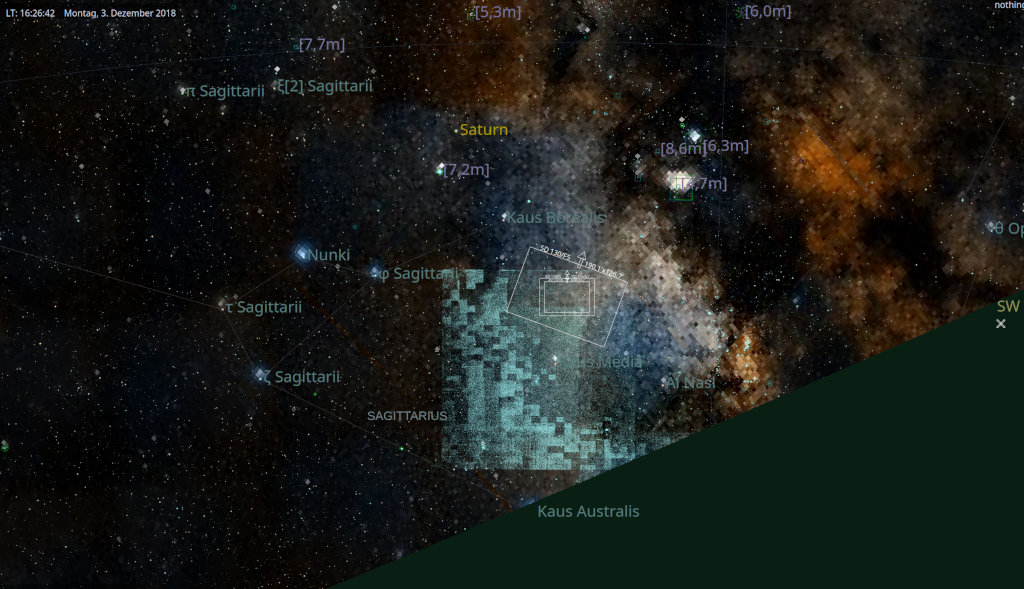INDI Library v2.0.7 is Released (01 Apr 2024)
Bi-monthly release with minor bug fixes and improvements
HiPS gone after update
- Peter Sütterlin
-
 Topic Author
Topic Author
- Offline
- Supernova Explorer
-

- Posts: 1009
- Thank you received: 133
HiPS gone after update was created by Peter Sütterlin
I know that's a kstars question, not EKOS/INDI, but I hope I can also get some feedback.
My HiPS overlay is suddenly gone. I only get the option 'None'. I'm not sure what triggered it. I had installed the latest version of kstars git, and also updated my system. And I'm sure I used DSS color overlay yesterday.
I don't see an error message regarding this in the logs - any idea where I could start looking for the cause?
This s****, just wanted to start looking for targets for tonight....
Please Log in or Create an account to join the conversation.
- Peter Sütterlin
-
 Topic Author
Topic Author
- Offline
- Supernova Explorer
-

- Posts: 1009
- Thank you received: 133
Replied by Peter Sütterlin on topic HiPS gone after update
[2018-12-02T18:18:03.171 WET INFO ][ org.kde.kstars] - Qt Version: 5.11.2
[2018-12-02T18:18:03.484 WET WARN ][ org.kde.kstars] - QSqlError("26", "Unable to execute statement", "file is not a database")
[2018-12-02T18:18:03.484 WET WARN ][ org.kde.kstars] - Detected old format filter table, re-creating...
[2018-12-02T18:18:03.484 WET WARN ][ org.kde.kstars] - QSqlError("26", "Unable to execute statement", "file is not a database")
[2018-12-02T18:18:03.484 WET WARN ][ org.kde.kstars] - QSqlError("26", "Unable to execute statement", "file is not a database")
[2018-12-02T18:18:03.484 WET WARN ][ org.kde.kstars] - QSqlError("26", "Unable to execute statement", "file is not a database")
[2018-12-02T18:18:03.484 WET WARN ][ org.kde.kstars] - QSqlError("26", "Unable to execute statement", "file is not a database")
[2018-12-02T18:18:03.484 WET WARN ][ org.kde.kstars] - QSqlError("26", "Unable to execute statement", "file is not a database")Are there any tools to fix that thing?
Please Log in or Create an account to join the conversation.
- Peter Sütterlin
-
 Topic Author
Topic Author
- Offline
- Supernova Explorer
-

- Posts: 1009
- Thank you received: 133
Replied by Peter Sütterlin on topic HiPS gone after update
There goes the observing night......
Please Log in or Create an account to join the conversation.
- Jasem Mutlaq
-

- Away
- Administrator
-

Replied by Jasem Mutlaq on topic HiPS gone after update
Please Log in or Create an account to join the conversation.
- Peter Sütterlin
-
 Topic Author
Topic Author
- Offline
- Supernova Explorer
-

- Posts: 1009
- Thank you received: 133
Replied by Peter Sütterlin on topic HiPS gone after update
thanks! Yes, I figured that out. Still unfortunate. Is there a way to properly backup the configuration? Should it be enough to just copy the sqlite file (when kstars is not running)? I guess in my case it didn't help because it already had been bad...
I had a crash of kstars this morning when trying some stuff, likely that one corrupted the file.
Fortunately although I had to create new profiles for EKOS, the main settings of everything were still fine, so I'm currently running again
Still scratching my head which configuration parts are stored where. Guess I need to RTFM more often...
Please Log in or Create an account to join the conversation.
- Rob Lancaster
-

- Offline
- Supernova Explorer
-

- Posts: 2877
- Thank you received: 812
Replied by Rob Lancaster on topic HiPS gone after update
Please Log in or Create an account to join the conversation.
- Scott Denning
-

- Offline
- Elite Member
-

- Posts: 300
- Thank you received: 57
Replied by Scott Denning on topic HiPS gone after update
My Ekos profiles look fine, but when I View HIPS overlays, all I get are weird bands of horizontal blotches that look like smeared out stars. Looks like old analog TV static.
All is well when I turn off the HIPS displays.
I have reinstalled KStars, but the corrupted static still appears with any and all HIPS overlays.
Is there a file or directory I can delete someplace and re-download the HIPS imagery?
Please Log in or Create an account to join the conversation.
- Peter Sütterlin
-
 Topic Author
Topic Author
- Offline
- Supernova Explorer
-

- Posts: 1009
- Thank you received: 133
Replied by Peter Sütterlin on topic HiPS gone after update
I did have issues with the display, too. Especially also with my local horizon (I had defined one). Things *seem* much smoother now.
The HiPS stuff is downloaded and cached IIRC. Maybe that one is also organized in that database? At least that was the only file I moved away. So you could try that (move ~/.local/share/kstars/userdb.sqlite away to start it from scratch)
Then again, you might better not follow my suggestions after what I did to my setup
But as I understand the advice from rlancaste you can just back up/copy those files and restore them later.
Please Log in or Create an account to join the conversation.
- Rob Lancaster
-

- Offline
- Supernova Explorer
-

- Posts: 2877
- Thank you received: 812
Replied by Rob Lancaster on topic HiPS gone after update
Please Log in or Create an account to join the conversation.
- Scott Denning
-

- Offline
- Elite Member
-

- Posts: 300
- Thank you received: 57
Replied by Scott Denning on topic HiPS gone after update
Please Log in or Create an account to join the conversation.
Replied by Alfred on topic HiPS gone after update
Please Log in or Create an account to join the conversation.
- Peter Sütterlin
-
 Topic Author
Topic Author
- Offline
- Supernova Explorer
-

- Posts: 1009
- Thank you received: 133
Replied by Peter Sütterlin on topic HiPS gone after update
But I was refering to a local horizon to map obstructions. That worked fine in Alt-Az display mode, but in Ra-Dec the polygon would be drawn distorted all over the sky.
I lost the horizon definition during my crash, I first have to recreate it to further investigate and/or show examples...
Please Log in or Create an account to join the conversation.