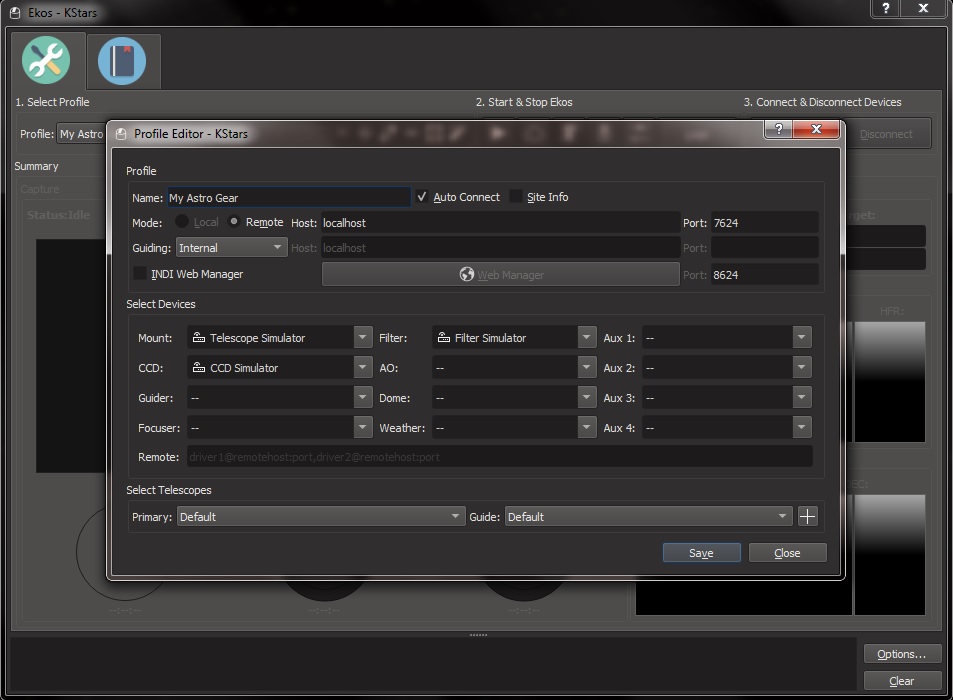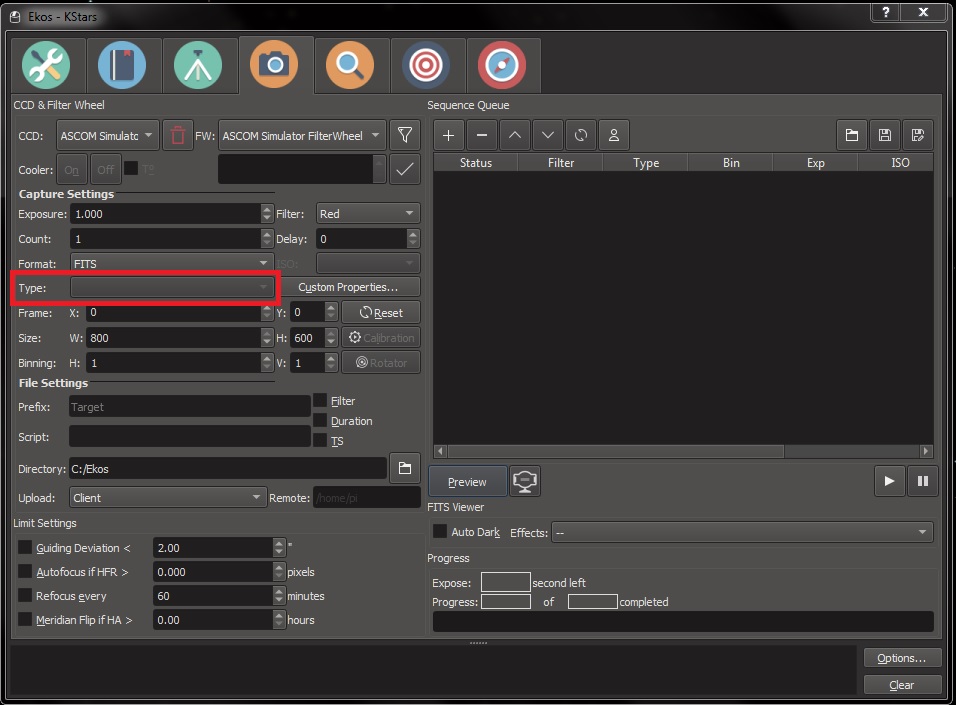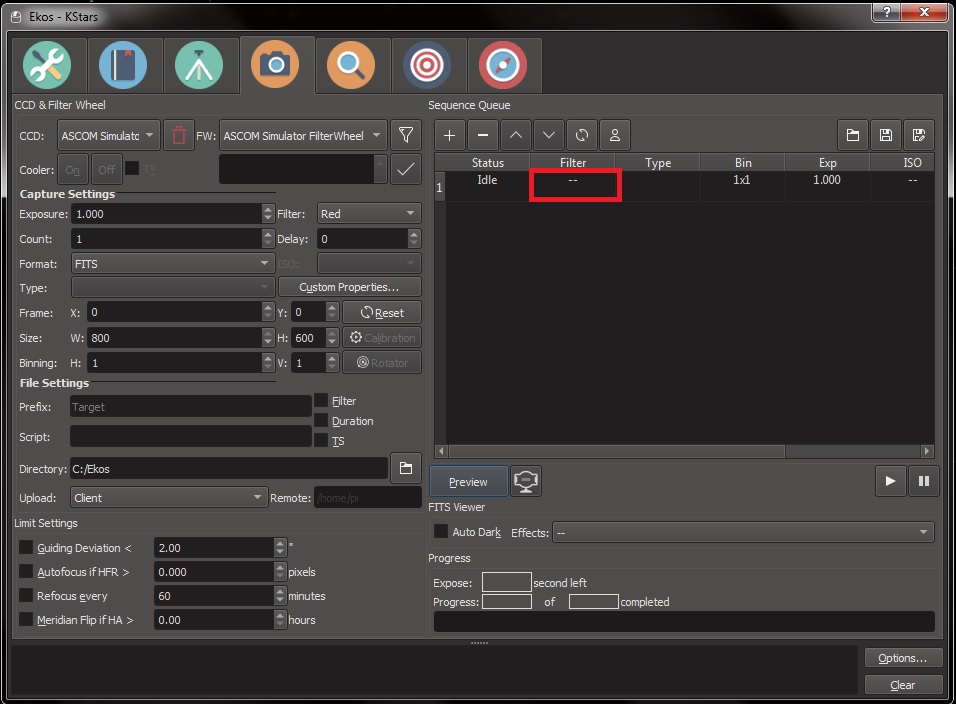×
INDI Library v2.0.7 is Released (01 Apr 2024)
Bi-monthly release with minor bug fixes and improvements
Trying to migrate from SharpCap to Ekos
Trying to migrate from SharpCap to Ekos was created by kamisan
Guten Tag,
My objective is to transition away from SharpCap so I thought that a good start would be to familiarize myself with Ekos. As per the wizard's instructions I downloaded the current 32-bit version of WINDI. I selected simulators for the telescope, CCD, and filter wheel. When I got to Ekos' Capture Module I found that most everything works except for two things: Capture Type and Filter. I've attached screenshots. It is annoying that Filter does not say "Red" in the first sequence step but I am more perplexed why I can't select whether it is a light, dark, flat, or bias frame.
You may ask why I am using Windows. Good question. I wrote an ASCOM driver for a device I designed. I plan on writing an INDI driver but I need to start somewhere. I figured that WINDI and EKOS is a good starting point to establish proof of concept. The screenshots do not use my device. I am using just plain vanilla simulators at the moment.
Thank you!
My objective is to transition away from SharpCap so I thought that a good start would be to familiarize myself with Ekos. As per the wizard's instructions I downloaded the current 32-bit version of WINDI. I selected simulators for the telescope, CCD, and filter wheel. When I got to Ekos' Capture Module I found that most everything works except for two things: Capture Type and Filter. I've attached screenshots. It is annoying that Filter does not say "Red" in the first sequence step but I am more perplexed why I can't select whether it is a light, dark, flat, or bias frame.
You may ask why I am using Windows. Good question. I wrote an ASCOM driver for a device I designed. I plan on writing an INDI driver but I need to start somewhere. I figured that WINDI and EKOS is a good starting point to establish proof of concept. The screenshots do not use my device. I am using just plain vanilla simulators at the moment.
Thank you!
5 years 2 months ago
#33966
Please Log in or Create an account to join the conversation.
Replied by kamisan on topic Trying to migrate from SharpCap to Ekos
BTW I used the latest version of KStars: 3.0.0
5 years 2 months ago
#33967
Please Log in or Create an account to join the conversation.
- Jasem Mutlaq
-

- Away
- Administrator
-

Replied by Jasem Mutlaq on topic Trying to migrate from SharpCap to Ekos
wINDI does not work very well with Ekos. So the options are:
1. Install Linux on your laptop (dual boot)
2. Get a Raspberry PI 3 with Astroberry, StellarMate, or just plain Ubuntu Mate and install the software. This way you can still use Ekos on Windows but control your equipment remotely.
3. Get a Mac.
1. Install Linux on your laptop (dual boot)
2. Get a Raspberry PI 3 with Astroberry, StellarMate, or just plain Ubuntu Mate and install the software. This way you can still use Ekos on Windows but control your equipment remotely.
3. Get a Mac.
5 years 2 months ago
#33977
Please Log in or Create an account to join the conversation.
Replied by kamisan on topic Trying to migrate from SharpCap to Ekos
I dusted off my Ubuntu 16.04 laptop and installed KStars.
I selected the Simulators profile, started Ekos and then device drivers.
Now I see that everything works as expected in the Capture Module except for something that I'll get to but first:
I created a sequence containing two steps:
1. Capture 5x 10s light frames using Red filter
2. Capture 30x 1s flat frames for the Red filter
Note that in the Calibration options for flats I selected "Manual" for the light source.
That sequence did not run as expected. From my perspective having zero experience with Ekos I expected that Ekos would prompt me at the beginning of the second step to cover the objective with an EL panel. That was my expectation. It just blasted straight through without pausing.
Is this simply the behavior of the simulator? Should I expect something different when I hook up real devices?
Thank you
I selected the Simulators profile, started Ekos and then device drivers.
Now I see that everything works as expected in the Capture Module except for something that I'll get to but first:
I created a sequence containing two steps:
1. Capture 5x 10s light frames using Red filter
2. Capture 30x 1s flat frames for the Red filter
Note that in the Calibration options for flats I selected "Manual" for the light source.
That sequence did not run as expected. From my perspective having zero experience with Ekos I expected that Ekos would prompt me at the beginning of the second step to cover the objective with an EL panel. That was my expectation. It just blasted straight through without pausing.
Is this simply the behavior of the simulator? Should I expect something different when I hook up real devices?
Thank you
5 years 2 months ago
#33988
Please Log in or Create an account to join the conversation.
- Jasem Mutlaq
-

- Away
- Administrator
-

Replied by Jasem Mutlaq on topic Trying to migrate from SharpCap to Ekos
Maybe "Manual" is a misnomer. Manual means just take flat and don't care. There is no support for "Please put EL panel now". You can install EL panel and then select "Wall" to get this effect. But again, it won't ask you, it would go to the wall and start taking flats . Now if the EL panel has a controllable way to turn it on/off and there is INDI driver for that.. then Ekos would turn it on and after it is done it would turn off again.
5 years 2 months ago
#34016
Please Log in or Create an account to join the conversation.
Replied by kamisan on topic Trying to migrate from SharpCap to Ekos
Ah! That's the direction I want to go -- full automation -- including flats. I see that you have drivers for Flip Flat.
May I ask, if I had Flip Flat how would I enable it to work in the capture sequence?
Thank you.
May I ask, if I had Flip Flat how would I enable it to work in the capture sequence?
Thank you.
5 years 2 months ago
#34028
Please Log in or Create an account to join the conversation.
- Jasem Mutlaq
-

- Away
- Administrator
-

Replied by Jasem Mutlaq on topic Trying to migrate from SharpCap to Ekos
You just select the 2nd option "Dust cover with built-in Flat light" and that's pretty much it!
5 years 2 months ago
#34029
Please Log in or Create an account to join the conversation.
Replied by kamisan on topic Trying to migrate from SharpCap to Ekos
Thanks Jasem for your quick reply.
Flip-Flat offers 1 of 255 brightness levels. Is brightness adjustable from Ekos or INDI control panel?
It would be useful to set the brightness in both places. The INDI control panel setting would be the default but for any capture step I could override it in Ekos.
This makes sense if I were capturing HaRGB. I would set the brightest setting for Ha and low brightness for RGB. So, the low setting would be default, and for Ha I would override it as bright.
If I am on the right track then how do I override brightness on the Ha flats? (I don't have it in front of me but I recall seeing a "Properties" button that might be part of the answer.)
Thank you!
Flip-Flat offers 1 of 255 brightness levels. Is brightness adjustable from Ekos or INDI control panel?
It would be useful to set the brightness in both places. The INDI control panel setting would be the default but for any capture step I could override it in Ekos.
This makes sense if I were capturing HaRGB. I would set the brightest setting for Ha and low brightness for RGB. So, the low setting would be default, and for Ha I would override it as bright.
If I am on the right track then how do I override brightness on the Ha flats? (I don't have it in front of me but I recall seeing a "Properties" button that might be part of the answer.)
Thank you!
5 years 2 months ago
#34030
Please Log in or Create an account to join the conversation.
- Jarno Paananen
-

- Offline
- Elite Member
-

- Posts: 474
- Thank you received: 168
Replied by Jarno Paananen on topic Trying to migrate from SharpCap to Ekos
You can specify light brightness per filter in driver settings, I use it with Gemini SnapCap which is very similar to Flip Flat.
The following user(s) said Thank You: kamisan
5 years 2 months ago
#34032
Please Log in or Create an account to join the conversation.
Replied by kamisan on topic Trying to migrate from SharpCap to Ekos
Thanks, jpaana! I found the driver settings you described. Simulation mode rocks!
Now, the next task is to clone the INDI repo to my Linux laptop, make it and run it. Success shall be measured when I can modify flipflat.cpp to log the brightness level.
By the way, off-hand do you know where the configuration files are stored?
Thank you.
Now, the next task is to clone the INDI repo to my Linux laptop, make it and run it. Success shall be measured when I can modify flipflat.cpp to log the brightness level.
By the way, off-hand do you know where the configuration files are stored?
Thank you.
Please Log in or Create an account to join the conversation.
- Jarno Paananen
-

- Offline
- Elite Member
-

- Posts: 474
- Thank you received: 168
Replied by Jarno Paananen on topic Trying to migrate from SharpCap to Ekos
Driver configuration XML files are by default in .indi directory in your home directory.
The following user(s) said Thank You: Jasem Mutlaq, kamisan
5 years 2 months ago
#34042
Please Log in or Create an account to join the conversation.
Time to create page: 0.898 seconds
© 2003-2022 by INDI Library. All rights reserved.