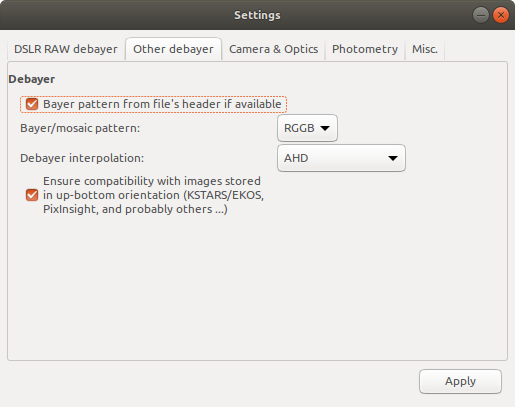INDI Library v2.0.7 is Released (01 Apr 2024)
Bi-monthly release with minor bug fixes and improvements
Can not calibrate Images captured with EKOS (stellarmate) in Pixinsight?
Replied by Greg on topic Can not calibrate Images captured with EKOS (stellarmate) in Pixinsight?
pixinsight.com/xisf/#Why_XISF
Regarding the geometry error - frames pulled via indi w/ Ekos and other clients (PixInsight included) are definitely different than those captured with TheSkyX on Linux (incl RPi) for at least the FLI drivers. As an example I get overscan margins w/ indi but not with TSX. It's probable that other cameras are similar. I wouldn't be surprised if this is the case.
PixInsight will error if the image geometry (matrix size, possibly pixel depth too) is not exactly the same between the calibrating frame and the frame to be calibrated - they can't line up.
Please Log in or Create an account to join the conversation.
Replied by Greg on topic Can not calibrate Images captured with EKOS (stellarmate) in Pixinsight?
Same binning? No subframe?
Please Log in or Create an account to join the conversation.
- Jasem Mutlaq
-

- Online
- Administrator
-

Replied by Jasem Mutlaq on topic Can not calibrate Images captured with EKOS (stellarmate) in Pixinsight?
Please Log in or Create an account to join the conversation.
- Marco de Keizer
-
 Topic Author
Topic Author
- Offline
- Senior Member
-

- Posts: 48
- Thank you received: 3
Replied by Marco de Keizer on topic Can not calibrate Images captured with EKOS (stellarmate) in Pixinsight?
Please Log in or Create an account to join the conversation.
Replied by alacant on topic Can not calibrate Images captured with EKOS (stellarmate) in Pixinsight?
Please Log in or Create an account to join the conversation.
- Marco de Keizer
-
 Topic Author
Topic Author
- Offline
- Senior Member
-

- Posts: 48
- Thank you received: 3
Replied by Marco de Keizer on topic Can not calibrate Images captured with EKOS (stellarmate) in Pixinsight?
If there is none, then how would I go about and change te fits files (in batch) to be compatible?
Marco
Please Log in or Create an account to join the conversation.
- Marco de Keizer
-
 Topic Author
Topic Author
- Offline
- Senior Member
-

- Posts: 48
- Thank you received: 3
Replied by Marco de Keizer on topic Can not calibrate Images captured with EKOS (stellarmate) in Pixinsight?
And what's more, the flats and darks do not give me: ** Warning: The FITS format does not define an unambiguous orientation of pixel data. The coordinates read on the image may be wrong.
So it's just the lights that seem to contain the unambiguous orientation data.
Marco
Please Log in or Create an account to join the conversation.
Replied by alacant on topic Can not calibrate Images captured with EKOS (stellarmate) in Pixinsight?
The flat and dark frames are not debayered before stacking. You the combine them with the light frames which are.
HTH
**If you want colour, just use Siril? It's very quick and easy to use.
Please Log in or Create an account to join the conversation.
- Jasem Mutlaq
-

- Online
- Administrator
-

Replied by Jasem Mutlaq on topic Can not calibrate Images captured with EKOS (stellarmate) in Pixinsight?
Please Log in or Create an account to join the conversation.
- Marco de Keizer
-
 Topic Author
Topic Author
- Offline
- Senior Member
-

- Posts: 48
- Thank you received: 3
Replied by Marco de Keizer on topic Can not calibrate Images captured with EKOS (stellarmate) in Pixinsight?
Could it be that there is some information added in the keywords that causes this?
Please Log in or Create an account to join the conversation.
- Marco de Keizer
-
 Topic Author
Topic Author
- Offline
- Senior Member
-

- Posts: 48
- Thank you received: 3
Replied by Marco de Keizer on topic Can not calibrate Images captured with EKOS (stellarmate) in Pixinsight?
Please Log in or Create an account to join the conversation.
Replied by Greg on topic Can not calibrate Images captured with EKOS (stellarmate) in Pixinsight?
Possibly the darks and flats do not have coordinates data in them. You can check this by inspecting the fits header.
Can you share a few of each via dropbox, google drive, or similar?
Please Log in or Create an account to join the conversation.