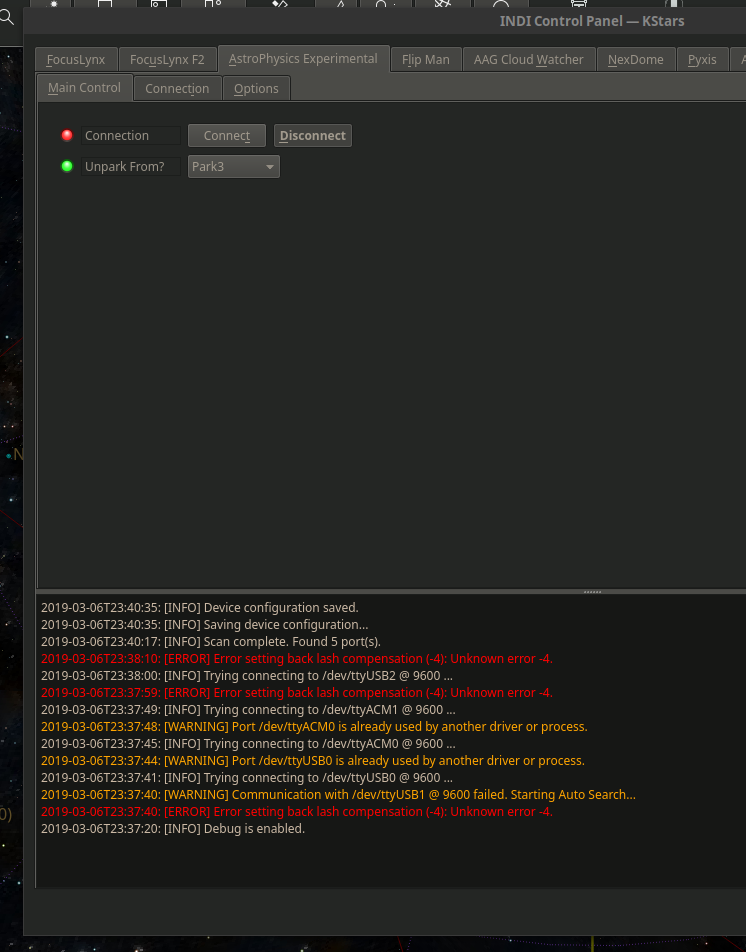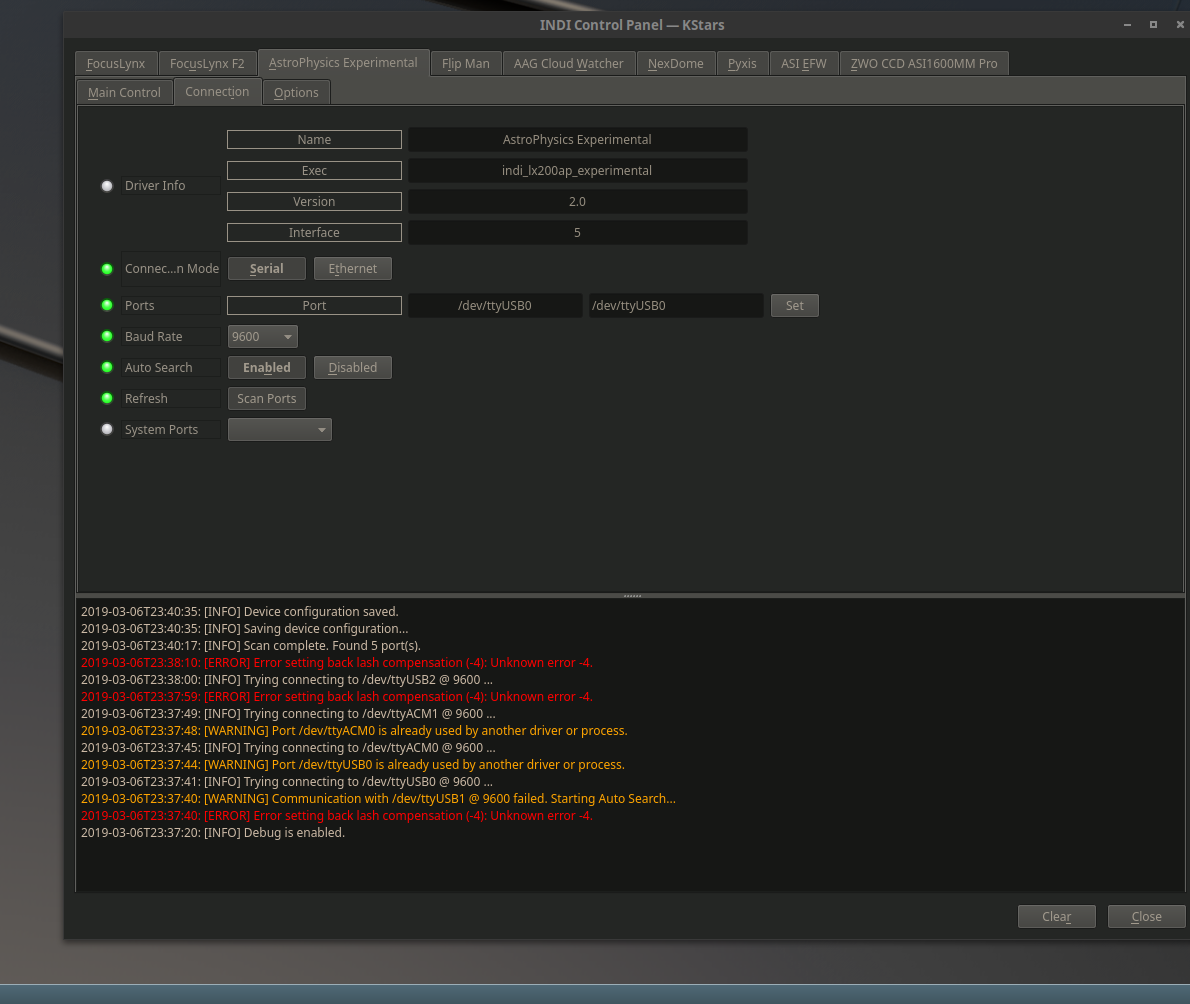INDI Library v2.0.7 is Released (01 Apr 2024)
Bi-monthly release with minor bug fixes and improvements
Ron's obsy setup - Anyone connecting Indi to MACH1?
- Ron Kramer
-
 Topic Author
Topic Author
- Offline
- Elite Member
-

Replied by Ron Kramer on topic Ron's obsy setup - Anyone connecting Indi to MACH1?
But I can write my PI astroberry out to ISO and restore it to a larger SD card? size and then use that on the PI. I'm a little confused about the two/three partitions I had to make to put mint on the PC. The SD for the PI also has 2 paritions it appears? ( a / and a /boot ) on a sd card.
GLAD I ASKED - I'd have spent hours more making SD cards that wouldn't boot on the nuc! = )
EXP SCI - ED152cf APO - Celestron 11" RASA - Stellarvue 80mm
Baader F2 HS NB filters, Lodestar X2 guide camera / OAG - ZWO 290mm mini
ZWO ASI1600MM Pro / ASI174M (solar) / ASI094MC
NEXDome, CLoudwatcher, AVX mount/ASIair and Stellarmate
Please Log in or Create an account to join the conversation.
- Radek Kaczorek
-

- Offline
- Moderator
-

- Posts: 983
- Thank you received: 375
Replied by Radek Kaczorek on topic Ron's obsy setup - Anyone connecting Indi to MACH1?
Note: Make sure that you use proper CARD_DEVICE (e.g. /dev/sdb, /dev/mmcblk0). If you are unsure DO NOT run these commands. Running the second command with wrong device you can overwrite other disk connected to your PC and destroy data stored on it. To check CARD_DEVICE you can plug an SD card to your PC running linux and run "mount" in terminal... at the bottom of the list you will find something like "/dev/sdb1 on /media/ron/PI_BOOT" and "/dev/sdb2 on /media/ron/PI_ROOT" - this means that CARD_DEVICE is /dev/sdb (not /dev/sdb1 or /dev/sdb2 - these are first and second partitions on the card, while /dev/sdb is the card the patritions are sitting on)
Back-up SD to file:
sudo dd if=CARD_DEVICE of=astroberry-server.img bs=8M status=progressRestore SD from file:
sudo dd if=astroberry-server.img of=CARD_DEVICE bs=8M status=progressPlease Log in or Create an account to join the conversation.
- Ron Kramer
-
 Topic Author
Topic Author
- Offline
- Elite Member
-

Replied by Ron Kramer on topic Ron's obsy setup - Anyone connecting Indi to MACH1?
With mint on the nuc - I started to config. Everything connects except the mount and cloudwatcher.
I checked the mounts settings and all seem fine. It goes and looks and can't seem to find the port ?
any ideas from attached screen shot. I wanted to be sure another device didn't hog the ports so I turned off "AUTO START"
and started - then only tried to attach only the mount. See attachment. thought it sounds like the other drivers already have hooks into ports.
EXP SCI - ED152cf APO - Celestron 11" RASA - Stellarvue 80mm
Baader F2 HS NB filters, Lodestar X2 guide camera / OAG - ZWO 290mm mini
ZWO ASI1600MM Pro / ASI174M (solar) / ASI094MC
NEXDome, CLoudwatcher, AVX mount/ASIair and Stellarmate
Please Log in or Create an account to join the conversation.
Replied by Ez W on topic Ron's obsy setup - Anyone connecting Indi to MACH1?
Please Log in or Create an account to join the conversation.
- Ron Kramer
-
 Topic Author
Topic Author
- Offline
- Elite Member
-

Replied by Ron Kramer on topic Ron's obsy setup - Anyone connecting Indi to MACH1?
EXP SCI - ED152cf APO - Celestron 11" RASA - Stellarvue 80mm
Baader F2 HS NB filters, Lodestar X2 guide camera / OAG - ZWO 290mm mini
ZWO ASI1600MM Pro / ASI174M (solar) / ASI094MC
NEXDome, CLoudwatcher, AVX mount/ASIair and Stellarmate
Please Log in or Create an account to join the conversation.
- Ron Kramer
-
 Topic Author
Topic Author
- Offline
- Elite Member
-

Replied by Ron Kramer on topic Ron's obsy setup - Anyone connecting Indi to MACH1?
ron@DOMEPCLinux:~$ lsusb
Bus 002 Device 003: ID 174c:5106 ASMedia Technology Inc. ASM1051 SATA 3Gb/s bridge
Bus 002 Device 002: ID 2109:0813 VIA Labs, Inc.
Bus 002 Device 001: ID 1d6b:0003 Linux Foundation 3.0 root hub
Bus 001 Device 006: ID 8087:0a2b Intel Corp.
Bus 001 Device 008: ID 4320:0301
Bus 001 Device 007: ID 0424:2503 Standard Microsystems Corp. USB 2.0 Hub
Bus 001 Device 005: ID 2109:2813 VIA Labs, Inc.
Bus 001 Device 004: ID 0461:4d16 Primax Electronics, Ltd
Bus 001 Device 003: ID 0403:6001 Future Technology Devices International, Ltd FT232 USB-Serial (UART) IC
Bus 001 Device 002: ID 2341:8036 Arduino SA Leonardo (CDC ACM, HID)
Bus 001 Device 001: ID 1d6b:0002 Linux Foundation 2.0 root hub
ron@DOMEPCLinux:~$
ron@DOMEPCLinux:~$
ron@DOMEPCLinux:~$ cat /proc/tty/drivers
/dev/tty /dev/tty 5 0 system:/dev/tty
/dev/console /dev/console 5 1 system:console
/dev/ptmx /dev/ptmx 5 2 system
/dev/vc/0 /dev/vc/0 4 0 system:vtmaster
rfcomm /dev/rfcomm 216 0-255 serial
usbserial /dev/ttyUSB 188 0-511 serial
acm /dev/ttyACM 166 0-255 serial
dbc_serial /dev/ttyDBC 245 0 serial
ttyprintk /dev/ttyprintk 5 3 console
max310x /dev/ttyMAX 204 209-224 serial
serial /dev/ttyS 4 64-111 serial
pty_slave /dev/pts 136 0-1048575 pty:slave
pty_master /dev/ptm 128 0-1048575 pty:master
unknown /dev/tty 4 1-63 console
ron@DOMEPCLinux:~$
EXP SCI - ED152cf APO - Celestron 11" RASA - Stellarvue 80mm
Baader F2 HS NB filters, Lodestar X2 guide camera / OAG - ZWO 290mm mini
ZWO ASI1600MM Pro / ASI174M (solar) / ASI094MC
NEXDome, CLoudwatcher, AVX mount/ASIair and Stellarmate
Please Log in or Create an account to join the conversation.
- Ron Kramer
-
 Topic Author
Topic Author
- Offline
- Elite Member
-

Replied by Ron Kramer on topic Ron's obsy setup - Anyone connecting Indi to MACH1?
Also is there a way to DUAL BOAT remotely? I have linux booting automatically and team viewer or other remote access won't give me control until it's booted. So is there a way (calling a script or something?) to switch the OS that boots by default? Anyone have control over this?
I could boat windows and confirm my other setup to make sure the mount is indeed connected.
EXP SCI - ED152cf APO - Celestron 11" RASA - Stellarvue 80mm
Baader F2 HS NB filters, Lodestar X2 guide camera / OAG - ZWO 290mm mini
ZWO ASI1600MM Pro / ASI174M (solar) / ASI094MC
NEXDome, CLoudwatcher, AVX mount/ASIair and Stellarmate
Please Log in or Create an account to join the conversation.
- Ron Kramer
-
 Topic Author
Topic Author
- Offline
- Elite Member
-

Replied by Ron Kramer on topic Ron's obsy setup - Anyone connecting Indi to MACH1?
Using crossover I installed windows firefox on linux and it now runs my cable viewer (written for windows)
Another issue was I lost access to my IP cameras in the dome. The browser "plug in" was for windows only. As are the IP camera viewers by Foscam. I couldn't get any to work or find a program on Linux. I'm using rtsp://IP on VLC and though I don't have PTZ function I do have a live feed from the primary dome camera.
The linux change over hasn't been easy but the DARK WINDOW BACKGROUND has me hooked. = ) Here's my screen I love it. And my other screen has the DOMEPC via teamviewer running kstars.
EXP SCI - ED152cf APO - Celestron 11" RASA - Stellarvue 80mm
Baader F2 HS NB filters, Lodestar X2 guide camera / OAG - ZWO 290mm mini
ZWO ASI1600MM Pro / ASI174M (solar) / ASI094MC
NEXDome, CLoudwatcher, AVX mount/ASIair and Stellarmate
Please Log in or Create an account to join the conversation.
- Ron Kramer
-
 Topic Author
Topic Author
- Offline
- Elite Member
-

Replied by Ron Kramer on topic Ron's obsy setup - Anyone connecting Indi to MACH1?
UPDATE: no idea why, I was doing some bug tracing for another topic thread and for some reason in turning on my gear the mount is now connected and working.
I'll power up the rest and see if everything will work.
(anyone using cloudwatcher? or a automated flip-flap? is it called - my lens cap device. ) things I still have to get working.
EXP SCI - ED152cf APO - Celestron 11" RASA - Stellarvue 80mm
Baader F2 HS NB filters, Lodestar X2 guide camera / OAG - ZWO 290mm mini
ZWO ASI1600MM Pro / ASI174M (solar) / ASI094MC
NEXDome, CLoudwatcher, AVX mount/ASIair and Stellarmate
Please Log in or Create an account to join the conversation.
- Ron Kramer
-
 Topic Author
Topic Author
- Offline
- Elite Member
-

Replied by Ron Kramer on topic Ron's obsy setup - Anyone connecting Indi to MACH1?
EXP SCI - ED152cf APO - Celestron 11" RASA - Stellarvue 80mm
Baader F2 HS NB filters, Lodestar X2 guide camera / OAG - ZWO 290mm mini
ZWO ASI1600MM Pro / ASI174M (solar) / ASI094MC
NEXDome, CLoudwatcher, AVX mount/ASIair and Stellarmate
Please Log in or Create an account to join the conversation.
- Ron Kramer
-
 Topic Author
Topic Author
- Offline
- Elite Member
-

Replied by Ron Kramer on topic Ron's obsy setup - Anyone connecting Indi to MACH1?
Under guiding - I see the ASI1600. (it use to show me both 1600 and the lodestar).
Making progress!
EXP SCI - ED152cf APO - Celestron 11" RASA - Stellarvue 80mm
Baader F2 HS NB filters, Lodestar X2 guide camera / OAG - ZWO 290mm mini
ZWO ASI1600MM Pro / ASI174M (solar) / ASI094MC
NEXDome, CLoudwatcher, AVX mount/ASIair and Stellarmate
Please Log in or Create an account to join the conversation.
- Hy Murveit
-

- Away
- Administrator
-

- Posts: 1222
- Thank you received: 565
Replied by Hy Murveit on topic Ron's obsy setup - Anyone connecting Indi to MACH1?
I've been using dd to backup and restore SD cards, and I've seen, e.g. 30minutes to save a 32Gb SD card to disk and 2-3 hours to write a 32Gb SD card from disk. I've also noticed that when I download an Ubuntu .iso, Etcher can write that to an SD card in a minute (though it's true that the dd backups are 32Gb, and the Ubuntu .iso files are a few GB). Still, the write speed of Etcher seems an order of magnitude faster--though it won't write these dd backups. Any idea why Etcher is so much faster at writing SD cards, and is there a way to get dd to write that fast, or get Etcher to write these dd backups?
Hy
Please Log in or Create an account to join the conversation.