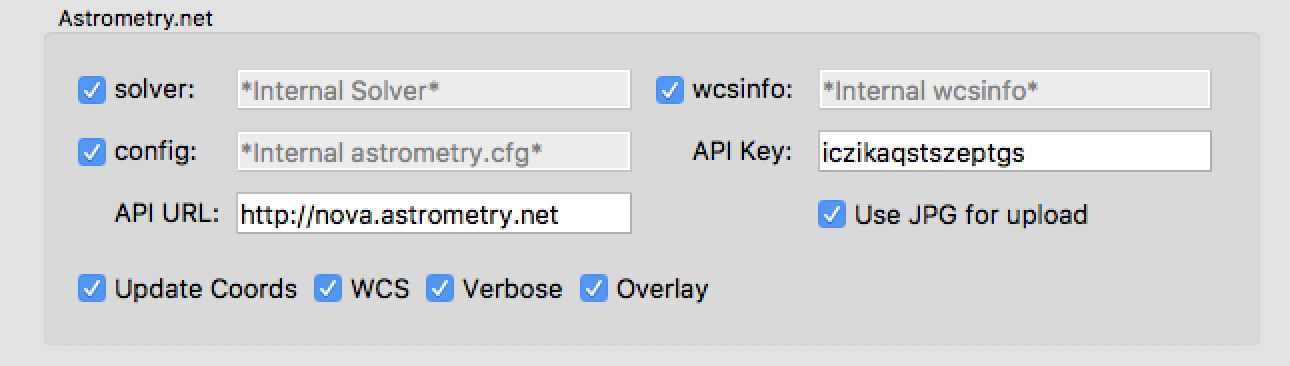I just did a copy/paste from ekos and it worked right on the command line.
×
INDI Library v2.0.7 is Released (01 Apr 2024)
Bi-monthly release with minor bug fixes and improvements
Ekos on Mac OS X ?
- Rob Lancaster
-

- Offline
- Supernova Explorer
-

- Posts: 2877
- Thank you received: 812
Replied by Rob Lancaster on topic Ekos on Mac OS X ?
Ok then that means your internal astrometry solver is installed correctly. You might want to try it again in KStars and maybe tweak some settings. You might check your astrometry.cfg file at
/Applications/KStars.app/Contents/MacOS/astrometry/bin/astrometry.cfg
to make sure that it says the correct options and path to your astrometry index files which should be in:
~/Library/Application Support/Astrometry/
/Applications/KStars.app/Contents/MacOS/astrometry/bin/astrometry.cfg
to make sure that it says the correct options and path to your astrometry index files which should be in:
~/Library/Application Support/Astrometry/
7 years 3 months ago
#13896
The topic has been locked.
Replied by nMAC on topic Ekos on Mac OS X ?
Yes I have just checked those, they are all fine and in the correct place.
Making an autofocus routine also crashes ekos as soon as it captures the cropped focus frame and tries to move the focuser.
But this is also happening with x64 version of ekos so, no MacOS issue. I had to downgrade the x64 version to work.
And that's all for today! Tomorrow another test night, weather permitting...
Just adding the command line solver output for reference:
"/Applications/KStars.app/Contents/MacOS/astrometry/bin/solve-field --no-verify --no-plots --resort --downsample 2 -O -L 99.7124 -H 165.456 -u aw -3 130.371 -4 19.4808 -5 30 -W /var/folders/v2/4ml8s6gj3877jw02vs2zfdm40000gn/T/solution.wcs /var/folders/v2/4ml8s6gj3877jw02vs2zfdm40000gn/T/fitsHts756
Reading input file 1 of 1: "/var/folders/v2/4ml8s6gj3877jw02vs2zfdm40000gn/T/fitsHts756"...
Extracting sources...
Downsampling by 2...
simplexy: found 2979 sources.
Reading sort column "FLUX"
Sorting sort column
mmapping input file
Copying table header.
Writing row 0
Done
Solving...
Reading file "/var/folders/v2/4ml8s6gj3877jw02vs2zfdm40000gn/T/fitsHts756.axy"...
Only searching for solutions within 30 degrees of RA,Dec (130.371,19.4808)
Field 1 did not solve (index index-4213.fits, field objects 1-10).
Field 1 did not solve (index index-4212.fits, field objects 1-10).
Field 1 did not solve (index index-4211.fits, field objects 1-10).
Field 1 did not solve (index index-4210.fits, field objects 1-10).
Field 1 did not solve (index index-4209.fits, field objects 1-10).
Field 1 did not solve (index index-4208.fits, field objects 1-10).
Field 1 did not solve (index index-4207-09.fits, field objects 1-10).
Field 1 did not solve (index index-4207-06.fits, field objects 1-10).
Field 1 did not solve (index index-4207-05.fits, field objects 1-10).
Field 1 did not solve (index index-4207-01.fits, field objects 1-10).
Field 1 did not solve (index index-4206-09.fits, field objects 1-10).
Field 1 did not solve (index index-4206-06.fits, field objects 1-10).
Field 1 did not solve (index index-4206-05.fits, field objects 1-10).
Field 1 did not solve (index index-4206-01.fits, field objects 1-10).
Field 1 did not solve (index index-4205-09.fits, field objects 1-10).
Field 1 did not solve (index index-4205-06.fits, field objects 1-10).
Field 1 did not solve (index index-4205-05.fits, field objects 1-10).
Field 1 did not solve (index index-4205-01.fits, field objects 1-10).
Field 1 did not solve (index index-4213.fits, field objects 11-20).
Field 1 did not solve (index index-4212.fits, field objects 11-20).
Field 1 did not solve (index index-4211.fits, field objects 11-20).
log-odds ratio 263.272 (2.17487e+114), 31 match, 0 conflict, 141 distractors, 35 index.
RA,Dec = (131.057,22.8575), pixel scale 1.81684 arcsec/pix.
Hit/miss: Hit/miss: ++++-++++-++++++++++--+-+
++--++
++--+
+-+
Field 1: solved with index index-4210.fits.
Field 1 solved: writing to file /var/folders/v2/4ml8s6gj3877jw02vs2zfdm40000gn/T/fitsHts756.solved to indicate this.
Field: /var/folders/v2/4ml8s6gj3877jw02vs2zfdm40000gn/T/fitsHts756
Field center: (RA,Dec) = (131.056911, 22.856733) deg.
Field center: (RA H:M:S, Dec D:M:S) = (08:44:13.659, +22:51:24.240).
Field size: 2.62405 x 1.74851 degrees
Field rotation angle: up is -179.537 degrees E of N
Field parity: neg
Creating new FITS file "/var/folders/v2/4ml8s6gj3877jw02vs2zfdm40000gn/T/fitsHts756.new"...
"
Making an autofocus routine also crashes ekos as soon as it captures the cropped focus frame and tries to move the focuser.
But this is also happening with x64 version of ekos so, no MacOS issue. I had to downgrade the x64 version to work.
And that's all for today! Tomorrow another test night, weather permitting...
Just adding the command line solver output for reference:
"/Applications/KStars.app/Contents/MacOS/astrometry/bin/solve-field --no-verify --no-plots --resort --downsample 2 -O -L 99.7124 -H 165.456 -u aw -3 130.371 -4 19.4808 -5 30 -W /var/folders/v2/4ml8s6gj3877jw02vs2zfdm40000gn/T/solution.wcs /var/folders/v2/4ml8s6gj3877jw02vs2zfdm40000gn/T/fitsHts756
Reading input file 1 of 1: "/var/folders/v2/4ml8s6gj3877jw02vs2zfdm40000gn/T/fitsHts756"...
Extracting sources...
Downsampling by 2...
simplexy: found 2979 sources.
Reading sort column "FLUX"
Sorting sort column
mmapping input file
Copying table header.
Writing row 0
Done
Solving...
Reading file "/var/folders/v2/4ml8s6gj3877jw02vs2zfdm40000gn/T/fitsHts756.axy"...
Only searching for solutions within 30 degrees of RA,Dec (130.371,19.4808)
Field 1 did not solve (index index-4213.fits, field objects 1-10).
Field 1 did not solve (index index-4212.fits, field objects 1-10).
Field 1 did not solve (index index-4211.fits, field objects 1-10).
Field 1 did not solve (index index-4210.fits, field objects 1-10).
Field 1 did not solve (index index-4209.fits, field objects 1-10).
Field 1 did not solve (index index-4208.fits, field objects 1-10).
Field 1 did not solve (index index-4207-09.fits, field objects 1-10).
Field 1 did not solve (index index-4207-06.fits, field objects 1-10).
Field 1 did not solve (index index-4207-05.fits, field objects 1-10).
Field 1 did not solve (index index-4207-01.fits, field objects 1-10).
Field 1 did not solve (index index-4206-09.fits, field objects 1-10).
Field 1 did not solve (index index-4206-06.fits, field objects 1-10).
Field 1 did not solve (index index-4206-05.fits, field objects 1-10).
Field 1 did not solve (index index-4206-01.fits, field objects 1-10).
Field 1 did not solve (index index-4205-09.fits, field objects 1-10).
Field 1 did not solve (index index-4205-06.fits, field objects 1-10).
Field 1 did not solve (index index-4205-05.fits, field objects 1-10).
Field 1 did not solve (index index-4205-01.fits, field objects 1-10).
Field 1 did not solve (index index-4213.fits, field objects 11-20).
Field 1 did not solve (index index-4212.fits, field objects 11-20).
Field 1 did not solve (index index-4211.fits, field objects 11-20).
log-odds ratio 263.272 (2.17487e+114), 31 match, 0 conflict, 141 distractors, 35 index.
RA,Dec = (131.057,22.8575), pixel scale 1.81684 arcsec/pix.
Hit/miss: Hit/miss: ++++-++++-++++++++++--+-+
++--++
++--+
+-+
Field 1: solved with index index-4210.fits.
Field 1 solved: writing to file /var/folders/v2/4ml8s6gj3877jw02vs2zfdm40000gn/T/fitsHts756.solved to indicate this.
Field: /var/folders/v2/4ml8s6gj3877jw02vs2zfdm40000gn/T/fitsHts756
Field center: (RA,Dec) = (131.056911, 22.856733) deg.
Field center: (RA H:M:S, Dec D:M:S) = (08:44:13.659, +22:51:24.240).
Field size: 2.62405 x 1.74851 degrees
Field rotation angle: up is -179.537 degrees E of N
Field parity: neg
Creating new FITS file "/var/folders/v2/4ml8s6gj3877jw02vs2zfdm40000gn/T/fitsHts756.new"...
"
The topic has been locked.
- Rob Lancaster
-

- Offline
- Supernova Explorer
-

- Posts: 2877
- Thank you received: 812
Replied by Rob Lancaster on topic Ekos on Mac OS X ?
Hmm, looks like the same exact solver is running both inside and outside of kstars and it works in one place and not in the other. You just copied and pasted the code from the bottom of the screen in the astrometry window in Ekos to Terminal for this command, or did you retype it? I know I had a bunch of problems with this on my raspberry pi this past summer, and it was often a silly thing like an extra space or something.
7 years 3 months ago
#13917
The topic has been locked.
- Rob Lancaster
-

- Offline
- Supernova Explorer
-

- Posts: 2877
- Thank you received: 812
Replied by Rob Lancaster on topic Ekos on Mac OS X ?
Good news, the Craft/Emerge bug has been fixed, I contacted Hannah von Reth and it got straightened out.
Also, I fixed the problem with wcslib being out of date. I actually made the change myself and did a pull request to the homebrew/science repo. They approved it very quickly.
So since emerge is fixed, I just made a dmg on my Sierra MacBook Pro. Of course as we discovered, this dmg will only be good for those using Sierra. I can also use my old MacBook Pro to generate a version for El Capitan users.
If anybody wants to build a dmg themselves, you need to pull from this gist: github.com/jamiesmith/kstars-on-osx
And then just run one of these options:
./build-kstars -3aei (Generates a dmg and fully bundled app with 3rd Party drivers, Indi, astrometry, and xplanet)
./build-kstars -3aci (Generates a kstars app that is ready to be imported into QT Creator for editing code)
./build-kstars -3axi (Generates a kstars app with an Xcode Project for editing in Xcode )
Also, I fixed the problem with wcslib being out of date. I actually made the change myself and did a pull request to the homebrew/science repo. They approved it very quickly.
So since emerge is fixed, I just made a dmg on my Sierra MacBook Pro. Of course as we discovered, this dmg will only be good for those using Sierra. I can also use my old MacBook Pro to generate a version for El Capitan users.
If anybody wants to build a dmg themselves, you need to pull from this gist: github.com/jamiesmith/kstars-on-osx
And then just run one of these options:
./build-kstars -3aei (Generates a dmg and fully bundled app with 3rd Party drivers, Indi, astrometry, and xplanet)
./build-kstars -3aci (Generates a kstars app that is ready to be imported into QT Creator for editing code)
./build-kstars -3axi (Generates a kstars app with an Xcode Project for editing in Xcode )
The topic has been locked.
Replied by nMAC on topic Ekos on Mac OS X ?
I just did a copy/paste from ekos and it worked right on the command line.
7 years 3 months ago
#13920
The topic has been locked.
- Rob Lancaster
-

- Offline
- Supernova Explorer
-

- Posts: 2877
- Thank you received: 812
Replied by Rob Lancaster on topic Ekos on Mac OS X ?
7 years 3 months ago
#13922
The topic has been locked.
- Rob Lancaster
-

- Offline
- Supernova Explorer
-

- Posts: 2877
- Thank you received: 812
Replied by Rob Lancaster on topic Ekos on Mac OS X ?
Wait just a second. I notice a big difference between them!
In the one from the terminal, it says: 2017-01-17T23:18:22 Reading input file 1 of 2: ""...
In the other one that worked it says: Reading input file 1 of 1: "/var/folders/v2/4ml8s6gj3877jw02vs2zfdm40000gn/T/fitsHts756"...
Hmmm . . . every time I do it in KStars it says 1 of 1. Why would it say 1 of 2??
In the one from the terminal, it says: 2017-01-17T23:18:22 Reading input file 1 of 2: ""...
In the other one that worked it says: Reading input file 1 of 1: "/var/folders/v2/4ml8s6gj3877jw02vs2zfdm40000gn/T/fitsHts756"...
Hmmm . . . every time I do it in KStars it says 1 of 1. Why would it say 1 of 2??
7 years 3 months ago
#13923
The topic has been locked.
- Rob Lancaster
-

- Offline
- Supernova Explorer
-

- Posts: 2877
- Thank you received: 812
Replied by Rob Lancaster on topic Ekos on Mac OS X ?
in the log files you posted, it also says this
2017-01-18T00:09:22.909 - DEBG - Alignment: "Reading input file 1 of 2: \"\"..."
Let me mess around with my settings and configurations and see if I can get KStars to do this.
2017-01-18T00:09:22.909 - DEBG - Alignment: "Reading input file 1 of 2: \"\"..."
Let me mess around with my settings and configurations and see if I can get KStars to do this.
7 years 3 months ago
#13924
The topic has been locked.
- Rob Lancaster
-

- Offline
- Supernova Explorer
-

- Posts: 2877
- Thank you received: 812
Replied by Rob Lancaster on topic Ekos on Mac OS X ?
Does KStars always say 1 of 2 for you?
Here is what mine does when it starts:
2017-01-18T19:08:29 Downsampling by 2...
2017-01-18T19:08:29 Extracting sources...
2017-01-18T19:08:29 Reading input file 1 of 1: "/var/folders/_t/ntxs0hp56b31tsp0_9t3rttm0000gn/T/fitsL49684"...
2017-01-18T19:08:29 /Users/rlancaste/IndiRoot/kstars-cmake/kstars-build/kstars/kstars.app/Contents/MacOS/astrometry/bin/solve-field --no-verify --no-plots --resort --downsample 2 -O -L 19.3223 -H 26.6952 -u aw -3 127.913 -4 60.6542 -5 30 -W /var/folders/_t/ntxs0hp56b31tsp0_9t3rttm0000gn/T/solution.wcs /var/folders/_t/ntxs0hp56b31tsp0_9t3rttm0000gn/T/fitsL49684
Here is what mine does when it starts:
2017-01-18T19:08:29 Downsampling by 2...
2017-01-18T19:08:29 Extracting sources...
2017-01-18T19:08:29 Reading input file 1 of 1: "/var/folders/_t/ntxs0hp56b31tsp0_9t3rttm0000gn/T/fitsL49684"...
2017-01-18T19:08:29 /Users/rlancaste/IndiRoot/kstars-cmake/kstars-build/kstars/kstars.app/Contents/MacOS/astrometry/bin/solve-field --no-verify --no-plots --resort --downsample 2 -O -L 19.3223 -H 26.6952 -u aw -3 127.913 -4 60.6542 -5 30 -W /var/folders/_t/ntxs0hp56b31tsp0_9t3rttm0000gn/T/solution.wcs /var/folders/_t/ntxs0hp56b31tsp0_9t3rttm0000gn/T/fitsL49684
7 years 3 months ago
#13925
The topic has been locked.
- Rob Lancaster
-

- Offline
- Supernova Explorer
-

- Posts: 2877
- Thank you received: 812
Replied by Rob Lancaster on topic Ekos on Mac OS X ?
I managed to replicate your error!! Check the box at the top right of your align module in ekos, Right at the end after the 30, is there a space? If I put a space there, it failed with your error.
7 years 3 months ago
#13926
The topic has been locked.
- Rob Lancaster
-

- Offline
- Supernova Explorer
-

- Posts: 2877
- Thank you received: 812
Replied by Rob Lancaster on topic Ekos on Mac OS X ?
Ok what I think to be your problem was totally understandable, in fact as I said, I have frequently had the same issue on both Linux and Mac in KStars. It is so hard to see extra spaces. I just didn't recognize the error right away because it wasn't obvious and I assumed that it would make the Terminal fail to solve it as well. But if the space is in the right spot the terminal didn't care, but inside KStars it did.
So this evening, I came up with a change to the KStars code that should probably fix it. The code I wrote should take the solver arguments text box, replace extra spaces at the beginning and end, and then if there are any places where there are two spaces between arguments, it should fix that too. I sent the patch to Jasem along with several other various OS X edits I made this evening and if it all checks out, then we should be able to get a KStars version with this fixed tomorrow. I will be able to build a new dmg tomorrow evening.
Thanks for your testing!
So this evening, I came up with a change to the KStars code that should probably fix it. The code I wrote should take the solver arguments text box, replace extra spaces at the beginning and end, and then if there are any places where there are two spaces between arguments, it should fix that too. I sent the patch to Jasem along with several other various OS X edits I made this evening and if it all checks out, then we should be able to get a KStars version with this fixed tomorrow. I will be able to build a new dmg tomorrow evening.
Thanks for your testing!
7 years 3 months ago
#13927
The topic has been locked.
Replied by nMAC on topic Ekos on Mac OS X ?
Hi, thanks for your efforts resolving the issue, I didn't notice that, but as soon as you get the new DMG I will test!
Thanks!
Thanks!
7 years 3 months ago
#13932
The topic has been locked.
Time to create page: 1.472 seconds
© 2003-2022 by INDI Library. All rights reserved.