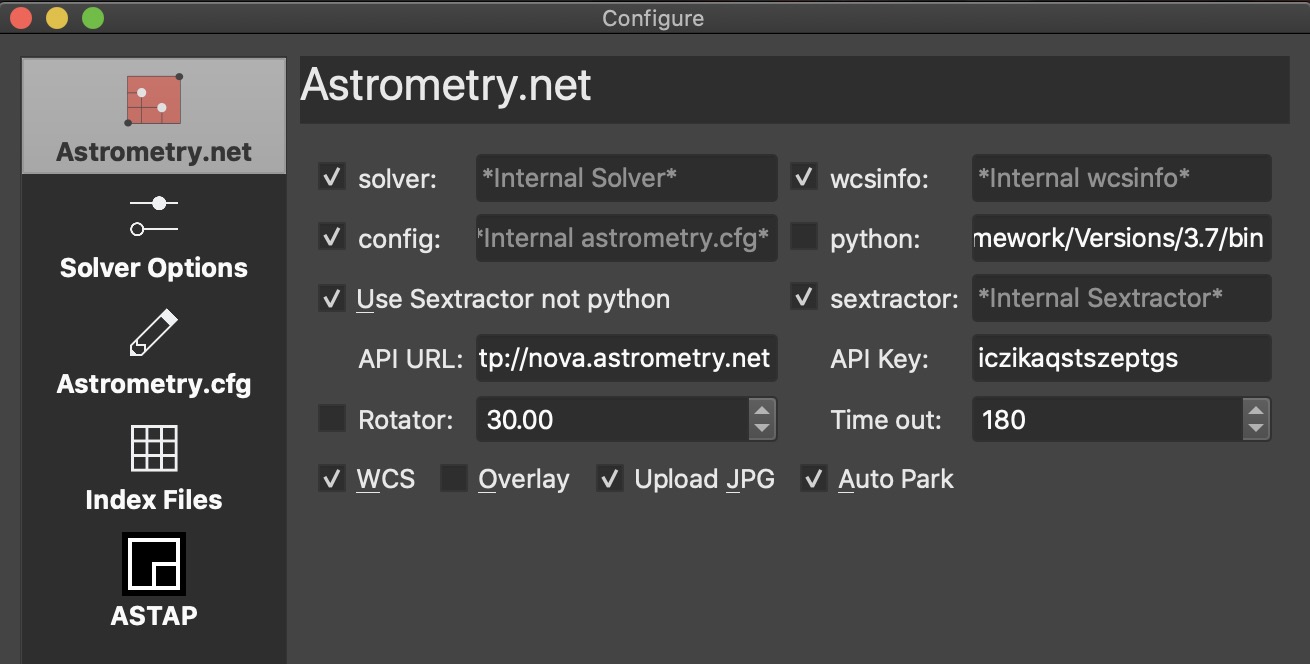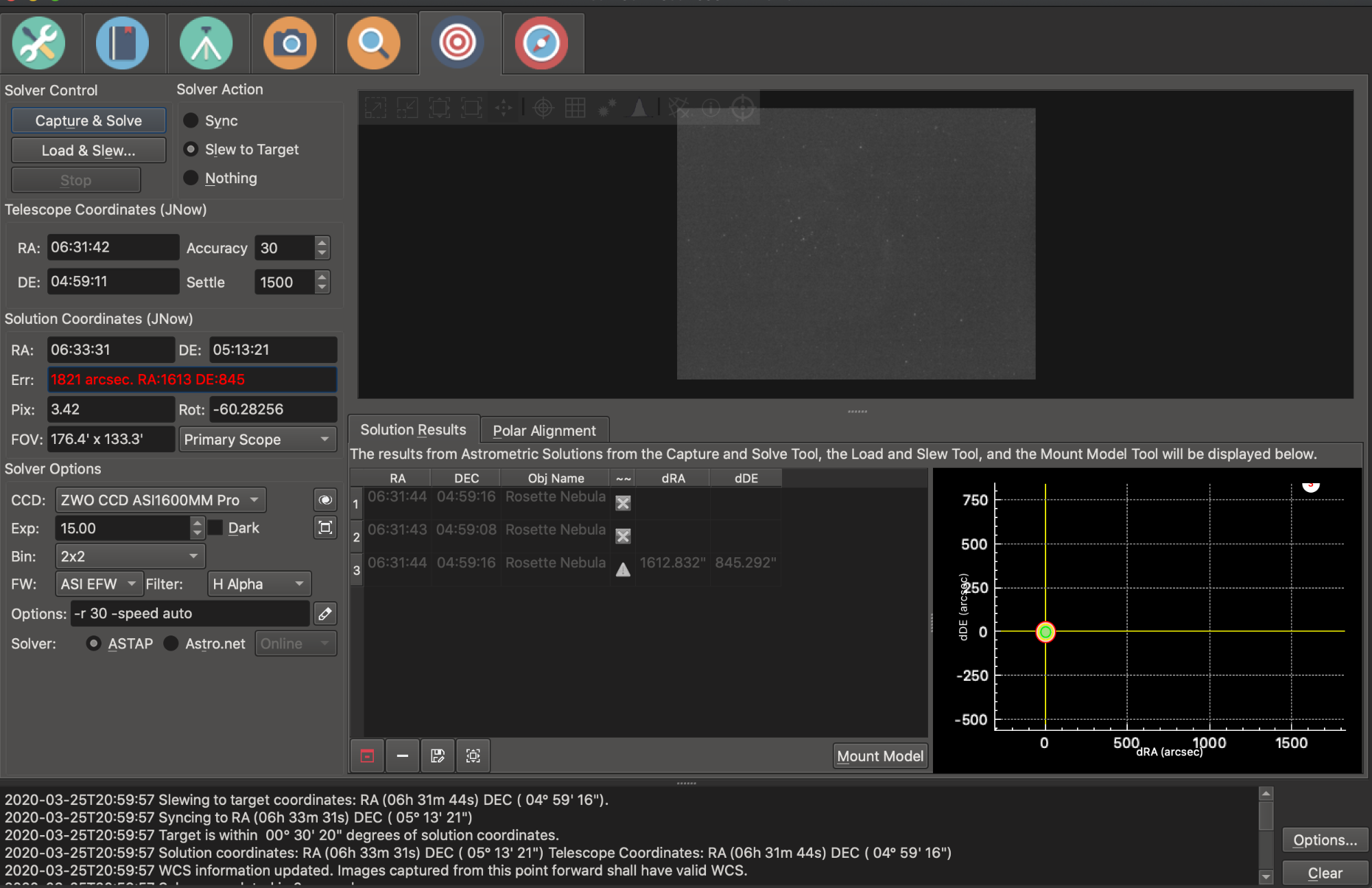INDI Library v2.0.7 is Released (01 Apr 2024)
Bi-monthly release with minor bug fixes and improvements
Python 3 Mac OSX
- Andrew Burwell
-

- Offline
- Platinum Member
-

- Posts: 527
- Thank you received: 139
Replied by Andrew Burwell on topic Python 3 Mac OSX
Please Log in or Create an account to join the conversation.
- Ryan McMurray
-

- Offline
- New Member
-

- Posts: 19
- Thank you received: 0
Replied by Ryan McMurray on topic Python 3 Mac OSX
Please Log in or Create an account to join the conversation.
- Wouter van Reeven
-

- Offline
- Supernova Explorer
-

- Posts: 1957
- Thank you received: 420
Replied by Wouter van Reeven on topic Python 3 Mac OSX
nano .profile
In that file you should see some line containing >>> conda initialize >>> and another one a few lines down containing <<< conda initialize <<. Simply move the cursor down to the start of each of the lines in betwee those two and type a # character. Then use CTRL-X to exit. You will be prompted for saving the file and there you type y for yes. Now close the terminal and open again. Your command prompt should not contain (base) anymore. If that's the case, you have successfully disabled anaconda and can type the pip install astropy command again.
Regarding sextractror, any clue as to error messages or so that you get when it doesn't work would be useful. Without that info it will be impossible for us to help you.
Please Log in or Create an account to join the conversation.
- Ryan McMurray
-

- Offline
- New Member
-

- Posts: 19
- Thank you received: 0
Replied by Ryan McMurray on topic Python 3 Mac OSX
Please Log in or Create an account to join the conversation.
- Andrew Burwell
-

- Offline
- Platinum Member
-

- Posts: 527
- Thank you received: 139
Replied by Andrew Burwell on topic Python 3 Mac OSX
Please Log in or Create an account to join the conversation.
- Ryan McMurray
-

- Offline
- New Member
-

- Posts: 19
- Thank you received: 0
Replied by Ryan McMurray on topic Python 3 Mac OSX
Please Log in or Create an account to join the conversation.
- Wouter van Reeven
-

- Offline
- Supernova Explorer
-

- Posts: 1957
- Thank you received: 420
Replied by Wouter van Reeven on topic Python 3 Mac OSX
www.indilib.org/support/logs-submission.html
for how to do that. Note that you need to click on the Go To Editor link in this forum (to the lower right of where you enter comments) to be able to add attachments to your comments.
Please Log in or Create an account to join the conversation.
- Andrew Burwell
-

- Offline
- Platinum Member
-

- Posts: 527
- Thank you received: 139
Replied by Andrew Burwell on topic Python 3 Mac OSX
It's possible that you're not clicking on the object directly, that you are clicking nearby. Hence, the object not centering. It could be you're precisely centered on where you clicked.
It's best to open the mount control panel, from there, you can type in the objects identifier like NGC 1234, or M1 or whatever it is. Then hit the goto button, and it will go precisely to that object. I find this is more reliable than clicking within the planetarium window of Kstars.
Please Log in or Create an account to join the conversation.
- Wouter van Reeven
-

- Offline
- Supernova Explorer
-

- Posts: 1957
- Thank you received: 420
Replied by Wouter van Reeven on topic Python 3 Mac OSX
Yes that is possible but have another look at the screenshot. dRa and dDe are huge and the Accuracy is set to the standard value of 30". Also, the solutions table shows an error for the third solution. I am afraid that we will need logs to find out what's going on.
Piggled, a silly question but are you sure that your mount gets enough power through the power supply? A too low current can lead to malfunctioning mounts which refuse to slew for instance. Just a though.
Please Log in or Create an account to join the conversation.
- Ryan McMurray
-

- Offline
- New Member
-

- Posts: 19
- Thank you received: 0
Replied by Ryan McMurray on topic Python 3 Mac OSX
Please Log in or Create an account to join the conversation.
- Wouter van Reeven
-

- Offline
- Supernova Explorer
-

- Posts: 1957
- Thank you received: 420
Replied by Wouter van Reeven on topic Python 3 Mac OSX
[2020-03-25T20:24:24.090 PDT INFO ][ org.kde.kstars.indi] - iOptron CEM40 : "[WARNING] Please unpark the mount before issuing any motion/sync commands. "
So make sure to go to the Mount tab and click Unpark before you do anything else. Note that by default Ekos instructs the mount to park after polar alignment. You can disable that behavior by going to the Align tab and clicking the Options button to the lower right of the tab. The auto-park behavior can then be disabled in the Astrometry.net tab of the options popup.
Please Log in or Create an account to join the conversation.
- Jasem Mutlaq
-

- Online
- Administrator
-

Replied by Jasem Mutlaq on topic Python 3 Mac OSX
Please Log in or Create an account to join the conversation.