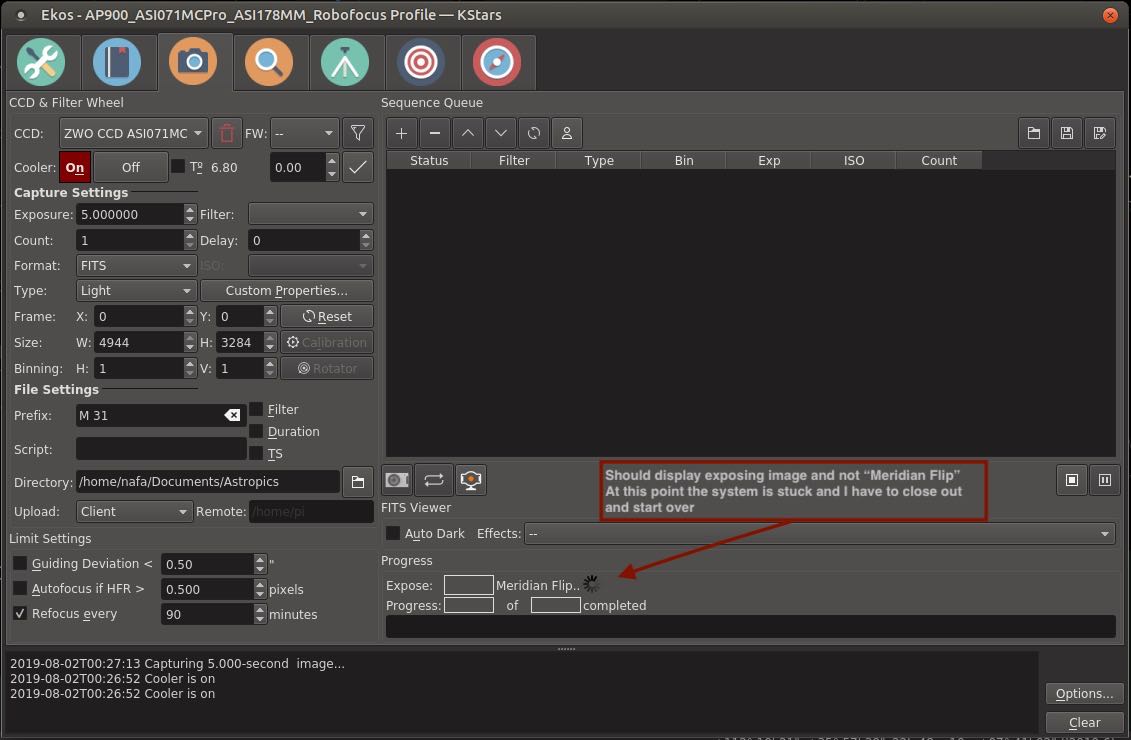INDI Library v2.0.7 is Released (01 Apr 2024)
Bi-monthly release with minor bug fixes and improvements
Image Capture Module "Meridian Flip" Bug
- Midwest Astronomer
-
 Topic Author
Topic Author
- Offline
- Senior Member
-

- Posts: 77
- Thank you received: 16
Image Capture Module "Meridian Flip" Bug was created by Midwest Astronomer
1. Move the telescope to target and plate solve (focus was already checked).
2. In the Image Module capture a preview to check framing.
3. On the first or second preview (usually the second) the Image Module will display "Meridian Flip" instead of the usual image capture message (see screen capture below). The need for a meridian flip is about four hours away so this should not occur. I do have the meridian flip if HA > 0.1 set in the mount module.
4. At this point I have to exit the software and reboot to recover.
5. I repeated the same thing on a Raspberry Pi 3B+ running the nightly build and a Tinkerboard running the stable release, both running the latest 3.3.3 as updated that day.
6. The system time , location and offset, etc. were all set correctly.
7. This ended my imaging attempts for the night
I have attached logs and a screen capture for details. Thanks for any help or suggestions.
Please Log in or Create an account to join the conversation.
- Wolfgang Reissenberger
-

- Offline
- Moderator
-

- Posts: 1185
- Thank you received: 370
Replied by Wolfgang Reissenberger on topic Image Capture Module "Meridian Flip" Bug
- Wolfgang
Please Log in or Create an account to join the conversation.
- Midwest Astronomer
-
 Topic Author
Topic Author
- Offline
- Senior Member
-

- Posts: 77
- Thank you received: 16
Replied by Midwest Astronomer on topic Image Capture Module "Meridian Flip" Bug
The screenshot was taken when I first tested that evening, I then had to exit the software, reboot the system and repeat the test because I did not have the logs enabled at the first test. After starting everything up I enabled logs and ran the steps as outlined in my first post and the problem repeated perfectly as before. The log file is the correct file for the failure on the second run. I was able to repeat this same thing last night as well. Not sure I have logs for last night but will check later today.
I found an older SD card with KStars 3.1.0 and then ran that version last night after the 3.3.3 version failed with the "Meridian Flip" message again. The 3.1.0 version didn't exhibit this failure and I was able to set a sequence for the rest of the night on M31 which finished successfully.
If it is clear tonight I will repeat the steps above on 3.3.3 with logs enabled again and will attach those as well. Hopefully something will show.
Thanks for your help and to all the team for this great software!
Please Log in or Create an account to join the conversation.
- Wolfgang Reissenberger
-

- Offline
- Moderator
-

- Posts: 1185
- Thank you received: 370
Replied by Wolfgang Reissenberger on topic Image Capture Module "Meridian Flip" Bug
Please Log in or Create an account to join the conversation.
- Midwest Astronomer
-
 Topic Author
Topic Author
- Offline
- Senior Member
-

- Posts: 77
- Thank you received: 16
Replied by Midwest Astronomer on topic Image Capture Module "Meridian Flip" Bug
Indeed you are right about losing precious night sky time, which has been all to rare here this year. In fact this series of clear skies is the first I have been able to get out for the past several months.
Please Log in or Create an account to join the conversation.
- Midwest Astronomer
-
 Topic Author
Topic Author
- Offline
- Senior Member
-

- Posts: 77
- Thank you received: 16
Replied by Midwest Astronomer on topic Image Capture Module "Meridian Flip" Bug
1. Set the time in KStars for 12:30am ( I do this to match the time that M 31 is high enough to clear my trees for imaging - over 30 degrees). This may not be needed however I am setting the system to reproduce my situation.
2. Slew the telescope simulator to M 31.
3. In the Image Capture Module capture a preview by clicking the "Capture Preview " icon
4. The "Meridian Flip" message appears at the exposure progress area with the spinning "busy" icon just as in the screen shot from my first post.
5. Note - this even occurs when I set an imaging sequence of M 31 and use the Scheduler running from a fresh reboot or start up and no other action taken. The "meridian Flip" message appears with the system just hanging and waiting and no exposure occurs. This is why my attempts to image M 31 over the last several nights have failed. They simply won't run past this point.
6. I have also noticed I can stop the preview or sequence by hitting the stop button in the imaging module but I still need a reboot to get the system working properly afterwards.
I have attached part of a log file with the activity log of when I ran this test with simulators last night on my Raspberry Pi. At this point I have easily repeated this on a Raspberry Pi3B+ running the latest nightly build (3.3.3), on an Asus Tinkerboard running the latest release build (3.3.3), and on my Kubuntu desktop system running the latest 3.3.3 release build.
Please Log in or Create an account to join the conversation.
- Wolfgang Reissenberger
-

- Offline
- Moderator
-

- Posts: 1185
- Thank you received: 370
Replied by Wolfgang Reissenberger on topic Image Capture Module "Meridian Flip" Bug
Could you reproduce it with having the time set to current time?
- Wolfgang
Please Log in or Create an account to join the conversation.
Replied by Eric on topic Re:Image Capture Module "Meridian Flip" Bug
-Eric
Please Log in or Create an account to join the conversation.
- Midwest Astronomer
-
 Topic Author
Topic Author
- Offline
- Senior Member
-

- Posts: 77
- Thank you received: 16
Replied by Midwest Astronomer on topic Image Capture Module "Meridian Flip" Bug
I have been able to move to other targets, such as M 20 with no problem. By way of troubleshooting I also tested with a star such as o Andromedae about an hour or so earlier in the evening as this had my scope pointing in a similar position as it would if pointed to the Andromeda Galaxy later on. In this case the "Meridian Flip" message also occurred. As it stands I have spent several hours testing (with several lost nights) and trying to find a workaround to the problem.
I hope this helps clarify what is happening.
Please Log in or Create an account to join the conversation.
- Wolfgang Reissenberger
-

- Offline
- Moderator
-

- Posts: 1185
- Thank you received: 370
Replied by Wolfgang Reissenberger on topic Image Capture Module "Meridian Flip" Bug
When calculating the current HA, I did not ensure that the HA is between +12 and -12. This has not been discovered yet since small RA values were below the horizon. With M31 having an RA of ~ 00:45, this creates problems.
As a fix, please deactivate the meridian flip option for targets with small RA values. The fixing patch is on its way.
- Wolfgang
Please Log in or Create an account to join the conversation.
- Midwest Astronomer
-
 Topic Author
Topic Author
- Offline
- Senior Member
-

- Posts: 77
- Thank you received: 16
Replied by Midwest Astronomer on topic Image Capture Module "Meridian Flip" Bug
I'll look for the fix in the nightly build some time soon. Until then I'll follow your suggestion and deactivate meridian flip for targets in this region.
Please Log in or Create an account to join the conversation.
- Wolfgang Reissenberger
-

- Offline
- Moderator
-

- Posts: 1185
- Thank you received: 370
Replied by Wolfgang Reissenberger on topic Image Capture Module "Meridian Flip" Bug
Please Log in or Create an account to join the conversation.