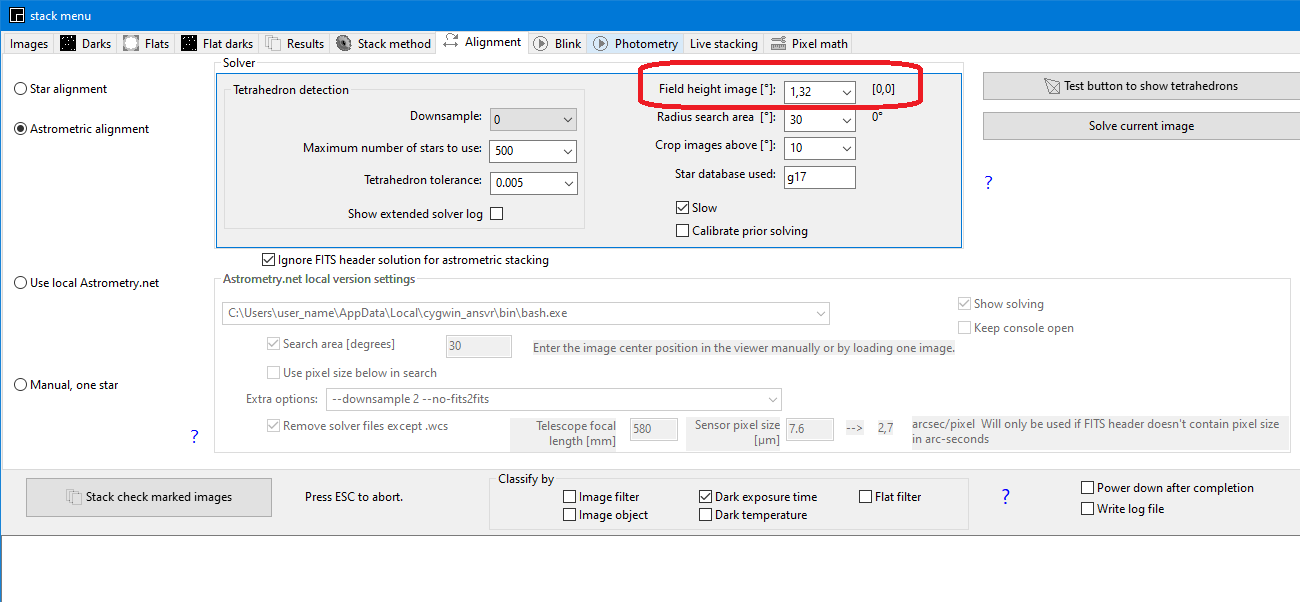INDI Library v2.0.7 is Released (01 Apr 2024)
Bi-monthly release with minor bug fixes and improvements
ASTAP astrometry integration
- Chris Rowland
-

- Offline
- Platinum Member
-

- Posts: 554
- Thank you received: 138
Replied by Chris Rowland on topic ASTAP astrometry integration
I'll download and try it when I've sorted out my broadband download limits, I'm currently paying a fortune for 50Gb a month, and a bigger fortune per Gb over that.
Chris
Please Log in or Create an account to join the conversation.
- Gilles Gagnon
-

- Offline
- Elite Member
-

- Posts: 294
- Thank you received: 54
Replied by Gilles Gagnon on topic ASTAP astrometry integration
Thanks!
Please Log in or Create an account to join the conversation.
Replied by han on topic ASTAP astrometry integration
Both the ODroid N2 (A73 processor) and Pi4 (A72 processor ) are using ARMv8-A 64-bit instruction set. So I expect the ASTAP 64 bit Pi version will run without problems on the ODroid N2 assuming it running Linux and not Android. Try it and tell me.
If your field of view is not very small, you could use the G16 database instead of the G17 to save some space.
Han
Please Log in or Create an account to join the conversation.
- Clive Stachon
-

- Offline
- Elite Member
-

- Posts: 407
- Thank you received: 74
Replied by Clive Stachon on topic ASTAP astrometry integration
You can run ASTAP via Kstars or from the command line - the latter gives more options and is useful when trouble shooting.
Normal Astap platesolving workflow is the same in Ekos as per "local" Astrometry.net same buttons to click
Sounds like you,as per your quote above , have not installed ASTAP at all just the G17 Star database - see the other parts of this thread. Probably because you are used to Stellarmate where everything is done for you. Astrometry .net (local) is not (or was not) installed by default in normal Kstars/Ekos but not using Stellarmate I wasn't sure if it was now a standard part of the Stellarmate image.
Perhaps ,if you are unsure, you need to wait for Jasem to create a new Stellarmate image with it installed or the ASTAP specific How to/ FAQ/Support/Install info. - as its new to Ekos.
RPI3 Fedora testing out on AMD desktop Fedpra 28 - running kstars 2.9.4 , Indilib 1.7.4 ?????
Please Log in or Create an account to join the conversation.
- Chris Rowland
-

- Offline
- Platinum Member
-

- Posts: 554
- Thank you received: 138
Replied by Chris Rowland on topic ASTAP astrometry integration
It seems impressively fast, on the PC especially.
It seems better with real images than with the INDI simulator, however increasing the simulator image size helps. I wasn't getting solves with 1280x1024 but setting 2560x2048 gave good solves in 4 to 5 seconds.
BTW the default location in Ekos is incorrect, it's installed to opt/astap. The star database goes into the same directory. You need to set this in Ekos. I found the settings window difficult to find, it's behind the button with the pencil icon on the align tab.
Chris
Please Log in or Create an account to join the conversation.
- Gilles Gagnon
-

- Offline
- Elite Member
-

- Posts: 294
- Thank you received: 54
Replied by Gilles Gagnon on topic ASTAP astrometry integration
As you mentioned, ASTAP 64 bits works with the ODroid N2. I think that the reason it did not previously install is because i distractedly downloaded the 32 bits version yesterday.
Its slower (3 seconds solution) than my i5 laptop (1 second solution) but from a quick test, its twice as fast as my offline astrometry.net solution. I'll take that!
Gilles
Please Log in or Create an account to join the conversation.
- Micheal Fields
-

- Offline
- Senior Member
-

- Posts: 73
- Thank you received: 8
Replied by Micheal Fields on topic ASTAP astrometry integration
However, the .deb packages from the ASTAP website that are 64bit do not install using package manager. They all told me they could not be installed. So I grabbed the 32bit which was armhf and it worked fine for the install. I have not tried it live yet.
If there is a way to install the 64bit Aarm64 bit version I would love to know what it is I have to do.
Essentially I downloaded the Rasp buster full from Raspberry pi's website. Did all the updates to it to bring it to latest version. Then I used the install script from AstroPi3's thread. Then updated everything again. Then tried to install ASTAP.
Unfortunately only the 32bit version would install.
Please Log in or Create an account to join the conversation.
- Gilles Gagnon
-

- Offline
- Elite Member
-

- Posts: 294
- Thank you received: 54
Replied by Gilles Gagnon on topic ASTAP astrometry integration
Please Log in or Create an account to join the conversation.
- Barry Carney
-

- Offline
- Junior Member
-

- Posts: 30
- Thank you received: 3
Replied by Barry Carney on topic ASTAP astrometry integration
Skywatcher Quattro 250 with f4 coma corrector
Skywatcher Evostar 80ED with 0.85 reducer/flattener
Skywatcher AZ-EQ6,
ASI1600MM Pro with ZWO 8x1.25" EFW,
Guide scope 50x190mm, Guide camera ASI290MM
ZWO EAF focuser
Please Log in or Create an account to join the conversation.
Replied by han on topic ASTAP astrometry integration
I'm a little surprised that the 32 bit installs and the 64 bit not. These are not interchangeable. Maybe there is confusion about the architecture. 32 bit is for armhf and 64 bit arm64. But also AArch64 is used.
You should be able to extract the files like this
sudo dpkg -i /path/to/deb/file
All the files are normally installed at /opt/astap
No dependency. can be installed at any location
Please tell me if you get it working.
Han
Please Log in or Create an account to join the conversation.
Replied by Greg on topic ASTAP astrometry integration
I am able to get ASTAP to run, however I have not been able to get a solution reliably. Sometimes trying a second or third time immediately will result in success. Saving the images from the alignment tab that failed and loading them in to ASTAP by hand proves that it can get a solution with the images as they are. I'm not sure but I think maybe the failure appears to be related to the Field Height Image setting in the alignment tab of ASTAP, which I notice is sometimes erroneously set at a number less than 2x the actual. I haven't figured out how this value is getting in the config. I tried forcing this setting in Ekos (presumably with the -fov parameter) but it is overwritten each time and doesn't seem to take. I also noticed that the command line parameters for the astrometry.net solver pop into the options field if you click on the pencil icon to open settings then select OK. This is reproducible.
Please Log in or Create an account to join the conversation.
Replied by han on topic ASTAP astrometry integration
Probably the best thing is to update the focal ratio & sensor size in Ekos. What you could do is open an unsolved image in the ASTAP viewer. Look to the status bar and you will see the dimensions. Then solve the image in ASTAP or Nova.Astrometry.net and see if the dimensions match with the unsolved image. If they change more then 5% then adapt the focal ratio or sensor size in Ekos. This will be only effective for any new image. To test it with the image in the ASTAP viewer you could overwrite it as shown below.
ASTAP can handle differences up to maybe 30% but solving will be more unreliable. So better correct this.
Han
Please Log in or Create an account to join the conversation.