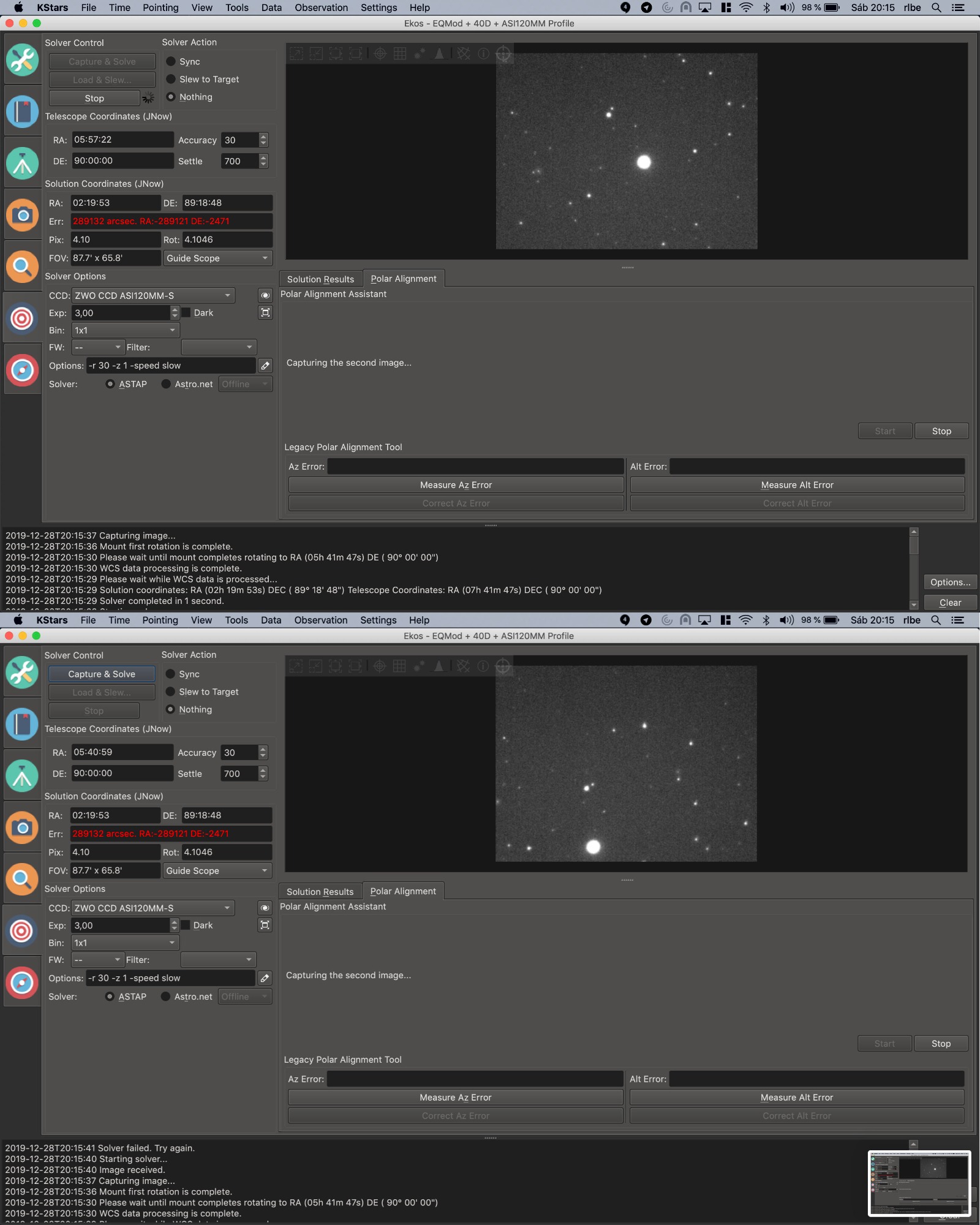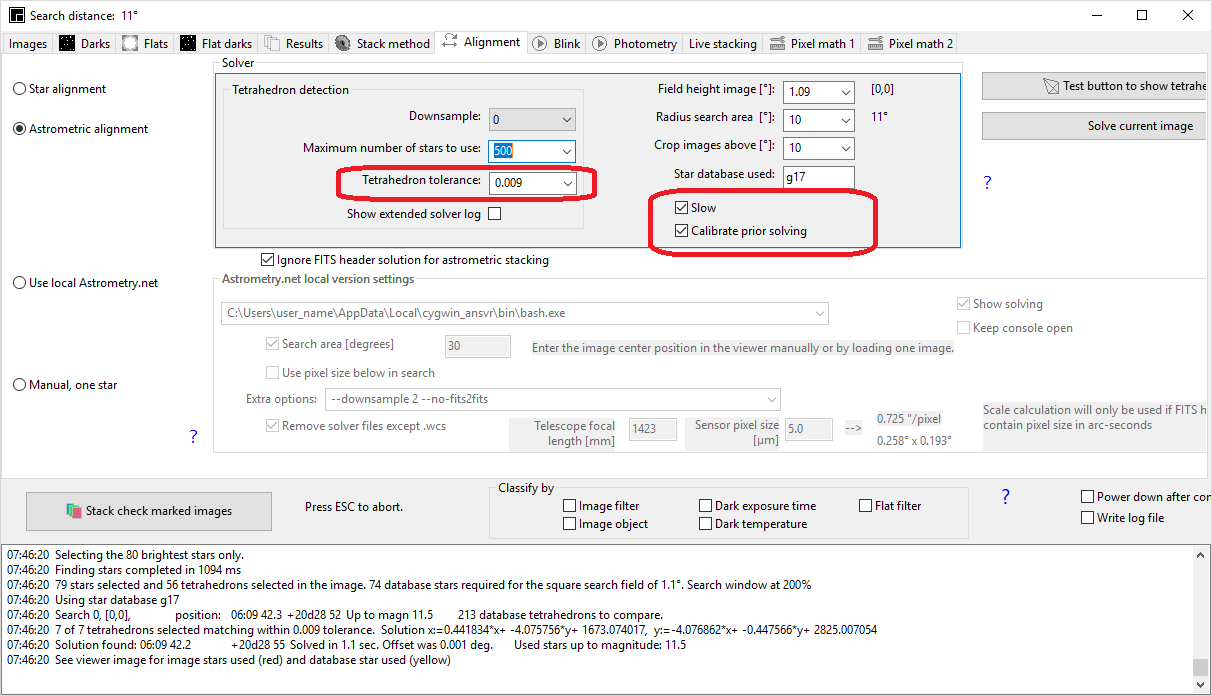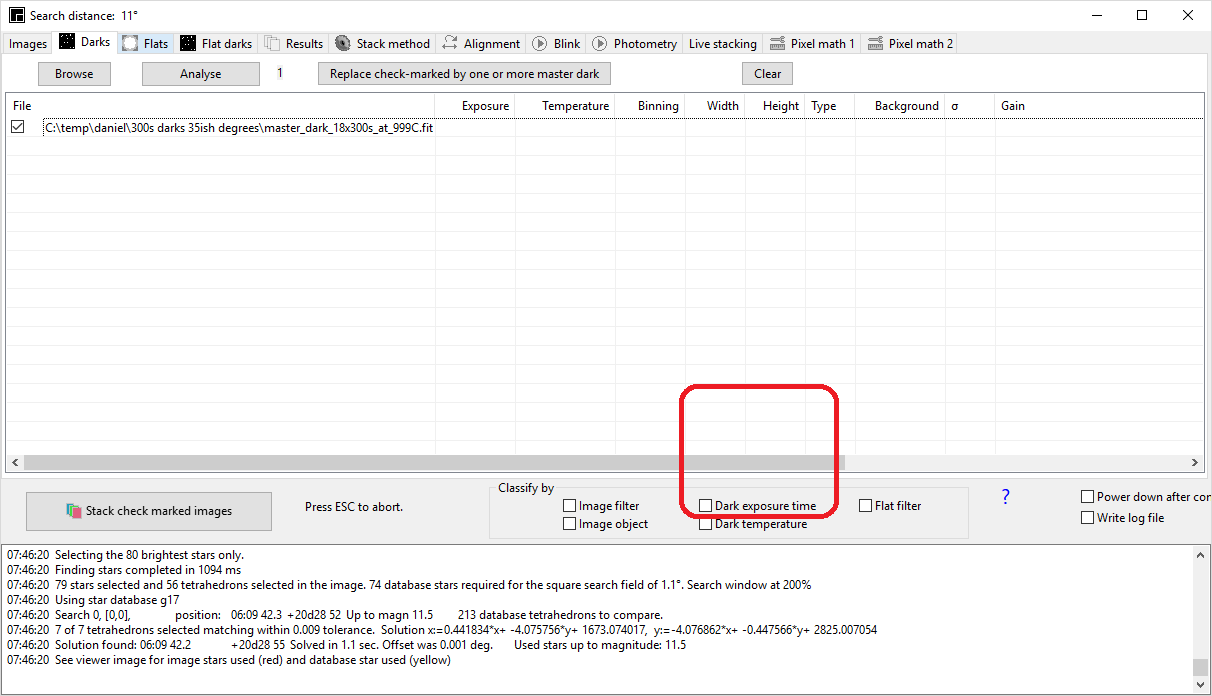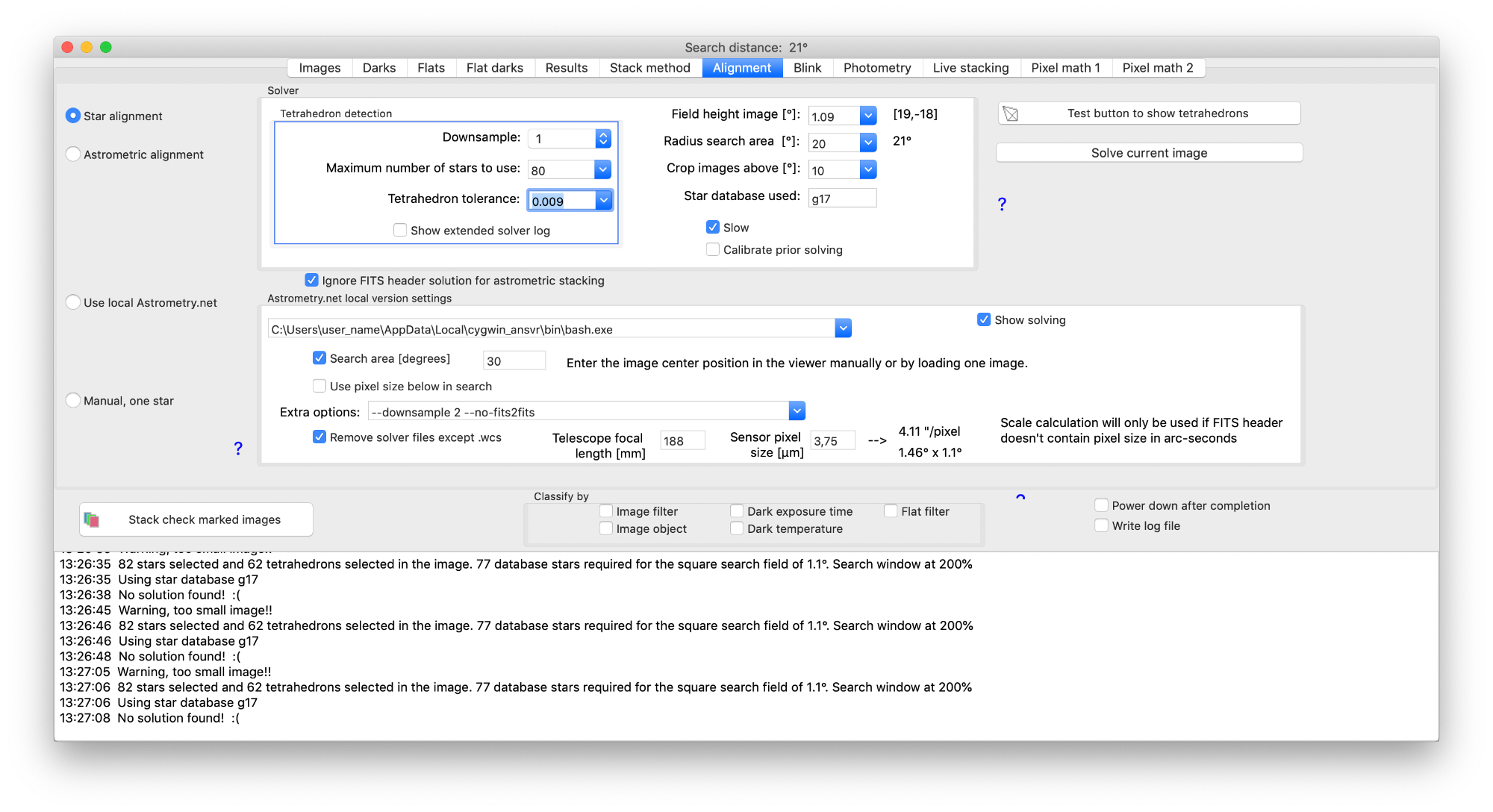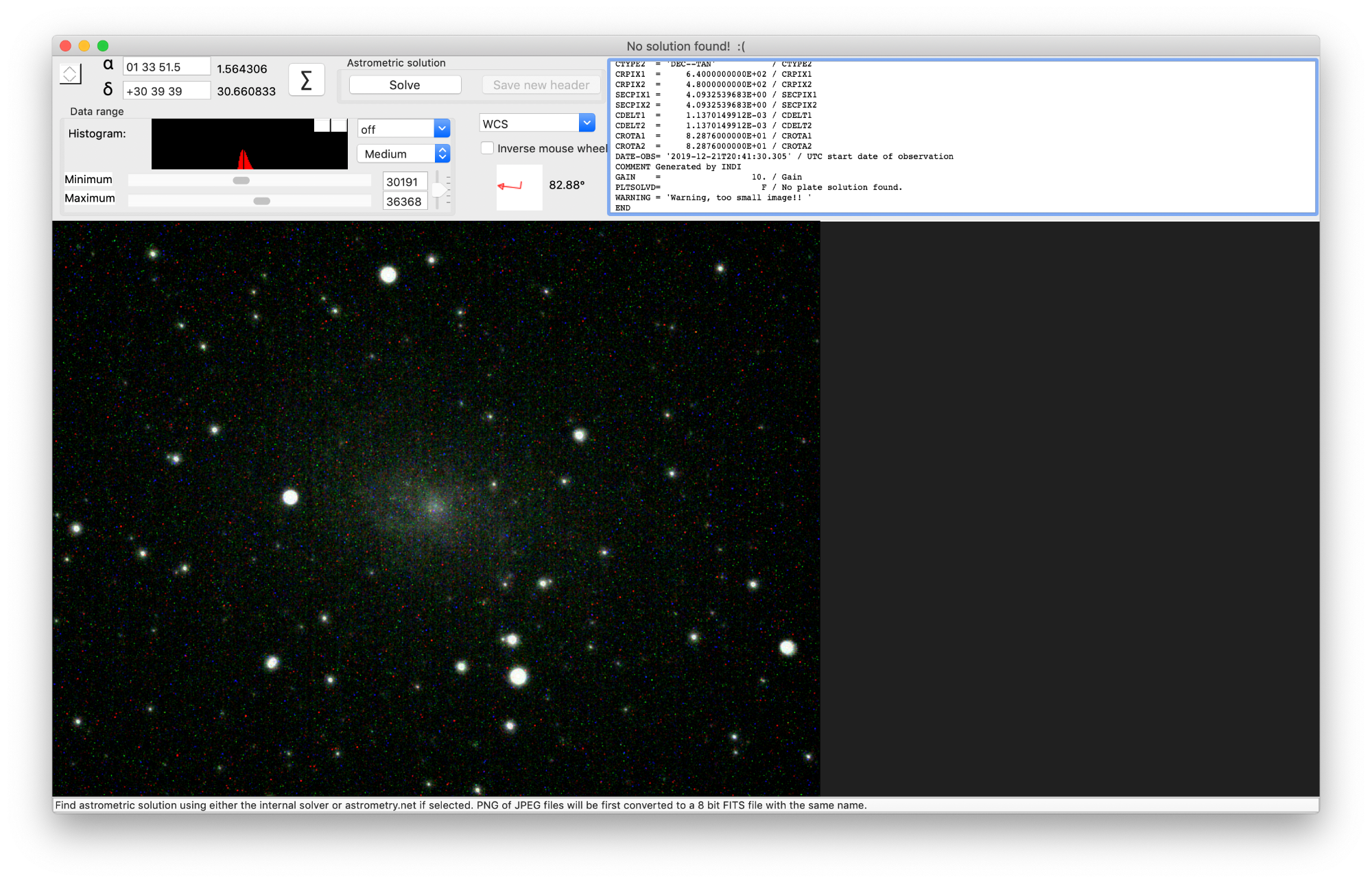INDI Library v2.0.7 is Released (01 Apr 2024)
Bi-monthly release with minor bug fixes and improvements
30 sec delay on align module
- Wolfgang Reissenberger
-

- Offline
- Moderator
-

- Posts: 1187
- Thank you received: 370
Replied by Wolfgang Reissenberger on topic Re:30 sec delay on align module
If this does not help, I would at least try to set logging level to INFO. Maybe the explanation is simply excessive logging that leads to some blocking.
- Wolfgang
Please Log in or Create an account to join the conversation.
- Rafa Barberá
-
 Topic Author
Topic Author
- Offline
- Elite Member
-

- Posts: 219
- Thank you received: 41
Replied by Rafa Barberá on topic Re:Re:30 sec delay on align module
WARN ][ default] - QProcess: Destroyed while process ("/usr/local/bin/pip3") is still running.Please Log in or Create an account to join the conversation.
- Wolfgang Reissenberger
-

- Offline
- Moderator
-

- Posts: 1187
- Thank you received: 370
Replied by Wolfgang Reissenberger on topic Re:Re:30 sec delay on align module
Please Log in or Create an account to join the conversation.
- Rafa Barberá
-
 Topic Author
Topic Author
- Offline
- Elite Member
-

- Posts: 219
- Thank you received: 41
Replied by Rafa Barberá on topic Re:Re:30 sec delay on align module
Looking for info about this error, I’ve found this entry on stackoverflow
stackoverflow.com/questions/14504201/ddg#14505682
So my “30 sec freeze” seems related with a sync problem between Ekos and astrometry.net
Please Log in or Create an account to join the conversation.
Replied by han on topic Re:30 sec delay on align module
Han
Please Log in or Create an account to join the conversation.
- Rafa Barberá
-
 Topic Author
Topic Author
- Offline
- Elite Member
-

- Posts: 219
- Thank you received: 41
Replied by Rafa Barberá on topic Re:Re:30 sec delay on align module
Good to know! I’ll give it another try
Please Log in or Create an account to join the conversation.
- Rafa Barberá
-
 Topic Author
Topic Author
- Offline
- Elite Member
-

- Posts: 219
- Thank you received: 41
Replied by Rafa Barberá on topic Re:Re:30 sec delay on align module
This night I was able to use ASTAP to solve my images. I need to tweak continuously the exposure, because your algorithm is very sensitive (too much?) to image quality.
Anyway thanks to ASTAP I was able to polar align my AZ GTi mount to 31” from pole!! And refine el each goto landing place. Thanks!
But the problem with Astrometry.net remains, I can’t use it right now
Please Log in or Create an account to join the conversation.
Replied by han on topic Re:Re:30 sec delay on align module
Exposure time should not be critical. Either 1 or 300 seconds should work. Could you share a few images made with the guider, so I can have a look?
Han
Please Log in or Create an account to join the conversation.
- Rafa Barberá
-
 Topic Author
Topic Author
- Offline
- Elite Member
-

- Posts: 219
- Thank you received: 41
Replied by Rafa Barberá on topic Re:Re:30 sec delay on align module
www.dropbox.com/sh/geasd9s7ardfvg9/AADbz...m9PPwDXAvqzFt1a?dl=0
From tonight, I only have two screenshots . On them you can see how a simple 30º rotation around the pole (I'm in the middle of the polar alignment procedure), makes that ASTAP lost its north (pun indeed)
Please Log in or Create an account to join the conversation.
Replied by han on topic Re:Re:30 sec delay on align module
- NGC2175 image solves if I reduce the maximum number of stars to 80 and tolerance to 0.009. This removes the hot pixels
- M33 solves
- NGC281, fails due to oval stars.
The solving will improve a lot if you use a dark. This is an option in ASTAP but rarely used and also a good opportunity to test now.
First make a few darks with about the same exposure time. Or make several e.g 5 of 10 sec, 20 sec, 40 seconds
To set and test this option in ASTAP:
1) Start ASTAP from the education topic menu
2) Load an existing image in ASTAP e.g. NGC 2175_Light_40_secs_001.fits using the viewer menu, FILE, LOAD FITS OR OTHER FORMAT.
3) Open the stack menu CTRL+A and set the red marked options including "Calibrate prior to solving" in the tab ALIGNMENT:
4) Add the darks to the tab DARKS. If you have with more then one exposure time, then activated option classify on DARK EXPOSURE. In this last case the darks should have exactly the same exposure time as an image otherwise they are ignored. If not leave this option unchecked and ASTAP will use any dark.
5) Then hit the SOLVE button in tab alignment or in the viewer. The settings will be saved. Solving should work better now. ASTAP will remember the settings and dark(s) if called from EKOS.
Could you share a dark so I can test it here?
Regards, Han
Please Log in or Create an account to join the conversation.
- Rafa Barberá
-
 Topic Author
Topic Author
- Offline
- Elite Member
-

- Posts: 219
- Thank you received: 41
Replied by Rafa Barberá on topic Re:Re:30 sec delay on align module
On the other hand I don't see how can I use dark frames on a live alignment environment, because my CCD has not shutter, so I must put the cap ver the telescope to take darks
Please Log in or Create an account to join the conversation.
Replied by han on topic 30 sec delay on align module
You screenshot looks like you have switched on de-bayer by accident. I assume you have mono camera. This de-bayer could spoil solving. In the viewer go to menu TOOLS and uncheck "activate-deactivate auto de-bayer". Or go to settting and activate restore defaults.
The M33 will solve if you activate options "slow" and tolerance 0.007 or 0.009 despite the hot pixels.
Han
Please Log in or Create an account to join the conversation.