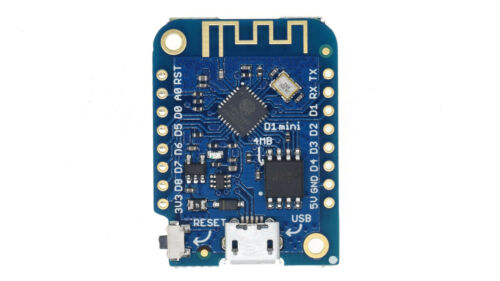INDI Library v2.0.7 is Released (01 Apr 2024)
Bi-monthly release with minor bug fixes and improvements
Weather radio don't want connect
- Gonzothegreat
-

- Offline
- Moderator
-

- Posts: 2255
- Thank you received: 223
Replied by Gonzothegreat on topic Weather radio don't want connect
'v' - send current version
'w' - send current weather sensor values
'p' - send current weather sensor values (pretty printed)
't' - send sensor read durations
'c' - send sensor configuration settings
{"version":"1.12"}
{"MLX90614":{"init":false}}
{
"MLX90614": {
"init": false
}
}
null
{}
Please Log in or Create an account to join the conversation.
- Gonzothegreat
-

- Offline
- Moderator
-

- Posts: 2255
- Thank you received: 223
Replied by Gonzothegreat on topic Weather radio don't want connect
Scanning...
I2C device found at address 0x5A !
done
Please Log in or Create an account to join the conversation.
- Gonzothegreat
-

- Offline
- Moderator
-

- Posts: 2255
- Thank you received: 223
Replied by Gonzothegreat on topic Weather radio don't want connect
results:
Please Log in or Create an account to join the conversation.
- Wolfgang Reissenberger
-

- Offline
- Moderator
-

- Posts: 1185
- Thank you received: 370
Replied by Wolfgang Reissenberger on topic Weather radio don't want connect
Check the configuration of OLED_WIRE_CLOCK_SPEED in config.h. I noticed that it should not be higher than 100kHz:
#define OLED_WIRE_CLOCK_SPEED 100000L // set to 100kHz if using in combination with MLX90614Please Log in or Create an account to join the conversation.
- Gonzothegreat
-

- Offline
- Moderator
-

- Posts: 2255
- Thank you received: 223
Replied by Gonzothegreat on topic Weather radio don't want connect
Please Log in or Create an account to join the conversation.
- Gonzothegreat
-

- Offline
- Moderator
-

- Posts: 2255
- Thank you received: 223
Replied by Gonzothegreat on topic Weather radio don't want connect
Please Log in or Create an account to join the conversation.
- Wolfgang Reissenberger
-

- Offline
- Moderator
-

- Posts: 1185
- Thank you received: 370
Replied by Wolfgang Reissenberger on topic Weather radio don't want connect
I think the only way is to add debugging messages into the mlx code of weather radio, especially around mlx.begin(). Maybe out of a strange reason this part never gets reached.
Please Log in or Create an account to join the conversation.
- Gonzothegreat
-

- Offline
- Moderator
-

- Posts: 2255
- Thank you received: 223
Replied by Gonzothegreat on topic Weather radio don't want connect
Attachments:
Please Log in or Create an account to join the conversation.
- Gonzothegreat
-

- Offline
- Moderator
-

- Posts: 2255
- Thank you received: 223
Replied by Gonzothegreat on topic Weather radio don't want connect
The code needs to be changed from:
to
results:
{"version":"1.12"}
{"MLX90614":1}
{"MLX90614":1}
{"MLX90614":{"init":true,"T amb":19.83001,"T obj":20.14999}}
{"MLX90614":{"init":true,"T amb":19.83001,"T obj":20.14999}}
{"MLX90614":{"init":true,"T amb":19.83001,"T obj":20.14999}}
{"MLX90614":{"init":true,"T amb":26.61001,"T obj":37.35}}
{"MLX90614":{"init":true,"T amb":26.61001,"T obj":37.35}}
Please Log in or Create an account to join the conversation.
- Gonzothegreat
-

- Offline
- Moderator
-

- Posts: 2255
- Thank you received: 223
Replied by Gonzothegreat on topic Weather radio don't want connect
But it's quite slow to update the temperature I must say.
Please Log in or Create an account to join the conversation.
- Wolfgang Reissenberger
-

- Offline
- Moderator
-

- Posts: 1185
- Thank you received: 370
Replied by Wolfgang Reissenberger on topic Weather radio don't want connect
/** mlx.begin() always returns true, hence we need to check the I2C adress */
bool isMLX90614Present() {
Wire.beginTransmission(MLX90614_I2CADDR);
byte error = Wire.endTransmission();
mlx.begin();
mlxData.status = (error == 0);
return (mlxData.status);
}
void updateMLX() {
if (mlxData.status || (mlxData.status = isMLX90614Present())) {
mlxData.ambient_t = mlx.readAmbientTempC();
mlxData.object_t = mlx.readObjectTempC();
}
}Could you please check if this works for you?
Please Log in or Create an account to join the conversation.
- Gonzothegreat
-

- Offline
- Moderator
-

- Posts: 2255
- Thank you received: 223
Replied by Gonzothegreat on topic Weather radio don't want connect
correction:
I had selected the wrong baud, hence nothing came out.
However, it's back to the original issue:
Weather Radio V 1.12
{"MLX90614":{"init":false}}
{}
null
Please Log in or Create an account to join the conversation.