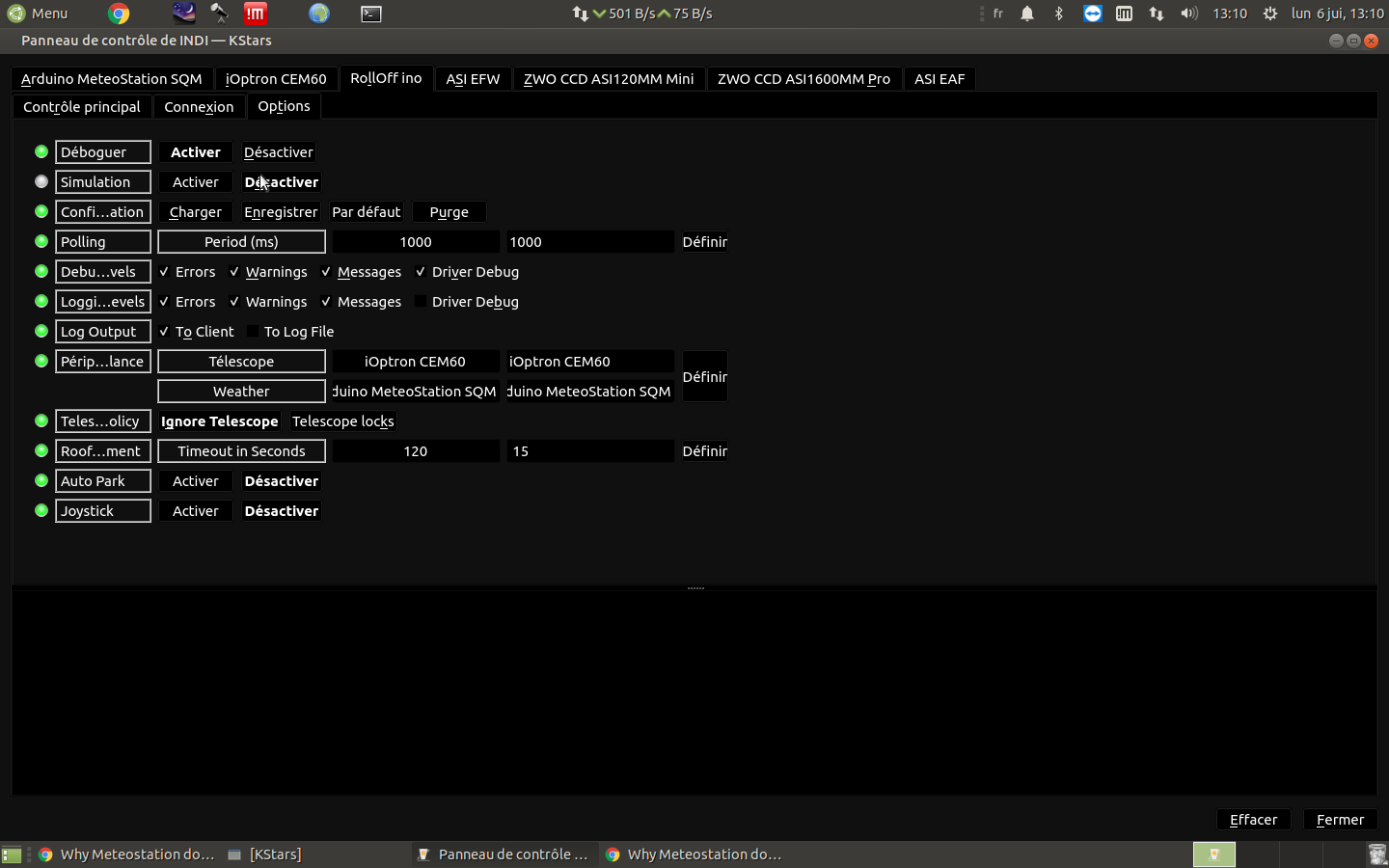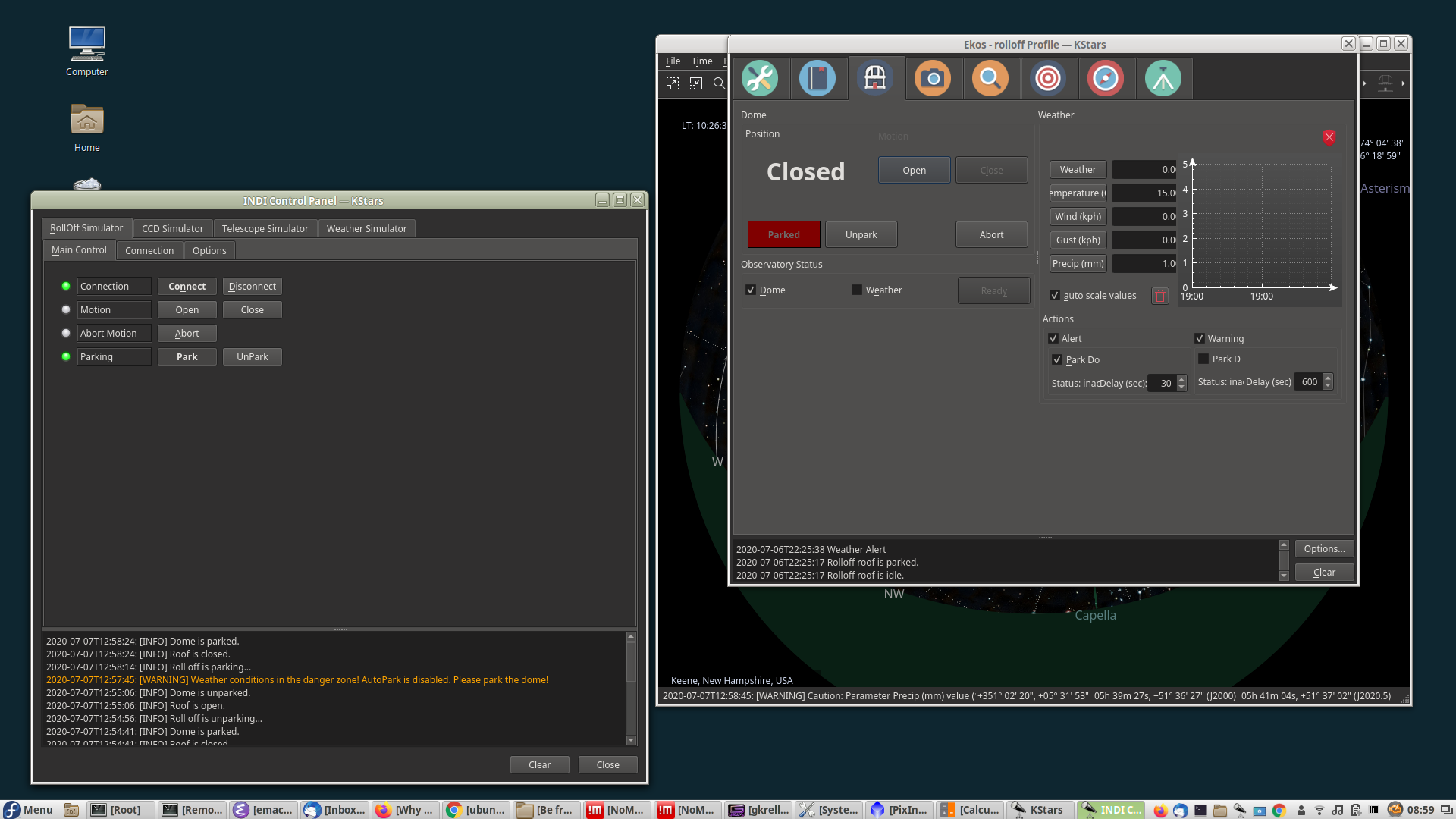INDI Library v2.0.7 is Released (01 Apr 2024)
Bi-monthly release with minor bug fixes and improvements
Why Meteostation does not act on Kstars to close the dome!
I installed MeteoStation, but unfortunately this one does not work on KStars, indeed if KStars reads well the infos of the sensors, despite an error message "Refreshing xeather data failed".
And if I pretend there are clouds, Kstars does nothing.
That means that the roof of my observatory remains open, whereas I had thought that after reading his information, the roof would close after putting the mount in park !
So either I forgot to configure something, or Kstars doesn't report the driver information !
Who can tell me where the problem comes from.
Christophe
Please Log in or Create an account to join the conversation.
- Jasem Mutlaq
-

- Away
- Administrator
-

Replied by Jasem Mutlaq on topic Why Meteostation does not act on Kstars to close the dome!
Please Log in or Create an account to join the conversation.
Replied by Porchet on topic Why Meteostation does not act on Kstars to close the dome!
Please Log in or Create an account to join the conversation.
- Jasem Mutlaq
-

- Away
- Administrator
-

Replied by Jasem Mutlaq on topic Why Meteostation does not act on Kstars to close the dome!
Please Log in or Create an account to join the conversation.
Replied by Porchet on topic Why Meteostation does not act on Kstars to close the dome!
but isn't that just the name of the driver I put in
"Arduino MeteoStation SQM"?
I think that we should choose in a drop-down menu like when we create the profile, so we will be more sure.
But I'll look at it later and I'll tell you again if it's ok.
See you soon.
Please Log in or Create an account to join the conversation.
- Jasem Mutlaq
-

- Away
- Administrator
-

Replied by Jasem Mutlaq on topic Why Meteostation does not act on Kstars to close the dome!
Please Log in or Create an account to join the conversation.
Replied by Porchet on topic Why Meteostation does not act on Kstars to close the dome!
I'm trying this on tonight.
Please Log in or Create an account to join the conversation.
Replied by Porchet on topic Why Meteostation does not act on Kstars to close the dome!
so I just ran a simulation
If I get my hand on the sensor to simulate the clouds, nothing happens.
The roof won't shut.
I actually did like this:
I created a sequence and put that it was midnight, I put in simulation, mount and camera, but on the other hand the roof driver and the weather driver.
So during my little sequence I put my hand on the sensor and we went to 100% clouds.
Well, nothing happened, the sequence continued as if nothing had happened !
Please Log in or Create an account to join the conversation.
Replied by Porchet on topic Why Meteostation does not act on Kstars to close the dome!
let's say the weather condition works.
if I set the option "Telescope locks" it means that before the roof closes it will put the telescope on park or the roof doesn't close before I put the telescope on park.
Please Log in or Create an account to join the conversation.
Replied by Porchet on topic Why Meteostation does not act on Kstars to close the dome!
do you have any idea if the problem is with the weather driver or the roof management driver?
Did someone manage to make the automatic roof closing work with the RollOffino driver and a weather station?
Thank you
Please Log in or Create an account to join the conversation.
Replied by wotalota on topic Why Meteostation does not act on Kstars to close the dome!
I tested the roof closure to the extent that a mist spray on a rain detector closes the roof.
Do you get the Observatory module's weather indicator to turn red indicating an alert?
I notice you have the Observatory options set to not close the roof on a warning. So does causing a 100% cloud covering generate an alert or a warning?
Does the roof close if you generate an alert when the mount is already parked?
Also mixing and matching combinations with the weather simulator and the rolloff simulator with your custom drivers might help you determine if it is a setting and where the issue resides. I just tested using both the roof simulator and the weather simulator and they work nicely to generate rain and parks the dome/roof. Note the Observatory red cross and the confirming message in the rolloff simulator.
Please include screen shots for the observatory, roof and telescope driver's option panels that are current when the alert is raised.
Regards
Tom
Please Log in or Create an account to join the conversation.
Replied by Porchet on topic Why Meteostation does not act on Kstars to close the dome!
I'll look at this whole alert or warning thing when I get home from work and I'll tell you again.
I'll make screenshots of the options I made.
I have another question for you, since you know the RollOffino driver
Because obviously if the MeteoSation says to close the roof, it will close the roof without taking into account the position of the mount.
So for me, nothing is going to happen because the roof can't close if the mount is not in park position.
See you
Christophe
Please Log in or Create an account to join the conversation.