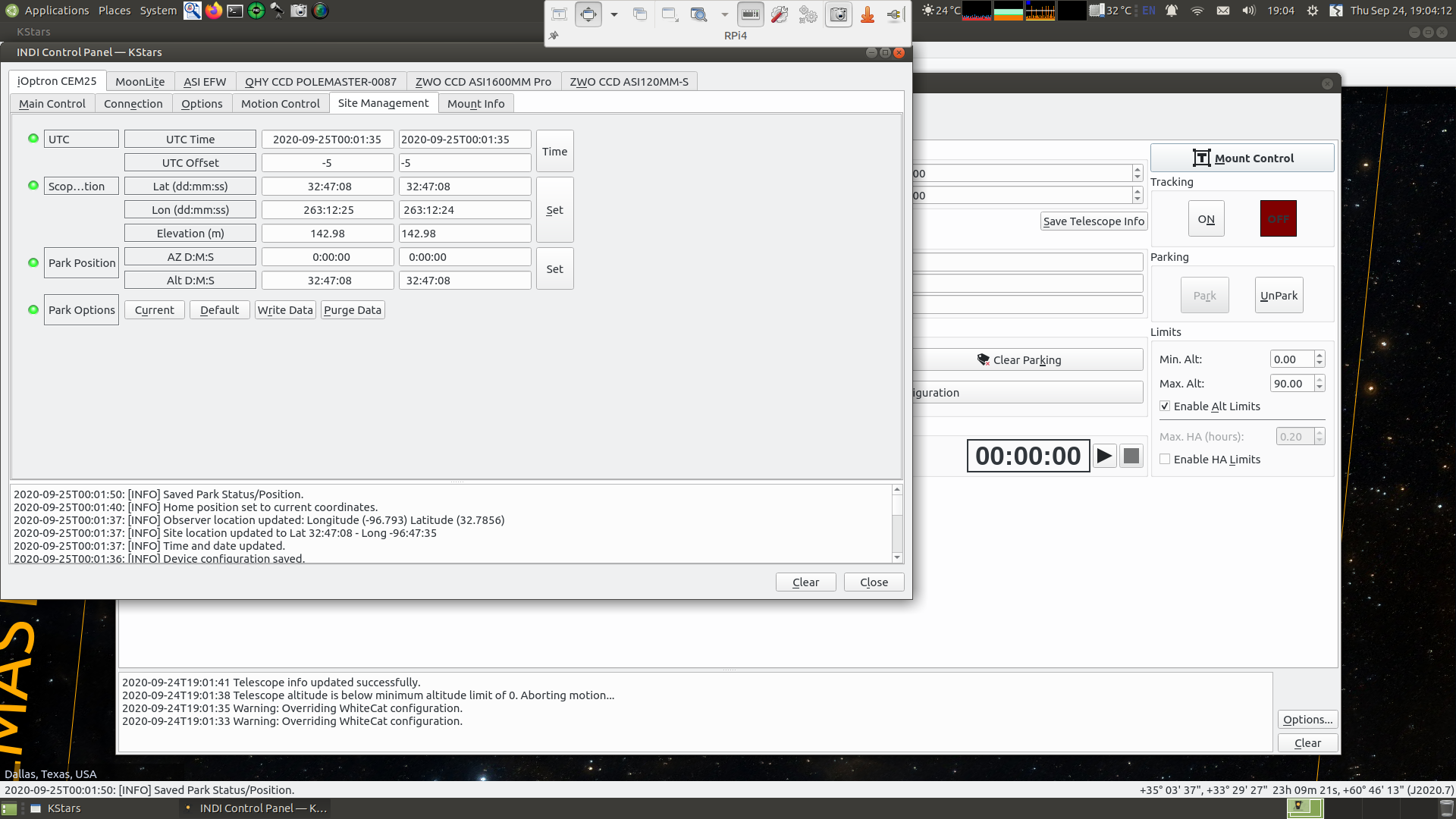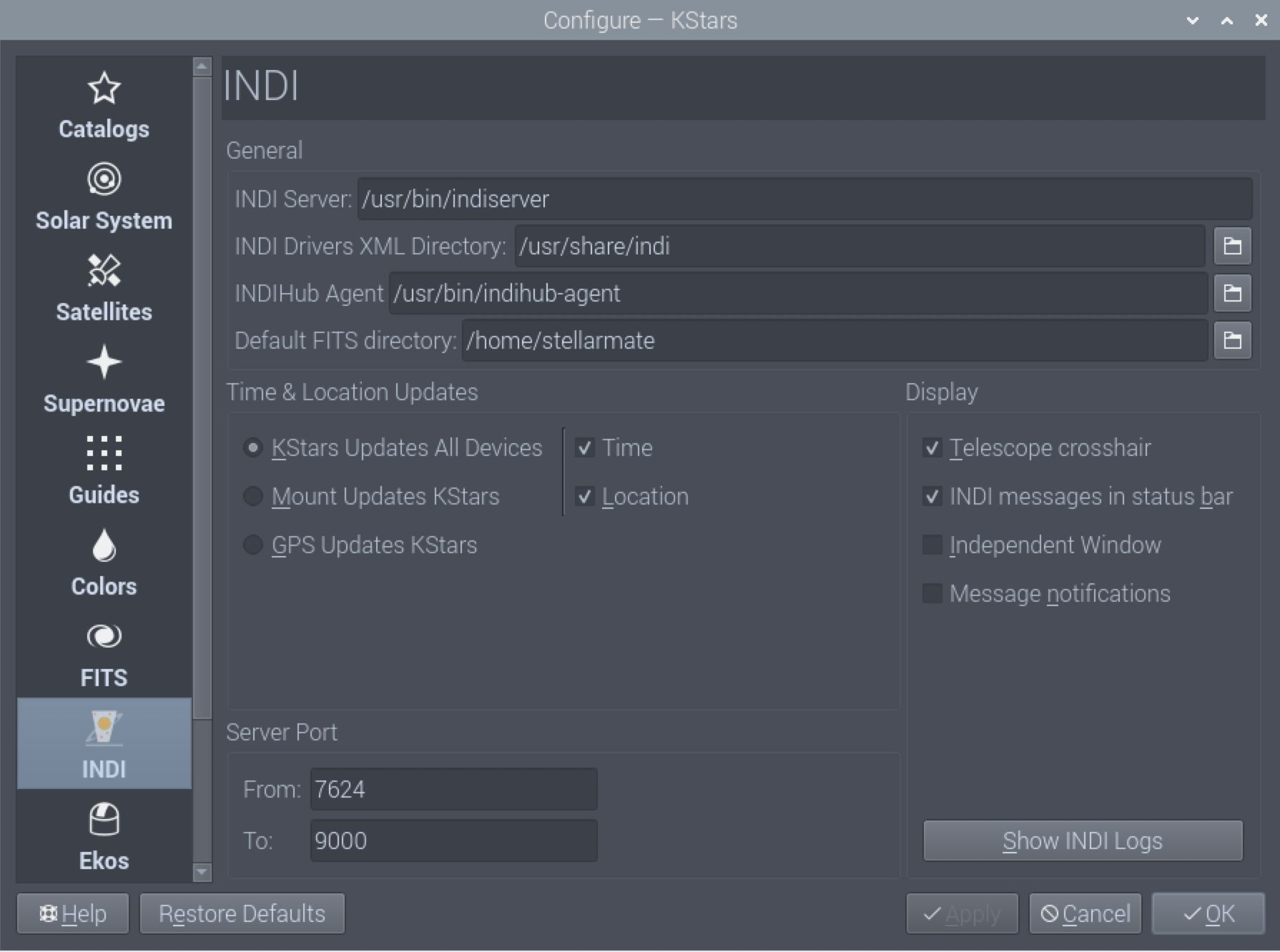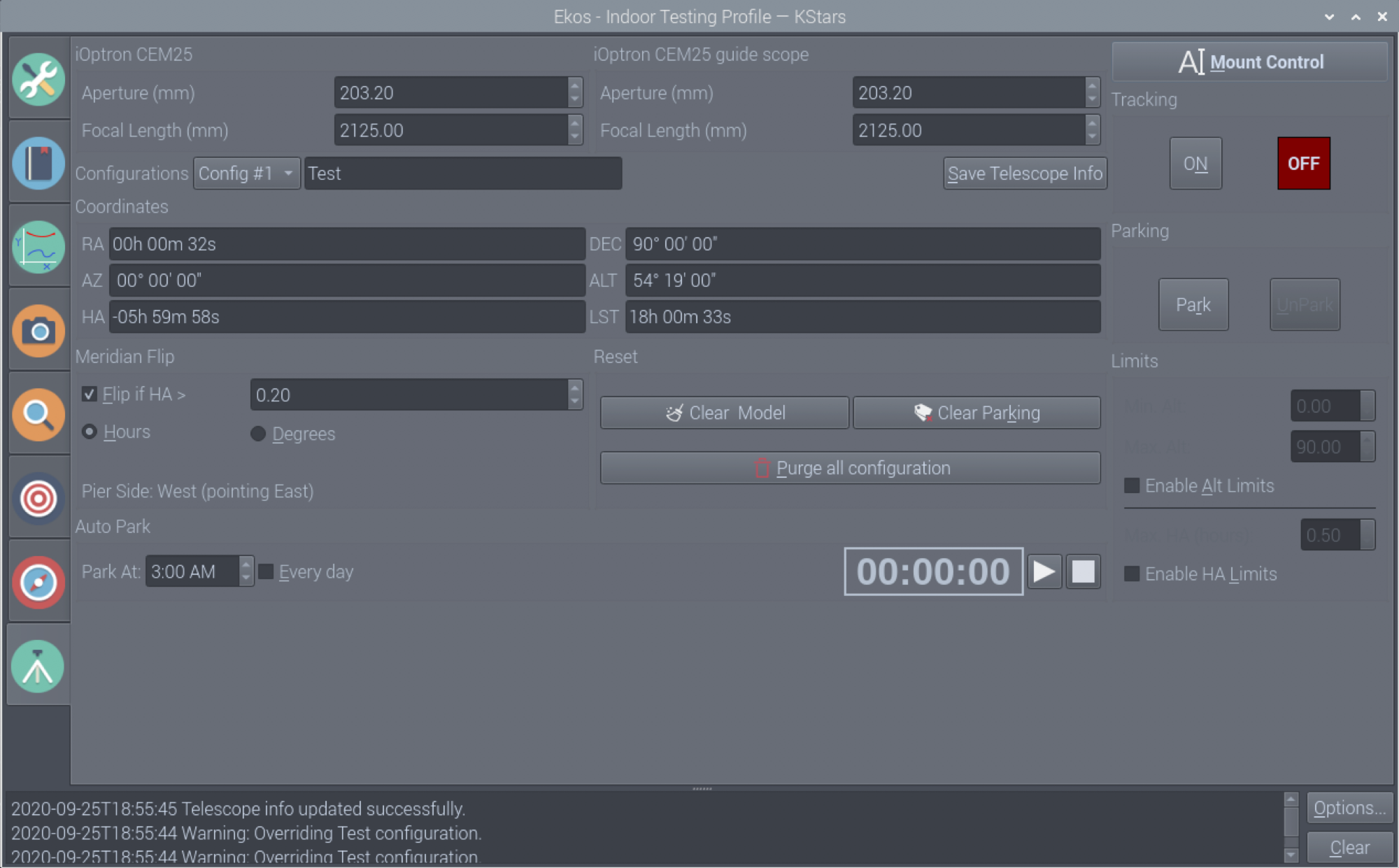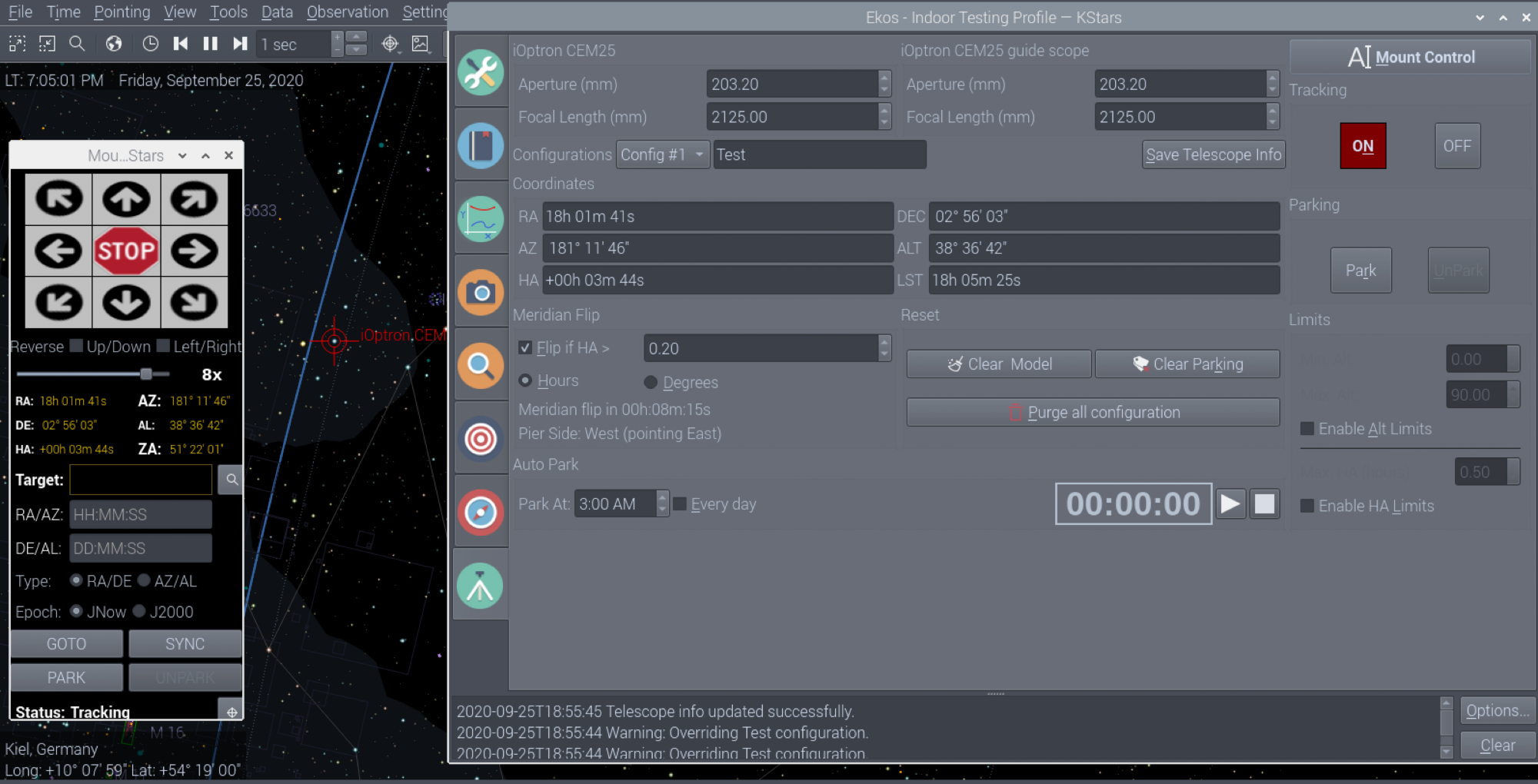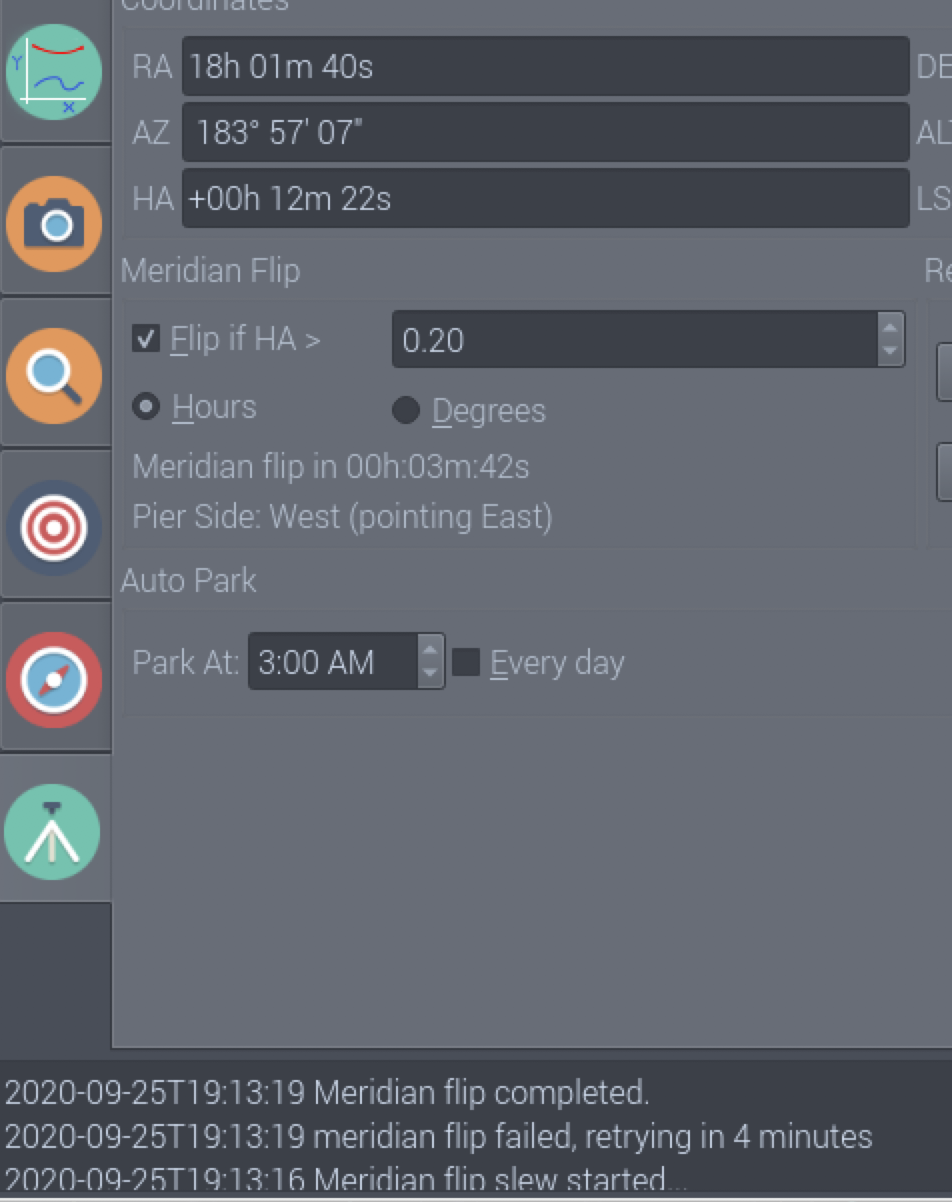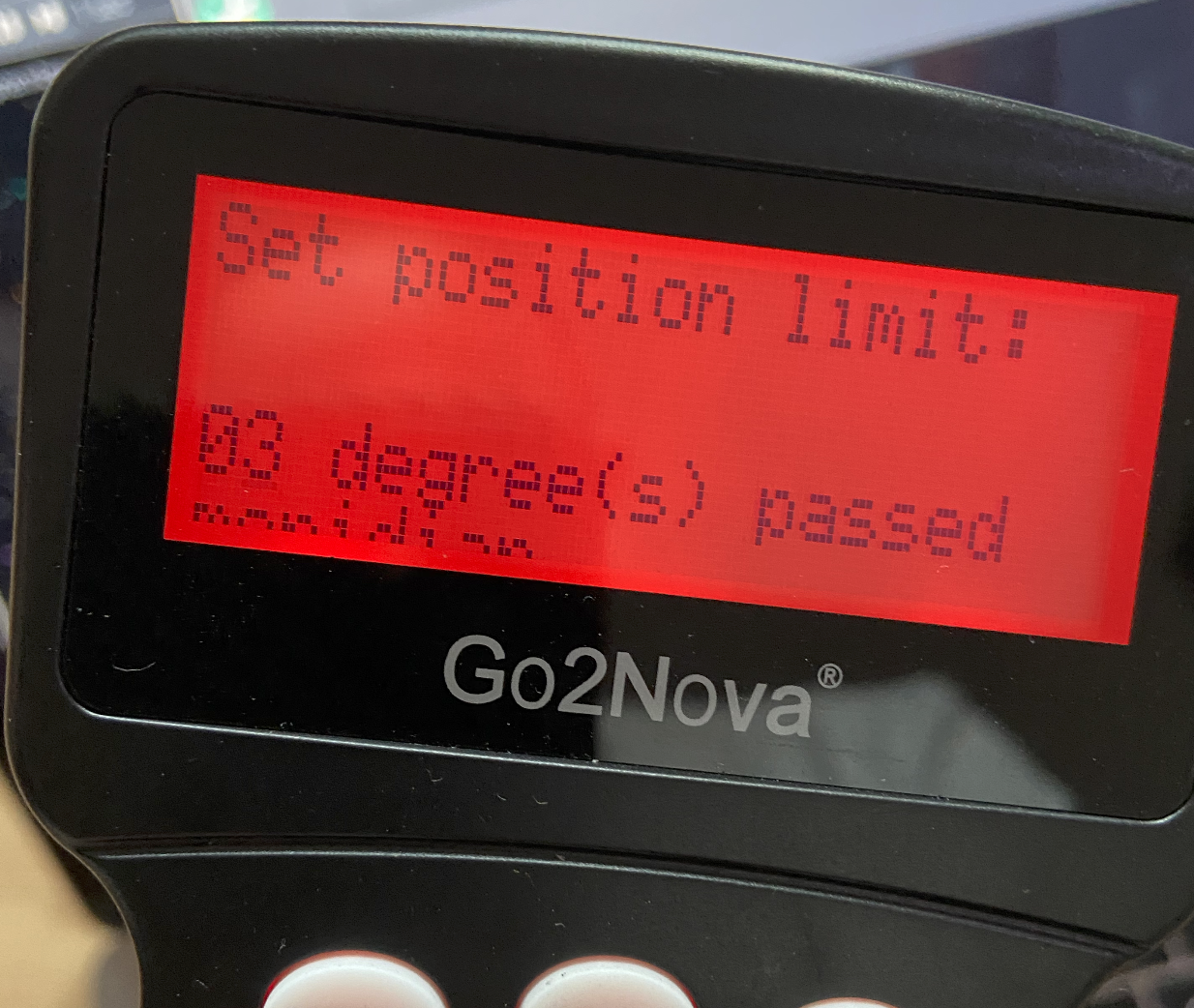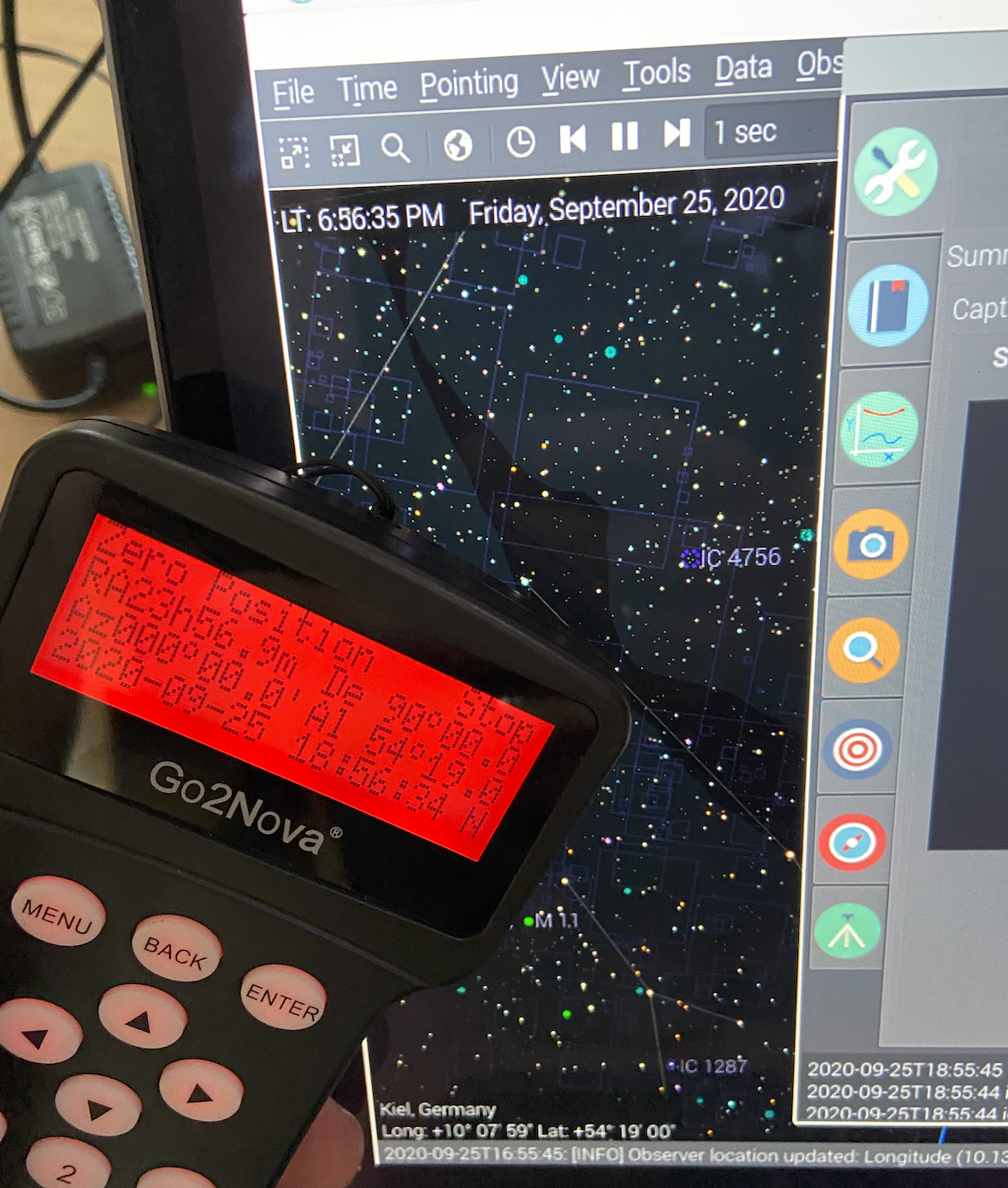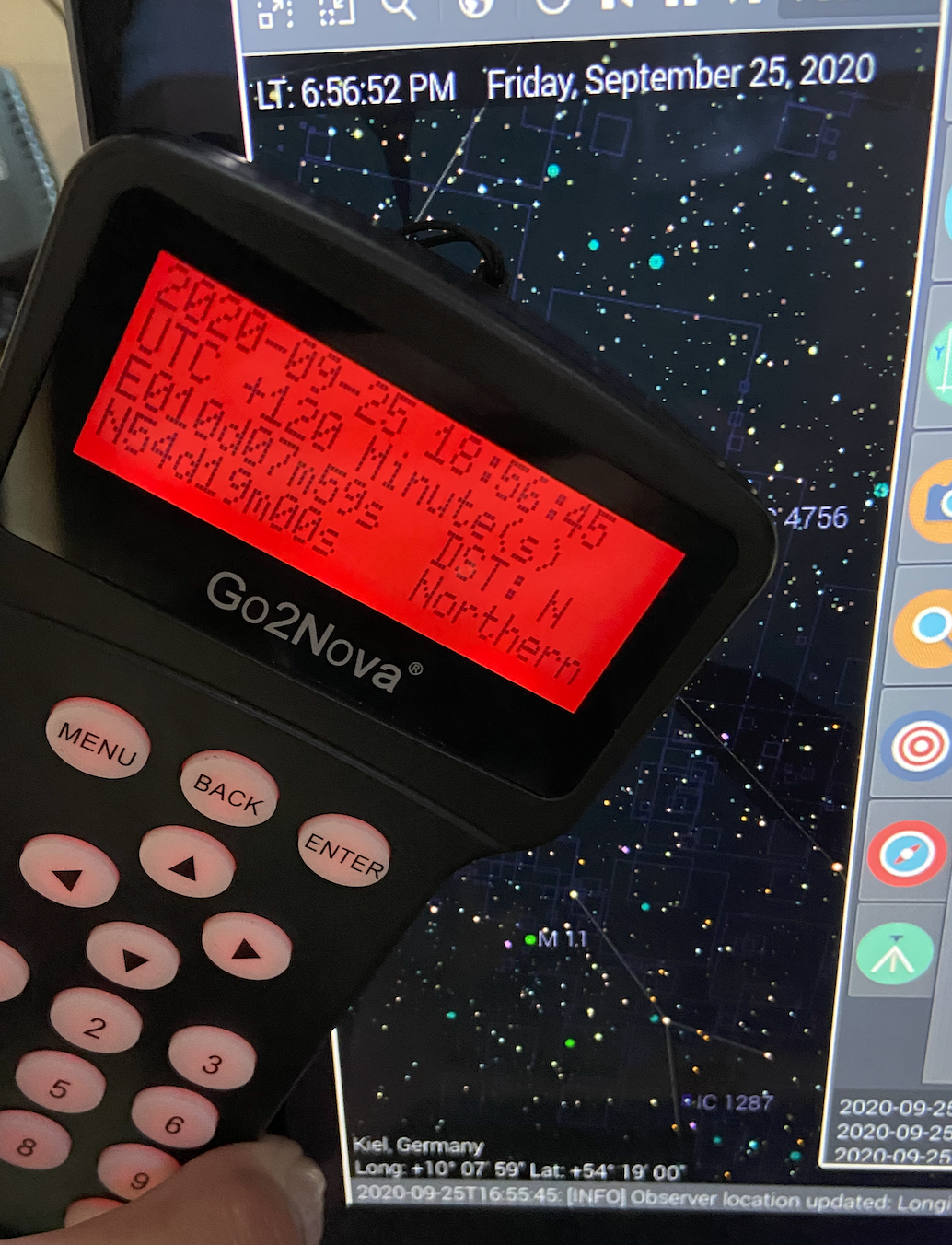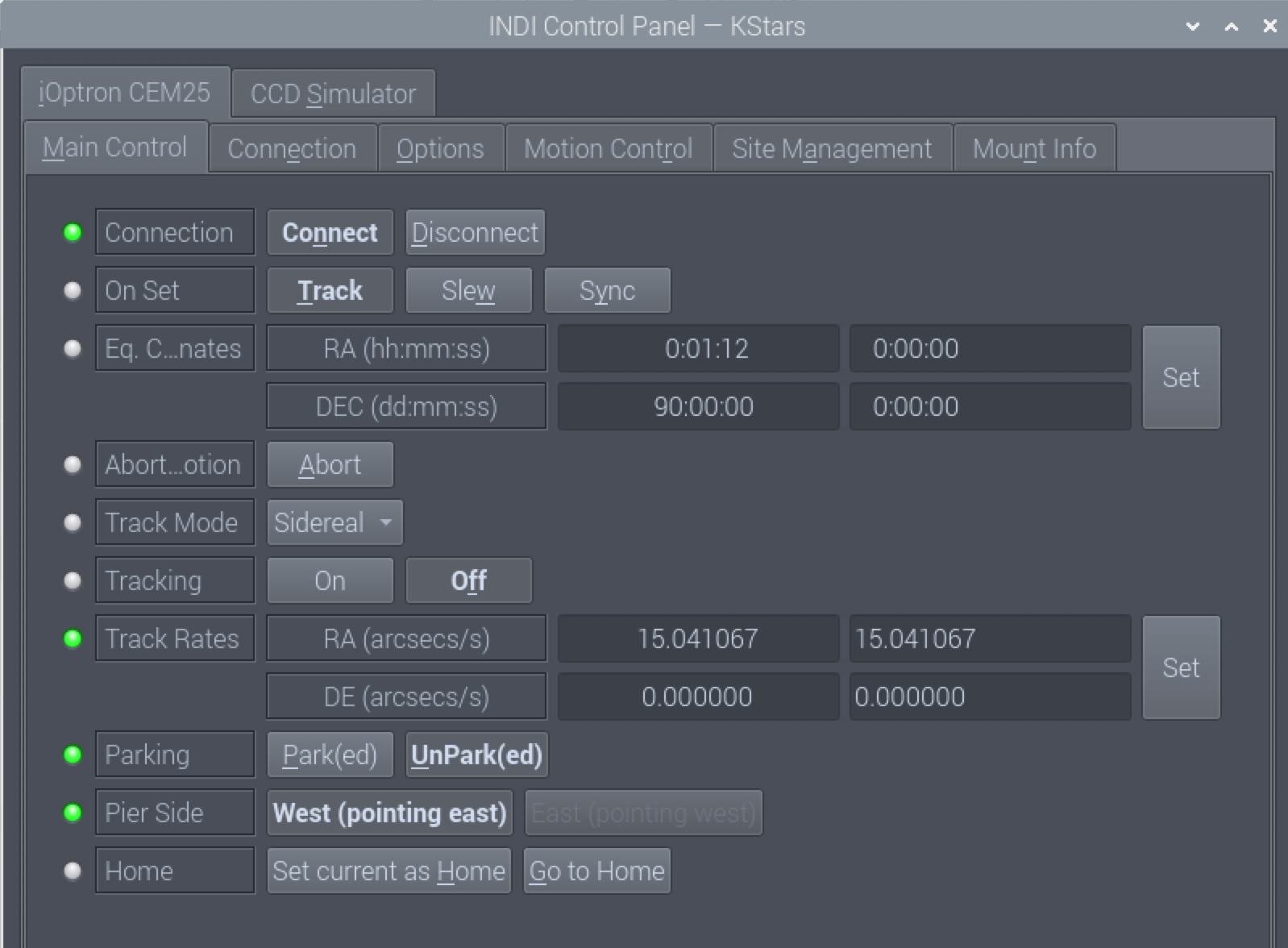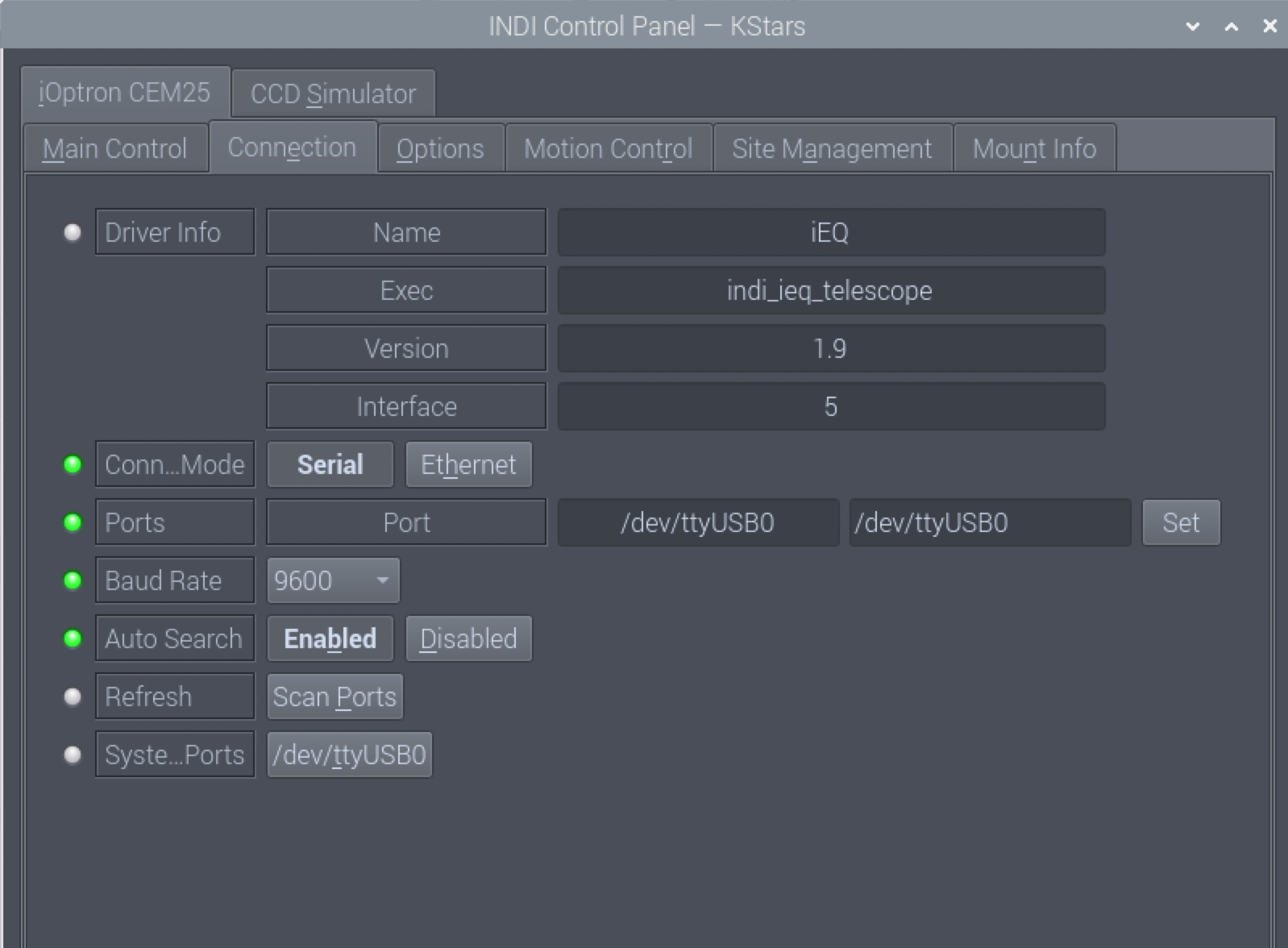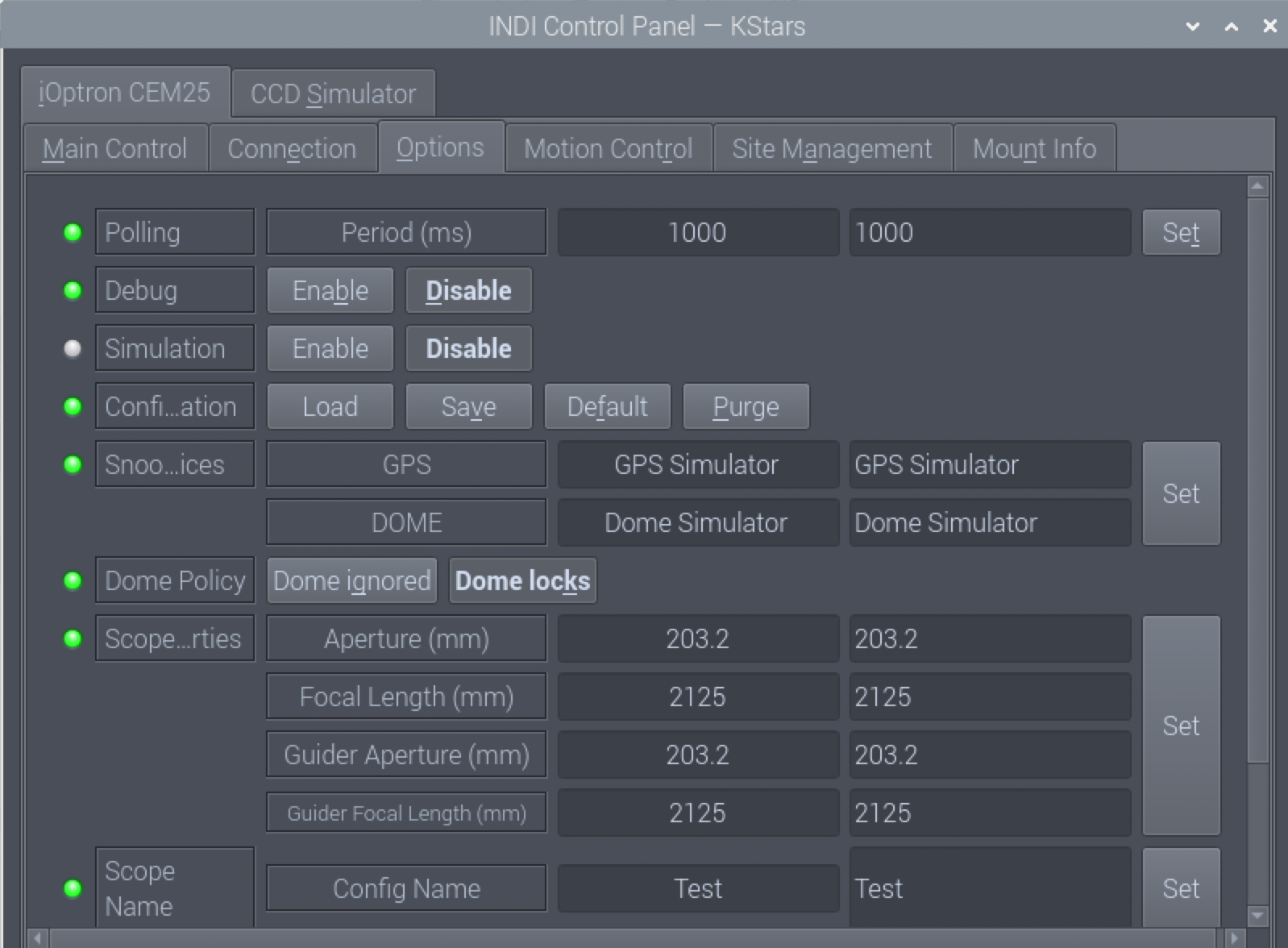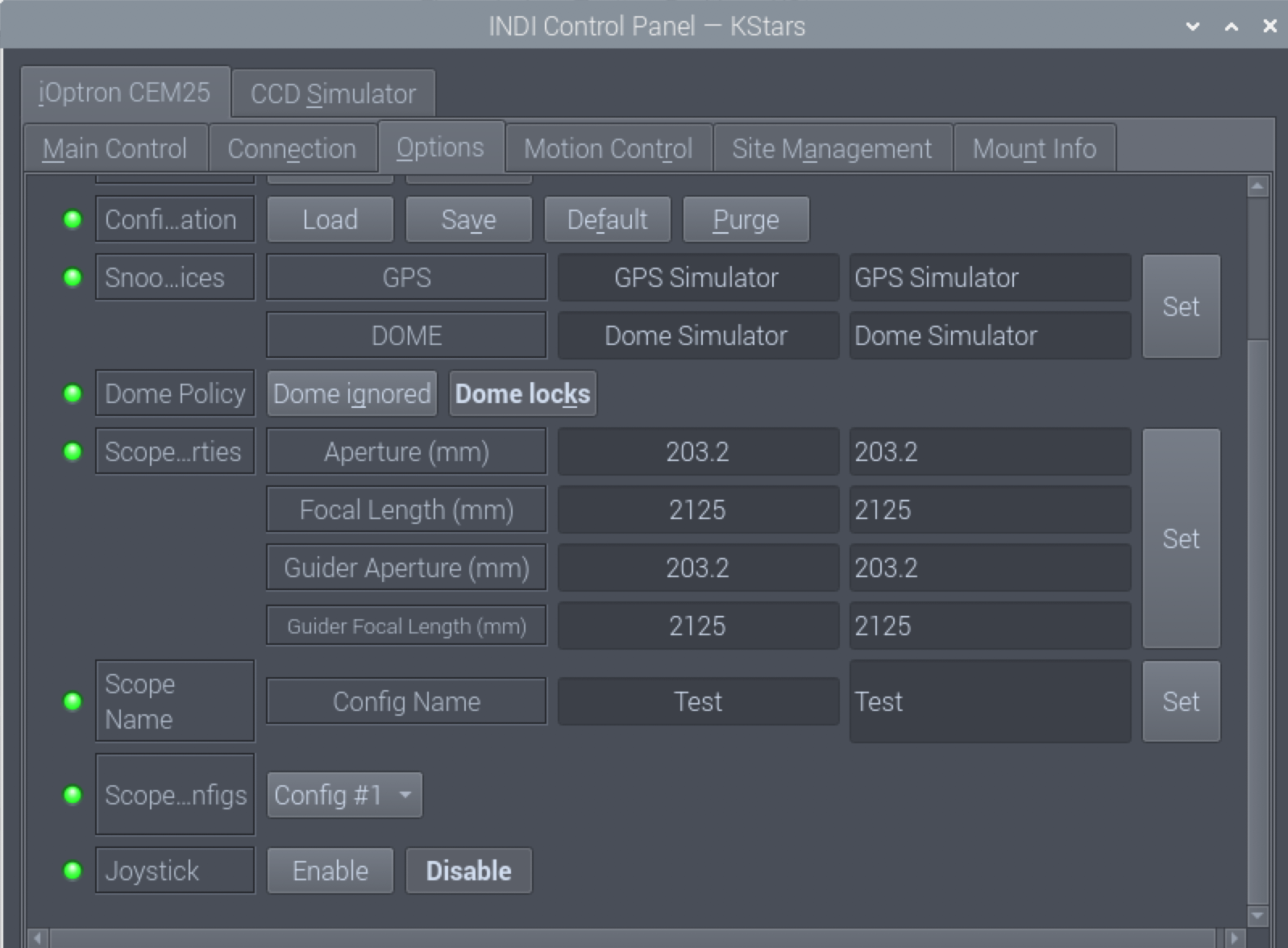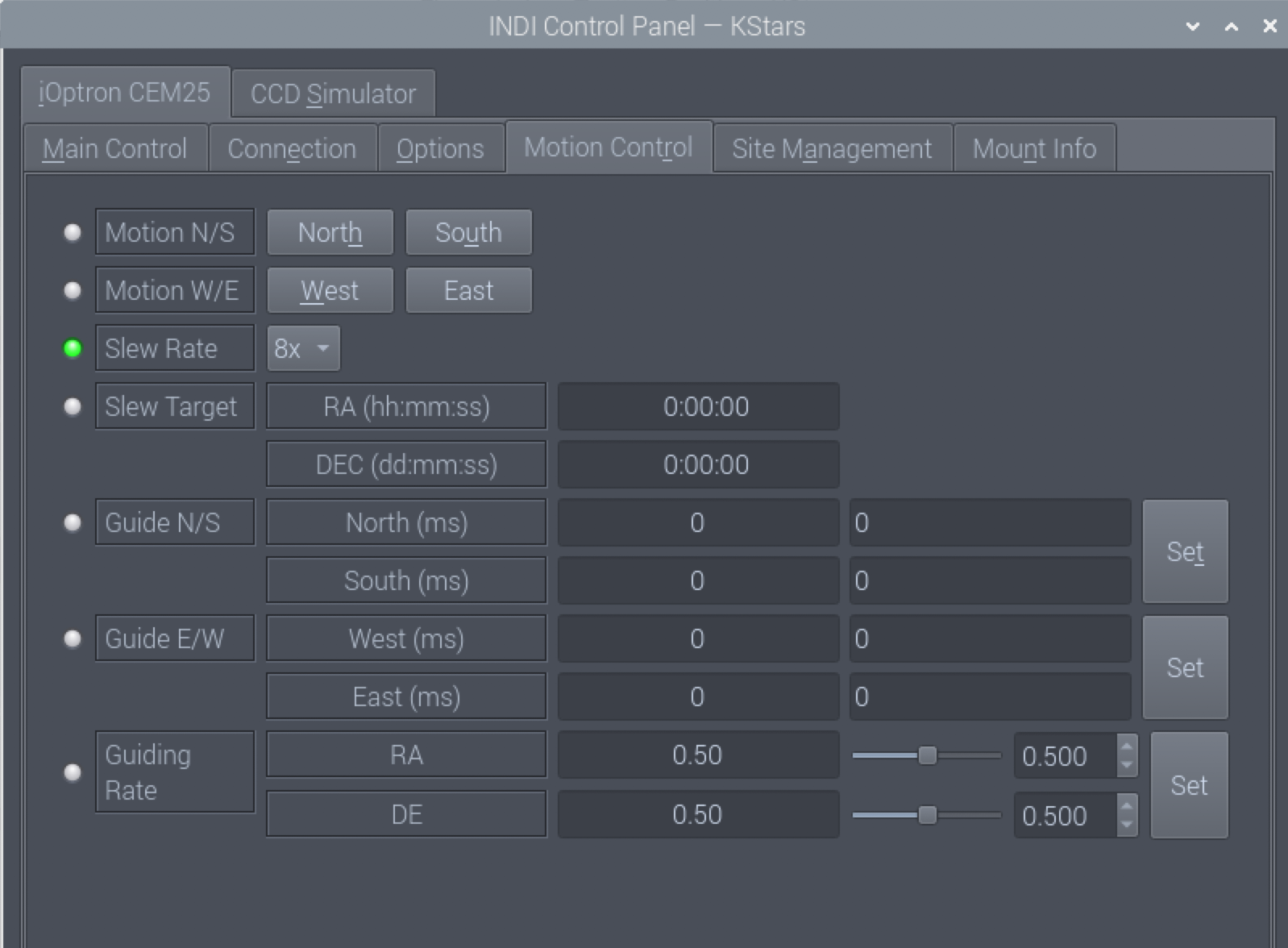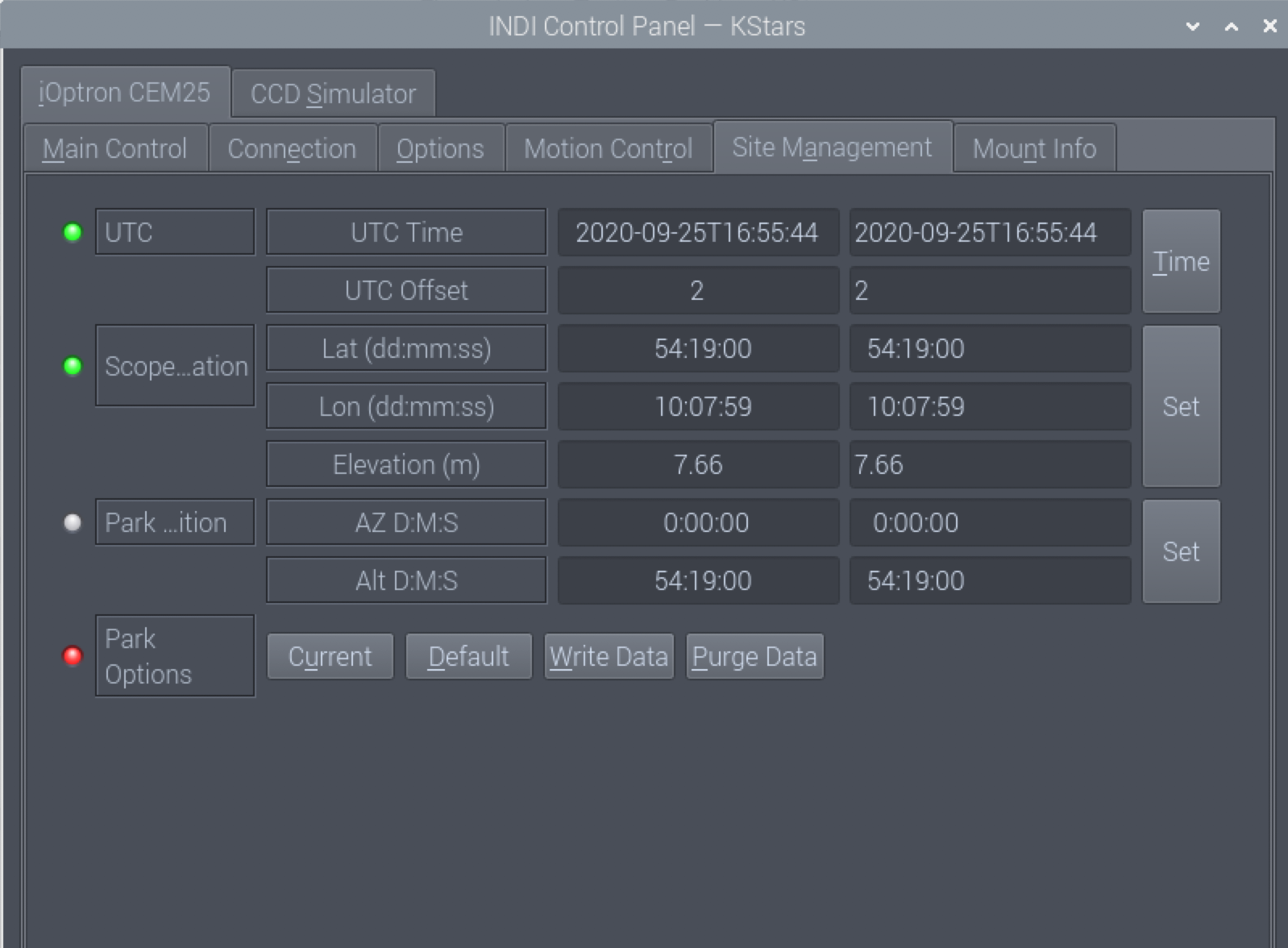INDI Library v2.0.7 is Released (01 Apr 2024)
Bi-monthly release with minor bug fixes and improvements
Meridian Flip and other meridian issues with iOptron CEM25P
Replied by Brian on topic Meridian Flip and other meridian issues with iOptron CEM25P
I keep the DST set to NO in the hand controller year around, when the time changes I change the offset to make the handset time correct.
I keep the meridian flip set to happen at 3 degrees in the hand controller and in Ekos I have flip to happen at HA> .02 Set hour angle units to hours.
On the park issue, I emailed iOptron and they replied there is no park command in the CEM25P. In the alignment module choose options and untick auto park. That will stop it from taking off to a strange position after polar alignmnet. I just use the "go to home" button in the indie driver panel.
You can play with your setup in your house, no need to waste time when the stars are shining!
To check meridian flip, setup all equipment, start kstars, start ekos then hit the start button. In Kstars choose a star close to the meridian(on east side), GOTO it and wait to see if the flip takes place as it crosses the meridian. If the meridian line is not showing, go to configure kstars - guides- and tick 'local meridian'. Now the line should show up.
I hope this helps
Please Log in or Create an account to join the conversation.
- Nico Augustin
-
 Topic Author
Topic Author
- Offline
- Senior Member
-

- Posts: 48
- Thank you received: 8
Replied by Nico Augustin on topic Meridian Flip and other meridian issues with iOptron CEM25P
I´ll report ASAP
Please Log in or Create an account to join the conversation.
- Jose Corazon
-

- Offline
- Supernova Explorer
-

- Posts: 1119
- Thank you received: 182
Replied by Jose Corazon on topic Meridian Flip and other meridian issues with iOptron CEM25P
I have the CEM25P as well and it does not show the behavior Nico describes. I use auto-Park, but of course, I first define the Park position in the CEM25P Control Panel > Site Management. Meridian flip also works like clockwork.
Nico could you post screen shots of the different tabs of your CEM25P control panel? Some of these setting must be off. Definitely have Kstars update the mount, not the other way round. Make sure both show the same time then (hand controller and Kstars).
As Brian said, you can test the flip parameters in the simulator. No need to waste star time. The mount works very well with Ekos.
Cheers
Jo
Please Log in or Create an account to join the conversation.
- Nico Augustin
-
 Topic Author
Topic Author
- Offline
- Senior Member
-

- Posts: 48
- Thank you received: 8
Replied by Nico Augustin on topic Meridian Flip and other meridian issues with iOptron CEM25P
Please Log in or Create an account to join the conversation.
- Jose Corazon
-

- Offline
- Supernova Explorer
-

- Posts: 1119
- Thank you received: 182
Replied by Jose Corazon on topic Meridian Flip and other meridian issues with iOptron CEM25P
Please Log in or Create an account to join the conversation.
- Nico Augustin
-
 Topic Author
Topic Author
- Offline
- Senior Member
-

- Posts: 48
- Thank you received: 8
Replied by Nico Augustin on topic Meridian Flip and other meridian issues with iOptron CEM25P
Please Log in or Create an account to join the conversation.
- Nico Augustin
-
 Topic Author
Topic Author
- Offline
- Senior Member
-

- Posts: 48
- Thank you received: 8
Replied by Nico Augustin on topic Meridian Flip and other meridian issues with iOptron CEM25P
Please Log in or Create an account to join the conversation.
- Nico Augustin
-
 Topic Author
Topic Author
- Offline
- Senior Member
-

- Posts: 48
- Thank you received: 8
Replied by Nico Augustin on topic Meridian Flip and other meridian issues with iOptron CEM25P
Please Log in or Create an account to join the conversation.
- Jose Corazon
-

- Offline
- Supernova Explorer
-

- Posts: 1119
- Thank you received: 182
Replied by Jose Corazon on topic Meridian Flip and other meridian issues with iOptron CEM25P
Did you set the Park position first, then save it? The "light" next to park position in the site management tab should turn green when you set it. then you should be able to select the current park position and save it.
Please Log in or Create an account to join the conversation.
- Nico Augustin
-
 Topic Author
Topic Author
- Offline
- Senior Member
-

- Posts: 48
- Thank you received: 8
Replied by Nico Augustin on topic Meridian Flip and other meridian issues with iOptron CEM25P
Please Log in or Create an account to join the conversation.
Replied by Brian on topic Meridian Flip and other meridian issues with iOptron CEM25P
Please Log in or Create an account to join the conversation.
- Wouter van Reeven
-

- Offline
- Supernova Explorer
-

- Posts: 1957
- Thank you received: 420
Replied by Wouter van Reeven on topic Meridian Flip and other meridian issues with iOptron CEM25P
Text deleted because it was wrong and I cannot delete the comment.
Please Log in or Create an account to join the conversation.