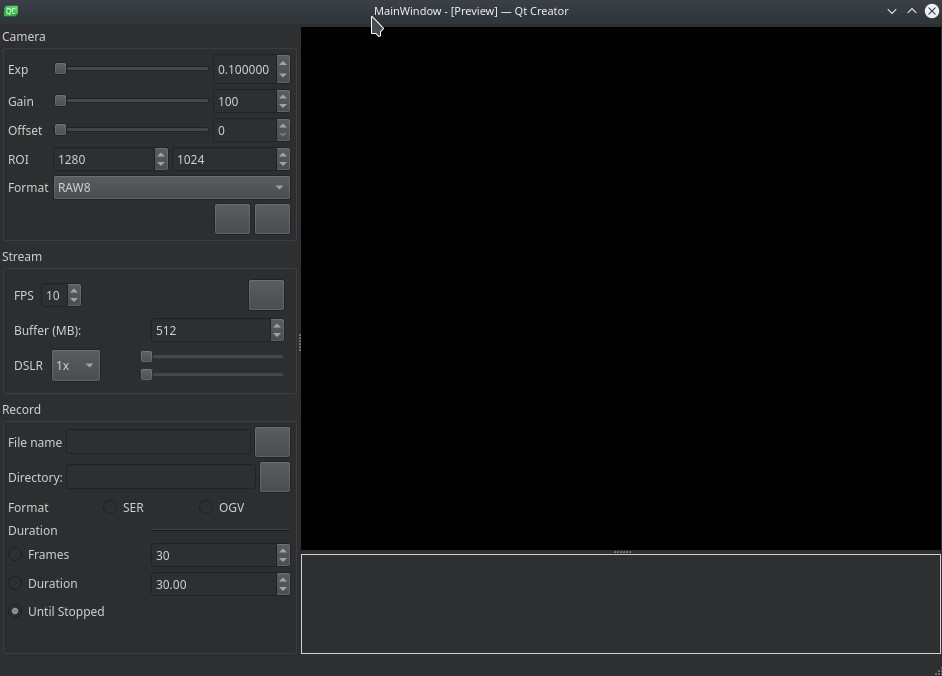INDI Library v2.0.7 is Released (01 Apr 2024)
Bi-monthly release with minor bug fixes and improvements
Ekos Planetary Imaging
- Jasem Mutlaq
-
 Topic Author
Topic Author
- Away
- Administrator
-

Ekos Planetary Imaging was created by Jasem Mutlaq
Below is a preliminary SKETCH (not even a mockup) of the kind of controls I envision to be in Ekos. Left are controls, right is the video stream and below that (white box) is the live histogram. Is there anything critical missing from this picture? I'll add "Extra Settings" button that would popup INDI COntrol Panel.
Please Log in or Create an account to join the conversation.
Replied by Jim on topic Ekos Planetary Imaging
Jim
Please Log in or Create an account to join the conversation.
Replied by Andrew on topic Ekos Planetary Imaging
Please Log in or Create an account to join the conversation.
Replied by Andrew on topic Ekos Planetary Imaging
Maybe profiles for saving settings used for planetary and lunar imaging.
And this may be a long term stretch goal, but a mosaic planner like the MoonPanoramaMaker project would be a killer app.
Please Log in or Create an account to join the conversation.
- Frederick W Koehler
-

- Offline
- New Member
-

- Posts: 8
- Thank you received: 3
Replied by Frederick W Koehler on topic Ekos Planetary Imaging
Using a combination of KStars / Indi (with a carefully aligned guide camera) along with AstroDMx was helpful... because I could quickly slew (and plate solve) with the guide camera... and then launch AstroDMx Capture ... and (critically) use the mount controls in Indi to make fine adjustments to center the planet.
Key features:
1) The ability to define a region of interest and then slide the ROI around across the full frame (at high magnification, planet can drift)
2) The ability to easily adjust exposure time / frame rate -- and move easily between a few categories (tens of seconds, seconds and ms). I found myself at times using very long exposures (tens of seconds) to get the "glow" of the planet... which helped me find the planet when off by just a bit at very high magnification. Once the planet is in view, I'd quickly move to a typical video frame rate.
3) Ability to adjust gain quickly / easily.
4) The ability to easily import resulting SER files into the usual cast of post-processing software (pipp, autostakkert, registax). Please test this. The files from the current video recording capability in Indi today (I found) were a bit hit or miss (some worked, some had issues... no clear reason why).
5) The ability to put a reticle on the field of view (centered)
6) The ability to configure viewing (brightness / contrast) separate from capture (because viewing the planet for capture may need different settings than desirable for capture...depends on screen brightness, etc.).
7) Information display wrt current frame rate (frames per second)
By the way... getting my guide camera lined up just so with the main planetary camera (with a 3X Barlow on an LX200 ... effectively 6000mm focal length at F30) is a pain. Life might be easier if Kstars / Indi could develop a mount model that could take into account the relative differences in pointing between a guide camera (guide telescope) and the main camera / telescope (assuming it were possible to do plate solving with both... would likely do an initial plate solve with the main camera at prime focus 'cause that's not happening at 6000mm at F30 w/ the Barlow installed). In that scenario... when plate solving with the guide telescope, Indi would know the difference in pointing between it and the main telescope and correct for that when slewing the mount into position. How cool would that be?!??
My alternative hardware solution that I'm considering is simply a flip mirror... with the guide camera at prime (for plate solving, slewing) and the main camera behind the Barlow after the mirror).
Please Log in or Create an account to join the conversation.
- Andres Rossi
-

- Offline
- Senior Member
-

- Posts: 41
- Thank you received: 4
Replied by Andres Rossi on topic Ekos Planetary Imaging
BTW, do you have a date to launch this planetary module?
Andres
Please Log in or Create an account to join the conversation.
- Jasem Mutlaq
-
 Topic Author
Topic Author
- Away
- Administrator
-

Replied by Jasem Mutlaq on topic Ekos Planetary Imaging
Please Log in or Create an account to join the conversation.
- Nguyễn Trọng Minh
-

- Offline
- Premium Member
-

- Posts: 136
- Thank you received: 9
Replied by Nguyễn Trọng Minh on topic Ekos Planetary Imaging
Please Log in or Create an account to join the conversation.
Replied by AstroMuni on topic Ekos Planetary Imaging
I particularly like the planet profiles that Firecapture allows you to setup. Thats a nice one to have too.
Pramod
My kit: SW 130PDS on a HEQ5 Pro mount, ZWO ASI533mc Pro, 30mm guidescope with ASI120mm mini, managed using Kstars/Ekos, RPi with Stellarmate OS, ASI224mc, bits and bobs for visual observations.
Please Log in or Create an account to join the conversation.
- Gustav Olav Lundby
-

- Offline
- Senior Member
-

- Posts: 48
- Thank you received: 0
Replied by Gustav Olav Lundby on topic Ekos Planetary Imaging
Please Log in or Create an account to join the conversation.
Replied by Axel on topic Ekos Planetary Imaging
I tried to get it working on stellarmate: groups.io/g/firecapture/message/2885
The FC screen opens, but a weird java popup with no content blocks me from going further. Very disappointing. Nevertheless, I think the Pi is not strong enough (even the Pi4 with lots of RAM) to handle planetary capturen (but I do not know, because, I can not test).
Cheers, Axel
Please Log in or Create an account to join the conversation.
Replied by Axel on topic Ekos Planetary Imaging
Deleted the Firecapture folder in the home directory and restartet FC, so the settings had been newly recreated.
Cheers Ael.
Please Log in or Create an account to join the conversation.