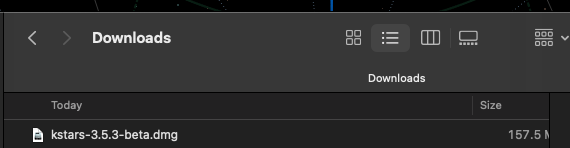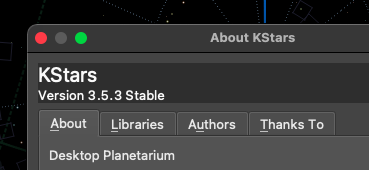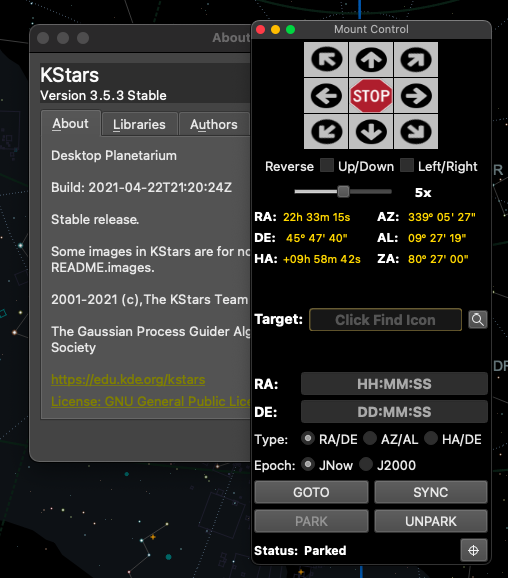INDI Library v2.0.7 is Released (01 Apr 2024)
Bi-monthly release with minor bug fixes and improvements
KStars 3.5.3 Mac Beta --- Please test
- Jasem Mutlaq
-

- Away
- Administrator
-

Replied by Jasem Mutlaq on topic KStars 3.5.3 Mac Beta --- Please test
Please Log in or Create an account to join the conversation.
- Rob Lancaster
-
 Topic Author
Topic Author
- Offline
- Supernova Explorer
-

- Posts: 2877
- Thank you received: 812
Replied by Rob Lancaster on topic KStars 3.5.3 Mac Beta --- Please test
I just built another KStars DMG based on the feedback. In the last couple of days, a bunch of drivers were fixed, the LX200 driver bug that was reported was a symptom of a bigger problem. Pawel fixed all that a few days ago. It seems to work now. The latest INDI including the fixes is bundled in this KStars Please test it out and let me know if there are any other Mac specific issues. Note that I did have to rebuild from scratch this time, so some tests that worked in the last beta could potentially fail now, so please test again. It is here:
www.indilib.org/jdownloads/kstars/beta/kstars-3.5.3-beta2.dmg
Items that should be tested:
- Cameras and other equipment that you rely on, especially ZWO, since we had an issue last time.
- INDI Webcam, since we had an issue with that one last time too.
- The new terrain feature, since it is brand new
- Scheduler, since that has had problems in previous builds due to DBus issues.
- INDI Server and Plate solving since those are complex systems
- Whats Interesting and Mount Toolbox since they are based on QML and sometimes that causes build issues.
- Anything else you might find
Thanks,
Rob
Please Log in or Create an account to join the conversation.
- Jordi Sesé
-

- Offline
- Junior Member
-

- Posts: 23
- Thank you received: 2
Replied by Jordi Sesé on topic KStars 3.5.3 Mac Beta --- Please test
Thanks a lot for your help.
Wheather permitting, we will try some more things later...
Please Log in or Create an account to join the conversation.
- Rob Lancaster
-
 Topic Author
Topic Author
- Offline
- Supernova Explorer
-

- Posts: 2877
- Thank you received: 812
Replied by Rob Lancaster on topic KStars 3.5.3 Mac Beta --- Please test
Please do more testing though since we need to make sure it is good to release.
Please Log in or Create an account to join the conversation.
- Gonzothegreat
-

- Offline
- Moderator
-

- Posts: 2255
- Thank you received: 223
Replied by Gonzothegreat on topic KStars 3.5.3 Mac Beta --- Please test
Attachments:
Please Log in or Create an account to join the conversation.
- Gonzothegreat
-

- Offline
- Moderator
-

- Posts: 2255
- Thank you received: 223
Replied by Gonzothegreat on topic KStars 3.5.3 Mac Beta --- Please test
Attachments:
Please Log in or Create an account to join the conversation.
- Jerry Black
-

- Offline
- Elite Member
-

- Posts: 460
- Thank you received: 69
Replied by Jerry Black on topic KStars 3.5.3 Mac Beta --- Please test
Cheers
Jerry
Please Log in or Create an account to join the conversation.
- Rob Lancaster
-
 Topic Author
Topic Author
- Offline
- Supernova Explorer
-

- Posts: 2877
- Thank you received: 812
Replied by Rob Lancaster on topic KStars 3.5.3 Mac Beta --- Please test
I can take credit for fixing the Mount Control Box, it was an OS X font size issue. I added some code that would scale it properly for OS X fonts.
Rob
Please Log in or Create an account to join the conversation.
- Rob Lancaster
-
 Topic Author
Topic Author
- Offline
- Supernova Explorer
-

- Posts: 2877
- Thank you received: 812
Replied by Rob Lancaster on topic KStars 3.5.3 Mac Beta --- Please test
Please Log in or Create an account to join the conversation.
- Peter Kennett
-

- Offline
- Platinum Member
-

- Posts: 999
- Thank you received: 155
Replied by Peter Kennett on topic KStars 3.5.3 Mac Beta --- Please test
I had to stop testing as the Esatto driver kept enabling and disabling - about 10 times a second. Nothing I tried stopped it. It was flooding my screen.
My other drivers seemed fine. I connected to my NanoPC T4 (Armbian Focal 20.04) running INDI Server.
iOptron CEM120
ASI EFW
Lodestar X2
ASI1600 MM Pro
AAG Cloudwatcher
Esatto Focuser
Nexdome
Please Log in or Create an account to join the conversation.
- Richard Persaud
-

- Offline
- Senior Member
-

- Posts: 50
- Thank you received: 0
Replied by Richard Persaud on topic KStars 3.5.3 Mac Beta --- Please test
Firstly thank you for the build as I needed this to get the latest Indi Lib on my Mac.
I have tested this with my devices and all do connect as with the 3.5.2 and are operational, however I still have the same issue on both the Skyris 132c and the built in iGuider of the iOptron CEM70g where the pixel sizes are defaulting to 5.60.
I was informed that the latest INDI lib release should have these corrected but from your beta testing build, seems not. Unless it does not have the latest INDI release.
In the case of the Skyris 132c, the capture size is correct @1280 x 960 but the pixel size defaults to 5.60 (manufacturers is 3.75)
In the case of the iGuider, the capture size defaults to 640 x 960 (manufacturers is 1280 x 960) and the pixel size defaults to 5.60 (manufacturers is 3.75)
iGuider logs:
2021-05-05T09:27:50: [INFO] For future autodetection of pixel size, please report the following: Reported Name: iOptron iGuider: iOptron iGuide, Common Name (Eg: NexImage 10), Pixel Size to the following thread: bit.ly/2S1Vxjq
2021-05-05T09:27:50: [INFO] Setting pixel size to default of 5.60
2021-05-05T09:27:50: [INFO] Found initial Input "Camera 1", Format "YUYV 4:2:2", Size 640x960, Frame interval 1/18s
Skyris logs:
021-05-05T09:27:50: [INFO] For future autodetection of pixel size, please report the following: Reported Name: SKYRIS 132C, Common Name (Eg: NexImage 10), Pixel Size to the following thread: bit.ly/2S1Vxjq
2021-05-05T09:27:50: [INFO] Setting pixel size to default of 5.60
2021-05-05T09:27:50: [WARNING] Manual/auto exposure control is not possible on the device!
2021-05-05T09:27:50: [INFO] Found initial Input "Camera 1", Format "8-bit Bayer GRGR/BGBG", Size 1280x960, Frame interval 1/30s
I realise these are more a driver issue to contend with. Other than that, the new build from what I can see, runs well. Have not done a real environment test, just daytime indoor. Typical British weather I'm afraid.
Equipment I'm using are;
Mount - ioptron cem70g
built in iGuider
built in iPolar
Main ccd - ZWO asi183mc pro
Secondary ccd - Skyris 132c
Stellarmate+
and running on both the Stellarmate app with iPad
and kStars on macOS via hotspot or vnc viewer
thanks, Richard.
Please Log in or Create an account to join the conversation.
- Jasem Mutlaq
-

- Away
- Administrator
-

Replied by Jasem Mutlaq on topic KStars 3.5.3 Mac Beta --- Please test
Please Log in or Create an account to join the conversation.