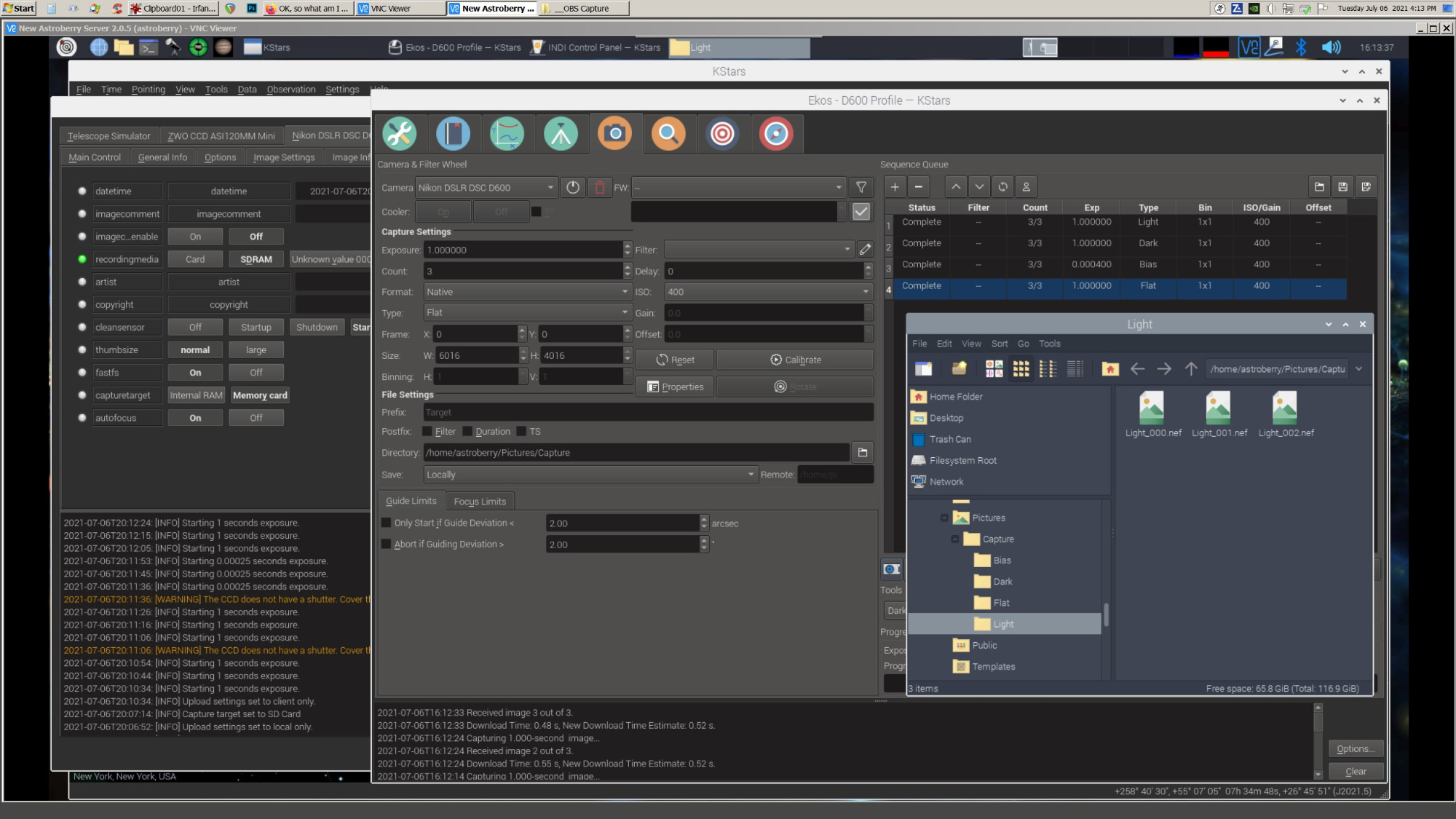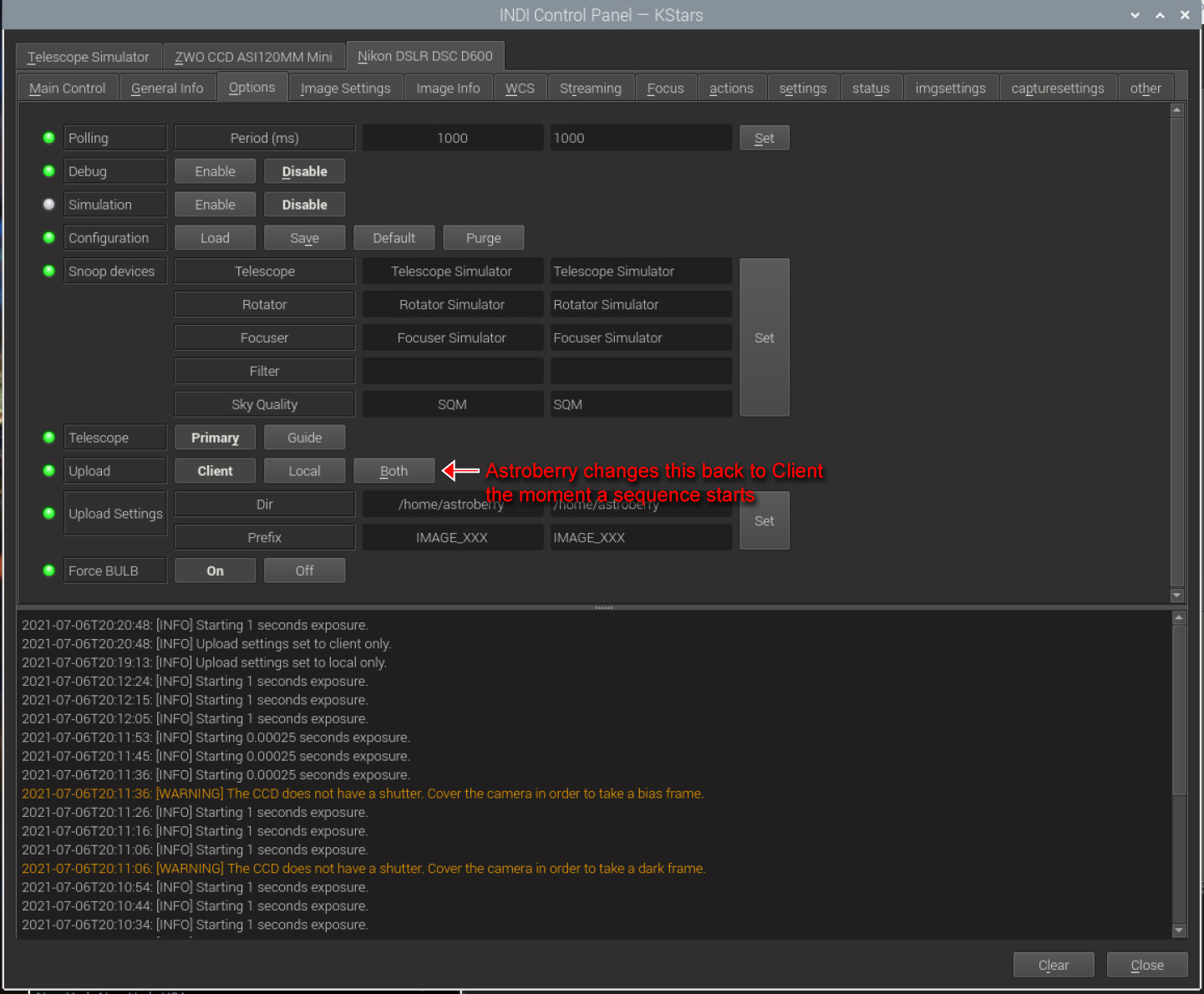×
INDI Library v2.0.7 is Released (01 Apr 2024)
Bi-monthly release with minor bug fixes and improvements
OK, so what am I doing wrong?
- Kevin Ross
-

- Offline
- Elite Member
-

- Posts: 421
- Thank you received: 102
Replied by Kevin Ross on topic OK, so what am I doing wrong?
I'm assuming you already had the camera in bulb mode when issuing that command. Well darn, I'm pretty much out of ideas. The last thing I can think of is to disable the "force bulb" mode setting. Although I don't have high hopes for that.
I've used 3 different Canon DSLRs with INDI (Rebel T1i/500D, 7D, and 7D Mk II), and a friend of mine uses a Nikon D5300, with no problems.
Sorry I couldn't be more help. I know you want to give up on KStars/Ekos/INDI, and at this point, I don't blame you.
Maybe someone else will have better ideas than me.
I've used 3 different Canon DSLRs with INDI (Rebel T1i/500D, 7D, and 7D Mk II), and a friend of mine uses a Nikon D5300, with no problems.
Sorry I couldn't be more help. I know you want to give up on KStars/Ekos/INDI, and at this point, I don't blame you.
Maybe someone else will have better ideas than me.
2 years 9 months ago
#73180
Please Log in or Create an account to join the conversation.
Replied by Phil on topic OK, so what am I doing wrong?
Yeah, I suppose it's just the camera. I looked at the D5300, but it appears to have the same hybrid USB/AV, so that gives pause. The D5100 works with BackyadNikon on Windows however, I'll have to use that for now, although that means I lose the wireless convenience that attracted me to Astroberry in the first place, but Linux is just too dysfunctional. I'll continue using this system until I can rig up a NINA setup on a Windows MiniPC, which will emulate this setup and I can be wireless again.
Thanks to you and everyone for your efforts.
Thanks to you and everyone for your efforts.
2 years 9 months ago
#73199
Please Log in or Create an account to join the conversation.
Replied by Phil on topic OK, so what am I doing wrong?
OK, so in an act of desperation, I've reconnected my full frame Nikon D600, which actually DOES work with Astroberry, and even tho I don't plan to use it with Astroberry, I decided to use it as a test mule to continue running through tests to see if I may decide to get another Nikon APS-C body that will also work with Astroberry.
So I finally got the FITS Viewer to NOT come up when I shoot, and I can get it to make a set of lights, darks, flats and bias. However the act of downloading the files to the Astroberry takes an inordinate amount of time, and holds up the whole shooting process, even tho it no longer brings up the FITS Viewer, or I have a delay set between frames in the shooting sequence. So I changed the format from FITS to RAW, because I read that FITS files were pretty big, and it still takes too long to download a file to the Pi.
So I went into all the settings I could find to tell Ekos to write instead to the camera's SD card, in RAW, instead of downloading to the Pi. However what Ekos does is to write to the SD card AND download the image to the Pi.
I have to say this system never fails to piss me off somehow. So is there any way to get Ekos to simply fire the camera off and just let it save to the SD card ONLY? If not, then this time I'm truly done with Astroberry.
Thanks
So I finally got the FITS Viewer to NOT come up when I shoot, and I can get it to make a set of lights, darks, flats and bias. However the act of downloading the files to the Astroberry takes an inordinate amount of time, and holds up the whole shooting process, even tho it no longer brings up the FITS Viewer, or I have a delay set between frames in the shooting sequence. So I changed the format from FITS to RAW, because I read that FITS files were pretty big, and it still takes too long to download a file to the Pi.
So I went into all the settings I could find to tell Ekos to write instead to the camera's SD card, in RAW, instead of downloading to the Pi. However what Ekos does is to write to the SD card AND download the image to the Pi.
I have to say this system never fails to piss me off somehow. So is there any way to get Ekos to simply fire the camera off and just let it save to the SD card ONLY? If not, then this time I'm truly done with Astroberry.
Thanks
2 years 9 months ago
#73254
Please Log in or Create an account to join the conversation.
Replied by alacant on topic OK, so what am I doing wrong?
Attachments:
Please Log in or Create an account to join the conversation.
Replied by Phil on topic OK, so what am I doing wrong?
"In the capture tab, choose Save -> Locally"
I've done that. It still keeps downloading to the Astroberry. I've also set every single setting in the INDI Control Panel to record RAW to the SD card. There's also a nebulous setting in the SETTINGS tab in the INDI Control Panel, for RECORDING MEDIA to be either CARD or SDRAM. I don't know what that implies, but I've tried both and it's made no difference. It continues to make new file folders for the subs and calibration frames (after I've dumped the old ones) and save to them.
What I HAVE noticed, however, is that in the OPTIONS tab in the INDI Control Panel, Astroberry/Ekos keeps changing the UPLOAD setting from LOCAL back to CLIENT the moment a sequence starts. WTF? No matter what I do, it keeps reverting back to CLIENT. I can't get it to stay on LOCAL.
So it appears there's nothing I can do about this, and I have to give up on the camera control panel. Therefore the only things left for me to see if Ekos can non-dysfunctionally perform are whether:
A] I can get Ekos to plate solve through the camera to confirm a target. Right now I'm not using GOTO because I have a single axis tracker, but I still need to be able to confirm I've positioned on a target.
B] Eventually I want to set up my iExos 100 GOTO mount to be controlled to GOTO target by Ekos via plate solving. However seeing as how dysfunctional Astroberry/Ekos is, I don't have high hopes for this.
C] Because PHD2 unfortunately won't dither on it's own, I need to have Ekos dither the mount when autoguiding, both the present single axis SkyGuider Pro and the eventual iExos 100.
D] Polar align. This I already have accomplished in Ekos, doing so through the guide scope, so at least one small victory.
If I can get Ekos to do these three things, then I can still make use of the Astroberry rig because I can then disconnect the camera from the Pi, once I've hit a target, and use an external intervalometer to record subs and calibration frames directly to the camera's SD card, without suffering the ~8 second-per-download penalty Ekos imposes by insisting on downloading the image files to the Pi. This way the intervalometer takes care of the shooting while Ekos autoguides and dithers. If I can accomplish these things, then I can still make use of the Astroberry rig. If not, then the Raspberry Pi will just go in the trash and I'll move on.
Thanks for your reply.
I've done that. It still keeps downloading to the Astroberry. I've also set every single setting in the INDI Control Panel to record RAW to the SD card. There's also a nebulous setting in the SETTINGS tab in the INDI Control Panel, for RECORDING MEDIA to be either CARD or SDRAM. I don't know what that implies, but I've tried both and it's made no difference. It continues to make new file folders for the subs and calibration frames (after I've dumped the old ones) and save to them.
What I HAVE noticed, however, is that in the OPTIONS tab in the INDI Control Panel, Astroberry/Ekos keeps changing the UPLOAD setting from LOCAL back to CLIENT the moment a sequence starts. WTF? No matter what I do, it keeps reverting back to CLIENT. I can't get it to stay on LOCAL.
So it appears there's nothing I can do about this, and I have to give up on the camera control panel. Therefore the only things left for me to see if Ekos can non-dysfunctionally perform are whether:
A] I can get Ekos to plate solve through the camera to confirm a target. Right now I'm not using GOTO because I have a single axis tracker, but I still need to be able to confirm I've positioned on a target.
B] Eventually I want to set up my iExos 100 GOTO mount to be controlled to GOTO target by Ekos via plate solving. However seeing as how dysfunctional Astroberry/Ekos is, I don't have high hopes for this.
C] Because PHD2 unfortunately won't dither on it's own, I need to have Ekos dither the mount when autoguiding, both the present single axis SkyGuider Pro and the eventual iExos 100.
D] Polar align. This I already have accomplished in Ekos, doing so through the guide scope, so at least one small victory.
If I can get Ekos to do these three things, then I can still make use of the Astroberry rig because I can then disconnect the camera from the Pi, once I've hit a target, and use an external intervalometer to record subs and calibration frames directly to the camera's SD card, without suffering the ~8 second-per-download penalty Ekos imposes by insisting on downloading the image files to the Pi. This way the intervalometer takes care of the shooting while Ekos autoguides and dithers. If I can accomplish these things, then I can still make use of the Astroberry rig. If not, then the Raspberry Pi will just go in the trash and I'll move on.
Thanks for your reply.
Attachments:
Please Log in or Create an account to join the conversation.
- Jasem Mutlaq
-

- Away
- Administrator
-

Replied by Jasem Mutlaq on topic OK, so what am I doing wrong?
INDI will always download the image and either save to disk or upload to client or both. There is no way to discard downloading it from the camera. But it shouldn't take 8 seconds to save the image to the SD card if you use "Save Locally".
2 years 9 months ago
#73284
Please Log in or Create an account to join the conversation.
Replied by Phil on topic OK, so what am I doing wrong?
The problem with that is the Ekos won't fire the next frame in the shooting sequence until it's done downloading the previous frame to the Pi. So I'm getting a roughly 8 second per shot penalty when controlling the camera from Ekos, which means that roughly every 8 frames I've lost a minute of time. If I shoot using an external intervalometer I have no time penalty, it just keeps going. Hence why I would like to have Ekos handle everything but camera control, and use an external intervalometer to shoot the subs and calibration frames directly to the camera's SD card, because there's too much time loss via Ekos.
2 years 9 months ago
#73285
Please Log in or Create an account to join the conversation.
- Kevin Ross
-

- Offline
- Elite Member
-

- Posts: 421
- Thank you received: 102
Replied by Kevin Ross on topic OK, so what am I doing wrong?
"But it shouldn't take 8 seconds to save the image to the SD card if you use Save Locally."
My Canon DSLRs download pretty quickly (a couple seconds at most). My friend that I mentioned earlier with the Nikon D5300, it takes nearly 10 seconds to download from his camera using StellarMate.
So maybe it's a Nikon thing?
My Canon DSLRs download pretty quickly (a couple seconds at most). My friend that I mentioned earlier with the Nikon D5300, it takes nearly 10 seconds to download from his camera using StellarMate.
So maybe it's a Nikon thing?
2 years 9 months ago
#73311
Please Log in or Create an account to join the conversation.
Replied by Phil on topic OK, so what am I doing wrong?
"So maybe it's a Nikon thing?"
Well, with Astroberry, apparently, yes. I've been experimenting with Astrophotography Tools on Windows, and I'm not only able to control my D5100 with it, but it can download and continue to shoot simultaneously. I think I've exhausted my options with Astroberry, and I'm just going to have to consider it a write-off. It's a shame, because I really like the compact nature of the system, and the fact that everything is in one app, Ekos, where I'll have to jump through several apps on Windows to accomplish the same things. I put a fair amount a time, money and effort into this system, but I just keep hitting dead-ends. Perhaps down the road with another camera I can make use of this system. I have a Nikon 1 V3 coming in tomorrow, I will test it out with it, and if it can control the V3 then with Ekos, then I will keep plugging at the Astroberry system.
If not, well, I'd like to thank you and everyone else here who has tried their best to help.
Well, with Astroberry, apparently, yes. I've been experimenting with Astrophotography Tools on Windows, and I'm not only able to control my D5100 with it, but it can download and continue to shoot simultaneously. I think I've exhausted my options with Astroberry, and I'm just going to have to consider it a write-off. It's a shame, because I really like the compact nature of the system, and the fact that everything is in one app, Ekos, where I'll have to jump through several apps on Windows to accomplish the same things. I put a fair amount a time, money and effort into this system, but I just keep hitting dead-ends. Perhaps down the road with another camera I can make use of this system. I have a Nikon 1 V3 coming in tomorrow, I will test it out with it, and if it can control the V3 then with Ekos, then I will keep plugging at the Astroberry system.
If not, well, I'd like to thank you and everyone else here who has tried their best to help.
Please Log in or Create an account to join the conversation.
Replied by Phil on topic OK, so what am I doing wrong?
Well, I couldn't leave this little system behind.
Sadly it also does not control the V3, but I bought a D5300 and Ekos can control that model, so I'll be able to make use of the Astroberry with at least one camera. Fortunately Ekos has no problem controlling my iExos 100 mount, so these two will be shooting partners, as I really hate having to deal with ASCOM. I'll have to put up with ASCOM for the V3 tho.
Thanks again to everyone for their help.
Thanks again to everyone for their help.
2 years 9 months ago
#73525
Please Log in or Create an account to join the conversation.
Time to create page: 0.358 seconds
© 2003-2022 by INDI Library. All rights reserved.