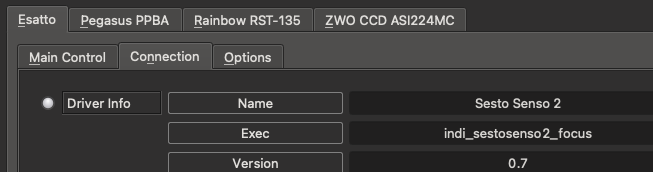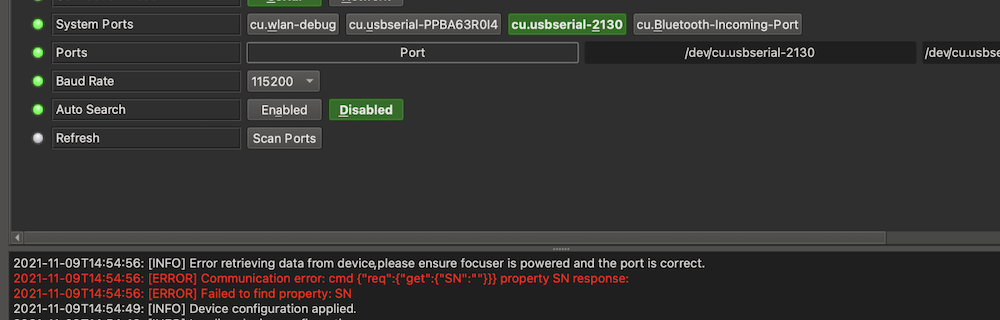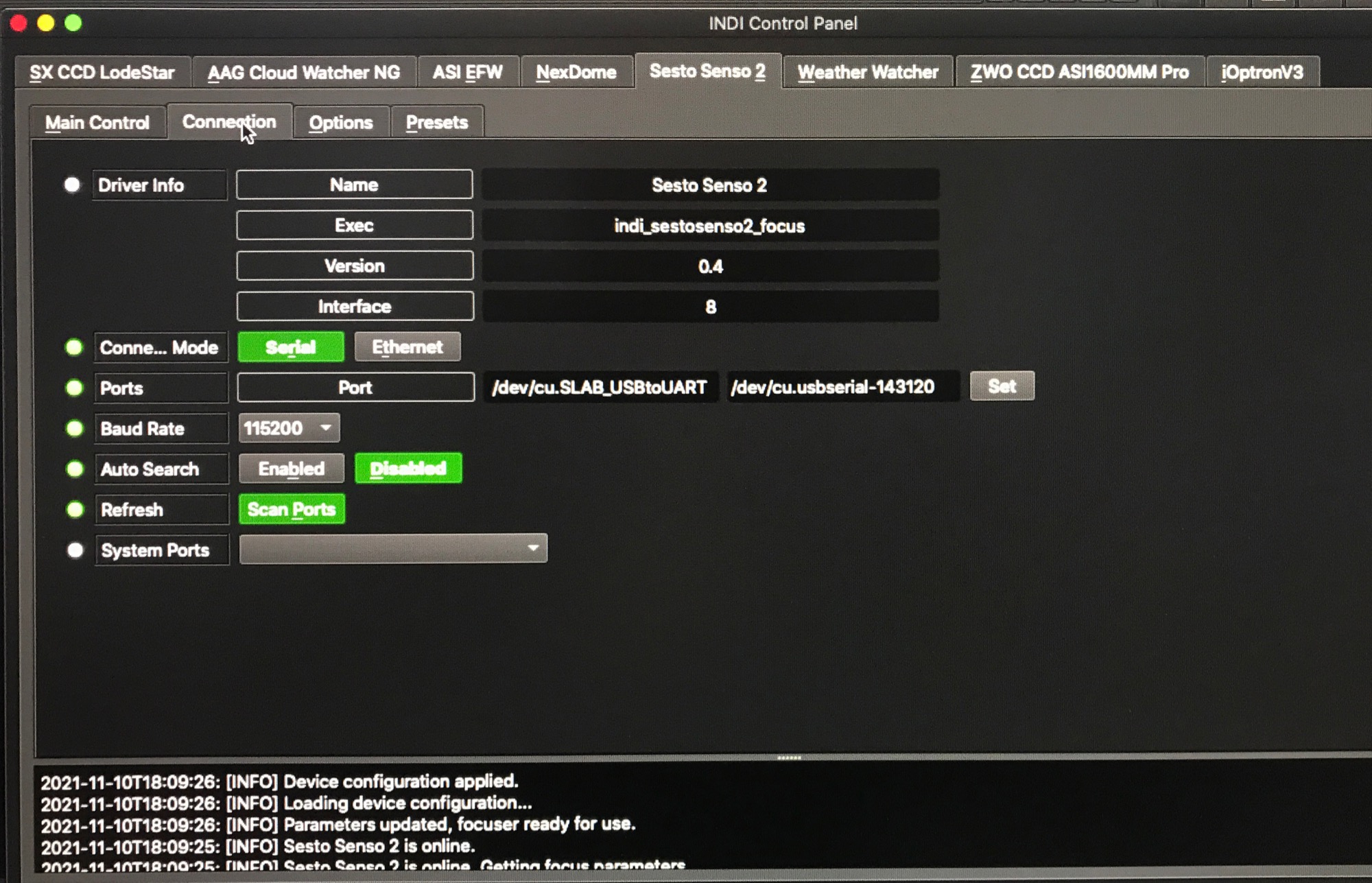INDI Library v2.0.7 is Released (01 Apr 2024)
Bi-monthly release with minor bug fixes and improvements
Esatto not connecting on Mac, wrong driver loaded?
- W J Drijfhout
-
 Topic Author
Topic Author
- Offline
- Elite Member
-

- Posts: 207
- Thank you received: 18
Esatto not connecting on Mac, wrong driver loaded? was created by W J Drijfhout
Attachments:
Please Log in or Create an account to join the conversation.
Replied by Giles on topic Esatto not connecting on Mac, wrong driver loaded?
With my Sestosenso 2 I find that I have to manually select the serial port for it to work correctly. Otherwise the driver connects to the wrong serial port and kind of hangs, even if I stop INDI completely the indi_sestosenso2 is still there running.
Perhaps it is the same case for the Esatto, I'd suggest setting the serial port manually, save the config. Reboot the system (to ensure that the driver isn't still running) and then see if you can restart INDI.
Please Log in or Create an account to join the conversation.
- W J Drijfhout
-
 Topic Author
Topic Author
- Offline
- Elite Member
-

- Posts: 207
- Thank you received: 18
Replied by W J Drijfhout on topic Re:Esatto not connecting on Mac, wrong driver loaded?
Will try manually connect and see how it works.
Sent from my iPad using Tapatalk
Please Log in or Create an account to join the conversation.
- W J Drijfhout
-
 Topic Author
Topic Author
- Offline
- Elite Member
-

- Posts: 207
- Thank you received: 18
Replied by W J Drijfhout on topic Re:Esatto not connecting on Mac, wrong driver loaded?
Attachments:
Please Log in or Create an account to join the conversation.
Replied by Giles on topic Re:Esatto not connecting on Mac, wrong driver loaded?
1. Firmware on the Esatto is incompatible with the driver.
2. The serial port the driver is attempting to use is not the Esatto serial port.
It's a result of this function in the driver:
github.com/indilib/indi/blob/master/driv...user/sestosenso2.cpp
bool CommandSet::getSerialNumber(char *res) { return sendCmd("{\"req\":{\"get\":{\"SN\":\"\"}}}", "SN", res); }
If it is a firmware issue, the driver download contains the V1.3 firmware: eu.primalucelab.com/info/downloads.html
Please Log in or Create an account to join the conversation.
- W J Drijfhout
-
 Topic Author
Topic Author
- Offline
- Elite Member
-

- Posts: 207
- Thank you received: 18
Replied by W J Drijfhout on topic Re:Esatto not connecting on Mac, wrong driver loaded?
I have firmware 1.3 on the Esatto. The serial port the driver is trying to connect to is the port of the Esatto. So can't see where this goes wrong. Are the drivers for the Mac version the same as the drivers for Ubuntu? Since everything is working on Ubuntu, could it be a problem specific to the way the drivers are compiled for Mac?
Btw using a Mac M1.
Please Log in or Create an account to join the conversation.
Replied by Giles on topic Re:Esatto not connecting on Mac, wrong driver loaded?
Please Log in or Create an account to join the conversation.
Replied by Giles on topic Re:Esatto not connecting on Mac, wrong driver loaded?
Please Log in or Create an account to join the conversation.
- W J Drijfhout
-
 Topic Author
Topic Author
- Offline
- Elite Member
-

- Posts: 207
- Thank you received: 18
Replied by W J Drijfhout on topic Re:Esatto not connecting on Mac, wrong driver loaded?
Please Log in or Create an account to join the conversation.
Replied by Oliver on topic Re:Esatto not connecting on Mac, wrong driver loaded?
I have the same problem with a different focuser on Mac.
It will connect with TheSky with the same serial driver but not with Ekos.
Probably there’s something wrong with the Mac port of Ekos?
indilib.org/forum/focusers-filter-wheels...i-won-t-connect.html
Please Log in or Create an account to join the conversation.
- W J Drijfhout
-
 Topic Author
Topic Author
- Offline
- Elite Member
-

- Posts: 207
- Thank you received: 18
Replied by W J Drijfhout on topic Re:Esatto not connecting on Mac, wrong driver loaded?
Please Log in or Create an account to join the conversation.
- Peter Kennett
-

- Offline
- Platinum Member
-

- Posts: 999
- Thank you received: 155
Replied by Peter Kennett on topic Re:Esatto not connecting on Mac, wrong driver loaded?
But this version of the driver is not the same as the version built into the MacOSX version off KStars. They are different. The INDI Web Manger version (which comes out as Sesto2) does not have as many controls, and no backlash compensation. The Sesto2 and Esatto drivers in the built-in version of KStars OSX do have those features.
Attachments:
Please Log in or Create an account to join the conversation.