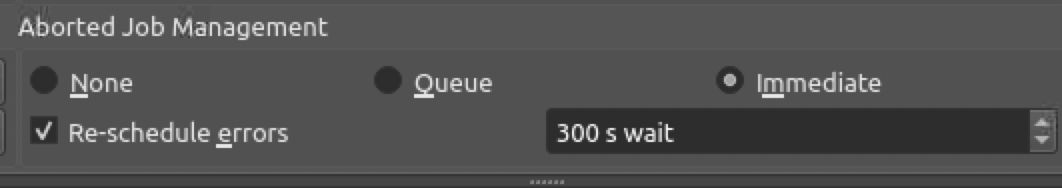Hi John, thank you for your suggestions. The case I mentioned was just running a sequence in the camera module, not the scheduler. If there is just one target I go for, it is just one extra complication less.
But based on your suggestions, I have used the scheduler during the last few days, with the aborted job management set to 'immediate'. No failed focus runs so far (good news...

, but this should indeed solve the issue. I guess the option 'Re-schedule errors' should be ticked as well? The description reads that it treats errors as aborts. A failed focus run is probably an error and not automatically an abort? Also, I've set the wait for 300s. Assuming these errors occur when clouds roll in, no need to keep trying continuously, but a 5 min. wait to see if clouds have cleared is probably more realistic?
Looks like this might solve the problem. Thanks again.
Still would be nice that if you don't use the scheduler, the sequencer would continue with old focus position should something go wrong, instead of just stopping.
Oh, and btw, the Linear 1 Pass algorithm works flawlessly every time. Great work! It is by far my preferred method in Ekos now. HFR values of the far out of focus areas can vary a lot, but it does not affect the autofocus outcome, especially not with 'use weights' ticked. I get the feeling it is mostly because the star detection algorithm often misses a lot of stars if out of focus a lot. Perhaps there are settings in that algorithm that can be altered to be a bit more forgiving in star detection.