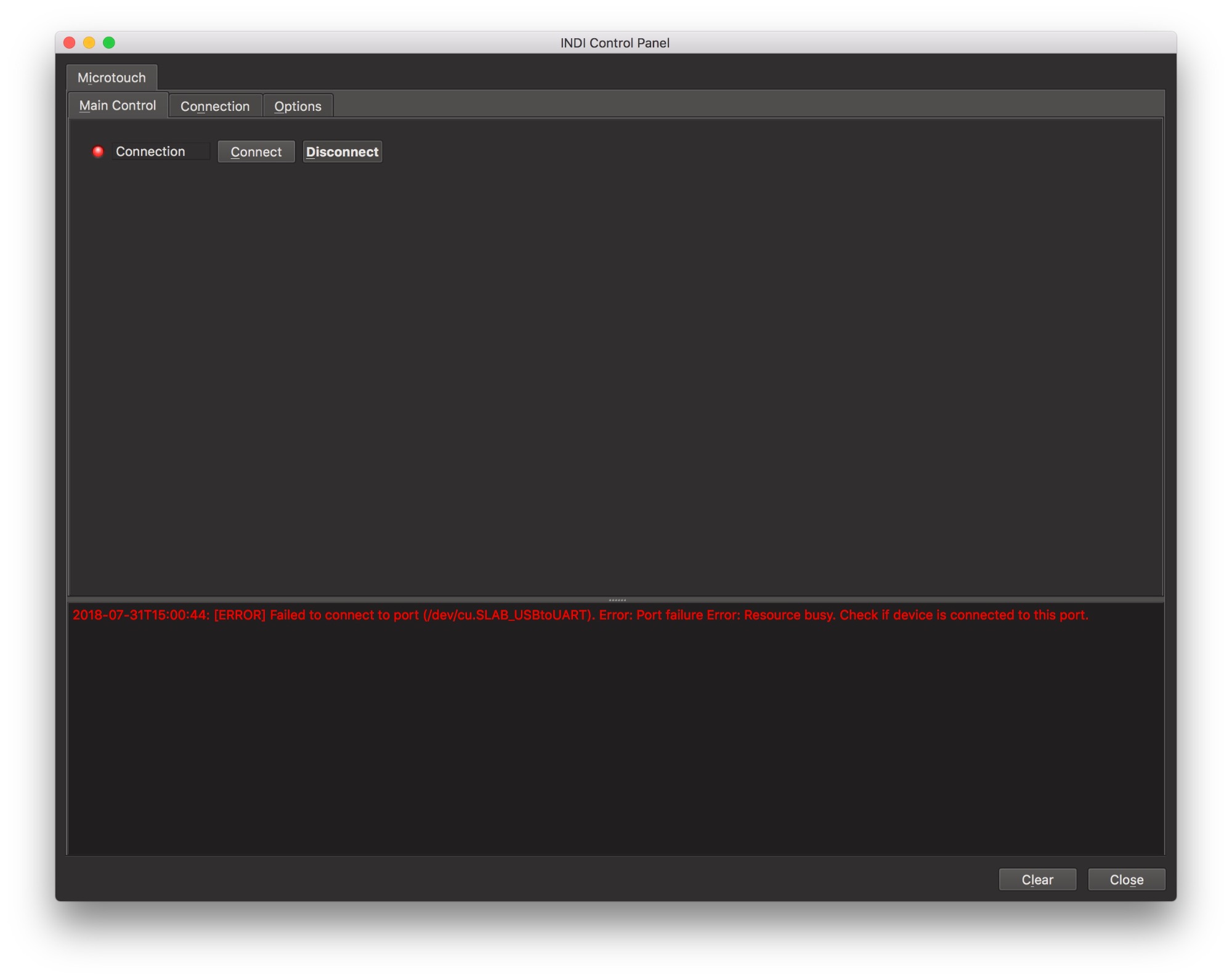INDI Library v2.0.7 is Released (01 Apr 2024)
Bi-monthly release with minor bug fixes and improvements
Microtouch focuser refuses to connect : Resource busy
- Jean-Claude JESIOR
-
 Topic Author
Topic Author
- Offline
- Elite Member
-

- Posts: 209
- Thank you received: 33
Replied by Jean-Claude JESIOR on topic Re:Microtouch focuser refuses to connect : Resource busy
The idea is good : some process keeps the port for itself preventing KStars to access it.
Please Log in or Create an account to join the conversation.
Replied by Eric on topic Re:Microtouch focuser refuses to connect : Resource busy
Usually I disable the autoscan feature once the name of the device is known, because some drivers may grab a port and not run sufficient handshakes to validate they are talking to the expected device.
Check other driver tabs, to see if one of them used that port unexpectedly.
-Eric
Please Log in or Create an account to join the conversation.
- Jean-Claude JESIOR
-
 Topic Author
Topic Author
- Offline
- Elite Member
-

- Posts: 209
- Thank you received: 33
Replied by Jean-Claude JESIOR on topic Re:Microtouch focuser refuses to connect : Resource busy
MacBookProJCJ:~ JCJ$ lsof /dev/cu.SLAB_USBtoUART
COMMAND PID USER FD TYPE DEVICE SIZE/OFF NODE NAME
indi_micr 668 JCJ 3u CHR 21,11 0t4 673 /dev/cu.SLAB_USBtoUART
MacBookProJCJ:~ JCJ$
In KStars v.2.9.7 I just created a profile containing only the Microtouch focuser and a CCD.
The focuser is directly connected to the computer.
******* Here is what is reported in the status bar :
2018-07-31T13:15:21: [ERROR] Failed to connect to port (/dev/cu.SLAB_USBtoUART). Error: Port failure Error: Resource busy. Check if device is connected to this port.
2018-07-31T13:15:07: [INFO] Error retreiving data from Microtouch, please ensure Microtouch controller is powered and the port is correct.
******* Attached log file "log_15-12-51"
Thanks for your help
Please Log in or Create an account to join the conversation.
Replied by Eric on topic Re:Microtouch focuser refuses to connect : Resource busy
Could you try the following:
1. Disable the auto search feature
2. Set the correct port name
3. Save the configuration
4. Disconnect and stop INDI from Ekos
5. Start and connect INDI from Ekos
6. Check the Microtouch panel console, it should only display the first communication error (that is, no autosearch). Connect button should have a red light.
7. Click connect in the INDI panel.
Proceed with these steps, and tell me what you configure at step 2 and what you observe on steps 6 and 7.
-Eric
Please Log in or Create an account to join the conversation.
- Jean-Claude JESIOR
-
 Topic Author
Topic Author
- Offline
- Elite Member
-

- Posts: 209
- Thank you received: 33
Replied by Jean-Claude JESIOR on topic Re:Microtouch focuser refuses to connect : Resource busy
The focuser was functioning perfectly the last time (ten days ago)
At one stage (when launching Ekos) a dialog said that an INDI instance was already running, and if I wanted to close it : I said YES.
I also click on the checkbox : don't show this dialog again.
This was maybe a mistake because my problem comes from this other INDI instance always running ?
What do you think ?
Please Log in or Create an account to join the conversation.
Replied by Eric on topic Re:Microtouch focuser refuses to connect : Resource busy
You didn't detail what happened for the various steps I proposed? From what I see, your Ekos is not connecting devices automatically when starting INDI right? There's only one error line in the console, that's different from what you described earlier...
-Eric
Please Log in or Create an account to join the conversation.
- Jean-Claude JESIOR
-
 Topic Author
Topic Author
- Offline
- Elite Member
-

- Posts: 209
- Thank you received: 33
Replied by Jean-Claude JESIOR on topic Re:Microtouch focuser refuses to connect : Resource busy
On Step 2 : The port name was the correct one originally
On Step 6 + 7 : There was a red button on Step 6, and an error was reported on Step 7
After a restart, nothing changed and the problem was still there.
In the KStars Preferences I clicked on the "Restore default" button but this didn't solve anything.
Please Log in or Create an account to join the conversation.
Replied by Eric on topic Re:Microtouch focuser refuses to connect : Resource busy
What does "lsof /dev/cu.SLAB_USBtoUART" outputs when kstars is closed and you're relatively sure no indiserver is running in the background? From the first message that appears in the panel console, I'd expect the device to be free.
Meanwhile I'm checking for a change in the serial connector in INDI.
-Eric
Please Log in or Create an account to join the conversation.
- Jean-Claude JESIOR
-
 Topic Author
Topic Author
- Offline
- Elite Member
-

- Posts: 209
- Thank you received: 33
Replied by Jean-Claude JESIOR on topic Re:Microtouch focuser refuses to connect : Resource busy
When KStars is not running and I run "lsof /dev/cu.SLAB_USBtoUART" in the Terminal, I get this :
iMac27:~ JCJ$ lsof /dev/cu.SLAB_USBtoUART
and when KStars is running, I get this :
iMac27:~ JCJ$ lsof /dev/cu.SLAB_USBtoUART
COMMAND PID USER FD TYPE DEVICE SIZE/OFF NODE NAME
indi_micr 2285 JCJ 3u CHR 21,7 0t4 709 /dev/cu.SLAB_USBtoUART
I am trying to reinstall KStars on a brand new macOS X to see if I can connect.
If I can't, then the INDI driver is faulty.
What do you bet ?
Regards,
Please Log in or Create an account to join the conversation.
- Jean-Claude JESIOR
-
 Topic Author
Topic Author
- Offline
- Elite Member
-

- Posts: 209
- Thank you received: 33
Replied by Jean-Claude JESIOR on topic Re:Microtouch focuser refuses to connect : Resource busy
It seems now to me that the fault is on the INDI driver side.
Please Log in or Create an account to join the conversation.
Replied by Eric on topic Re:Microtouch focuser refuses to connect : Resource busy
I was pretty sure that it was the same issue as my Moonlite though. I suspect it has to do with a timeout or perhaps an interval between actions that is too short. Most of the time the Moonlite driver will fail to connect on the first attempt. When the error appears, I can press "connect" again and the driver successfully connects. I don't remember if I ever needed to try this multiple times though. Could you try this method repeatedly to ensure your situation is different?
Also, would you happen to have an old log from the time the connection was working? I can see in your last log that the very first command, the handshake, fails. That's a 1-byte command (incorrectly appearing as "0xffffff8d" in the log, that's 0x8d actually) that tries to read 3 bytes. No clue if that could be related though. Write is successful (no WriteCmd error in the log), read is successful (no WriteCmdGetResponse error in the log) but content read is incorrect.
If we hit a dead end, I'll raise the priority on my investigation of the Moonlite issue on my setup...
Unless unless unless it is the position issue that goes over 32768 ticks? The Handshake function is managing a signed 16-bit, while the GetPosition function is managing a 32-bit. Could you try to move the focuser manually until its reported position is under that value before connecting?
-Eric
Please Log in or Create an account to join the conversation.
Replied by Eric on topic Re:Microtouch focuser refuses to connect : Resource busy
No more ideas for tonight
-Eric
Please Log in or Create an account to join the conversation.