INDI Library v2.0.7 is Released (01 Apr 2024)
Bi-monthly release with minor bug fixes and improvements
Pegasus Focuscube has timeout errors
- Wim van Berlo
-
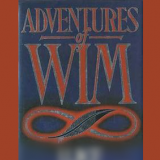 Topic Author
Topic Author
- Offline
- Premium Member
-

- Posts: 126
- Thank you received: 16
Pegasus Focuscube has timeout errors was created by Wim van Berlo
I can connect to it from Ekos (Windows, Indi on Rock64), but all I get is timeout errors after connecting. The focuser may get a temperature reading, but other than that it's completely unresponsive.
Here's my setup:
Ekos on Windows (I have also tried Ekos locally)
Indi on a Rock64 (arm64) with Ubuntu 16.04
I use the nightly build for indi: 1.7.5 from nov 18
I also have an eqmod mount connected, but I have tried without the mount (only focuser) without any difference.
The usb cable is connected directly to the sbc, no hubs used.
Symbolic names for the usb ports: /dev/focus for the focuser and /dev/telescope for the mount
The mount connects fine when I use this symbolic name in Ekos, but the focuser doesn't. It needs the proper ttyUSB name (/dev/ttyUSB0 on my latest try), and no port scanning. Any other setting and it won't connect.
Under these settings the focuscube will connect (although it may take 2 tries)
After that I only get GetFocusParams timeout errors.
Does anybody have a sollution for this? Is it a timing problem somewhere?
I tried to set the baudrate to anything other than the standard 19200 b/s, but that won't let me connect at all.
Btw, when I check the device with indi_getprop two things can happen:
1. when the mount is also connected (and simulator ccd), the focuser doesn't even show up in the properties list
2. when only the focuser is connected, this is (some of) the listing
Pegasus DMFC.CONNECTION.CONNECT=Off
Pegasus DMFC.CONNECTION.DISCONNECT=On
Pegasus DMFC.DRIVER_INFO.DRIVER_NAME=Pegasus DMFC
Pegasus DMFC.DRIVER_INFO.DRIVER_EXEC=indi_dmfc_focus
Pegasus DMFC.DRIVER_INFO.DRIVER_VERSION=1.0
Pegasus DMFC.DRIVER_INFO.DRIVER_INTERFACE=8
Pegasus DMFC.DEBUG.ENABLE=On
Pegasus DMFC.DEBUG.DISABLE=Off
Pegasus DMFC.POLLING_PERIOD.PERIOD_MS=500
...
Pegasus DMFC.CONNECTION_MODE.CONNECTION_SERIAL=On
Pegasus DMFC.CONNECTION_MODE.CONNECTION_TCP=Off
Pegasus DMFC.DEVICE_PORT.PORT=/dev/ttyUSB0
Pegasus DMFC.DEVICE_BAUD_RATE.9600=Off
Pegasus DMFC.DEVICE_BAUD_RATE.19200=On
Pegasus DMFC.DEVICE_BAUD_RATE.38400=Off
Pegasus DMFC.DEVICE_BAUD_RATE.57600=Off
Pegasus DMFC.DEVICE_BAUD_RATE.115200=Off
Pegasus DMFC.DEVICE_BAUD_RATE.230400=Off
Pegasus DMFC.DEVICE_AUTO_SEARCH.ENABLED=On
Pegasus DMFC.DEVICE_AUTO_SEARCH.DISABLED=Off
Pegasus DMFC.DEVICE_PORT_SCAN.Scan Ports=Off
Pegasus DMFC.SYSTEM_PORTS./dev/ttyUSB0=Off
Pegasus DMFC.SYSTEM_PORTS./dev/ttyUSB1=Off
Any help would be appreciated
Please Log in or Create an account to join the conversation.
Replied by AstroNerd on topic Pegasus Focuscube has timeout errors
Not sure if I have used the correct terminology here, but you get the idea...
Please Log in or Create an account to join the conversation.
- Wim van Berlo
-
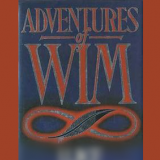 Topic Author
Topic Author
- Offline
- Premium Member
-

- Posts: 126
- Thank you received: 16
Replied by Wim van Berlo on topic Pegasus Focuscube has timeout errors
Unfortunately the driver that Peter wrote is for the upb. The focus cube is supposed to be supported by the newest production indi library (indi_dmfc_focus). Also, my cube connects, and does get som data over sometimes, but then it just keeps timing out.
I checked if it could be a power problem, so I replaced my power box (Meanwell 12 V power supply with enough amps) with an AC adapter. Also replaced the usb cable, in case that was faulty. No luck.
When I first tested the focuscube, it worked. But then it suddenly stopped. The only thing different that I can think of is that I updated the nightly build.
Anyway, I have uninstalled the nightly build, and reverted to the latest stable build, since that has focuscube support. Now I just need to check if this works. Will do that tomorrow.
I also have a Raspberry Pi lying around, which uses armhf. Will see tomorrow if that works. Otherwise I'm completely out of options.
In the mean time, I've also contacted Pegasus Astro. Maybe they have a sollution.
Cheers,
Please Log in or Create an account to join the conversation.
Replied by AstroNerd on topic Pegasus Focuscube has timeout errors
Please Log in or Create an account to join the conversation.
Replied by AstroNerd on topic Pegasus Focuscube has timeout errors
github.com/indigo-astronomy/indigo/blob/...cuser_dmfc/README.md
Please Log in or Create an account to join the conversation.
Replied by kostas on topic Pegasus Focuscube has timeout errors
Please Log in or Create an account to join the conversation.
- Wim van Berlo
-
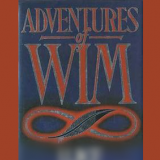 Topic Author
Topic Author
- Offline
- Premium Member
-

- Posts: 126
- Thank you received: 16
Replied by Wim van Berlo on topic Pegasus Focuscube has timeout errors
Here's what I did
indilib.org/forum/focusers-filter-wheels...just-a-heads-up.html
It allows you to connect both eqmod and focuscube.
Please Log in or Create an account to join the conversation.
Replied by kostas on topic Pegasus Focuscube has timeout errors
Please Log in or Create an account to join the conversation.
- Wim van Berlo
-
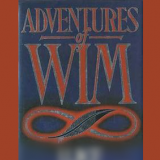 Topic Author
Topic Author
- Offline
- Premium Member
-

- Posts: 126
- Thank you received: 16
Replied by Wim van Berlo on topic Pegasus Focuscube has timeout errors
Please Log in or Create an account to join the conversation.
Replied by kostas on topic Pegasus Focuscube has timeout errors
Please Log in or Create an account to join the conversation.
- Wim van Berlo
-
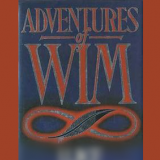 Topic Author
Topic Author
- Offline
- Premium Member
-

- Posts: 126
- Thank you received: 16
Replied by Wim van Berlo on topic Pegasus Focuscube has timeout errors
When I connect to a raspberry pi, I get fewer timeouts than with a rock64. Also a speed of 19200 works. More testing.
Please Log in or Create an account to join the conversation.
- Wim van Berlo
-
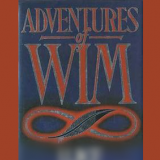 Topic Author
Topic Author
- Offline
- Premium Member
-

- Posts: 126
- Thank you received: 16
Replied by Wim van Berlo on topic SOLVED - Pegasus Focuscube has timeout errors
Now I've reattached it and it still works. I don't know exactly what happened, but my guess is that the focuser wasn't connected properly and the stepper motor had to work too hard, drawing current. This then caused the voltage to drop enough for the FTDI chip to stop working properly. I've had issues before with a too low voltage causing communication errors, so this is my best guess.
Hopefully it will also work outside in my obsy.
The configuration that works:
Rock64 with Ubuntu 16.04
INDI 1.7.5 stable release
Clients: Ekos/Kstars on Rock64 and on Windows, PixInsight INDI client on Windows
(no USB hub)
Please Log in or Create an account to join the conversation.

