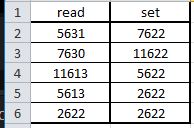INDI Library v2.0.7 is Released (01 Apr 2024)
Bi-monthly release with minor bug fixes and improvements
ESATTO 2 Focusing Hangout
- Thomas Mason
-

- Offline
- Elite Member
-

- Posts: 200
- Thank you received: 18
Replied by Thomas Mason on topic ESATTO 2 Focusing Hangout
Please Log in or Create an account to join the conversation.
Replied by Giles on topic ESATTO 2 Focusing Hangout
Please Log in or Create an account to join the conversation.
- Gilles Gagnon
-

- Offline
- Elite Member
-

- Posts: 294
- Thank you received: 54
Replied by Gilles Gagnon on topic ESATTO 2 Focusing Hangout
Not knowing how the driver works, it seems as if the driver reads the focuser position only once and waits for the focuser to get to the prescribed position, which it never does softwarewise but does hardwarewise. This, I would assume, would make the autofocus procedure wait forever as it thinks the focuser is not there yet.
Please Log in or Create an account to join the conversation.
- Jasem Mutlaq
-

- Offline
- Administrator
-

Replied by Jasem Mutlaq on topic ESATTO 2 Focusing Hangout
Please Log in or Create an account to join the conversation.
- Thomas Mason
-

- Offline
- Elite Member
-

- Posts: 200
- Thank you received: 18
Replied by Thomas Mason on topic ESATTO 2 Focusing Hangout
Please Log in or Create an account to join the conversation.
- Jasem Mutlaq
-

- Offline
- Administrator
-

Replied by Jasem Mutlaq on topic ESATTO 2 Focusing Hangout
I asked Piotr to check it out as he is the driver developer and knows best what's going on.
Please Log in or Create an account to join the conversation.
Replied by Joaquin on topic ESATTO 2 Focusing Hangout
I want to confirm the behavior described in other post above with the Sesto Senso 2 focuser and the last stable Stellarmate:
In EKOS, if you manually tell the Sesto Senso focuser to move to a new position, it moves but the new position is not updated in the left panel.
If you press again, then the left panel is updated.
This is in the last Stellarmate stable and upgraded (After an upgrade on april 29, just now, a lot of indi libraries were upgraded again).
Please Log in or Create an account to join the conversation.
- Gilles Gagnon
-

- Offline
- Elite Member
-

- Posts: 294
- Thank you received: 54
Replied by Gilles Gagnon on topic ESATTO 2 Focusing Hangout
Just to make sure the problem was not residing in Ekos or between Ekos and Indi, I decided to test my Esatto focuser movements from the Indi panel only. I started from the 180000 'focused' position, set the absolute position input panel to 175000 and clicked on the set absolute position button. According to the absolute position panel, the focuser moved to an 'arbitrary' position between 180000 and 175000. Without changing anything, I re-clicked on the set absolute position button and the absolute position panel changed to 175000 without any movement or motor sound from the focuser. Did the same going back to absolute position 180000 and the behavior was the same: wrong position, click again, correct position displayed.
I wanted to do the same with relative position to see if the behavior would be the same but a zero relative position is, logically, not permitted. I would assume though that if the source of the problem and the solution are found for absolute position, the solution would be the same, or similar for the relative position.
Hope this helps.
Please Log in or Create an account to join the conversation.
- Thomas Mason
-

- Offline
- Elite Member
-

- Posts: 200
- Thank you received: 18
Replied by Thomas Mason on topic ESATTO 2 Focusing Hangout
Please Log in or Create an account to join the conversation.
Replied by Joaquin on topic ESATTO 2 Focusing Hangout
Using simulators everything works as expected.
With Sesto Senso 2, when you manually set a position, the value is updated in the left panel to a value close (but not exactly) to the previous position (see table)
Setting it twice (two last rows in the table) sets the correct value in the left panel.
The focuser seems to move to the position set but I could not test it with the stars. Neither tested yet if the autofocus procedure is affected.
Please let me know if you need more feedback to fix it or if maybe I should report this on a new thread or directly on the Stellarmate site
Attachments:
Please Log in or Create an account to join the conversation.
- Jasem Mutlaq
-

- Offline
- Administrator
-

Replied by Jasem Mutlaq on topic ESATTO 2 Focusing Hangout
Please Log in or Create an account to join the conversation.
- Thomas Mason
-

- Offline
- Elite Member
-

- Posts: 200
- Thank you received: 18
Replied by Thomas Mason on topic ESATTO 2 Focusing Hangout
Please Log in or Create an account to join the conversation.