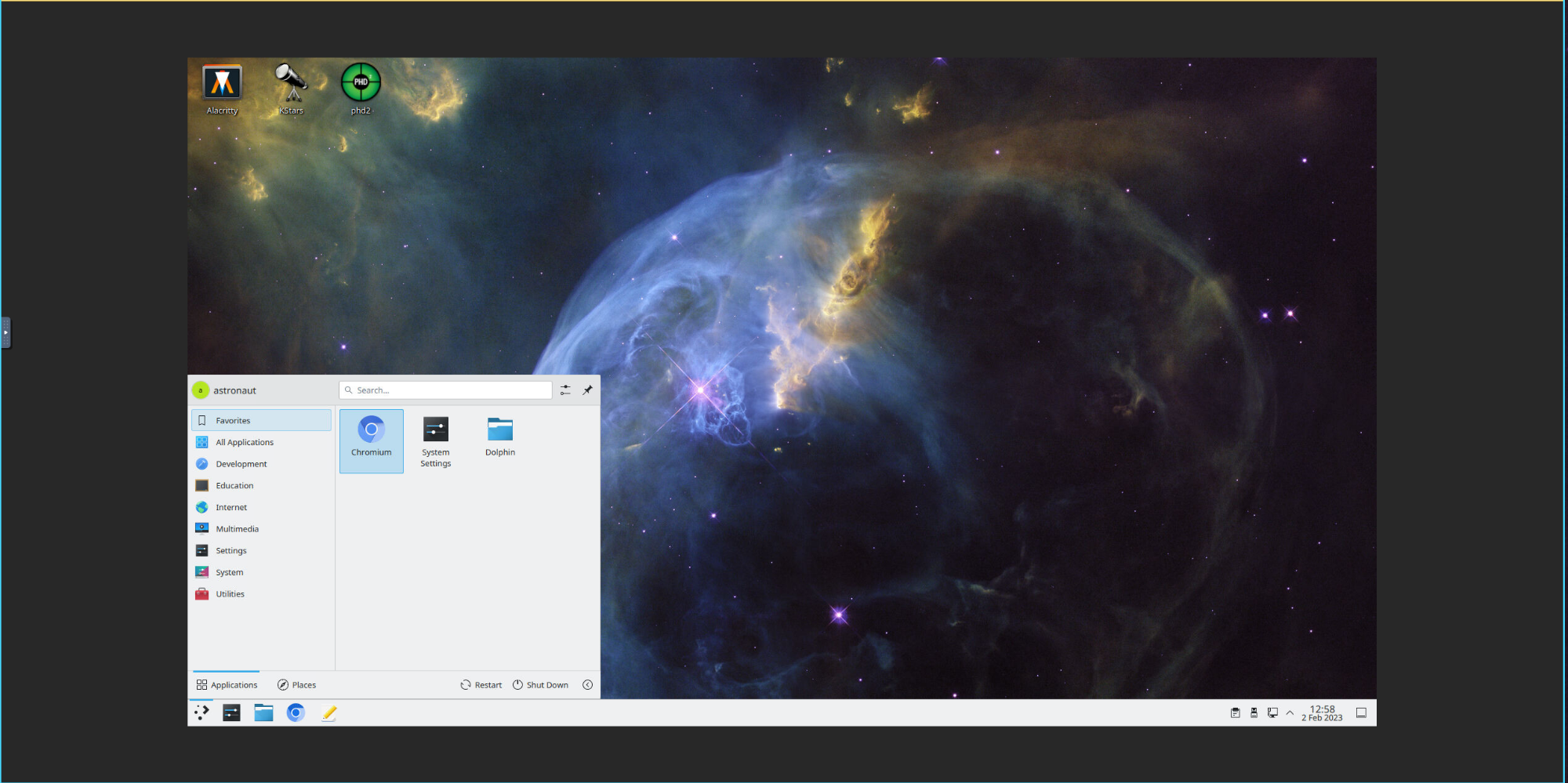thank you! just waiting for some feedback then!
Good to hear Charles! I haven't release yet INDI 2.0 and the new Kstars FYI as me and a couple of friends are testing those with poor results/crash. But time will come for those as well!
Hi Alan!
have you tried the password astro?
AstroArch has 2 passwords I set up at building time, astro for the system user and astronomy for the network.
×
INDI Library v2.0.7 is Released (01 Apr 2024)
Bi-monthly release with minor bug fixes and improvements
AstroArch - yet another raspberry distro for astrophotography for ARM64
Hi all,
I would like to share with you that after a while spent working on making a distro for raspberrry pis based on ArchLinuxARM I am releasing AstroArch for the public
As a daily ArchLinux user I started to mantain all indi drivers (those are not available in the official arch repo nor in AUR) and i slowly start to think about building an ISO based on my favorite OS for raspberry pis.
The idea started 1 year ago and it took way longer than I expected, but it seems it is stable enough lately that I started to share it with my friends.
So, why this AstroArch?
AstroArch has been thought since day 0 to be a 64bit distro for Pis, it was meant to target only the Pi 4B offering instead a rolling distro for astrophotography. I know, rolling and astrophotography can be scary but I rarely met any issues with packages breaking things, and those which can break stuff are packaged and mantained by myself so usually an update on my side is needed to bump those.
The setup is pretty classic, the system boots and can be used with a VNC client, <strong>only VNC</strong> - I hadn't time to investigate deeper how to boot both on hdmi and vnc, it uses x11vnc as vnc server and NOVNC as the vnc gate, it has samba and can share the user home folder with any other PC and by default starts its own hotspot in case we don't have any internet connection.
AstroArch runs on KDE Plasma which may give a more natural feeling to the Kstars suite, I went with a single package which brings in all drivers/lib that can be compiled from the github repo (except from some you can find here github.com/devDucks/astroarch-pkgs/blob/...ers/PKGBUILD#L24-L28), it uses Konsole as terminal, it ships by default with widefield plate solving indexes.
There is no fancy UI as StellarMate has and there is no shortcut to start only the indiserver (must be started manually from a terminal) as instead astroberry has.
and there is no shortcut to start only the indiserver (must be started manually from a terminal) as instead astroberry has.
The way I build the image is totally open and you can find it here (suggestions/addition are welcome!) => github.com/devDucks/astroarch
A small guide with the more important info (and credentials) can be found here => github.com/devDucks/astroarch/blob/main/GUIDE.md
Arch being arch, there is no apt but you have now pacman as packet manager, for AUR I ship paru already so you can use it for any additional package form the AUR repo
No OaCapture nor CDC at the moment, but PHD2 is there!
Unfortunately, not all raspberry Pis 4B seem to boot (for unknown reasons), here the list I could gather till now:
Raspberry Pi 4B rev 1.1 SOME MODELS BOOT, SOME OTHER DON'T
Raspberry Pi 4B rev 1.2 WORKS
Raspberry Pi 4B rev 1.3 NO REPORTS TILL NOW
Raspberry Pi 4B rev 1.4 WORKS
Raspberry Pi 4B rev 1.5 WORKS
If you wanna try it out, in the guide you will find a link to the ISO
to keep anything up to date just run <strong>update-astroarch</strong> in the terminal!
For any issue or feedback, please post it here or on github!
Here a screenshot of the desktop if you are curious how it looks like
PS
If you are an Arch user on x64, you can still get the packages I release, just add my repo to /etc/pacman.conf and install them with <strong>sudo pacman -Syu kstars indi-3rdparty-drivers phd2</strong>
I would like to share with you that after a while spent working on making a distro for raspberrry pis based on ArchLinuxARM I am releasing AstroArch for the public
As a daily ArchLinux user I started to mantain all indi drivers (those are not available in the official arch repo nor in AUR) and i slowly start to think about building an ISO based on my favorite OS for raspberry pis.
The idea started 1 year ago and it took way longer than I expected, but it seems it is stable enough lately that I started to share it with my friends.
So, why this AstroArch?
AstroArch has been thought since day 0 to be a 64bit distro for Pis, it was meant to target only the Pi 4B offering instead a rolling distro for astrophotography. I know, rolling and astrophotography can be scary but I rarely met any issues with packages breaking things, and those which can break stuff are packaged and mantained by myself so usually an update on my side is needed to bump those.
The setup is pretty classic, the system boots and can be used with a VNC client, <strong>only VNC</strong> - I hadn't time to investigate deeper how to boot both on hdmi and vnc, it uses x11vnc as vnc server and NOVNC as the vnc gate, it has samba and can share the user home folder with any other PC and by default starts its own hotspot in case we don't have any internet connection.
AstroArch runs on KDE Plasma which may give a more natural feeling to the Kstars suite, I went with a single package which brings in all drivers/lib that can be compiled from the github repo (except from some you can find here github.com/devDucks/astroarch-pkgs/blob/...ers/PKGBUILD#L24-L28), it uses Konsole as terminal, it ships by default with widefield plate solving indexes.
There is no fancy UI as StellarMate has
The way I build the image is totally open and you can find it here (suggestions/addition are welcome!) => github.com/devDucks/astroarch
A small guide with the more important info (and credentials) can be found here => github.com/devDucks/astroarch/blob/main/GUIDE.md
Arch being arch, there is no apt but you have now pacman as packet manager, for AUR I ship paru already so you can use it for any additional package form the AUR repo
No OaCapture nor CDC at the moment, but PHD2 is there!
Unfortunately, not all raspberry Pis 4B seem to boot (for unknown reasons), here the list I could gather till now:
Raspberry Pi 4B rev 1.1 SOME MODELS BOOT, SOME OTHER DON'T
Raspberry Pi 4B rev 1.2 WORKS
Raspberry Pi 4B rev 1.3 NO REPORTS TILL NOW
Raspberry Pi 4B rev 1.4 WORKS
Raspberry Pi 4B rev 1.5 WORKS
If you wanna try it out, in the guide you will find a link to the ISO
to keep anything up to date just run <strong>update-astroarch</strong> in the terminal!
For any issue or feedback, please post it here or on github!
Here a screenshot of the desktop if you are curious how it looks like
PS
If you are an Arch user on x64, you can still get the packages I release, just add my repo to /etc/pacman.conf and install them with <strong>sudo pacman -Syu kstars indi-3rdparty-drivers phd2</strong>
[astromatto]
SigLevel = Optional TrustAll
Server = http://astroarch.astromatto.com:9000/$arch
The following user(s) said Thank You: Alex Varakin, Wouter van Reeven, Euripides, Val Chevalier, Matteo, Lucas, Charles, Stéphane Carlin, Troy
Attachments:
The topic has been locked.
- Alex Varakin
-

- Offline
- Elite Member
-

- Posts: 174
- Thank you received: 27
Replied by Alex Varakin on topic AstroArch - yet another raspberry distro for astrophotography for ARM64
Great that you took up this project. I will be trying it soon.
The following user(s) said Thank You: Mattia
1 year 2 months ago
#90224
The topic has been locked.
Replied by Mattia on topic AstroArch - yet another raspberry distro for astrophotography for ARM64
thank you! just waiting for some feedback then!
1 year 2 months ago
#90240
The topic has been locked.
Replied by Charles on topic AstroArch - yet another raspberry distro for astrophotography for ARM64
Hello
I tested Astroarch for a complete session tonight
Good job, all working fine, no crash.
I will continue using Astroarch instead of Astroberry
I tested Astroarch for a complete session tonight
Good job, all working fine, no crash.
I will continue using Astroarch instead of Astroberry
The following user(s) said Thank You: Mattia
1 year 1 month ago
#90990
The topic has been locked.
Replied by Mattia on topic AstroArch - yet another raspberry distro for astrophotography for ARM64
Good to hear Charles! I haven't release yet INDI 2.0 and the new Kstars FYI as me and a couple of friends are testing those with poor results/crash. But time will come for those as well!
1 year 1 month ago
#90995
The topic has been locked.
Replied by Avocette on topic AstroArch - yet another raspberry distro for astrophotography for ARM64
Just trying out your AstroArch. Unfortunately the image doesn’t boot on my Rev 1.2 RPi4B 4GB……
The screen says Failed to open device: ‘sdcard’…….
That was then….tried again after a card swap or two and it seems to be booting as I write …. And a WiFi hotspot named AstroArch has started up..!
The screen says Failed to open device: ‘sdcard’…….
That was then….tried again after a card swap or two and it seems to be booting as I write …. And a WiFi hotspot named AstroArch has started up..!
The topic has been locked.
Replied by Mattia on topic AstroArch - yet another raspberry distro for astrophotography for ARM64
small update on astroarch, today I have release Kstars 3.6.4 and INDI 2.0.1 a simpleshould bring you the new packages and a couple of news:
AstroArch moved to 1.5 adding a couple of shortcuts to make your life easier:
enjoy!
update-astroarchAstroArch moved to 1.5 adding a couple of shortcuts to make your life easier:
- added a new command to rollback automatically to the previous version of INDI
astro-rollback-indi
- added a new command to rollback automatically to the previous version of Kstars
astro-rollback-kstars
- added a new command to rollback automatically to the previous version of Kstars & INDI
astro-rollback-full
- reworked the machinery to upgrade to a newer version without having to reflash the .iso - from now on there should be no need ever again to flash a new image if a new update comes - BE AWARE that the only version that is not able to cope with this change is the 1.3, the first one I ever released, if you run on that you need to download the newer image, if you want to check you r version you can run
cat ~/.astroarch.version
- fixed scripts that run when the distro version changes - should be noop if changes have been already apply
- ditched Alacritty which for unkonw reasons is CPU crazy hungry on ARM64 - now you have Konsole as your terminal
enjoy!
1 year 5 days ago
#92175
The topic has been locked.
- Alan Archer
-

- Offline
- Premium Member
-

- Posts: 118
- Thank you received: 19
Replied by Alan Archer on topic AstroArch - yet another raspberry distro for astrophotography for ARM64
Mattia
While waiting for it to get dark I thought I'd give your distro a try. I've a friend who uses Astroberry and he wants to update his system and AstroArch looks ideal for him as he just has to download an image and burn it.
I've managed to flash the image boot the Pi and connect via VNC. All very straight forward easy to follow instructions and no issues. However when I try to update-astroarch in the terminal window, I'm being asked for a password and the supplied password for the network doesn't work. Is this a bug with the update-astroarch command? Should it need a password?
Thanks
Alan
While waiting for it to get dark I thought I'd give your distro a try. I've a friend who uses Astroberry and he wants to update his system and AstroArch looks ideal for him as he just has to download an image and burn it.
I've managed to flash the image boot the Pi and connect via VNC. All very straight forward easy to follow instructions and no issues. However when I try to update-astroarch in the terminal window, I'm being asked for a password and the supplied password for the network doesn't work. Is this a bug with the update-astroarch command? Should it need a password?
Thanks
Alan
The following user(s) said Thank You: Mattia
1 year 4 days ago
#92185
The topic has been locked.
Replied by Mattia on topic AstroArch - yet another raspberry distro for astrophotography for ARM64
Hi Alan!
have you tried the password astro?
AstroArch has 2 passwords I set up at building time, astro for the system user and astronomy for the network.
The following user(s) said Thank You: Alan Archer
1 year 4 days ago
#92187
The topic has been locked.
- Alan Archer
-

- Offline
- Premium Member
-

- Posts: 118
- Thank you received: 19
Replied by Alan Archer on topic AstroArch - yet another raspberry distro for astrophotography for ARM64
Mattia,
Yes that worked, now all I have to do is figure out how to add a real time clock to this and we're good to go
Many Thanks for your efforts here well done
Alan
Yes that worked, now all I have to do is figure out how to add a real time clock to this and we're good to go
Many Thanks for your efforts here well done
Alan
1 year 4 days ago
#92189
The topic has been locked.
Replied by Mattia on topic AstroArch - yet another raspberry distro for astrophotography for ARM64
cool thing!
should you need any help please drop me an email/raise an issue on github, gps and rtc is something I definitely have on my to-do list and I'd bemore than happy to provide the needed bits to have them working out of the box.
Arch is a bit different than raspbian, but my distro is still running the official raspberry kernel so it should work
should you need any help please drop me an email/raise an issue on github, gps and rtc is something I definitely have on my to-do list and I'd bemore than happy to provide the needed bits to have them working out of the box.
Arch is a bit different than raspbian, but my distro is still running the official raspberry kernel so it should work
1 year 4 days ago
#92206
The topic has been locked.
- Val Chevalier
-

- Offline
- Premium Member
-

- Posts: 91
- Thank you received: 17
Replied by Val Chevalier on topic AstroArch - yet another raspberry distro for astrophotography for ARM64
Hi,
I have installed the repo and everything runs properly, nice work.
As Alan, there is still the rtc missing, i'll give a try after work.
Valentin
I have installed the repo and everything runs properly, nice work.
As Alan, there is still the rtc missing, i'll give a try after work.
Valentin
150P and 72ED with ASI 071 MC pro
Guiding with qhy 5L-II-m and ASI 178MC
HEQ5 pro with EqMod
Kstars Ekos on lenovo thinkcenter with Linux Mint 21
Guiding with qhy 5L-II-m and ASI 178MC
HEQ5 pro with EqMod
Kstars Ekos on lenovo thinkcenter with Linux Mint 21
The following user(s) said Thank You: Mattia
1 year 4 days ago
#92214
The topic has been locked.
Moderators: Mattia
Time to create page: 1.246 seconds
© 2003-2022 by INDI Library. All rights reserved.